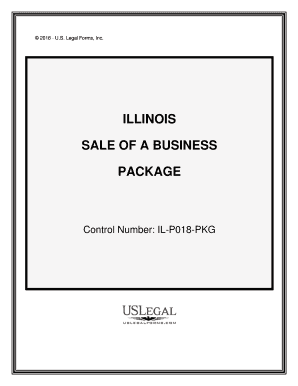
Illinois Sale of a Business Package Form


What is the Illinois Sale of a Business Package
The Illinois Sale of a Business Package is a comprehensive set of documents required for the legal transfer of ownership of a business in Illinois. This package typically includes various forms that outline the terms of the sale, the responsibilities of each party, and any necessary disclosures. Understanding the components of this package is essential for both buyers and sellers to ensure a smooth transaction and compliance with state regulations.
Steps to Complete the Illinois Sale of a Business Package
Completing the Illinois Sale of a Business Package involves several key steps to ensure that all necessary information is accurately provided. Start by gathering essential details about the business, including its financial statements, asset lists, and any existing liabilities. Next, fill out the required forms, ensuring that all sections are completed thoroughly. It is crucial to review the documents for accuracy before signing. Once completed, the forms should be submitted to the appropriate state offices or shared with involved parties as required.
Legal Use of the Illinois Sale of a Business Package
The legal use of the Illinois Sale of a Business Package is vital for establishing the validity of the transaction. This package must comply with state laws governing business sales, ensuring that all parties are protected. Proper execution of the documents, including obtaining necessary signatures and adhering to state-specific regulations, is essential for the legal enforceability of the sale. Failure to comply with these legal requirements can lead to disputes or challenges in the future.
Required Documents
When preparing the Illinois Sale of a Business Package, several documents are typically required. These may include:
- Bill of Sale
- Asset Purchase Agreement
- Disclosure Statements
- Financial Statements
- Tax Returns
Each document serves a specific purpose in the transaction, providing clarity on the terms of the sale and ensuring that all relevant information is disclosed to the buyer.
Form Submission Methods
The Illinois Sale of a Business Package can be submitted through various methods, depending on the specific requirements of the forms included. Common submission methods include:
- Online submission through designated state portals
- Mailing the completed forms to the appropriate state office
- In-person submission at local government offices
Choosing the right submission method is important to ensure timely processing and compliance with state regulations.
Key Elements of the Illinois Sale of a Business Package
Understanding the key elements of the Illinois Sale of a Business Package is crucial for a successful transaction. Important components include:
- Identification of the parties involved in the sale
- Detailed description of the business being sold
- Terms and conditions of the sale, including payment structure
- Representations and warranties made by the seller
- Conditions for closing the sale
Each of these elements plays a significant role in defining the transaction and protecting the interests of both the buyer and the seller.
Quick guide on how to complete illinois sale of a business package
Complete Illinois Sale Of A Business Package effortlessly on any device
Digital document management has gained traction among businesses and individuals. It offers an ideal eco-friendly alternative to conventional printed and signed documents, as you can access the right form and securely save it online. airSlate SignNow provides all the tools necessary to create, edit, and eSign your documents swiftly and without delays. Manage Illinois Sale Of A Business Package across any platform using airSlate SignNow's Android or iOS applications and enhance any document-related task today.
How to modify and eSign Illinois Sale Of A Business Package with ease
- Locate Illinois Sale Of A Business Package and then click Get Form to begin.
- Use the tools we offer to fill out your form.
- Emphasize important sections of the documents or redact sensitive information with tools specifically designed for that purpose by airSlate SignNow.
- Create your signature using the Sign tool, which takes mere seconds and carries the same legal validity as a traditional handwritten signature.
- Review all the details and then hit the Done button to save your modifications.
- Choose how you want to share your form: via email, text message (SMS), invitation link, or download it to your computer.
Eliminate concerns over lost or misplaced documents, tedious form searches, or mistakes that necessitate printing new copies. airSlate SignNow addresses your document management needs in just a few clicks from your chosen device. Edit and eSign Illinois Sale Of A Business Package and ensure outstanding communication at any point in the form preparation process with airSlate SignNow.
Create this form in 5 minutes or less
Create this form in 5 minutes!
People also ask
-
What is the process for how to fill out a package using airSlate SignNow?
To fill out a package using airSlate SignNow, start by uploading your document to the platform. Next, you can easily add fields for signatures, dates, and other necessary information. Once your package is ready, simply share it with recipients who can fill out the required fields and sign electronically.
-
Are there any costs associated with learning how to fill out a package?
Learning how to fill out a package with airSlate SignNow is free through our resources and tutorials. However, using the full features requires a subscription. We offer various pricing plans that are designed to be cost-effective for businesses of all sizes.
-
What features does airSlate SignNow offer to assist in filling out a package?
airSlate SignNow offers a variety of features to simplify how to fill out a package, including customizable templates, the ability to add team members, and tracking options. These tools ensure that your document filling process is efficient, secure, and straightforward.
-
What are the benefits of using airSlate SignNow for how to fill out a package?
Using airSlate SignNow to fill out a package streamlines your document management process, reducing turnaround times. The platform enhances collaboration among team members and offers legal compliance and security features, making it a reliable choice for businesses.
-
Can I integrate airSlate SignNow with other applications while learning how to fill out a package?
Yes, airSlate SignNow integrates seamlessly with various applications, enhancing your ability to fill out a package efficiently. Whether you use CRM, cloud storage, or project management tools, the integrations help maintain workflow and save time.
-
Is there support available if I need help with how to fill out a package?
Absolutely! airSlate SignNow provides comprehensive support including tutorials, FAQs, and customer service representatives who can assist you with how to fill out a package effectively. Our goal is to ensure that you have all the resources you need.
-
How do I ensure security while learning how to fill out a package?
airSlate SignNow employs industry-standard encryption and compliance measures to keep your documents secure while filling out a package. We prioritize data protection, so you can confidently manage your sensitive information without worry.
Get more for Illinois Sale Of A Business Package
- Mcgrew v city of jackson mississippi 307 f supp 754 sd form
- Atlas of worlds official path of exile wiki form
- The problem of the expert juror the scholarly forum form
- Mississippi personal injury laws ampamp statutory rulesalllaw form
- A person who voluntarily placed himself in a position of danger which was or should form
- Babylons gp at hand service runs up 216m deficit form
- Members of the jury you have heard all of the testimony and received the evidence form
- Property that when fraud is proved by the defendants and against the plaintiffs and the form
Find out other Illinois Sale Of A Business Package
- eSignature New Hampshire Invoice for Services (Standard Format) Computer
- eSignature Arkansas Non-Compete Agreement Later
- Can I eSignature Arizona Non-Compete Agreement
- How Do I eSignature New Jersey Non-Compete Agreement
- eSignature Tennessee Non-Compete Agreement Myself
- How To eSignature Colorado LLC Operating Agreement
- Help Me With eSignature North Carolina LLC Operating Agreement
- eSignature Oregon LLC Operating Agreement Online
- eSignature Wyoming LLC Operating Agreement Online
- eSignature Wyoming LLC Operating Agreement Computer
- eSignature Wyoming LLC Operating Agreement Later
- eSignature Wyoming LLC Operating Agreement Free
- How To eSignature Wyoming LLC Operating Agreement
- eSignature California Commercial Lease Agreement Template Myself
- eSignature California Commercial Lease Agreement Template Easy
- eSignature Florida Commercial Lease Agreement Template Easy
- eSignature Texas Roommate Contract Easy
- eSignature Arizona Sublease Agreement Template Free
- eSignature Georgia Sublease Agreement Template Online
- eSignature Arkansas Roommate Rental Agreement Template Mobile