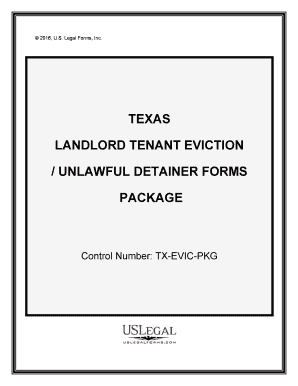
Texas Tenant Eviction Form


What is the Texas Tenant Eviction
The Texas tenant eviction process is a legal procedure that landlords must follow to remove tenants from their rental properties. This process, often referred to as an unlawful detainer, is initiated when a tenant fails to comply with lease agreements, such as not paying rent or violating terms of the lease. Understanding this process is essential for both landlords and tenants to ensure that their rights are protected. The eviction process in Texas involves specific legal steps that must be adhered to, including providing proper notice to the tenant and filing the appropriate forms with the court.
Steps to Complete the Texas Tenant Eviction
Completing the Texas tenant eviction involves several key steps that landlords must follow to ensure the process is legally sound. First, the landlord must provide the tenant with a written notice, which typically includes a three-day notice to vacate for non-payment of rent. If the tenant does not respond or vacate, the landlord can file an eviction petition in the appropriate court. After filing, a court date will be set, and both parties will have the opportunity to present their case. If the court rules in favor of the landlord, a judgment will be issued, allowing the landlord to proceed with the eviction.
Legal Use of the Texas Tenant Eviction
The legal use of the Texas tenant eviction process is governed by state laws that outline the rights and responsibilities of both landlords and tenants. Landlords must ensure they follow all legal requirements, including providing proper notice and filing the correct forms. Failure to adhere to these regulations can result in delays or dismissal of the eviction case. Tenants also have rights during this process, including the right to contest the eviction in court. Understanding these legal aspects is crucial for both parties to navigate the eviction process effectively.
Required Documents
When initiating a Texas tenant eviction, landlords must prepare and submit several required documents. These typically include the eviction petition, which outlines the reasons for the eviction, and any supporting evidence, such as lease agreements or payment records. Additionally, landlords may need to provide proof of service, demonstrating that the tenant was properly notified of the eviction proceedings. Having all necessary documents organized and ready can streamline the eviction process and help ensure compliance with legal requirements.
Filing Deadlines / Important Dates
Filing deadlines and important dates are critical components of the Texas tenant eviction process. After providing the tenant with a notice to vacate, landlords must file the eviction petition within a specific timeframe, usually within a few days to a month, depending on the circumstances. Once the petition is filed, the court will schedule a hearing, and both parties will be notified of the date. It is essential for landlords to keep track of these timelines to avoid delays in the eviction process.
Who Issues the Form
The forms required for the Texas tenant eviction process are typically issued by the local court system or can be obtained from legal resources online. Each county may have its own specific forms, so landlords should ensure they are using the correct documents for their jurisdiction. It is important to use the most current versions of these forms to avoid any issues during the eviction process.
Quick guide on how to complete texas tenant eviction
Finish Texas Tenant Eviction seamlessly on any gadget
Digital document management has gained traction among businesses and individuals alike. It offers an ideal eco-friendly substitute to traditional printed and signed papers, allowing you to locate the appropriate form and securely keep it online. airSlate SignNow equips you with all the resources necessary to generate, alter, and electronically sign your documents quickly and without issues. Handle Texas Tenant Eviction on any device with airSlate SignNow's Android or iOS applications and enhance any document-oriented task today.
The simplest way to modify and eSign Texas Tenant Eviction effortlessly
- Locate Texas Tenant Eviction and click on Get Form to begin.
- Utilize the tools we offer to finalize your document.
- Emphasize signNow sections of the documents or obscure sensitive details using tools that airSlate SignNow specifically provides for that purpose.
- Create your signature with the Sign tool, which takes mere seconds and carries the same legal significance as a conventional wet ink signature.
- Review all the details and then click the Done button to preserve your changes.
- Select your preferred method for sending your form, whether by email, SMS, invitation link, or download it to your computer.
Eliminate concerns over lost or misplaced files, tedious form searches, or mistakes that necessitate printing new copies of documents. airSlate SignNow fulfills all your document management needs in just a few clicks from a device of your choosing. Revise and eSign Texas Tenant Eviction and ensure effective communication at every phase of your form preparation process with airSlate SignNow.
Create this form in 5 minutes or less
Create this form in 5 minutes!
People also ask
-
What is a Texas eviction file?
A Texas eviction file is a legal document that landlords use to initiate the eviction process against tenants in Texas. It includes details like the tenant's information, the reason for eviction, and any supporting evidence. Understanding how to properly create and manage a Texas eviction file is crucial for landlords to ensure adherence to state laws.
-
How can airSlate SignNow help with managing a Texas eviction file?
airSlate SignNow simplifies the process of managing a Texas eviction file by providing tools for eSigning and easy document sharing. Users can create, send, and sign eviction documents quickly, which accelerates the legal process. Its intuitive interface makes it straightforward for both landlords and tenants to handle necessary paperwork.
-
What are the pricing options for airSlate SignNow for Texas eviction files?
airSlate SignNow offers various pricing plans to accommodate different business needs, starting from a basic plan to more comprehensive options for larger operations. The pricing is competitive and designed to provide value, especially for businesses dealing with multiple Texas eviction files. You can choose a plan that best fits your frequency of use and document volume.
-
Are there any integrations available with airSlate SignNow for processing Texas eviction files?
Yes, airSlate SignNow offers integrations with several software applications, including property management systems and CRM tools. These integrations streamline the handling of Texas eviction files, making it easier to track documents and communication all in one place. This connectivity enhances efficiency and reduces the risk of errors.
-
What features does airSlate SignNow offer for Texas eviction file management?
airSlate SignNow provides features such as customizable templates, automated workflows, and in-app notifications specifically for Texas eviction files. These tools help users to quickly generate legal documents and ensure all parties are updated throughout the eviction process. The platform is designed to enhance document security and compliance as well.
-
Can I send a Texas eviction file to multiple recipients with airSlate SignNow?
Yes, with airSlate SignNow, you can send a Texas eviction file to multiple recipients at once, ensuring that all involved parties receive the necessary documentation. This feature makes it easy to manage communications and streamline the eviction process. You can also track who has signed the document and follow up as needed.
-
Is airSlate SignNow compliant with Texas eviction laws?
Yes, airSlate SignNow is designed with compliance in mind and adheres to Texas eviction laws. The platform allows users to customize eviction documents to meet local legal requirements, helping to ensure that your Texas eviction file follows all necessary regulations. This compliance feature is essential for landlords to avoid legal pitfalls during the eviction process.
Get more for Texas Tenant Eviction
- Cb commercial industrial real estate lease multi tenant law insider form
- Of residential lease form
- Fillable online sponsorexhibitor registration bformb
- Wilbur smith associates city of bossier city mafiadoccom form
- Illinois notice of default in payment of rent as warning form
- Non residential lease form
- A copy of this notice was delivered to landlord form
- Jointly and severally promise to pay to the order of form
Find out other Texas Tenant Eviction
- Sign South Dakota Non-Profit Business Plan Template Myself
- Sign Rhode Island Non-Profit Residential Lease Agreement Computer
- Sign South Carolina Non-Profit Promissory Note Template Mobile
- Sign South Carolina Non-Profit Lease Agreement Template Online
- Sign Oregon Life Sciences LLC Operating Agreement Online
- Sign Texas Non-Profit LLC Operating Agreement Online
- Can I Sign Colorado Orthodontists Month To Month Lease
- How Do I Sign Utah Non-Profit Warranty Deed
- Help Me With Sign Colorado Orthodontists Purchase Order Template
- Sign Virginia Non-Profit Living Will Fast
- How To Sign Virginia Non-Profit Lease Agreement Template
- How To Sign Wyoming Non-Profit Business Plan Template
- How To Sign Wyoming Non-Profit Credit Memo
- Sign Wisconsin Non-Profit Rental Lease Agreement Simple
- Sign Wisconsin Non-Profit Lease Agreement Template Safe
- Sign South Dakota Life Sciences Limited Power Of Attorney Mobile
- Sign Alaska Plumbing Moving Checklist Later
- Sign Arkansas Plumbing Business Plan Template Secure
- Sign Arizona Plumbing RFP Mobile
- Sign Arizona Plumbing Rental Application Secure