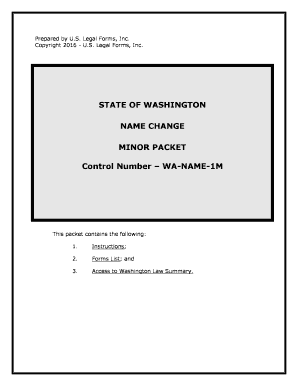
Name Change Form


What is the Name Change
A name change refers to the legal process of changing an individual's name or a business's name. This can occur for various reasons, including marriage, divorce, personal preference, or business rebranding. In the context of a Wells Fargo name change, it typically involves updating the name associated with an account due to a legal name change of the account holder. This process ensures that all banking documents and identification reflect the current legal name.
Steps to complete the Name Change
Completing a name change, particularly for a Wells Fargo account, involves several key steps:
- Gather necessary documentation, such as a marriage certificate, divorce decree, or court order that verifies the name change.
- Visit a Wells Fargo branch or access their online banking platform to initiate the name change process.
- Provide the required documents to the bank representative or upload them through the online system.
- Review and confirm the changes to ensure accuracy.
- Receive confirmation of the name change from Wells Fargo, which may include updated account information.
Legal use of the Name Change
For a name change to be legally recognized, it must comply with state laws and regulations. In the United States, the process typically requires a court order or official documentation that supports the name change. This legal recognition is essential for updating personal documents such as driver's licenses, Social Security records, and bank accounts, including those with Wells Fargo. Ensuring that all legal requirements are met helps avoid complications in future transactions and identification verification.
Required Documents
When initiating a name change with Wells Fargo, specific documents are necessary to support the request. Commonly required documents include:
- A government-issued photo ID, such as a driver's license or passport.
- Legal documentation of the name change, such as a marriage certificate, divorce decree, or court order.
- Any additional identification or documents as requested by Wells Fargo to verify identity and ownership of the account.
Form Submission Methods (Online / Mail / In-Person)
Wells Fargo offers multiple methods for submitting a name change request. Customers can choose to:
- Visit a local Wells Fargo branch to complete the process in person, where bank representatives can assist with the necessary forms.
- Utilize the Wells Fargo online banking platform to submit the name change request electronically, provided the required documents are uploaded.
- Mail the completed name change form along with supporting documents to the appropriate Wells Fargo address, ensuring that all materials are securely sent.
State-specific rules for the Name Change
Each state in the U.S. has its own regulations regarding name changes, which can affect the process for individuals and businesses. It is essential to understand the specific rules that apply in your state, as they dictate how to legally change a name, the documentation required, and any associated fees. For instance, some states may require a public notice of the name change, while others may not. Checking with local authorities or legal resources can provide clarity on these requirements.
Quick guide on how to complete name change
Effortlessly Prepare Name Change on Any Device
Managing documents online has become increasingly popular among businesses and individuals. It offers an ideal environmentally friendly alternative to conventional printed and signed documents, as you can access the right form and securely store it online. airSlate SignNow provides you with all the tools necessary to create, modify, and electronically sign your documents quickly without delays. Manage Name Change on any platform using airSlate SignNow's Android or iOS apps and streamline any document-related process today.
The Easiest Way to Modify and Electronically Sign Name Change
- Find Name Change and click Get Form to begin.
- Utilize the tools we provide to complete your document.
- Select important sections of the document or obscure sensitive information with tools specifically designed for that purpose by airSlate SignNow.
- Create your signature using the Sign tool, which only takes seconds and carries the same legal validity as a conventional handwritten signature.
- Review the details and click on the Done button to save your changes.
- Choose how you wish to send your form, via email, text message (SMS), invitation link, or download it to your computer.
Say goodbye to lost or misplaced documents, tedious form searching, or mistakes that require printing new document copies. airSlate SignNow addresses all your document management needs in just a few clicks from any device you prefer. Modify and electronically sign Name Change and ensure effective communication at every stage of your form preparation process with airSlate SignNow.
Create this form in 5 minutes or less
Create this form in 5 minutes!
People also ask
-
What is a WA name form and how can it benefit my business?
A WA name form is a specific document used for various business transactions in Washington State. Utilizing airSlate SignNow to manage your WA name form can streamline your workflow, ensuring quick and secure electronic signatures. This allows your team to focus on more critical tasks while achieving compliance effortlessly.
-
How much does it cost to use airSlate SignNow for WA name forms?
airSlate SignNow offers various pricing plans that cater to businesses of all sizes. The cost of processing WA name forms depends on the chosen plan and features required. By opting for SignNow, you can ensure valuable savings while accessing robust eSignature capabilities.
-
Is it easy to create a WA name form with airSlate SignNow?
Yes, creating a WA name form with airSlate SignNow is quick and user-friendly. Our platform provides various templates and customizable options, making it easy to design and send your form efficiently. You can manage all the details and send it for eSignature in just a few clicks.
-
What features does airSlate SignNow offer for managing WA name forms?
airSlate SignNow provides features such as template creation, real-time tracking, and secure storage for your WA name forms. Additionally, you'll benefit from legally binding eSignatures and compliance with industry regulations. These features ensure your documents are processed securely and efficiently.
-
Can I integrate airSlate SignNow with other software for my WA name forms?
Absolutely! airSlate SignNow offers integrations with various applications such as CRM systems, cloud storage, and productivity tools. This means you can easily manage and send your WA name form from within your preferred software, improving overall efficiency in your documentation processes.
-
How secure is the signing process for WA name forms in airSlate SignNow?
The signing process for WA name forms in airSlate SignNow is highly secure. We utilize encryption protocols and comply with data protection regulations to ensure that your documents and signatures are protected. This means you can confidently manage sensitive information without compromising security.
-
What are the advantages of using airSlate SignNow for WA name forms over traditional paper methods?
Using airSlate SignNow for WA name forms offers substantial advantages over traditional paper methods, including faster turnaround times and reduced costs. You eliminate the need for physical printing, scanning, and mailing, resulting in higher efficiency. These advantages allow your business to adapt quickly to changing demands.
Get more for Name Change
- Court forms ampampamp judiciary publicationsarkansas judiciary
- Chapters 11 reorganization 1717 fee and 12 family farmers or fishermen are beyond the form
- Bill of sale and sales agreement form
- Hereinafter purchaser whether one or more the receipt whereof is hereby acknowledged form
- Quitclaim deed pulaski county form
- Do by these presents quitclaim unto purchaser the following described personal property now form
- True and correct to the best of my our knowledge form
- Civil subpoena for depositon case number versus form
Find out other Name Change
- How Do I Electronic signature Illinois Healthcare / Medical Purchase Order Template
- Electronic signature Louisiana Healthcare / Medical Quitclaim Deed Online
- Electronic signature Louisiana Healthcare / Medical Quitclaim Deed Computer
- How Do I Electronic signature Louisiana Healthcare / Medical Limited Power Of Attorney
- Electronic signature Maine Healthcare / Medical Letter Of Intent Fast
- How To Electronic signature Mississippi Healthcare / Medical Month To Month Lease
- Electronic signature Nebraska Healthcare / Medical RFP Secure
- Electronic signature Nevada Healthcare / Medical Emergency Contact Form Later
- Electronic signature New Hampshire Healthcare / Medical Credit Memo Easy
- Electronic signature New Hampshire Healthcare / Medical Lease Agreement Form Free
- Electronic signature North Dakota Healthcare / Medical Notice To Quit Secure
- Help Me With Electronic signature Ohio Healthcare / Medical Moving Checklist
- Electronic signature Education PPT Ohio Secure
- Electronic signature Tennessee Healthcare / Medical NDA Now
- Electronic signature Tennessee Healthcare / Medical Lease Termination Letter Online
- Electronic signature Oklahoma Education LLC Operating Agreement Fast
- How To Electronic signature Virginia Healthcare / Medical Contract
- How To Electronic signature Virginia Healthcare / Medical Operating Agreement
- Electronic signature Wisconsin Healthcare / Medical Business Letter Template Mobile
- Can I Electronic signature Wisconsin Healthcare / Medical Operating Agreement