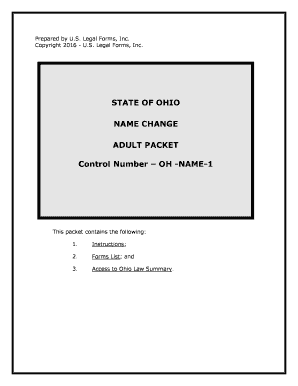
Name Change Form


What is the Name Change
The name change process refers to the legal procedure by which an individual alters their name. This can be due to various reasons, including marriage, divorce, personal preference, or cultural identity. In the context of Ohio, the name change is formalized through the completion of specific legal documents, ensuring that the change is recognized by state authorities and other institutions.
Steps to Complete the Name Change
Completing a name change in Ohio involves several key steps:
- Determine eligibility: Ensure you meet the criteria for a name change in Ohio, such as age and residency requirements.
- Complete the application: Fill out the form 21 0 application for change of name adult Greene County accurately.
- File the application: Submit your completed application to the appropriate court in your county.
- Attend the hearing: If required, appear before a judge to present your case for the name change.
- Receive the court order: Once approved, obtain a certified copy of the court order reflecting your new name.
Required Documents
To successfully file for a name change in Ohio, you will need to gather and submit several documents:
- Completed form 21 0 application for change of name adult Greene County.
- Proof of residency, such as a utility bill or lease agreement.
- Government-issued identification, like a driver's license or passport.
- Any relevant court documents if the name change is due to divorce or marriage.
Legal Use of the Name Change
Once your name change is legally recognized, it is important to understand how to use your new name. This includes updating your identification documents, such as your driver's license, Social Security card, and bank accounts. Legal recognition ensures that your new name is valid for all official purposes, including employment, legal contracts, and financial transactions.
Form Submission Methods
In Ohio, you can submit your name change application through various methods:
- Online: Some courts may allow electronic filing of the name change application.
- By mail: Send your completed application and required documents to the court's mailing address.
- In-person: Visit the local court to file your application directly with the clerk.
Eligibility Criteria
To qualify for a name change in Ohio, applicants must meet specific criteria, which include:
- Being at least eighteen years old or having parental consent if underage.
- Being a resident of the county where the application is filed for at least one year.
- Not having any pending criminal charges or felony convictions that could impact the name change.
Quick guide on how to complete name change 481370964
Complete Name Change effortlessly on any device
Digital document management has gained immense popularity among companies and individuals. It serves as an ideal eco-friendly alternative to traditional printed and signed documents, allowing you to find the necessary form and securely keep it online. airSlate SignNow offers you all the resources required to create, modify, and electronically sign your documents swiftly without any delays. Manage Name Change on any device using airSlate SignNow's Android or iOS applications and enhance any document-related procedure today.
The simplest method to alter and electronically sign Name Change without hassle
- Find Name Change and click Get Form to begin.
- Utilize the tools we provide to fill out your document.
- Emphasize key sections of the documents or conceal sensitive information with tools specifically designed by airSlate SignNow for this purpose.
- Generate your electronic signature using the Sign tool, which takes moments and holds the same legal significance as a conventional handwritten signature.
- Review the details and click on the Done button to finalize your changes.
- Select how you wish to share your form, whether via email, SMS, invitation link, or download it to your computer.
Eliminate concerns about lost or misplaced documents, tedious form searching, or mistakes that necessitate printing new document copies. airSlate SignNow fulfills your document management needs in just a few clicks from any device of your choosing. Alter and electronically sign Name Change and ensure excellent communication at every stage of your form preparation process with airSlate SignNow.
Create this form in 5 minutes or less
Create this form in 5 minutes!
People also ask
-
What is the name adult form in airSlate SignNow?
The name adult form in airSlate SignNow is a customizable template that allows users to collect and sign important documents electronically. This form simplifies the process of gathering necessary information from adult individuals, streamlining workflows and improving efficiency.
-
How much does the name adult form feature cost?
The name adult form feature is included in various pricing plans offered by airSlate SignNow. Depending on the chosen plan, businesses can access this feature at competitive rates, providing excellent value for those needing comprehensive document management solutions.
-
What are the key benefits of using the name adult form?
Using the name adult form enhances collaboration and saves time by enabling quick electronic signatures. It also minimizes paperwork, reduces errors, and ensures secure document handling, making it ideal for businesses that prioritize efficiency and customer satisfaction.
-
Can I customize the name adult form for my business needs?
Yes, the name adult form can be fully customized to match your business requirements. Users can add specific fields, instructions, and branding elements, ensuring that the form serves its intended purpose while maintaining a professional appearance.
-
Does airSlate SignNow integrate with other software for the name adult form?
Yes, airSlate SignNow offers integration with various platforms, allowing seamless workflow management for the name adult form. This integration helps businesses streamline their processes by connecting with CRM systems, cloud storage, and other essential applications.
-
Is the name adult form secure?
Absolutely! The name adult form is designed with high security standards, ensuring that all transmitted data is encrypted. airSlate SignNow employs advanced security measures to protect sensitive information, giving users peace of mind when handling adult-related documents.
-
How can I access the name adult form feature?
To access the name adult form feature, simply sign up for an airSlate SignNow account and select a suitable plan. Once registered, users can create and manage their forms directly from the user-friendly dashboard.
Get more for Name Change
- Know all me by these presents form
- Startup forms package
- Arkansas property form
- Certificate of rehabilitation andor governors pardon faq form
- Incorporate in arkansasar incorporationcorporation form
- Ar pc cr form
- Arkansas professional corporation form
- Corporations version 2 arkansas secretary of state form
Find out other Name Change
- How To Integrate Sign in Banking
- How To Use Sign in Banking
- Help Me With Use Sign in Banking
- Can I Use Sign in Banking
- How Do I Install Sign in Banking
- How To Add Sign in Banking
- How Do I Add Sign in Banking
- How Can I Add Sign in Banking
- Can I Add Sign in Banking
- Help Me With Set Up Sign in Government
- How To Integrate eSign in Banking
- How To Use eSign in Banking
- How To Install eSign in Banking
- How To Add eSign in Banking
- How To Set Up eSign in Banking
- How To Save eSign in Banking
- How To Implement eSign in Banking
- How To Set Up eSign in Construction
- How To Integrate eSign in Doctors
- How To Use eSign in Doctors