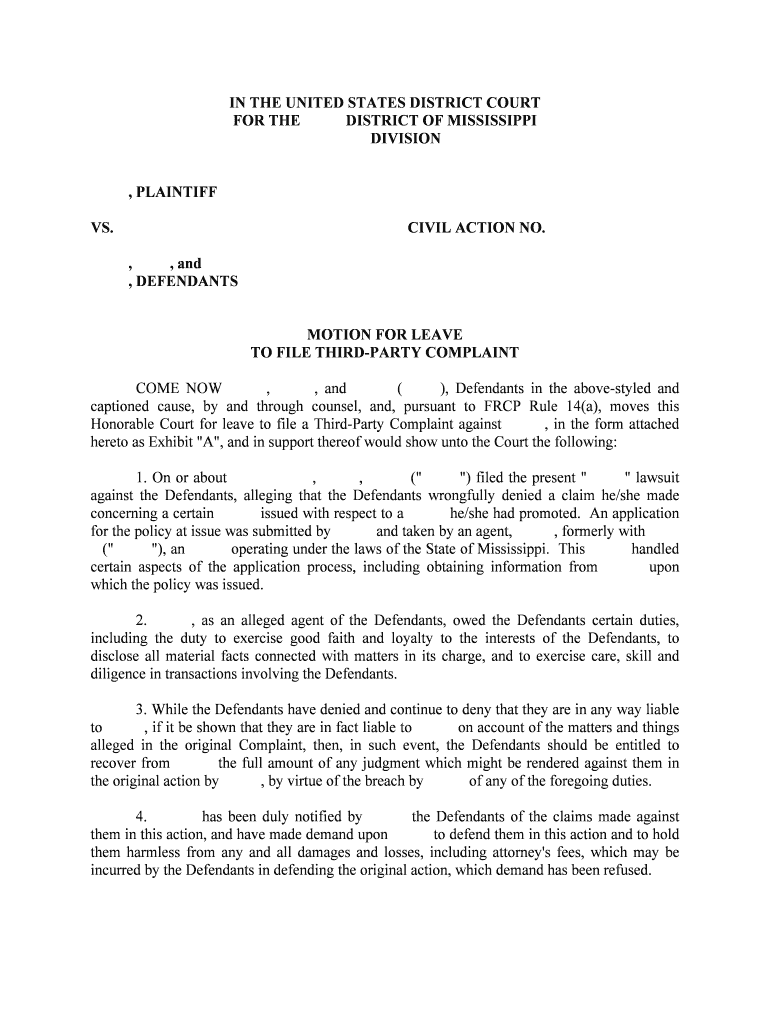
To FILE THIRD PARTY COMPLAINT Form


What is the TO FILE THIRD PARTY COMPLAINT
The form to file a third party complaint is a legal document used in the United States to bring additional parties into an existing lawsuit. This form allows a defendant to assert claims against another party who may be liable for all or part of the plaintiff's claims. It is essential for ensuring that all relevant parties are included in the legal proceedings, providing a comprehensive resolution to the case. Understanding the purpose of this form is crucial for anyone involved in litigation, as it helps clarify responsibilities and liabilities among multiple parties.
Steps to complete the TO FILE THIRD PARTY COMPLAINT
Completing the form to file a third party complaint involves several key steps. First, gather all necessary information about the existing case, including the case number and the names of the original parties involved. Next, clearly identify the third party you wish to bring into the case, providing their full name and contact information. It is important to outline the claims against the third party, explaining why they should be included in the lawsuit. After filling out the form, review it for accuracy and completeness before signing it. Finally, file the completed form with the appropriate court, ensuring that all parties receive proper notice of the new claims.
Legal use of the TO FILE THIRD PARTY COMPLAINT
The legal use of the form to file a third party complaint is governed by specific rules and regulations within the U.S. legal system. This form must be used in accordance with the applicable civil procedure rules in the jurisdiction where the case is being heard. It is vital to ensure that the claims made against the third party are relevant to the original lawsuit and that the inclusion of the third party does not violate any procedural requirements. Proper legal counsel can help navigate these rules, ensuring that the form is utilized effectively and within legal boundaries.
Key elements of the TO FILE THIRD PARTY COMPLAINT
Several key elements must be included in the form to file a third party complaint to ensure its validity. These elements typically include:
- Case Information: The existing case number and the names of the original parties.
- Third Party Details: Full name and address of the third party being added.
- Claims Against the Third Party: A clear and concise statement of the claims being made against the third party.
- Signature: The signature of the defendant or their attorney, affirming the truthfulness of the information provided.
Including these elements is essential for the form to be accepted by the court and to proceed with the legal process.
Form Submission Methods
The form to file a third party complaint can typically be submitted through various methods, depending on the court's requirements. Common submission methods include:
- Online Filing: Many courts offer electronic filing systems, allowing users to submit the form digitally.
- Mail: The form can often be mailed to the court, but it is important to check for specific mailing addresses and requirements.
- In-Person Filing: Individuals may also file the form in person at the courthouse, where clerks can provide assistance if needed.
Choosing the appropriate submission method can help ensure that the form is filed correctly and in a timely manner.
State-specific rules for the TO FILE THIRD PARTY COMPLAINT
Each state in the U.S. has its own rules regarding the filing of a third party complaint. These rules can vary significantly, affecting aspects such as deadlines, required information, and procedural steps. It is essential to consult the local rules of the court where the case is filed to ensure compliance. Many states provide resources online, including forms and guidelines, to assist individuals in navigating these requirements. Understanding state-specific rules can help avoid potential pitfalls and ensure a smoother legal process.
Quick guide on how to complete to file third party complaint
Complete TO FILE THIRD PARTY COMPLAINT effortlessly on any device
Online document management has surged in popularity among businesses and individuals alike. It serves as an ideal eco-conscious alternative to traditional printed and signed documents, allowing you to easily find the right form and securely store it online. airSlate SignNow provides you with all the necessary tools to create, modify, and electronically sign your documents swiftly without delays. Manage TO FILE THIRD PARTY COMPLAINT on any device using airSlate SignNow's Android or iOS applications and streamline your document-related processes today.
How to modify and eSign TO FILE THIRD PARTY COMPLAINT with ease
- Find TO FILE THIRD PARTY COMPLAINT and click Get Form to begin.
- Utilize the tools available to fill out your document.
- Emphasize important sections of the documents or obscure sensitive data with tools specifically provided by airSlate SignNow for that purpose.
- Create your signature using the Sign feature, which takes mere seconds and carries the same legal validity as a traditional ink signature.
- Review all details and click on the Done button to save your changes.
- Decide how you would like to send your form, via email, text message (SMS), invitation link, or download it to your computer.
Say goodbye to lost or misfiled documents, tedious form searches, or mistakes that require new document copies. airSlate SignNow handles all your document management needs with just a few clicks from any preferred device. Modify and eSign TO FILE THIRD PARTY COMPLAINT and ensure superior communication throughout your form preparation process with airSlate SignNow.
Create this form in 5 minutes or less
Create this form in 5 minutes!
People also ask
-
What is the process to file a third party complaint using airSlate SignNow?
To file a third party complaint using airSlate SignNow, simply upload your complaint document to our platform. You can then utilize our eSignature features to gather signatures efficiently, ensuring your complaint is formally recognized. The process is streamlined, allowing you to file third party complaints quickly and easily.
-
What are the pricing options for using airSlate SignNow to file third party complaints?
airSlate SignNow offers various pricing plans to accommodate different business needs when you file third party complaints. These plans range from individual use to enterprise solutions, ensuring you can find an option that fits your budget. Transparent pricing allows you to understand the costs associated with filing third party complaints without hidden fees.
-
Can I integrate airSlate SignNow with other tools to file third party complaints?
Yes, airSlate SignNow integrates seamlessly with numerous applications, enhancing your ability to file third party complaints. Whether you’re using popular CRMs, cloud storage services, or project management tools, our integrations help streamline processes. This allows you to manage your documents efficiently while filing third party complaints.
-
What are the benefits of using airSlate SignNow for filing third party complaints?
Using airSlate SignNow to file third party complaints offers a range of benefits including increased efficiency, enhanced security, and user-friendly features. The eSignature solution ensures that your documents are legally binding and securely managed. Additionally, tracking and notifications keep you updated on the status of your third party complaint.
-
Is airSlate SignNow compliant with legal standards for filing third party complaints?
Yes, airSlate SignNow is fully compliant with legal standards for filing third party complaints. Our eSignature technology meets all necessary compliance regulations, ensuring that your third party complaint is processed legally and securely. You can trust that your documents are handled in accordance with applicable laws.
-
How does airSlate SignNow ensure the security of my documents when filing third party complaints?
airSlate SignNow employs advanced security measures to protect your documents when you file third party complaints. Features such as encryption, secure cloud storage, and access controls work together to safeguard your sensitive information. This commitment to security ensures peace of mind while managing your third party complaints.
-
Can I customize my documents for filing third party complaints on airSlate SignNow?
Absolutely! airSlate SignNow allows you to customize your documents when filing third party complaints. With our easy-to-use editing tools, you can add text, logos, and other elements to tailor your documents to meet your specific needs. This flexibility enhances the professionalism of your third party complaints.
Get more for TO FILE THIRD PARTY COMPLAINT
- Miss fts high school pageant parental consent form
- Notice of intent to withdraw from preschool form
- Mommy amp me registration form pub sharethehope
- Gahanna jefferson public schools oath of form
- The scoff questionnaire to screen for eating disorders form
- Crm 500 form
- Cr 188 order on motion to vacate conviction or sentence judicial council forms
- Dv 310 notice of court hearing and temporary order to change or end restraining order judicial council forms
Find out other TO FILE THIRD PARTY COMPLAINT
- eSignature Arkansas Legal Affidavit Of Heirship Fast
- Help Me With eSignature Colorado Legal Cease And Desist Letter
- How To eSignature Connecticut Legal LLC Operating Agreement
- eSignature Connecticut Legal Residential Lease Agreement Mobile
- eSignature West Virginia High Tech Lease Agreement Template Myself
- How To eSignature Delaware Legal Residential Lease Agreement
- eSignature Florida Legal Letter Of Intent Easy
- Can I eSignature Wyoming High Tech Residential Lease Agreement
- eSignature Connecticut Lawers Promissory Note Template Safe
- eSignature Hawaii Legal Separation Agreement Now
- How To eSignature Indiana Legal Lease Agreement
- eSignature Kansas Legal Separation Agreement Online
- eSignature Georgia Lawers Cease And Desist Letter Now
- eSignature Maryland Legal Quitclaim Deed Free
- eSignature Maryland Legal Lease Agreement Template Simple
- eSignature North Carolina Legal Cease And Desist Letter Safe
- How Can I eSignature Ohio Legal Stock Certificate
- How To eSignature Pennsylvania Legal Cease And Desist Letter
- eSignature Oregon Legal Lease Agreement Template Later
- Can I eSignature Oregon Legal Limited Power Of Attorney