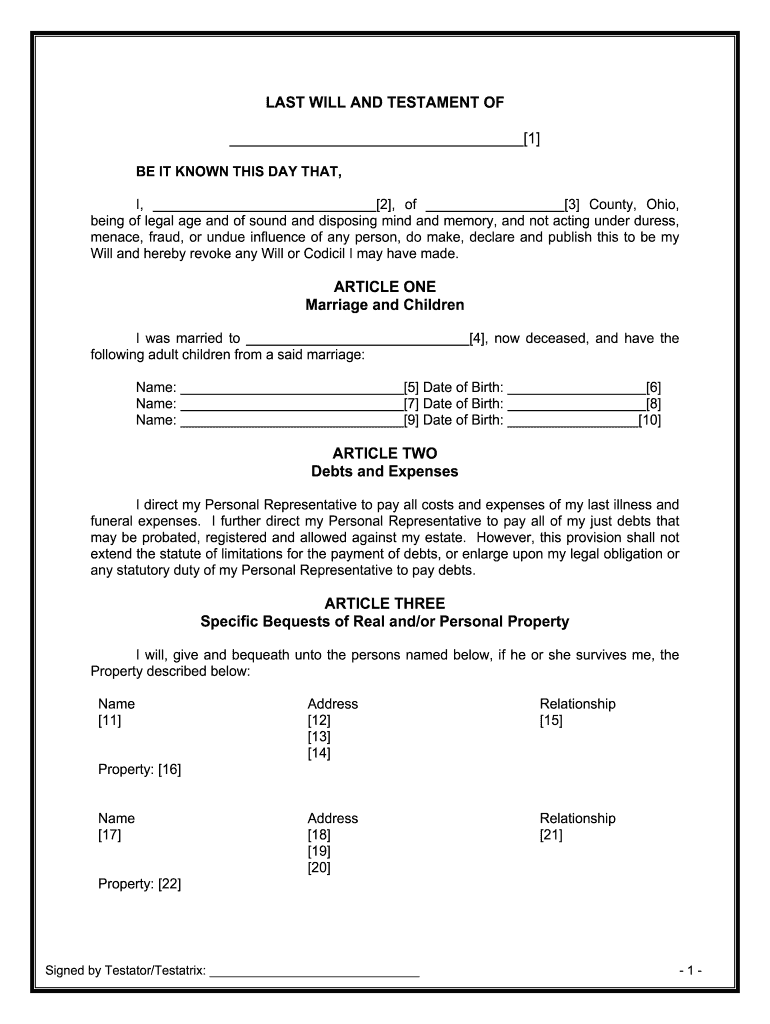
Ohio Widow Form


What is the Ohio Widow
The Ohio Widow refers to a specific legal form used in Ohio, primarily for estate planning and probate purposes. This form is essential for individuals who have lost a spouse and need to manage the deceased's estate. It serves to clarify the rights of the surviving spouse regarding the distribution of assets, debts, and other legal obligations. Understanding the Ohio Widow is crucial for ensuring that all legal requirements are met and that the surviving spouse's interests are protected.
Key elements of the Ohio Widow
The Ohio Widow includes several critical components that must be addressed to ensure its effectiveness. These elements typically include:
- Identification of the deceased: Full name, date of birth, and date of death.
- Details of the surviving spouse: Name and contact information.
- Asset inventory: A comprehensive list of all assets owned by the deceased.
- Debts and liabilities: A clear outline of any outstanding debts that need to be settled.
- Distribution plan: Instructions on how the assets should be divided among beneficiaries.
Steps to complete the Ohio Widow
Completing the Ohio Widow form involves several important steps to ensure accuracy and compliance with state laws. Here are the essential steps:
- Gather necessary documents, including the deceased's will, financial statements, and any relevant legal documents.
- Complete the Ohio Widow form by filling in all required information accurately.
- Review the form for completeness and accuracy, ensuring all details are correct.
- Obtain the necessary signatures from witnesses or notaries, if required by Ohio law.
- Submit the completed form to the appropriate probate court or agency.
Legal use of the Ohio Widow
The Ohio Widow is legally binding when completed and submitted according to state regulations. It serves as a formal declaration of the surviving spouse's rights and responsibilities concerning the deceased's estate. To ensure its legal validity, it is crucial to adhere to all state-specific requirements, including proper signatures and notarization, if necessary. Failure to comply with these legal standards can result in complications during the probate process.
Who Issues the Form
The Ohio Widow form is typically issued by the probate court in the county where the deceased resided at the time of death. Each county may have its own specific version of the form, so it is important to obtain the correct document from the appropriate local court. Additionally, legal professionals specializing in probate law can provide guidance on obtaining and completing the form correctly.
Required Documents
To successfully complete the Ohio Widow form, several documents may be required. These documents often include:
- The deceased's death certificate.
- A copy of the will, if available.
- Financial statements detailing the deceased's assets and liabilities.
- Identification documents for the surviving spouse.
Quick guide on how to complete ohio widow
Complete Ohio Widow effortlessly on any device
Online document administration has become favored by companies and individuals alike. It offers an excellent eco-friendly substitute for conventional printed and signed paperwork, allowing you to obtain the necessary form and securely store it online. airSlate SignNow provides you with all the tools you need to create, modify, and eSign your documents quickly without hindrances. Handle Ohio Widow on any platform with airSlate SignNow's Android or iOS applications and enhance any document-centric operation today.
The simplest way to edit and eSign Ohio Widow with ease
- Find Ohio Widow and click on Get Form to begin.
- Utilize the tools we offer to complete your document.
- Emphasize relevant sections of the documents or obscure sensitive information with tools that airSlate SignNow provides specifically for this purpose.
- Create your eSignature using the Sign feature, which takes seconds and holds the same legal validity as a traditional wet ink signature.
- Review all the details and click on the Done button to save your changes.
- Choose how you wish to share your form, via email, SMS, or invitation link, or download it to your computer.
Say goodbye to missing or lost files, tedious form searches, or mistakes that require printing new document copies. airSlate SignNow takes care of all your document management needs in just a few clicks from a device of your choice. Edit and eSign Ohio Widow and ensure excellent communication at every stage of your form preparation process with airSlate SignNow.
Create this form in 5 minutes or less
Create this form in 5 minutes!
People also ask
-
What is airSlate SignNow and how can it help an Ohio widow?
airSlate SignNow is a powerful eSignature solution that allows Ohio widows to easily sign, send, and manage important documents online. Its intuitive interface simplifies the process of handling legal paperwork, making it an excellent choice for those navigating estate management.
-
What are the pricing options for airSlate SignNow for Ohio widows?
airSlate SignNow offers various pricing plans that are budget-friendly for Ohio widows. With options ranging from individual to business plans, users can choose a subscription that best fits their document signing needs without breaking the bank.
-
What features does airSlate SignNow offer for Ohio widows?
AirSlate SignNow includes numerous features that are beneficial for Ohio widows, such as customizable templates, document tracking, and advanced security measures. These tools facilitate easier management of sensitive documents, providing peace of mind during challenging times.
-
Can airSlate SignNow help Ohio widows with legal document signing?
Yes, airSlate SignNow is specifically designed to assist users, including Ohio widows, in signing and managing legal documents securely. Its legally binding eSignature ensures that documents are valid and recognized by legal entities, simplifying the process of estate affairs.
-
How does airSlate SignNow integrate with other applications for Ohio widows?
AirSlate SignNow seamlessly integrates with popular applications, which can greatly benefit Ohio widows. Integrations with platforms like Google Drive and Dropbox enable users to access and manage their documents easily, streamlining the entire workflow.
-
What are the benefits of using airSlate SignNow for an Ohio widow?
Using airSlate SignNow provides numerous benefits for Ohio widows, such as saving time and reducing stress when managing important documents. The platform ensures a straightforward signing process, allowing individuals to focus on what truly matters during their time of need.
-
Is airSlate SignNow secure for Ohio widows to use?
Absolutely, airSlate SignNow prioritizes security, implementing advanced encryption and compliance with industry standards. This means that Ohio widows can trust that their sensitive information and documents are safe while using the platform.
Get more for Ohio Widow
- The following parties have reviewed the information above and certify to the best of their knowledge that the information they
- Years form
- Notice to lessee change in rent form
- Tenant moveout closing statement form
- Tenancy at will by lessor form
- Apartment and condominium lease montgomery county form
- Noticetocotenantofexpenditure for benefit of commonproperty demand for contribution lampampt20 form
- Agreement to perform specified tasks
Find out other Ohio Widow
- How To Electronic signature New York Courts Stock Certificate
- Electronic signature South Carolina Sports Separation Agreement Easy
- Electronic signature Virginia Courts Business Plan Template Fast
- How To Electronic signature Utah Courts Operating Agreement
- Electronic signature West Virginia Courts Quitclaim Deed Computer
- Electronic signature West Virginia Courts Quitclaim Deed Free
- Electronic signature Virginia Courts Limited Power Of Attorney Computer
- Can I Sign Alabama Banking PPT
- Electronic signature Washington Sports POA Simple
- How To Electronic signature West Virginia Sports Arbitration Agreement
- Electronic signature Wisconsin Sports Residential Lease Agreement Myself
- Help Me With Sign Arizona Banking Document
- How Do I Sign Arizona Banking Form
- How Can I Sign Arizona Banking Form
- How Can I Sign Arizona Banking Form
- Can I Sign Colorado Banking PPT
- How Do I Sign Idaho Banking Presentation
- Can I Sign Indiana Banking Document
- How Can I Sign Indiana Banking PPT
- How To Sign Maine Banking PPT