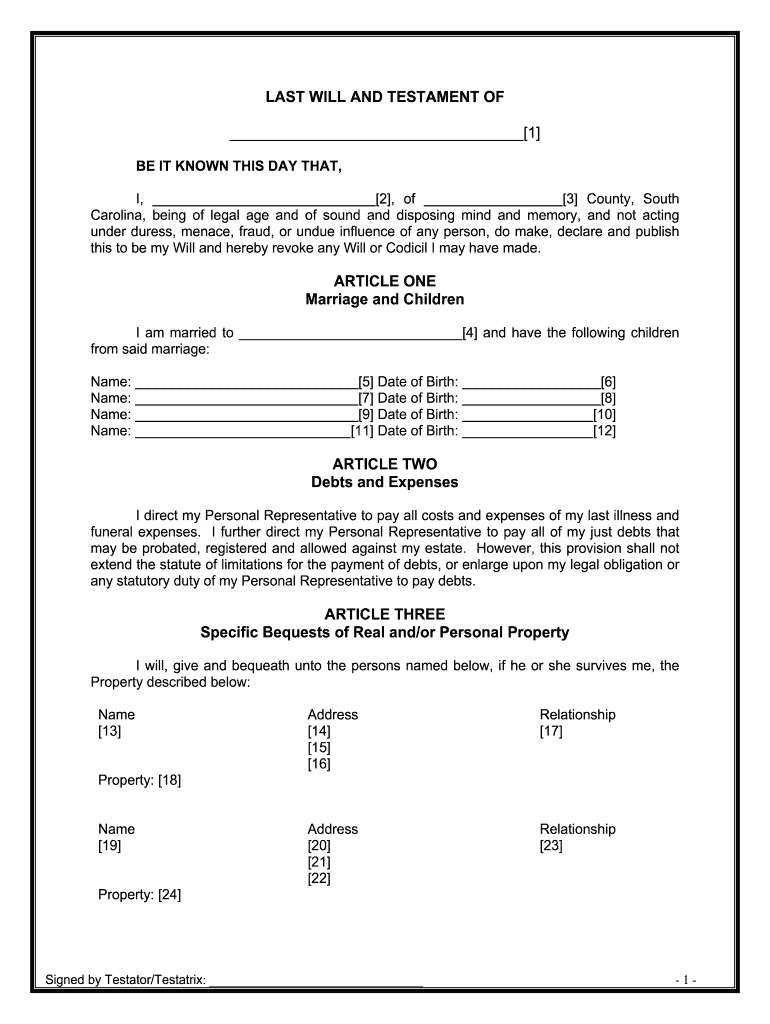
Last Will Testament Form


What is the last will and testament?
A last will and testament is a legal document that outlines how an individual's assets and affairs should be handled after their death. It serves to express the deceased's wishes regarding the distribution of property, guardianship of minor children, and other important matters. This document is essential for ensuring that personal wishes are honored and can help prevent disputes among surviving family members.
Key elements of the last will and testament
Several key elements must be included in a last will and testament to ensure its validity:
- Testator's Information: The full name and address of the person creating the will.
- Declaration: A statement declaring the document as the last will and testament.
- Executor Appointment: The name of the person designated to carry out the will's instructions.
- Beneficiaries: The names and details of individuals or organizations who will receive assets.
- Asset Distribution: Clear instructions on how assets should be divided among beneficiaries.
- Guardianship: If applicable, the selection of guardians for minor children.
- Signatures: The testator's signature and the signatures of witnesses, if required by state law.
Steps to complete the last will and testament
Completing a last will and testament involves several important steps:
- Gather Information: Collect details about assets, beneficiaries, and guardianship.
- Choose an Executor: Select a trustworthy individual to manage the estate.
- Draft the Document: Create the will using a template or legal assistance to ensure compliance with state laws.
- Review and Revise: Carefully review the document for accuracy and completeness.
- Sign the Will: Sign the document in the presence of required witnesses, if applicable.
- Store Safely: Keep the will in a secure location, such as a safe or with an attorney.
Legal use of the last will and testament
The legal use of a last will and testament is governed by state laws, which can vary significantly. To be legally binding, the will must meet specific requirements, including proper execution and witnessing. Additionally, it is important to ensure that the will is updated as life circumstances change, such as marriage, divorce, or the birth of children. Understanding state-specific rules is essential for ensuring the will's enforceability.
State-specific rules for the last will and testament
Each state in the U.S. has its own regulations regarding last wills and testaments. Important considerations include:
- Witness Requirements: Some states require witnesses to sign the will, while others do not.
- Notarization: Certain states may require notarization for the will to be valid.
- Holographic Wills: Some states accept handwritten wills without witnesses, while others do not.
- Revocation Rules: States have specific rules about how to revoke or amend a will.
How to obtain the last will and testament
Obtaining a last will and testament can be done through various methods:
- Legal Assistance: Consulting with an attorney who specializes in estate planning can provide guidance in drafting a will.
- Online Templates: Many websites offer templates for last wills and testaments that can be customized.
- State Resources: Some states provide free resources or forms for residents to create their wills.
Quick guide on how to complete last will testament 481371013
Prepare Last Will Testament seamlessly on any device
Digital document management has become increasingly favored by companies and individuals alike. It serves as an ideal environmentally friendly alternative to conventional printed and signed documents, as you can easily locate the needed form and securely archive it online. airSlate SignNow equips you with all the tools necessary to create, modify, and eSign your documents promptly and without delays. Manage Last Will Testament on any device using airSlate SignNow's Android or iOS applications and simplify any document-related task today.
How to adjust and eSign Last Will Testament effortlessly
- Locate Last Will Testament and click on Get Form to begin.
- Utilize the tools we provide to fill out your form.
- Highlight pertinent sections of your documents or redact sensitive information with tools that airSlate SignNow offers specifically for that purpose.
- Create your eSignature with the Sign tool, which takes mere seconds and holds the same legal validity as a traditional handwritten signature.
- Review the information and click on the Done button to save your changes.
- Select how you wish to send your form, whether by email, SMS, or invite link, or download it to your computer.
Eliminate the worry of lost or misplaced files, tedious form searching, or mistakes that require printing new document copies. airSlate SignNow meets all your document management needs in just a few clicks from any device you prefer. Edit and eSign Last Will Testament and ensure excellent communication at every stage of your form preparation journey with airSlate SignNow.
Create this form in 5 minutes or less
Create this form in 5 minutes!
People also ask
-
What is a last will and testament form?
A last will and testament form is a legal document that outlines how a person's assets will be distributed after their death. It allows individuals to specify beneficiaries, appoint guardians for minors, and express their final wishes. Using airSlate SignNow makes creating and signing this form both easy and secure.
-
How can I create a last will and testament form using airSlate SignNow?
Creating a last will and testament form with airSlate SignNow is simple. You can either use our pre-made templates or start from scratch to customize it according to your needs. Once completed, you can eSign and share the document with your beneficiaries effortlessly.
-
What are the benefits of using airSlate SignNow for my last will and testament form?
Using airSlate SignNow for your last will and testament form offers numerous benefits, including easy document creation, secure eSignatures, and seamless sharing. The user-friendly interface allows individuals to complete their will quickly, ensuring peace of mind about their legal affairs. Additionally, the platform is cost-effective, making it accessible for everyone.
-
Is there a cost associated with using airSlate SignNow for my last will and testament form?
Yes, airSlate SignNow offers various pricing plans that can fit different needs. You can find affordable options that provide full access to features necessary for creating your last will and testament form. Check our website for detailed pricing information and choose a plan that suits you best.
-
Can I collaborate with others on my last will and testament form?
Absolutely! airSlate SignNow allows for collaboration on your last will and testament form. You can invite family members or advisors to review and contribute to the document, ensuring that all necessary parties are on the same page before finalizing your wishes.
-
Are there any integrations available for airSlate SignNow that can help with my last will and testament form?
Yes, airSlate SignNow integrates seamlessly with various applications and platforms. This allows you to streamline your workflow related to your last will and testament form by connecting with tools you already use, ensuring easy access and management of all your documents.
-
Is my last will and testament form secure with airSlate SignNow?
Yes, security is a top priority at airSlate SignNow. Your last will and testament form is protected with advanced encryption protocols and secure data storage. This ensures that your personal information remains confidential and safe from unauthorized access.
Get more for Last Will Testament
- Notice of abandoned personal property lampampt22 form
- Notice of intent to enter lampampt23 form
- Termination for default guide office of the under secretary form
- Together with all appurtenances for a term of months to commence on and to form
- Wills us legal forms
- Fillable online read the instructions c006i fax email print pdffiller form
- Case number cv form
- Affidavit of service by certified mail cvnc24f affidavit of service by certified mail cvnc24f form
Find out other Last Will Testament
- eSign Oklahoma Insurance Business Associate Agreement Mobile
- eSign Louisiana Life Sciences Month To Month Lease Online
- eSign Legal Form Hawaii Secure
- eSign Hawaii Legal RFP Mobile
- How To eSign Hawaii Legal Agreement
- How Can I eSign Hawaii Legal Moving Checklist
- eSign Hawaii Legal Profit And Loss Statement Online
- eSign Hawaii Legal Profit And Loss Statement Computer
- eSign Hawaii Legal Profit And Loss Statement Now
- How Can I eSign Hawaii Legal Profit And Loss Statement
- Can I eSign Hawaii Legal Profit And Loss Statement
- How To eSign Idaho Legal Rental Application
- How To eSign Michigan Life Sciences LLC Operating Agreement
- eSign Minnesota Life Sciences Lease Template Later
- eSign South Carolina Insurance Job Description Template Now
- eSign Indiana Legal Rental Application Free
- How To eSign Indiana Legal Residential Lease Agreement
- eSign Iowa Legal Separation Agreement Easy
- How To eSign New Jersey Life Sciences LLC Operating Agreement
- eSign Tennessee Insurance Rental Lease Agreement Later