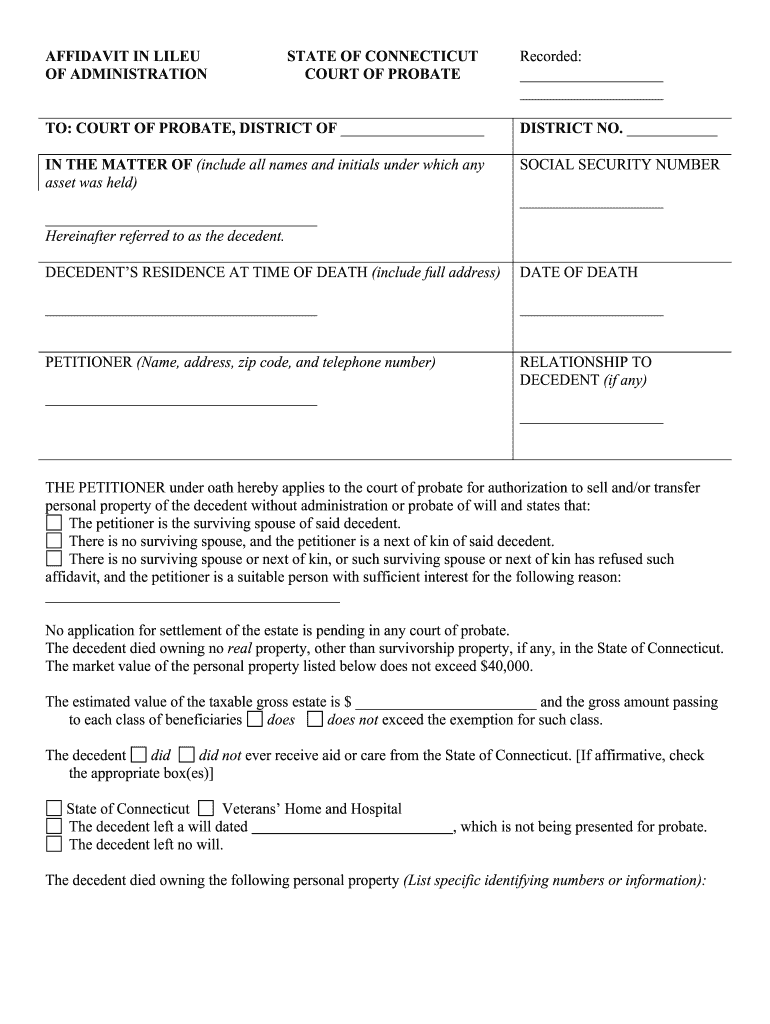
Smallestatee Affidavit State of Connecticut Form


Understanding the Small Estate Affidavit in Connecticut
The Small Estate Affidavit in Connecticut is a legal document that allows individuals to claim assets of a deceased person without going through the lengthy probate process. This affidavit is particularly useful for estates that fall below a certain value threshold, making it a simpler and more efficient option for heirs. In Connecticut, the maximum value for a small estate is set at a specific amount, which can vary based on state regulations. By utilizing this affidavit, heirs can access the deceased's assets, such as bank accounts and personal property, without the need for formal probate proceedings.
Steps to Complete the Small Estate Affidavit in Connecticut
Completing a Small Estate Affidavit in Connecticut involves several key steps. First, gather all necessary information about the deceased, including their full name, date of death, and the estimated value of the estate. Next, fill out the affidavit form accurately, ensuring that all details are correct. It is important to include information about any debts owed by the deceased, as these may affect the distribution of assets. Once the form is completed, it must be signed in the presence of a notary public to ensure its validity. Finally, submit the affidavit to the appropriate financial institutions or agencies to claim the assets.
Legal Use of the Small Estate Affidavit in Connecticut
The Small Estate Affidavit serves a vital legal function in Connecticut by allowing heirs to bypass the probate process for smaller estates. This document is recognized by banks and other financial institutions, enabling heirs to access funds and property without extensive legal proceedings. However, it is crucial to ensure that the affidavit is filled out correctly and complies with state laws to avoid potential legal issues. The affidavit must clearly state that the total value of the estate does not exceed the statutory limit for small estates, and it should be used only for eligible cases.
Required Documents for the Small Estate Affidavit
To successfully complete a Small Estate Affidavit in Connecticut, certain documents are required. These typically include:
- The completed Small Estate Affidavit form.
- A certified copy of the deceased's death certificate.
- Documentation of the assets, such as bank statements or property deeds.
- Any relevant information regarding debts or liabilities of the estate.
Having these documents ready will facilitate a smoother process when claiming the deceased's assets.
Eligibility Criteria for the Small Estate Affidavit in Connecticut
Eligibility to use the Small Estate Affidavit in Connecticut is determined by specific criteria. The estate must not exceed the value limit set by the state, which is generally adjusted periodically. Additionally, the individual filing the affidavit must be an heir or a beneficiary of the deceased. It is important to note that if the deceased had a will, the affidavit can still be used as long as it complies with the terms outlined in the will. Understanding these eligibility requirements is essential to ensure that the affidavit is applicable in your situation.
Form Submission Methods for the Small Estate Affidavit
The Small Estate Affidavit can be submitted through various methods in Connecticut. Most commonly, heirs will present the affidavit in person at financial institutions to claim assets. Some may also choose to mail the affidavit along with any required documentation to the relevant agencies. It is advisable to check with specific institutions regarding their preferred submission method, as procedures may vary. Ensuring that the affidavit is submitted correctly will help avoid delays in accessing the deceased's assets.
Quick guide on how to complete smallestatee affidavit state of connecticut
Complete Smallestatee Affidavit State Of Connecticut effortlessly on any device
Online document management has gained popularity among businesses and individuals. It offers an ideal eco-friendly substitute for conventional printed and signed papers, as you can find the appropriate form and securely save it online. airSlate SignNow provides you with all the resources needed to create, modify, and eSign your documents swiftly without delays. Manage Smallestatee Affidavit State Of Connecticut on any device with airSlate SignNow Android or iOS applications and simplify any document-related process today.
The easiest way to modify and eSign Smallestatee Affidavit State Of Connecticut with ease
- Find Smallestatee Affidavit State Of Connecticut and then click Get Form to begin.
- Utilize the tools we provide to fill out your form.
- Highlight pertinent sections of your documents or mask sensitive information with tools that airSlate SignNow offers specifically for that purpose.
- Create your signature using the Sign tool, which takes seconds and carries the same legal validity as a standard wet ink signature.
- Review all the details and then click on the Done button to save your changes.
- Choose how you wish to send your form, via email, SMS, or invitation link, or download it to your computer.
Forget about lost or misplaced files, tedious form searching, or mistakes that necessitate printing new document copies. airSlate SignNow addresses your document management needs in just a few clicks from any device you prefer. Modify and eSign Smallestatee Affidavit State Of Connecticut and ensure outstanding communication at any stage of the form preparation process with airSlate SignNow.
Create this form in 5 minutes or less
Create this form in 5 minutes!
People also ask
-
What are CT estates and how does airSlate SignNow facilitate their management?
CT estates refer to estate planning documents and management in Connecticut. airSlate SignNow simplifies the process of creating, sending, and signing these important documents, making it easier for users to manage their estate planning needs.
-
What features of airSlate SignNow are beneficial for managing CT estates?
airSlate SignNow offers features such as customizable templates, secure eSignatures, and document tracking that are essential for managing CT estates. These tools enhance efficiency and ensure that all documents are compliant with state regulations.
-
How does pricing for airSlate SignNow work for CT estates users?
Pricing for airSlate SignNow is flexible, offering various plans tailored to different needs, including those focused on CT estates. Users can choose a plan that provides the best value based on their document signing and management volume.
-
Can airSlate SignNow integrate with other software used for managing CT estates?
Yes, airSlate SignNow seamlessly integrates with popular software tools used for managing CT estates, like CRM and document storage systems. This integration ensures that you can streamline your workflow without having to switch between different applications.
-
What are the benefits of using airSlate SignNow for CT estates documentation?
Using airSlate SignNow for CT estates offers numerous benefits, including increased efficiency, enhanced security, and improved user experience. It allows quick document turnaround, which is crucial for estate planning and management.
-
Is airSlate SignNow compliant with Connecticut laws regarding estate documents?
Yes, airSlate SignNow is designed to comply with Connecticut laws and regulations for estate documentation. This compliance helps users feel confident that their signed documents meet legal standards.
-
How can airSlate SignNow enhance collaboration for CT estates management?
airSlate SignNow promotes collaboration by allowing multiple parties to review, edit, and sign CT estates documents in real-time. This ensures that all stakeholders can contribute effectively and that decisions are made quickly.
Get more for Smallestatee Affidavit State Of Connecticut
Find out other Smallestatee Affidavit State Of Connecticut
- Electronic signature Louisiana Business Operations Last Will And Testament Myself
- Electronic signature South Dakota Car Dealer Quitclaim Deed Myself
- Help Me With Electronic signature South Dakota Car Dealer Quitclaim Deed
- Electronic signature South Dakota Car Dealer Affidavit Of Heirship Free
- Electronic signature Texas Car Dealer Purchase Order Template Online
- Electronic signature Texas Car Dealer Purchase Order Template Fast
- Electronic signature Maryland Business Operations NDA Myself
- Electronic signature Washington Car Dealer Letter Of Intent Computer
- Electronic signature Virginia Car Dealer IOU Fast
- How To Electronic signature Virginia Car Dealer Medical History
- Electronic signature Virginia Car Dealer Separation Agreement Simple
- Electronic signature Wisconsin Car Dealer Contract Simple
- Electronic signature Wyoming Car Dealer Lease Agreement Template Computer
- How Do I Electronic signature Mississippi Business Operations Rental Application
- Electronic signature Missouri Business Operations Business Plan Template Easy
- Electronic signature Missouri Business Operations Stock Certificate Now
- Electronic signature Alabama Charity Promissory Note Template Computer
- Electronic signature Colorado Charity Promissory Note Template Simple
- Electronic signature Alabama Construction Quitclaim Deed Free
- Electronic signature Alaska Construction Lease Agreement Template Simple