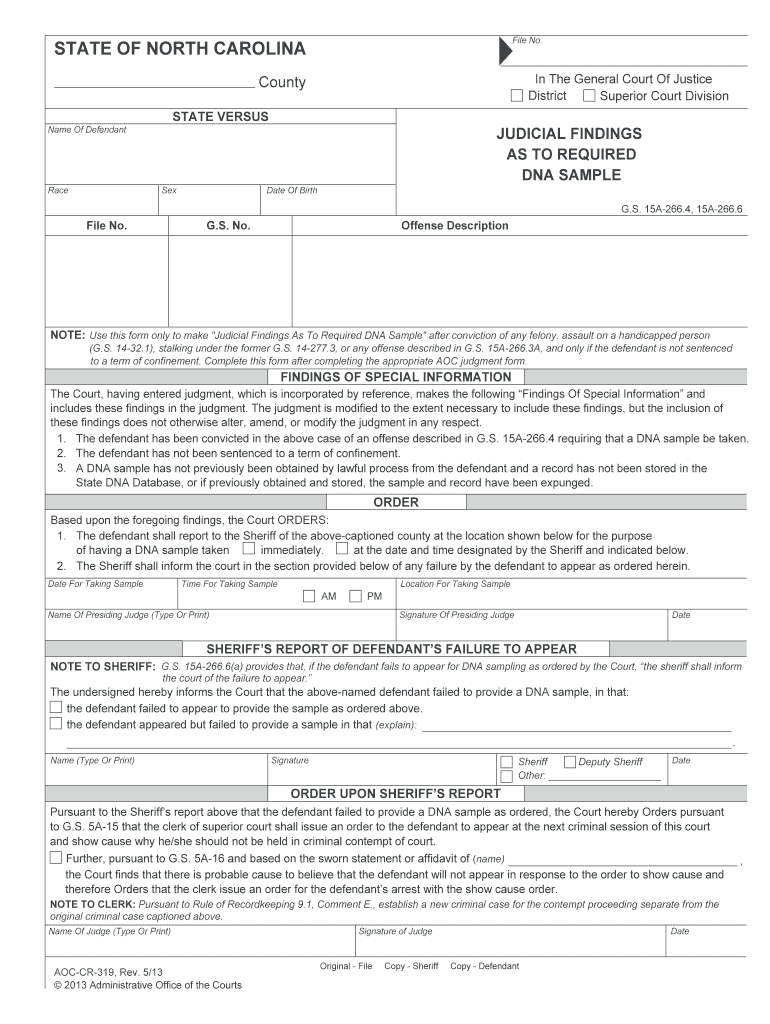
4 UCC1 Users FAQ Financing Statement Complete Form


What is the 4 UCC1 Users FAQ Financing Statement Complete
The 4 UCC1 Users FAQ Financing Statement Complete is a legal document used in the United States to secure interests in personal property. This form is essential for creditors who wish to establish a claim against a debtor's assets. By filing this statement, creditors can protect their rights in the event of default. The UCC1 form is governed by the Uniform Commercial Code, which standardizes business transactions across states, ensuring consistency and legal clarity.
How to use the 4 UCC1 Users FAQ Financing Statement Complete
Using the 4 UCC1 Users FAQ Financing Statement Complete involves several key steps. First, gather all necessary information, including the debtor's name, address, and a description of the collateral. Next, fill out the form accurately, ensuring that all details are correct to avoid complications. Once completed, submit the form to the appropriate state office, typically the Secretary of State, for filing. This process can often be done online, making it more efficient.
Steps to complete the 4 UCC1 Users FAQ Financing Statement Complete
Completing the 4 UCC1 Users FAQ Financing Statement Complete involves the following steps:
- Gather necessary information about the debtor and the collateral.
- Access the UCC1 form through the appropriate state office website.
- Fill out the form, ensuring all fields are completed accurately.
- Review the form for any errors or omissions.
- Submit the form electronically or by mail, depending on state requirements.
- Keep a copy of the filed statement for your records.
Key elements of the 4 UCC1 Users FAQ Financing Statement Complete
Several key elements must be included in the 4 UCC1 Users FAQ Financing Statement Complete to ensure its validity:
- Debtor Information: Full legal name and address of the debtor.
- Secured Party Information: Name and address of the creditor or secured party.
- Description of Collateral: A clear and specific description of the assets being secured.
- Signature: The form must be signed by the debtor or an authorized representative.
- Filing Information: Date of filing and any necessary filing fees.
Legal use of the 4 UCC1 Users FAQ Financing Statement Complete
The legal use of the 4 UCC1 Users FAQ Financing Statement Complete is crucial for establishing a security interest in personal property. By filing this statement, creditors can assert their rights against the collateral in case of default. This form is recognized by courts and is essential for protecting the interests of lenders and suppliers. Compliance with state laws and regulations regarding the filing process is necessary to ensure the document's enforceability.
State-specific rules for the 4 UCC1 Users FAQ Financing Statement Complete
Each state in the U.S. has specific rules governing the filing of the 4 UCC1 Users FAQ Financing Statement Complete. It is important to check the regulations in your state, as requirements may vary. Some states may have unique forms, filing fees, or additional documentation needed. Understanding these state-specific rules ensures that the form is completed correctly and filed in accordance with local laws.
Quick guide on how to complete 4 ucc1 users faq financing statement complete
Easily Create 4 UCC1 Users FAQ Financing Statement Complete on Any Device
Managing documents online has become increasingly popular among businesses and individuals. It offers an excellent eco-friendly solution to traditional printed and signed documents, as you can easily find the appropriate form and securely store it online. airSlate SignNow equips you with all the tools necessary to create, modify, and electronically sign your documents quickly and without delays. Manage 4 UCC1 Users FAQ Financing Statement Complete on any device using airSlate SignNow's Android or iOS applications and streamline any document-related process today.
Effortlessly Modify and Electronically Sign 4 UCC1 Users FAQ Financing Statement Complete
- Obtain 4 UCC1 Users FAQ Financing Statement Complete and click on Access Form to begin.
- Utilize the tools we provide to complete your form.
- Emphasize important sections of your documents or redact confidential information using tools specifically provided by airSlate SignNow for that purpose.
- Generate your signature with the Sign tool, which takes only seconds and has the same legal validity as a traditional handwritten signature.
- Review the details and then click the Finish button to save your changes.
- Select your preferred method of delivering your form—via email, text message (SMS), invitation link, or download it to your computer.
Eliminate the hassle of lost or misplaced files, tedious form searches, or errors that necessitate printing new document copies. airSlate SignNow meets your document management needs with just a few clicks from any chosen device. Alter and electronically sign 4 UCC1 Users FAQ Financing Statement Complete while ensuring outstanding communication throughout the document preparation process with airSlate SignNow.
Create this form in 5 minutes or less
Create this form in 5 minutes!
People also ask
-
What are the key features of the airSlate SignNow platform for 4 UCC1 users?
The airSlate SignNow platform offers a comprehensive solution for 4 UCC1 users, including customizable templates, document collaboration, and advanced eSigning capabilities. These features streamline the process of completing financing statements and enhance productivity. With an intuitive interface, users can easily navigate the platform and efficiently manage their documents.
-
How does airSlate SignNow support financing statement compliance for 4 UCC1 users?
airSlate SignNow ensures that your documents comply with UCC1 regulations by providing pre-built templates and guidance throughout the eSigning process. This compliance focus helps 4 UCC1 users avoid common errors and pitfalls in their financing statements. Users can rest assured that their documents are compliant and legally binding.
-
What are the pricing options available for 4 UCC1 users on airSlate SignNow?
airSlate SignNow offers flexible pricing plans tailored for businesses, including plans specifically advantageous for 4 UCC1 users. Pricing varies based on the number of users and features needed, allowing businesses to choose a cost-effective solution. A free trial is also available, enabling prospective customers to explore the platform without commitment.
-
How can 4 UCC1 users integrate airSlate SignNow with other tools?
airSlate SignNow provides seamless integrations with popular cloud services such as Google Drive, Dropbox, and Salesforce, making it easy for 4 UCC1 users to connect their existing workflows. This integration capability enhances productivity by allowing users to manage documents across platforms effortlessly. Users can leverage these integrations to streamline their financing statement processes.
-
What benefits does airSlate SignNow offer to 4 UCC1 users?
For 4 UCC1 users, airSlate SignNow offers numerous benefits, including time-saving automation, improved accuracy in document handling, and secure eSigning processes. The platform's user-friendly design makes it accessible for businesses of all sizes. By utilizing airSlate SignNow, users can enhance their efficiency and reduce the turnaround time for financing statements.
-
Is the airSlate SignNow platform secure for sensitive financing documents?
Yes, the airSlate SignNow platform prioritizes security for all users, including 4 UCC1 users, through high-level encryption and compliance with global security standards. This ensures that sensitive financing documents are protected throughout the eSigning process. Users can confidently manage their financing statements without compromising data integrity.
-
How does customer support work for 4 UCC1 users at airSlate SignNow?
airSlate SignNow offers dedicated customer support for all users, including 4 UCC1 users, through various channels such as live chat, email, and a comprehensive knowledge base. This support ensures that any questions or issues related to financing statements are addressed promptly. Users can rely on expert assistance to enhance their experience with the platform.
Get more for 4 UCC1 Users FAQ Financing Statement Complete
- Emerging cyber threats and russian views on information
- Pricewaterhousecoopers ifrs and corporate governance publications and tools form
- Funeral services application for aish clients application form to determine eligibility for a funeral services benefit for a
- A 744865673 form
- Land titles procedure manual form
- Educational contract template form
- Elder care caregiver contract template form
- Elder care contract template form
Find out other 4 UCC1 Users FAQ Financing Statement Complete
- How To eSignature Massachusetts Government Form
- How Can I eSignature Oregon Government PDF
- How Can I eSignature Oklahoma Government Document
- How To eSignature Texas Government Document
- Can I eSignature Vermont Government Form
- How Do I eSignature West Virginia Government PPT
- How Do I eSignature Maryland Healthcare / Medical PDF
- Help Me With eSignature New Mexico Healthcare / Medical Form
- How Do I eSignature New York Healthcare / Medical Presentation
- How To eSignature Oklahoma Finance & Tax Accounting PPT
- Help Me With eSignature Connecticut High Tech Presentation
- How To eSignature Georgia High Tech Document
- How Can I eSignature Rhode Island Finance & Tax Accounting Word
- How Can I eSignature Colorado Insurance Presentation
- Help Me With eSignature Georgia Insurance Form
- How Do I eSignature Kansas Insurance Word
- How Do I eSignature Washington Insurance Form
- How Do I eSignature Alaska Life Sciences Presentation
- Help Me With eSignature Iowa Life Sciences Presentation
- How Can I eSignature Michigan Life Sciences Word