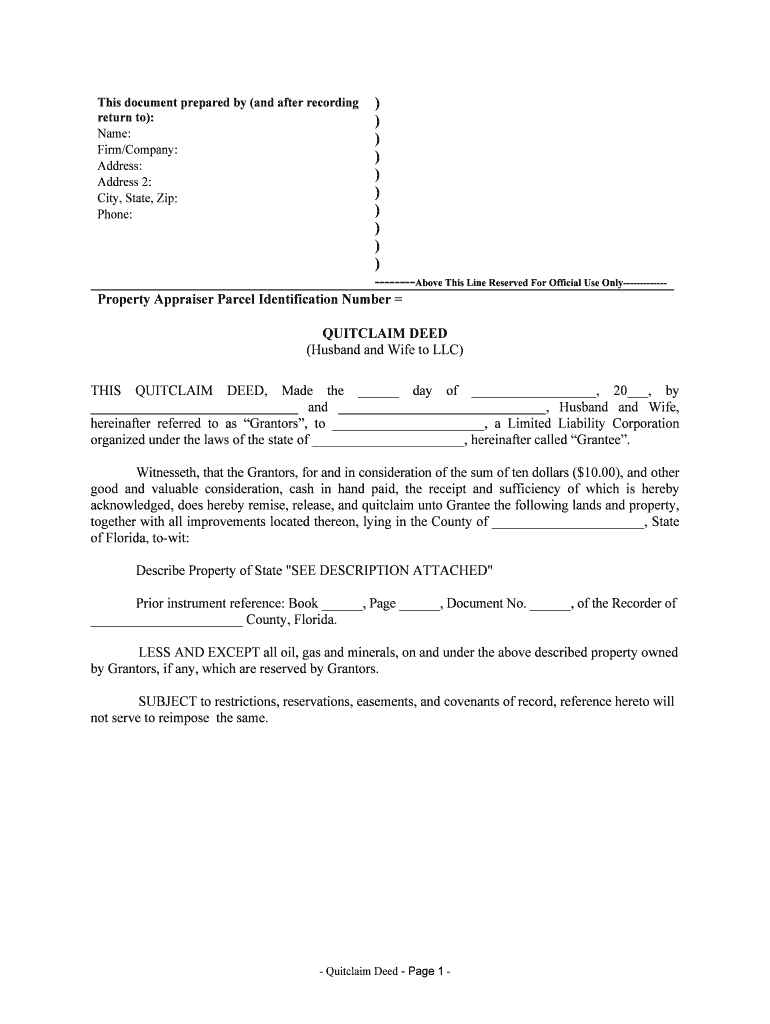
Quitclaim Deed Form


What is the Quitclaim Deed Form
The quitclaim deed form is a legal document used to transfer ownership of real estate from one party to another without any warranties. This means that the person transferring the property, known as the grantor, does not guarantee that they have clear title to the property. It is often used in situations involving family members, such as between spouses, or in cases where the parties know each other well. The quitclaim deed is particularly useful for husband-wife companies, as it allows for the straightforward transfer of property interests without the complexities of a warranty deed.
Steps to Complete the Quitclaim Deed Form
Completing the quitclaim deed form involves several key steps to ensure its legality and effectiveness. First, both the grantor and grantee must be clearly identified, including their full names and addresses. Next, a legal description of the property being transferred must be included, which can often be found on the property’s tax records. The form should then be signed by the grantor in the presence of a notary public to validate the transaction. After signing, the quitclaim deed must be filed with the appropriate county office to make the transfer official.
Legal Use of the Quitclaim Deed Form
The quitclaim deed form is legally recognized in the United States and can be used for various purposes. It is commonly employed in divorce settlements, where one spouse transfers their interest in a property to the other. Additionally, it is often used to add or remove a spouse from the title of a property owned by a husband-wife company. It is important to note that while a quitclaim deed can effectively transfer ownership, it does not protect the grantee from any potential claims against the property, such as liens or mortgages.
Key Elements of the Quitclaim Deed Form
Several key elements must be included in the quitclaim deed form to ensure its validity. These include the names and addresses of both the grantor and grantee, a legal description of the property, the date of the transfer, and the signature of the grantor. Additionally, the form must be notarized to confirm the identities of the parties involved. In some states, the form may also require a witness signature. Ensuring these elements are correctly filled out will help avoid potential legal issues in the future.
State-Specific Rules for the Quitclaim Deed Form
Each state has its own regulations regarding the use of quitclaim deeds, including specific requirements for notarization and filing. In the United States, some states may require additional documentation or disclosures when completing the form. For example, certain states may mandate that the quitclaim deed be accompanied by a property disclosure statement. It is essential for individuals involved in a husband-wife company to familiarize themselves with their state’s rules to ensure compliance and avoid complications.
Examples of Using the Quitclaim Deed Form
Quitclaim deeds can be utilized in various scenarios. For instance, a husband and wife may use a quitclaim deed to transfer property ownership between themselves, especially in cases of divorce or separation. Another example is when a couple decides to add one spouse to the title of a property owned solely by the other spouse. Additionally, quitclaim deeds can be used to transfer property to a trust or to resolve title issues among family members. These examples illustrate the flexibility and utility of the quitclaim deed form in managing property ownership.
Quick guide on how to complete quitclaim deed form 481371112
Effortlessly Prepare Quitclaim Deed Form on Any Device
Online document management has gained popularity among businesses and individuals alike. It offers an ideal eco-friendly alternative to traditional printed and signed documents, as you can obtain the necessary form and securely store it online. airSlate SignNow provides all the tools you require to create, modify, and eSign your documents swiftly and without delays. Handle Quitclaim Deed Form on any platform using airSlate SignNow's Android or iOS applications and enhance any document-related workflow today.
The Most Efficient Way to Edit and eSign Quitclaim Deed Form with Ease
- Find Quitclaim Deed Form and click Get Form to begin.
- Utilize the tools at your disposal to complete your form.
- Highlight important sections of your documents or obscure sensitive information using the specialized tools offered by airSlate SignNow.
- Generate your eSignature with the Sign feature, which takes seconds and holds the same legal validity as a traditional ink signature.
- Review all the details and then click the Done button to save your modifications.
- Select your preferred method for sharing your form, whether by email, text message (SMS), invitation link, or downloading it to your computer.
Put an end to lost or misplaced documents, tedious form searching, or mistakes requiring reprinting. airSlate SignNow fulfills all your document management needs in just a few clicks from any device you choose. Edit and eSign Quitclaim Deed Form to ensure outstanding communication at every stage of your document preparation process with airSlate SignNow.
Create this form in 5 minutes or less
Create this form in 5 minutes!
People also ask
-
What is a husband wife company and how does airSlate SignNow support it?
A husband wife company refers to a business owned and operated by a married couple. airSlate SignNow provides a seamless eSignature solution that allows husband wife companies to easily manage and sign documents, improving efficiency and collaboration in their business operations.
-
Are there specific features in airSlate SignNow beneficial for husband wife companies?
Yes, airSlate SignNow offers features that are particularly beneficial for husband wife companies, such as customizable templates and team collaboration tools. These features simplify document management and ensure both partners can efficiently communicate and finalize important agreements.
-
What pricing plans are available for husband wife companies using airSlate SignNow?
airSlate SignNow offers flexible pricing plans suitable for husband wife companies, including individual plans and team options. Depending on the company’s size and needs, these plans provide accessibility to essential signing features at budget-friendly rates.
-
Can husband wife companies integrate airSlate SignNow with other tools?
Absolutely! airSlate SignNow seamlessly integrates with popular tools such as Google Drive, Salesforce, and more, making it an excellent choice for husband wife companies. These integrations enhance workflow efficiency by allowing you to manage documents directly from your preferred platforms.
-
What are the benefits of using airSlate SignNow for a husband wife company?
Using airSlate SignNow streamlines the signing process, reducing time spent on paperwork and enhancing productivity for husband wife companies. The platform also provides secure and legally binding signatures, ensuring peace of mind in all your business dealings.
-
Is airSlate SignNow easy to use for husband wife companies with varying tech expertise?
Yes, airSlate SignNow is designed with user-friendliness in mind, making it accessible for husband wife companies regardless of their tech expertise. The intuitive interface and helpful resources, such as tutorials, enable users to get started quickly and effectively.
-
How does airSlate SignNow enhance communication between partners in a husband wife company?
AirSlate SignNow enhances communication between partners in a husband wife company through its collaboration features, allowing both spouses to review, comment, and sign documents in real-time. This strengthens decision-making and ensures both partners are always in sync.
Get more for Quitclaim Deed Form
- Work comp faqsprocessing overdue no response form
- Form bundles united states bankruptcy court eastern
- County of and state of california to wit form
- Davidson nolan forms exhibit
- Pos 010 proof of service of summons california courts form
- Substitution of attorneycivil without court order form
- Form interrogatories employment law disc 002pdf fpdf
- Notice of exception to sureties ampamp hearing on justcd 150 judicial council forms civil claim and delivery
Find out other Quitclaim Deed Form
- eSign Rhode Island Deed of Indemnity Template Secure
- eSign Illinois Car Lease Agreement Template Fast
- eSign Delaware Retainer Agreement Template Later
- eSign Arkansas Attorney Approval Simple
- eSign Maine Car Lease Agreement Template Later
- eSign Oregon Limited Power of Attorney Secure
- How Can I eSign Arizona Assignment of Shares
- How To eSign Hawaii Unlimited Power of Attorney
- How To eSign Louisiana Unlimited Power of Attorney
- eSign Oklahoma Unlimited Power of Attorney Now
- How To eSign Oregon Unlimited Power of Attorney
- eSign Hawaii Retainer for Attorney Easy
- How To eSign Texas Retainer for Attorney
- eSign Hawaii Standstill Agreement Computer
- How Can I eSign Texas Standstill Agreement
- How To eSign Hawaii Lease Renewal
- How Can I eSign Florida Lease Amendment
- eSign Georgia Lease Amendment Free
- eSign Arizona Notice of Intent to Vacate Easy
- eSign Louisiana Notice of Rent Increase Mobile