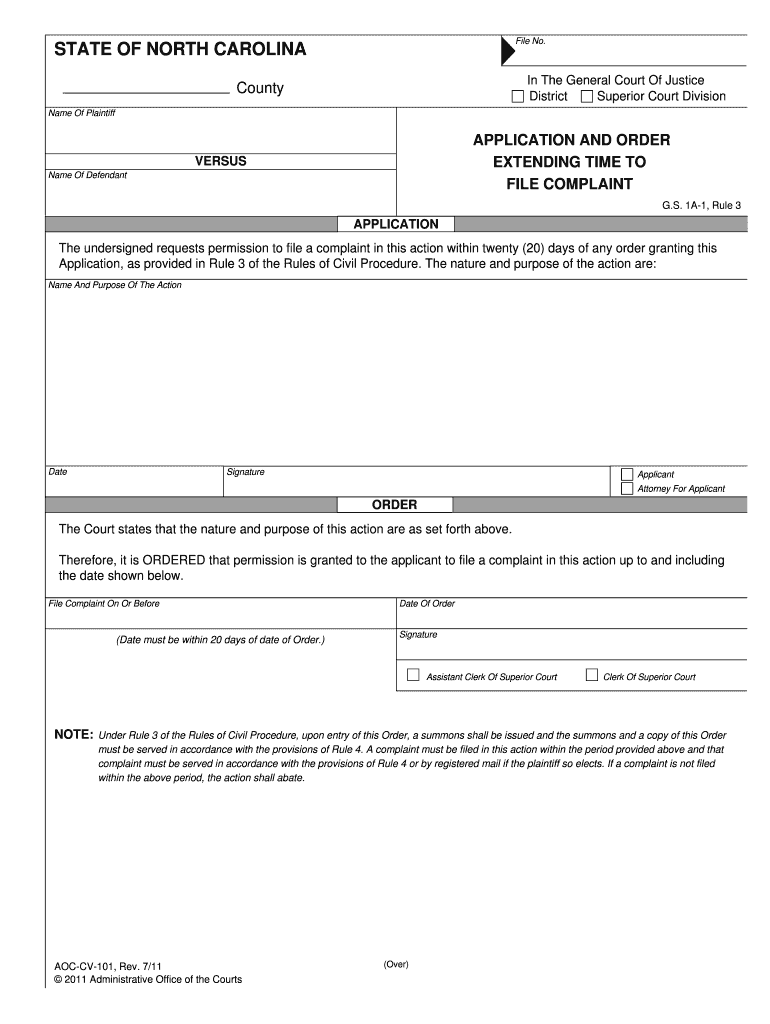
Application and Order Extending Time to File Complaint Form


What is the Application And Order Extending Time To File Complaint
The Application And Order Extending Time To File Complaint is a legal document used in the United States to request additional time to file a formal complaint in a court case. This form is essential for individuals or entities who may require more time due to various circumstances, such as gathering evidence or securing legal representation. By submitting this application, the requester seeks the court's permission to extend the deadline for filing the complaint, ensuring that their case can be presented adequately and fairly.
How to use the Application And Order Extending Time To File Complaint
To use the Application And Order Extending Time To File Complaint effectively, follow these steps:
- Obtain the form from the appropriate court or legal resource.
- Fill out the form with accurate information, including your name, contact details, and the reasons for requesting an extension.
- Sign the form, ensuring all required signatures are present.
- Submit the completed form to the court by the specified deadline, either electronically or by mail, depending on the court's rules.
Steps to complete the Application And Order Extending Time To File Complaint
Completing the Application And Order Extending Time To File Complaint involves several key steps:
- Gather necessary information, including case details and reasons for the extension.
- Access the form, ensuring you have the correct version for your jurisdiction.
- Carefully fill out the form, paying attention to all required fields.
- Review the completed form for accuracy and completeness.
- Submit the application to the court, keeping a copy for your records.
Legal use of the Application And Order Extending Time To File Complaint
The legal use of the Application And Order Extending Time To File Complaint is governed by court rules and procedures. This document must be filed in accordance with the specific guidelines of the court where the case is pending. It is crucial to ensure that the application is submitted before the original deadline for filing the complaint expires. Failure to comply with these requirements may result in the court denying the request, which could adversely affect the case.
Key elements of the Application And Order Extending Time To File Complaint
Key elements of the Application And Order Extending Time To File Complaint include:
- The applicant's name and contact information.
- Details of the case, including the case number and court name.
- A clear statement outlining the reasons for requesting an extension.
- The specific amount of additional time requested.
- Signatures of the applicant and, if applicable, legal counsel.
Filing Deadlines / Important Dates
Filing deadlines for the Application And Order Extending Time To File Complaint vary by jurisdiction and case type. It is essential to be aware of the original deadline for filing the complaint and to submit the application before this date to avoid complications. Courts typically have strict timelines, and missing a deadline can result in the dismissal of the case or other legal repercussions.
Quick guide on how to complete application and order extending time to file complaint
Complete Application And Order Extending Time To File Complaint effortlessly on any device
Web-based document management has gained traction among businesses and individuals. It serves as an ideal eco-friendly alternative to conventional printed and signed documents, as you can obtain the necessary form and securely archive it online. airSlate SignNow equips you with all the resources required to create, adjust, and eSign your documents promptly without delays. Manage Application And Order Extending Time To File Complaint on any device using airSlate SignNow's Android or iOS applications and simplify any document-related task today.
The simplest method to alter and eSign Application And Order Extending Time To File Complaint with ease
- Locate Application And Order Extending Time To File Complaint and click on Get Form to begin.
- Utilize the tools we provide to complete your form.
- Emphasize important sections of your documents or redact confidential information with tools that airSlate SignNow specifically offers for that purpose.
- Create your eSignature using the Sign tool, which takes only seconds and carries the same legal validity as a traditional ink signature.
- Review the details and click on the Done button to save your modifications.
- Select your preferred method to send your form, whether by email, SMS, an invitation link, or download it to your computer.
Say goodbye to lost or misplaced documents, tedious form searches, or mistakes that require printing new copies. airSlate SignNow addresses your document management needs in just a few clicks from any device of your choice. Modify and eSign Application And Order Extending Time To File Complaint and guarantee excellent communication at every stage of your form preparation process with airSlate SignNow.
Create this form in 5 minutes or less
Create this form in 5 minutes!
People also ask
-
What is the Application And Order Extending Time To File Complaint?
The Application And Order Extending Time To File Complaint is a legal request to the court seeking additional time to file a formal complaint. This application can be essential for ensuring all relevant information is gathered and proper documentation is prepared for submission.
-
How can airSlate SignNow assist with the Application And Order Extending Time To File Complaint?
AirSlate SignNow streamlines the process of completing and electronically signing the Application And Order Extending Time To File Complaint. Our platform ensures that you can prepare the necessary legal documents quickly and securely, facilitating efficient submission to court.
-
What features does airSlate SignNow offer for creating legal documents?
AirSlate SignNow offers a variety of features for creating legal documents, including customizable templates, easy drag-and-drop functionality, and secure eSigning. These features enhance the efficiency of preparing documents like the Application And Order Extending Time To File Complaint.
-
Is airSlate SignNow cost-effective for small businesses needing legal documents?
Yes, airSlate SignNow offers competitive pricing plans that cater to small businesses. Utilizing our service for the Application And Order Extending Time To File Complaint can save you time and resources, making it a budget-friendly solution for managing legal documentation.
-
Can I integrate airSlate SignNow with other applications?
Absolutely! AirSlate SignNow supports integrations with various applications such as Google Drive, Salesforce, and Office 365. This integration capability ensures you can manage your documents, including the Application And Order Extending Time To File Complaint, within your existing workflows seamlessly.
-
What are the benefits of using airSlate SignNow for legal documentation?
Using airSlate SignNow for legal documentation offers several benefits, including enhanced security, faster turnaround times, and improved collaboration among team members. When dealing with the Application And Order Extending Time To File Complaint, these advantages can signNowly streamline your legal processes.
-
How secure is the airSlate SignNow platform for sensitive documents?
AirSlate SignNow employs top-tier security measures, including encryption and secure cloud storage, ensuring that your documents remain confidential and protected. This level of security is essential when handling sensitive applications, such as the Application And Order Extending Time To File Complaint.
Get more for Application And Order Extending Time To File Complaint
Find out other Application And Order Extending Time To File Complaint
- Can I eSignature Tennessee Car Dealer Limited Power Of Attorney
- eSignature Utah Car Dealer Cease And Desist Letter Secure
- eSignature Virginia Car Dealer Cease And Desist Letter Online
- eSignature Virginia Car Dealer Lease Termination Letter Easy
- eSignature Alabama Construction NDA Easy
- How To eSignature Wisconsin Car Dealer Quitclaim Deed
- eSignature California Construction Contract Secure
- eSignature Tennessee Business Operations Moving Checklist Easy
- eSignature Georgia Construction Residential Lease Agreement Easy
- eSignature Kentucky Construction Letter Of Intent Free
- eSignature Kentucky Construction Cease And Desist Letter Easy
- eSignature Business Operations Document Washington Now
- How To eSignature Maine Construction Confidentiality Agreement
- eSignature Maine Construction Quitclaim Deed Secure
- eSignature Louisiana Construction Affidavit Of Heirship Simple
- eSignature Minnesota Construction Last Will And Testament Online
- eSignature Minnesota Construction Last Will And Testament Easy
- How Do I eSignature Montana Construction Claim
- eSignature Construction PPT New Jersey Later
- How Do I eSignature North Carolina Construction LLC Operating Agreement