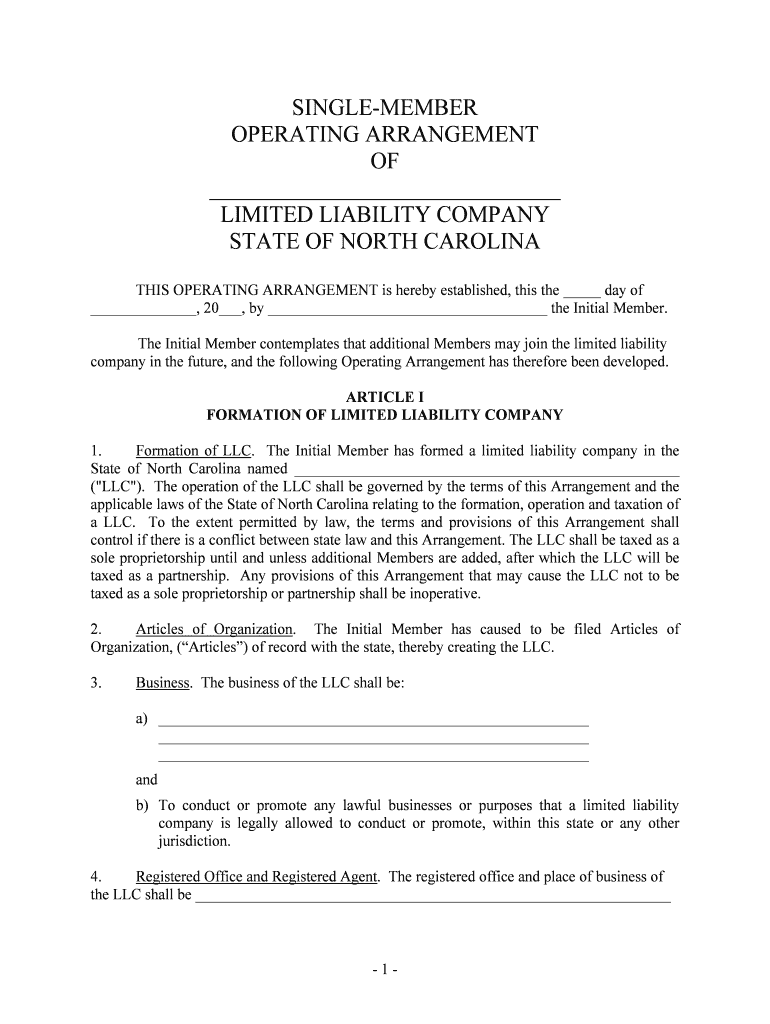
Nc Llc Form


What is the North Carolina LLC?
The North Carolina Limited Liability Company (LLC) is a business structure that combines the benefits of both corporations and partnerships. This type of entity provides limited liability protection to its owners, known as members, meaning their personal assets are generally protected from business debts and liabilities. The North Carolina LLC is governed by state laws, which outline the formation, management, and dissolution processes. This structure is popular among small business owners due to its flexibility in management and tax treatment.
Key Elements of the North Carolina LLC
When forming a North Carolina LLC, there are several key elements to consider:
- Members: An LLC can have one or more members, who can be individuals or other business entities.
- Operating Agreement: While not required by law, having an operating agreement is highly recommended. This document outlines the management structure and operating procedures of the LLC.
- Registered Agent: The LLC must designate a registered agent to receive legal documents on behalf of the company.
- Filing Requirements: To establish an LLC, specific forms must be filed with the North Carolina Secretary of State, along with the appropriate fees.
Steps to Complete the North Carolina LLC
Establishing a North Carolina LLC involves several steps:
- Choose a Name: The name must be unique and include "Limited Liability Company" or an abbreviation like "LLC."
- Designate a Registered Agent: Select an individual or business entity to serve as your registered agent.
- File Articles of Organization: Submit the Articles of Organization to the North Carolina Secretary of State, along with the required filing fee.
- Create an Operating Agreement: Draft an operating agreement that outlines the management and operational procedures of the LLC.
- Obtain Necessary Licenses: Depending on your business type, you may need additional licenses or permits to operate legally.
Legal Use of the North Carolina LLC
The North Carolina LLC must operate within the legal framework established by state law. This includes adhering to regulations regarding business operations, tax obligations, and reporting requirements. Maintaining compliance is crucial to ensure the protection of limited liability status. Additionally, the LLC should keep accurate records and hold regular meetings, as outlined in the operating agreement, to demonstrate proper management and governance.
Required Documents for the North Carolina LLC
To successfully form a North Carolina LLC, the following documents are typically required:
- Articles of Organization: This is the primary document needed to officially create the LLC.
- Operating Agreement: Although not mandatory, this document is essential for outlining the internal rules and structure of the LLC.
- Consent to Serve as Registered Agent: A form indicating the registered agent's acceptance of their role.
Eligibility Criteria for the North Carolina LLC
To form a North Carolina LLC, individuals must meet certain eligibility criteria:
- At least one member is required to establish the LLC.
- Members can be individuals, corporations, or other LLCs.
- All members must comply with North Carolina's laws and regulations pertaining to business operations.
Quick guide on how to complete nc llc 481371138
Complete Nc Llc effortlessly on any device
Managing documents online has gained signNow traction among businesses and individuals. It offers an ideal eco-friendly substitute for traditional printed and signed documentation, as you can locate the necessary form and securely keep it online. airSlate SignNow provides all the tools you need to create, modify, and electronically sign your documents swiftly without delays. Manage Nc Llc on any device using airSlate SignNow Android or iOS applications and simplify any document-related task today.
How to alter and electronically sign Nc Llc with ease
- Obtain Nc Llc and click Get Form to begin.
- Utilize the tools we provide to complete your form.
- Mark important sections of your documents or obscure sensitive information with tools specifically designed for that purpose by airSlate SignNow.
- Create your signature using the Sign tool, which takes mere seconds and carries the same legal validity as a conventional wet ink signature.
- Review all the information and click on the Done button to save your changes.
- Select your preferred method to send your form, via email, text message (SMS), invitation link, or download it to your computer.
Say goodbye to lost or misplaced documents, tedious searches for forms, or mistakes that necessitate printing new copies. airSlate SignNow addresses your document management needs in just a few clicks from any device you choose. Edit and electronically sign Nc Llc and ensure excellent communication at every step of your form preparation process with airSlate SignNow.
Create this form in 5 minutes or less
Create this form in 5 minutes!
People also ask
-
What is a North Carolina operating agreement and why is it important?
A North Carolina operating agreement is a crucial document that outlines the management structure and operational procedures of a limited liability company (LLC). This agreement is important because it helps to prevent misunderstandings among members and provides legal protection for your business. Having a well-drafted North Carolina operating agreement is essential for ensuring compliance with state laws and protecting your assets.
-
How can airSlate SignNow help me create a North Carolina operating agreement?
AirSlate SignNow offers templates specifically designed for creating a North Carolina operating agreement. With our intuitive platform, you can easily customize these templates to reflect the unique needs of your business. This streamlined process allows you to finalize your operating agreement quickly and efficiently, ensuring you meet all regulatory requirements.
-
What are the costs associated with using airSlate SignNow for a North Carolina operating agreement?
Using airSlate SignNow for a North Carolina operating agreement is highly cost-effective. We offer various pricing plans that cater to different business sizes and needs, ensuring you only pay for what you use. Additionally, using our platform can save you signNow legal fees compared to hiring a lawyer for document preparation.
-
Can I eSign a North Carolina operating agreement using airSlate SignNow?
Yes, airSlate SignNow allows you to eSign your North Carolina operating agreement securely and legally. Our platform ensures that your signatures are valid and comply with North Carolina's electronic signature laws. This makes it easy to finalize your agreement without the hassle of printing, signing, and scanning.
-
What features does airSlate SignNow offer for managing a North Carolina operating agreement?
AirSlate SignNow provides a variety of features for managing your North Carolina operating agreement, including document templates, customizable fields, and collaborative editing. Our platform also offers tracking and reminders for important deadlines, ensuring that you stay compliant with state requirements. These features streamline the management process and enhance overall efficiency.
-
Is my North Carolina operating agreement secure with airSlate SignNow?
Absolutely! AirSlate SignNow prioritizes the security and confidentiality of your documents, including your North Carolina operating agreement. Our platform employs advanced encryption protocols and secure cloud storage to protect your sensitive information from unauthorized access or data bsignNowes.
-
Can I integrate airSlate SignNow with other tools for managing my North Carolina operating agreement?
Yes, airSlate SignNow offers seamless integrations with various business tools such as CRM systems, cloud storage solutions, and productivity applications. This allows you to effortlessly manage your North Carolina operating agreement along with your other business documents and workflows, enhancing overall efficiency and collaboration.
Get more for Nc Llc
- Dv 130 restraining order after hearing order of protection form
- Dv 130 c restraining order after hearing cletsoah chinese judicial council forms
- Dv 130 k restraining order after hearing cletsoah korean judicial council forms
- Dv 1030 s restraining order after hearing cletsoah spanish judicial council forms
- Dv 130 v restraining order after hearing cletsoah vietnamese judicial council forms
- This form is attached to check one
- Supervised visitation order form
- Service person definition of service person by the free form
Find out other Nc Llc
- How To eSignature Wisconsin Construction Document
- Help Me With eSignature Arkansas Education Form
- Can I eSignature Louisiana Education Document
- Can I eSignature Massachusetts Education Document
- Help Me With eSignature Montana Education Word
- How To eSignature Maryland Doctors Word
- Help Me With eSignature South Dakota Education Form
- How Can I eSignature Virginia Education PDF
- How To eSignature Massachusetts Government Form
- How Can I eSignature Oregon Government PDF
- How Can I eSignature Oklahoma Government Document
- How To eSignature Texas Government Document
- Can I eSignature Vermont Government Form
- How Do I eSignature West Virginia Government PPT
- How Do I eSignature Maryland Healthcare / Medical PDF
- Help Me With eSignature New Mexico Healthcare / Medical Form
- How Do I eSignature New York Healthcare / Medical Presentation
- How To eSignature Oklahoma Finance & Tax Accounting PPT
- Help Me With eSignature Connecticut High Tech Presentation
- How To eSignature Georgia High Tech Document