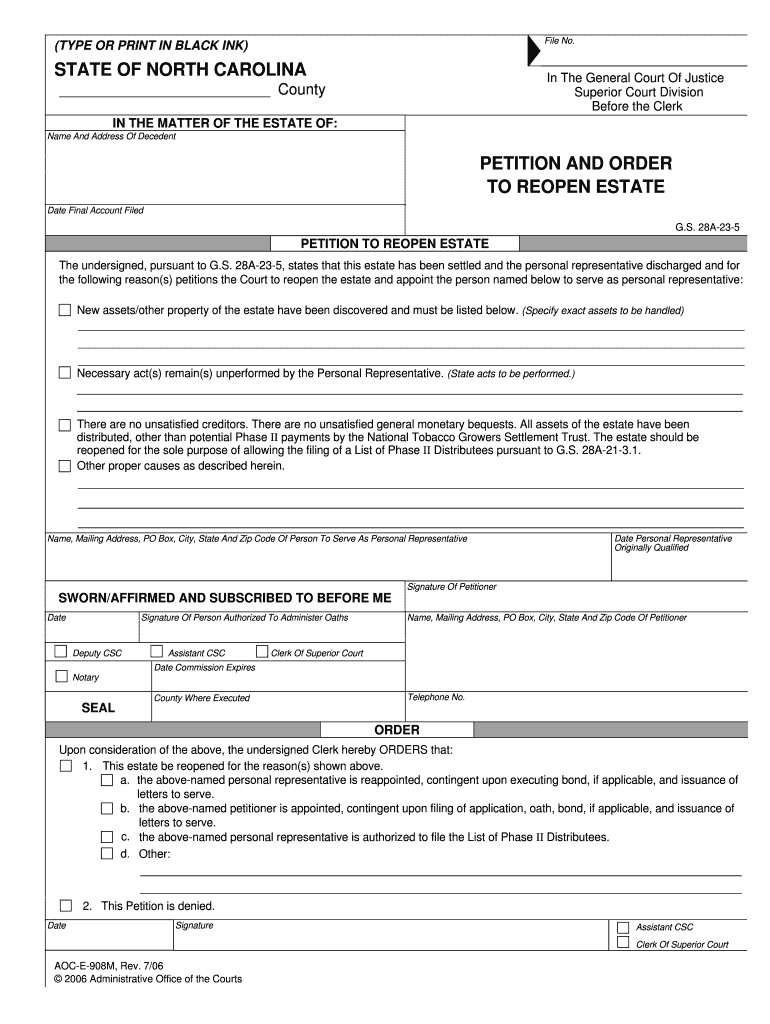
Form NC AOC E 506 Fill Online, Printable, Fillable


What is the Form NC AOC E 506 Fill Online, Printable, Fillable
The Form NC AOC E 506 is a legal document used in North Carolina, specifically designed for individuals involved in certain court proceedings. This form allows users to provide necessary information to the court in a structured manner. It is available in a format that can be filled out online, printed, or saved as a fillable PDF. This versatility makes it accessible for those who prefer digital solutions as well as those who may need a physical copy for submission.
How to use the Form NC AOC E 506 Fill Online, Printable, Fillable
Using the Form NC AOC E 506 is straightforward. First, access the form online through a reliable platform that supports electronic signatures. Once you have the form open, you can fill in the required fields directly on your device. After completing the form, you can save it as a fillable PDF or print it for physical submission. Ensure that you review all entered information for accuracy before signing and submitting the document to the appropriate court or agency.
Steps to complete the Form NC AOC E 506 Fill Online, Printable, Fillable
Completing the Form NC AOC E 506 involves several key steps:
- Access the form online and choose the fillable option.
- Enter your personal information in the designated fields, including your name, address, and case details.
- Review the form for any errors or omissions.
- Sign the form electronically if using an online platform, or print it to sign manually.
- Submit the completed form to the appropriate court or agency as instructed.
Legal use of the Form NC AOC E 506 Fill Online, Printable, Fillable
The legal validity of the Form NC AOC E 506 when filled online depends on compliance with specific electronic signature laws. In the United States, the ESIGN Act and UETA provide a legal framework for electronic signatures, ensuring that documents signed digitally are recognized as valid. It is essential to use a trustworthy platform that complies with these regulations to ensure the form is legally binding.
Key elements of the Form NC AOC E 506 Fill Online, Printable, Fillable
The Form NC AOC E 506 contains several critical elements that must be accurately completed:
- Personal Information: This includes the names and addresses of the parties involved.
- Case Information: Details regarding the court case, including case numbers and related dates.
- Signature Section: A designated area for signatures, which may require notarization depending on the specific court requirements.
Form Submission Methods (Online / Mail / In-Person)
The completed Form NC AOC E 506 can be submitted through various methods based on the court's preferences:
- Online Submission: If the court allows, you may submit the form electronically through their designated portal.
- Mail: You can print the form and send it via postal service to the court's address.
- In-Person: Alternatively, you may deliver the completed form directly to the court clerk's office.
Quick guide on how to complete 2014 2019 form nc aoc e 506 fill online printable fillable
Facilitate Form NC AOC E 506 Fill Online, Printable, Fillable effortlessly on any device
Managing documents online has gained popularity among businesses and individuals alike. It offers an ideal environmentally friendly substitute for traditional printed and signed documents, as you can easily find the right form and securely save it online. airSlate SignNow equips you with all the resources necessary to generate, modify, and electronically sign your documents quickly and without hassle. Handle Form NC AOC E 506 Fill Online, Printable, Fillable on any device using airSlate SignNow's Android or iOS applications and simplify any document-related task today.
The most efficient way to modify and electronically sign Form NC AOC E 506 Fill Online, Printable, Fillable effortlessly
- Locate Form NC AOC E 506 Fill Online, Printable, Fillable and click on Get Form to begin.
- Utilize the tools available to complete your document.
- Emphasize key sections of the documents or redact sensitive information using the tools specifically provided by airSlate SignNow for that purpose.
- Generate your signature using the Sign feature, which takes mere seconds and holds the same legal validity as a conventional wet ink signature.
- Review all details and click on the Done button to save your modifications.
- Select how you would like to send your form, via email, SMS, or invite link, or download it to your computer.
Eliminate concerns about lost or misplaced documents, tedious form searches, or errors that require printing new document copies. airSlate SignNow addresses all your document management needs in just a few clicks from any device you prefer. Adjust and electronically sign Form NC AOC E 506 Fill Online, Printable, Fillable and ensure outstanding communication at every phase of your form creation process with airSlate SignNow.
Create this form in 5 minutes or less
Create this form in 5 minutes!
People also ask
-
What is the Form NC AOC E 506 Fill Online, Printable, Fillable?
The Form NC AOC E 506 Fill Online, Printable, Fillable is a legal document used in North Carolina. This form allows individuals to complete and submit essential information easily, ensuring compliance with state regulations. Utilizing airSlate SignNow, you can fill this form online or print it for physical submission.
-
How can I fill the Form NC AOC E 506 online?
To fill the Form NC AOC E 506 online, simply access the airSlate SignNow platform and select the form. You can enter your information directly into the digital fields, making it quick and easy to complete. Our platform ensures that the form remains legally binding and correctly formatted.
-
Is the Form NC AOC E 506 available for printing?
Yes, the Form NC AOC E 506 is available for printing. After filling it out online via airSlate SignNow, you can easily print the completed version. Our service guarantees that your printed forms retain the necessary formatting and legibility required for submission.
-
What are the benefits of using airSlate SignNow for filling the Form NC AOC E 506?
Using airSlate SignNow to fill the Form NC AOC E 506 offers numerous benefits, including ease of use and accessibility. The platform allows you to complete this form from any device, ensuring convenience. Additionally, it safeguards your data and offers a legally compliant solution.
-
Can I save my progress when filling the Form NC AOC E 506 online?
Yes, while using airSlate SignNow to fill the Form NC AOC E 506 online, you can save your progress. This feature allows you to return and complete the form at your convenience, ensuring that you won’t lose any information entered. Simply log back into your account to continue.
-
Does airSlate SignNow offer any integrations for the Form NC AOC E 506?
AirSlate SignNow seamlessly integrates with various third-party applications to enhance your experience while filling the Form NC AOC E 506. Whether it’s cloud storage solutions or document management tools, our platform ensures that you can access your documents easily. This integration streamlines your workflow and boosts productivity.
-
What is the cost of using airSlate SignNow for the Form NC AOC E 506?
The cost of using airSlate SignNow varies based on the subscription plan you choose. We offer flexible pricing options to accommodate different business needs, ensuring that you can fill the Form NC AOC E 506 without breaking the budget. Visit our website for detailed pricing information and to find the plan that works for you.
Get more for Form NC AOC E 506 Fill Online, Printable, Fillable
Find out other Form NC AOC E 506 Fill Online, Printable, Fillable
- How Can I Sign Connecticut Plumbing LLC Operating Agreement
- Sign Illinois Plumbing Business Plan Template Fast
- Sign Plumbing PPT Idaho Free
- How Do I Sign Wyoming Life Sciences Confidentiality Agreement
- Sign Iowa Plumbing Contract Safe
- Sign Iowa Plumbing Quitclaim Deed Computer
- Sign Maine Plumbing LLC Operating Agreement Secure
- How To Sign Maine Plumbing POA
- Sign Maryland Plumbing Letter Of Intent Myself
- Sign Hawaii Orthodontists Claim Free
- Sign Nevada Plumbing Job Offer Easy
- Sign Nevada Plumbing Job Offer Safe
- Sign New Jersey Plumbing Resignation Letter Online
- Sign New York Plumbing Cease And Desist Letter Free
- Sign Alabama Real Estate Quitclaim Deed Free
- How Can I Sign Alabama Real Estate Affidavit Of Heirship
- Can I Sign Arizona Real Estate Confidentiality Agreement
- How Do I Sign Arizona Real Estate Memorandum Of Understanding
- Sign South Dakota Plumbing Job Offer Later
- Sign Tennessee Plumbing Business Letter Template Secure