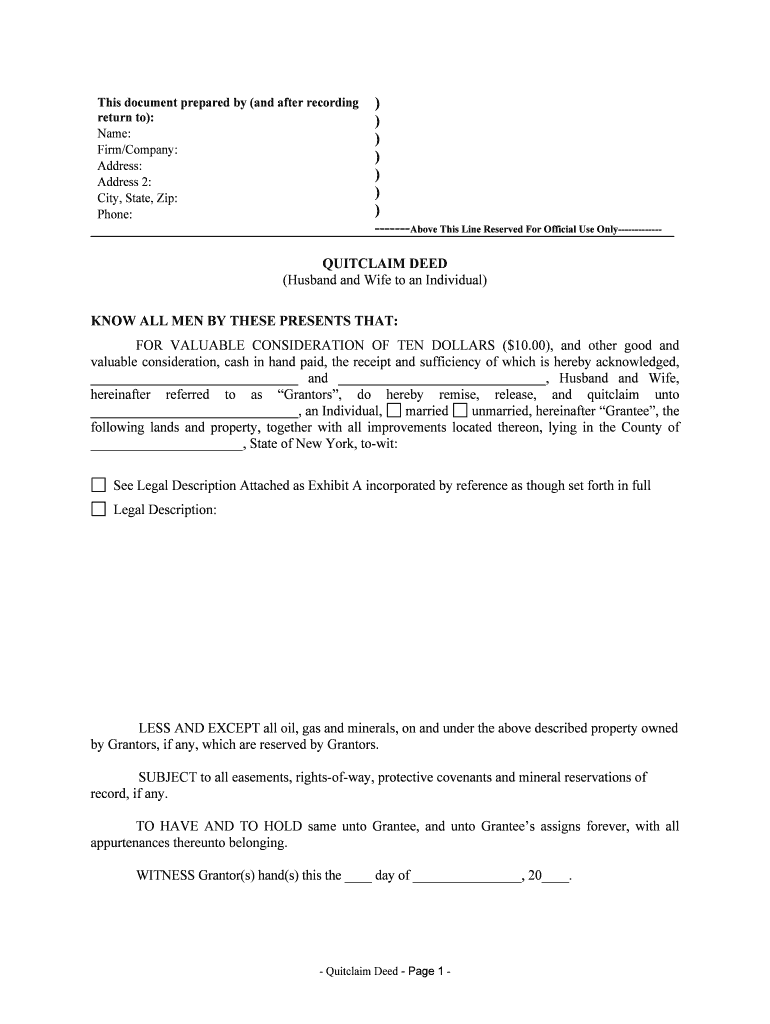
Ny Quitclaim Deed Form


What is the NY Quitclaim Deed
The NY quitclaim deed is a legal document used to transfer ownership of real property from one party to another without any warranties or guarantees. This type of deed is often utilized between family members, such as a husband and wife, or in situations where the transfer is made without a monetary exchange. Unlike warranty deeds, quitclaim deeds do not ensure that the grantor has clear title to the property, making them a simpler option for property transfers.
Key Elements of the NY Quitclaim Deed
A NY quitclaim deed typically includes several essential elements to ensure its validity:
- Grantor and Grantee Information: The full names and addresses of both the person transferring the property (grantor) and the person receiving it (grantee).
- Legal Description of the Property: A detailed description of the property being transferred, including its location and boundaries.
- Consideration: While often nominal, this refers to the value exchanged for the property, which can be as simple as a dollar amount.
- Signatures: The document must be signed by the grantor, and in some cases, the grantee may also sign.
- Notarization: The deed should be notarized to ensure its authenticity and to comply with state laws.
Steps to Complete the NY Quitclaim Deed
Completing a NY quitclaim deed involves several straightforward steps:
- Gather the necessary information about the property and the parties involved.
- Obtain a blank quitclaim deed form, which can be found online or at legal stationery stores.
- Fill out the form accurately, ensuring all required details are included.
- Have the grantor sign the deed in the presence of a notary public.
- File the completed deed with the county clerk’s office where the property is located.
How to Use the NY Quitclaim Deed
The NY quitclaim deed can be used in various scenarios, including:
- Transferring property between spouses or family members.
- Clearing up title issues when a property is inherited.
- Transferring property to a trust or business entity.
It is important to note that while quitclaim deeds are simple to execute, they do not provide any protection against claims from third parties regarding the property title.
Legal Use of the NY Quitclaim Deed
In New York, the quitclaim deed is legally recognized and can be used to transfer property ownership effectively. However, it is essential for both parties to understand that this type of deed does not guarantee that the grantor holds a valid title to the property. Therefore, it is advisable to conduct a title search before proceeding with the transfer to avoid potential disputes.
State-Specific Rules for the NY Quitclaim Deed
New York has specific regulations that govern the use of quitclaim deeds. These include:
- The requirement for notarization to ensure the document's validity.
- Filing the deed with the appropriate county clerk's office to make the transfer public record.
- Compliance with local laws regarding property transfers, which may vary by county.
Understanding these rules is crucial for ensuring a smooth and legally compliant property transfer process.
Quick guide on how to complete ny quitclaim deed
Complete Ny Quitclaim Deed effortlessly on any device
Web-based document management has surged in popularity among businesses and individuals alike. It serves as an ideal environmentally-friendly alternative to traditional printed and signed documents, as you can easily locate the correct form and securely save it online. airSlate SignNow equips you with all the tools necessary to create, modify, and electronically sign your documents rapidly and without hindrance. Handle Ny Quitclaim Deed on any device with the airSlate SignNow apps for Android or iOS and simplify any document-related process today.
How to modify and eSign Ny Quitclaim Deed without any hassle
- Locate Ny Quitclaim Deed and click on Get Form to begin.
- Utilize the tools we offer to complete your document.
- Emphasize important sections of your documents or obscure sensitive information with tools specifically designed for that purpose by airSlate SignNow.
- Generate your signature using the Sign tool, which takes only seconds and holds the same legal validity as a conventional wet ink signature.
- Review the details and click on the Done button to finalize your changes.
- Select your preferred method of sharing the form, whether by email, text message (SMS), invite link, or download it to your computer.
Move past the hassles of lost or misplaced files, tedious form searches, or errors requiring the printing of new document copies. airSlate SignNow meets your document management needs with just a few clicks from any device you choose. Modify and eSign Ny Quitclaim Deed and ensure effective communication throughout the document preparation process with airSlate SignNow.
Create this form in 5 minutes or less
Create this form in 5 minutes!
People also ask
-
What is a deed husband wife?
A deed husband wife is a legal document that establishes ownership between spouses. This deed can transfer property rights and is often used for real estate transactions. Understanding how a deed husband wife works is essential for ensuring both parties are protected in legal matters.
-
How can airSlate SignNow help with creating a deed husband wife?
airSlate SignNow provides a user-friendly platform to create and eSign a deed husband wife quickly and efficiently. The solution includes customizable templates tailored for various needs, ensuring that all legal requirements are met. With our service, you save time and enhance accuracy in your documentation.
-
Is there a cost associated with using airSlate SignNow for a deed husband wife?
Yes, airSlate SignNow offers various pricing plans, including options that cater to individuals and businesses. Depending on the features you require for your deed husband wife, you can choose a plan that best fits your budget. We also provide a free trial, allowing you to test the service before making a commitment.
-
What features does airSlate SignNow offer for managing a deed husband wife?
With airSlate SignNow, you can easily create, edit, and eSign a deed husband wife with added features like document storage, real-time collaboration, and a secure signing process. Our platform also supports multiple file formats and integrates seamlessly with various applications, making document management hassle-free.
-
Can I integrate airSlate SignNow with other software to manage my deed husband wife?
Absolutely! airSlate SignNow integrates with popular applications like Google Drive, Microsoft Office, and Dropbox, enhancing your workflow efficiency. This allows you to access your deed husband wife documents from various platforms and ensures smooth data transfer between systems, streamlining your operations.
-
What are the benefits of using airSlate SignNow for a deed husband wife?
Using airSlate SignNow for a deed husband wife provides several benefits, such as increased efficiency and reduced paperwork. The digital signature feature ensures that both parties can sign the document remotely, which speeds up the process. Additionally, our platform offers legal compliance, giving you peace of mind around the validity of your deed.
-
How secure is airSlate SignNow when handling a deed husband wife?
airSlate SignNow prioritizes security and uses advanced encryption methods to protect your deed husband wife and all other documents. We comply with industry standards and regulations to ensure that your data remains confidential and secure throughout the signing process. Trust our platform for safe and reliable document management.
Get more for Ny Quitclaim Deed
- Statement of endorsement for state votersamp39 pamphlet sel 400 sel oregonvotes form
- Bureau of automotive repair complaint form
- Print florida eviction unlawful detainer forms online clerk
- Answering an eviction packet 2004doc judicial council forms
- What does a writ of restitution look like form
- Ud 100 fillable form
- Civ 100 fillable form
- Alabama form judgment
Find out other Ny Quitclaim Deed
- Electronic signature Texas Car Dealer Purchase Order Template Online
- Electronic signature Texas Car Dealer Purchase Order Template Fast
- Electronic signature Maryland Business Operations NDA Myself
- Electronic signature Washington Car Dealer Letter Of Intent Computer
- Electronic signature Virginia Car Dealer IOU Fast
- How To Electronic signature Virginia Car Dealer Medical History
- Electronic signature Virginia Car Dealer Separation Agreement Simple
- Electronic signature Wisconsin Car Dealer Contract Simple
- Electronic signature Wyoming Car Dealer Lease Agreement Template Computer
- How Do I Electronic signature Mississippi Business Operations Rental Application
- Electronic signature Missouri Business Operations Business Plan Template Easy
- Electronic signature Missouri Business Operations Stock Certificate Now
- Electronic signature Alabama Charity Promissory Note Template Computer
- Electronic signature Colorado Charity Promissory Note Template Simple
- Electronic signature Alabama Construction Quitclaim Deed Free
- Electronic signature Alaska Construction Lease Agreement Template Simple
- Electronic signature Construction Form Arizona Safe
- Electronic signature Kentucky Charity Living Will Safe
- Electronic signature Construction Form California Fast
- Help Me With Electronic signature Colorado Construction Rental Application