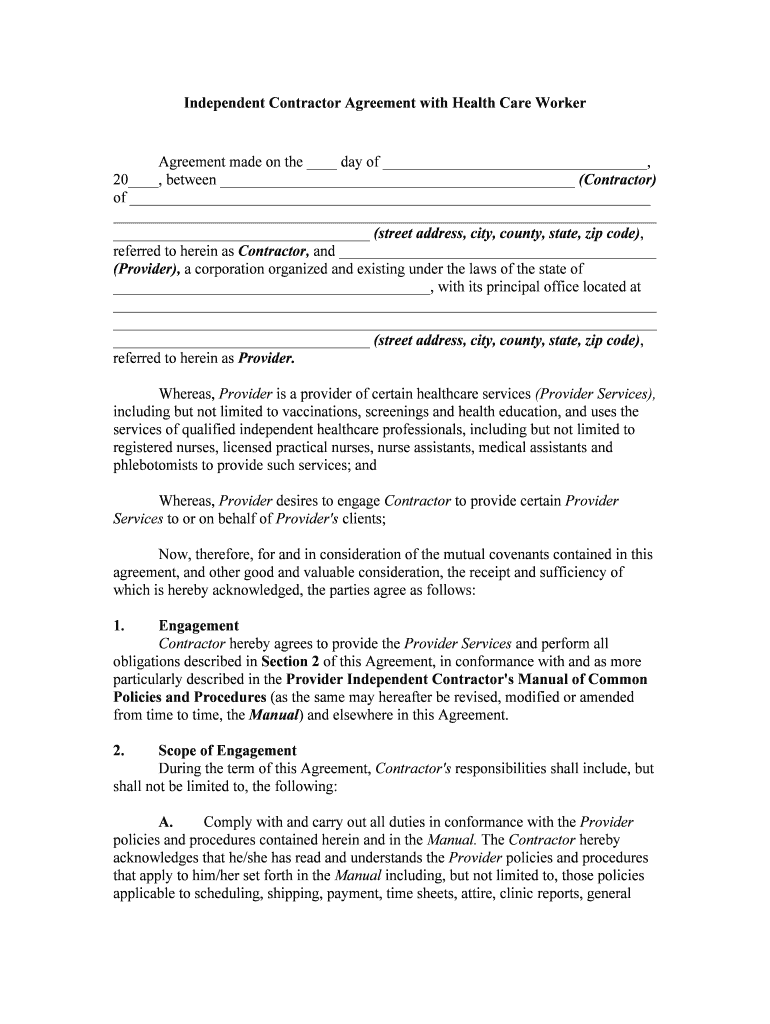
Independent Contractor Agreement Form


What is the Independent Contractor Agreement
The Independent Contractor Agreement is a formal document that outlines the terms and conditions between a business and a contractor. This agreement specifies the scope of work, payment terms, and the rights and responsibilities of both parties. It serves to protect both the contractor and the business by clearly defining the relationship, which can help prevent misunderstandings and disputes. The agreement typically includes details such as the duration of the contract, confidentiality clauses, and termination conditions.
Steps to Complete the Independent Contractor Agreement
Completing the Independent Contractor Agreement involves several key steps to ensure clarity and compliance. First, both parties should review the agreement thoroughly to understand the terms. Next, they should fill out the necessary information, including names, contact details, and the specific services to be provided. It is important to specify payment terms, including rates and payment schedules. After filling out the form, both parties should sign the agreement. Utilizing a digital platform can streamline this process, allowing for easy editing, signing, and storage of the document.
Legal Use of the Independent Contractor Agreement
For the Independent Contractor Agreement to be legally binding, it must meet certain requirements set forth by U.S. law. This includes having a clear outline of the services to be performed and the compensation structure. Both parties must voluntarily agree to the terms, and the agreement should be signed by both the contractor and the business. Additionally, it is essential to ensure that the agreement complies with relevant federal and state laws, including tax regulations and labor laws. Utilizing a reliable electronic signature platform can enhance the legal standing of the agreement by providing a secure and verifiable signing process.
Key Elements of the Independent Contractor Agreement
Several key elements should be included in the Independent Contractor Agreement to ensure it is comprehensive and effective. These elements include:
- Scope of Work: A detailed description of the services to be provided.
- Payment Terms: Clear information on compensation, including rates and payment schedules.
- Duration: The length of time the agreement will be in effect.
- Confidentiality: Provisions to protect sensitive information shared during the contract.
- Termination Clause: Conditions under which either party can terminate the agreement.
How to Obtain the Independent Contractor Agreement
The Independent Contractor Agreement can be obtained through various means. Many businesses choose to draft their own agreements tailored to their specific needs. Alternatively, templates are widely available online, which can serve as a starting point. It is advisable to consult with a legal professional to ensure that the agreement complies with applicable laws and adequately protects both parties. Digital platforms also offer customizable templates that can be filled out and signed electronically, simplifying the process.
Form Submission Methods
Submitting the Independent Contractor Agreement can be done through multiple methods. The most common methods include:
- Online Submission: Utilizing electronic signature platforms allows for immediate submission and storage of the agreement.
- Mail: Sending a physical copy of the signed agreement through postal services is also an option.
- In-Person Delivery: Both parties may choose to meet and exchange signed copies of the agreement directly.
Quick guide on how to complete independent contractor agreement
Effortlessly Prepare Independent Contractor Agreement on Any Device
Managing documents online has become increasingly popular among businesses and individuals. It serves as an ideal eco-friendly alternative to traditional printed and signed documents, allowing you to access the correct form and securely store it online. airSlate SignNow provides all the necessary tools to create, modify, and electronically sign your documents quickly without delays. Handle Independent Contractor Agreement on any device using the airSlate SignNow Android or iOS applications and enhance any document-related process today.
How to Edit and Electronically Sign Independent Contractor Agreement with Ease
- Obtain Independent Contractor Agreement and click on Get Form to begin.
- Utilize the tools we offer to complete your form.
- Emphasize relevant sections of the documents or redact sensitive information with the tools provided by airSlate SignNow designed specifically for that purpose.
- Create your electronic signature using the Sign feature, which takes mere seconds and holds the same legal validity as a conventional wet signature.
- Review the information and click on the Done button to save your modifications.
- Select how you wish to send your form: via email, SMS, invitation link, or download it to your computer.
Eliminate the hassle of lost or misplaced documents, tedious form searching, or errors that necessitate printing new copies. airSlate SignNow meets your document management needs with just a few clicks from any device of your choosing. Edit and eSign Independent Contractor Agreement to ensure effective communication throughout the entire document preparation process with airSlate SignNow.
Create this form in 5 minutes or less
Create this form in 5 minutes!
People also ask
-
What is a contractor health form?
A contractor health form is a crucial document that collects health information from contractors to ensure workplace safety. By using airSlate SignNow, you can easily create, send, and eSign contractor health forms, helping you stay compliant with health regulations and maintain a safe work environment.
-
How does airSlate SignNow simplify the contractor health form process?
airSlate SignNow streamlines the contractor health form process by allowing you to create customizable templates that can be filled out electronically. This eliminates paperwork, reduces errors, and speeds up the collection of important health information from contractors.
-
Can I integrate airSlate SignNow with other software for contractor health forms?
Yes, airSlate SignNow offers seamless integrations with various software platforms, enhancing your workflow for contractor health forms. You can connect with popular tools like CRMs, project management software, and document storage solutions, making it easier to manage contractor information.
-
What features does airSlate SignNow offer for contractor health forms?
airSlate SignNow includes features such as customizable templates, eSignature capabilities, and automated reminders for contractor health forms. These features help ensure that all necessary health information is collected promptly and efficiently.
-
Is airSlate SignNow cost-effective for handling contractor health forms?
Absolutely! airSlate SignNow provides a cost-effective solution for managing contractor health forms compared to traditional paper-based methods. With its subscription plans, businesses can save on printing and administrative costs while improving efficiency.
-
How secure are contractor health forms with airSlate SignNow?
Security is a top priority with airSlate SignNow. All contractor health forms are encrypted, ensuring that sensitive health data is protected and accessible only to authorized users, complying with industry standards.
-
Can I track the status of contractor health forms sent via airSlate SignNow?
Yes, airSlate SignNow provides tracking features that allow you to monitor the status of contractor health forms. You can see when a form has been viewed, signed, or completed, helping you stay organized and informed throughout the process.
Get more for Independent Contractor Agreement
- Gc 333 ex parte application for order authorizing completion form
- 2016 2019 form ca gc 340 fill online printable fillable
- Gc 400a4 schedule a receipts rentstandard account form
- Gc 400a5 schedule a receipts social security veterans form
- Gc 400a6 schedule a receipts other receipts form
- Other expenses add general description form
- Gc 400ac schedule a and c receipts and form
- Schedule c disbursements wards education expensesstandard account form
Find out other Independent Contractor Agreement
- How To eSign Maryland Plumbing Document
- How Do I eSign Mississippi Plumbing Word
- Can I eSign New Jersey Plumbing Form
- How Can I eSign Wisconsin Plumbing PPT
- Can I eSign Colorado Real Estate Form
- How To eSign Florida Real Estate Form
- Can I eSign Hawaii Real Estate Word
- How Do I eSign Hawaii Real Estate Word
- How To eSign Hawaii Real Estate Document
- How Do I eSign Hawaii Real Estate Presentation
- How Can I eSign Idaho Real Estate Document
- How Do I eSign Hawaii Sports Document
- Can I eSign Hawaii Sports Presentation
- How To eSign Illinois Sports Form
- Can I eSign Illinois Sports Form
- How To eSign North Carolina Real Estate PDF
- How Can I eSign Texas Real Estate Form
- How To eSign Tennessee Real Estate Document
- How Can I eSign Wyoming Real Estate Form
- How Can I eSign Hawaii Police PDF