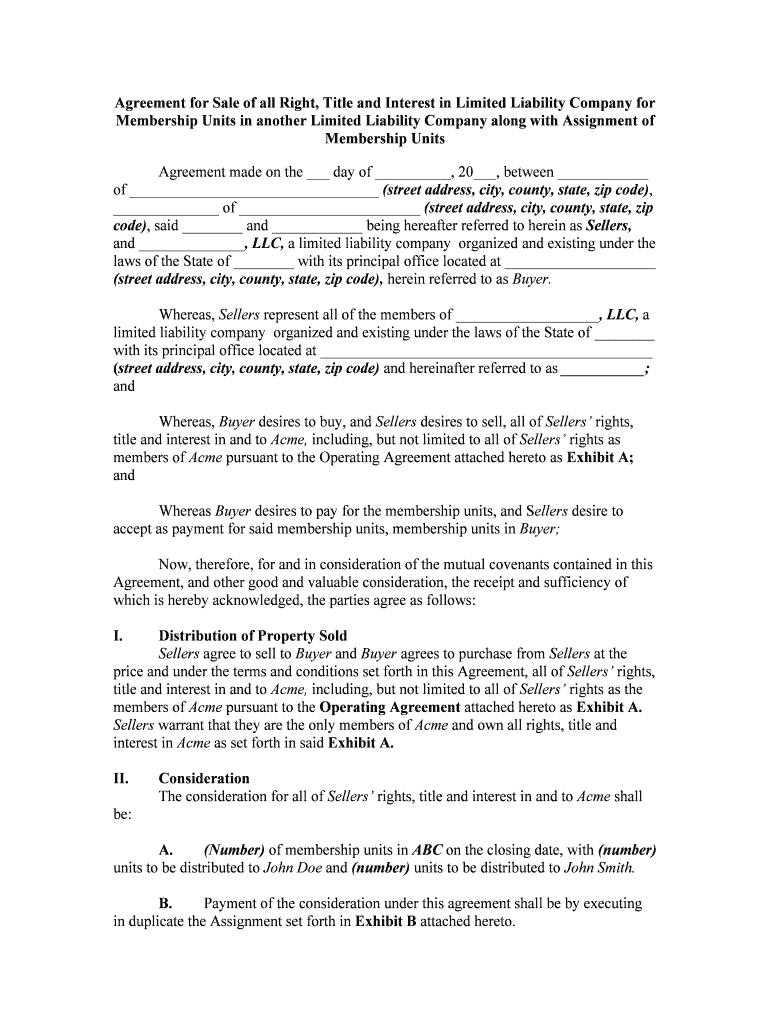
Limited Liability Company Form


What is the Limited Liability Company?
A Limited Liability Company (LLC) is a popular business structure in the United States that combines the benefits of both a corporation and a partnership. An LLC protects its owners, known as members, from personal liability for business debts and claims, similar to a corporation. This means that members' personal assets are generally not at risk in case of a lawsuit or bankruptcy. Additionally, LLCs offer flexible management structures and pass-through taxation, allowing profits and losses to be reported on the members' personal tax returns, avoiding double taxation.
Key elements of the Limited Liability Company
Several key elements define an LLC, making it an attractive option for many business owners:
- Limited Liability Protection: Members are shielded from personal liability for business obligations.
- Flexible Management: LLCs can be managed by members or designated managers, allowing for customizable management structures.
- Pass-Through Taxation: Income is taxed at the member level, avoiding corporate tax rates.
- Fewer Formalities: LLCs have fewer ongoing compliance requirements compared to corporations.
Steps to complete the Limited Liability Company
Establishing an LLC involves several steps to ensure compliance with state regulations:
- Choose a Name: Select a unique name that complies with state naming requirements.
- Designate a Registered Agent: Appoint a registered agent to receive legal documents on behalf of the LLC.
- File Articles of Organization: Submit the necessary formation documents to the state’s business filing agency.
- Create an Operating Agreement: Draft an operating agreement outlining the management structure and operating procedures.
- Obtain Necessary Licenses and Permits: Ensure compliance with local, state, and federal regulations by obtaining required licenses.
Legal use of the Limited Liability Company
LLCs are legally recognized entities that can operate businesses, enter contracts, and own property. They must adhere to state laws governing business operations, including filing annual reports and maintaining proper records. Legal use of an LLC also involves ensuring that the business maintains its separate identity from its members to uphold limited liability protections. This includes keeping personal and business finances separate and following the formalities outlined in the operating agreement.
Required Documents
To establish an LLC, several documents are typically required:
- Articles of Organization: The primary document filed with the state to legally create the LLC.
- Operating Agreement: A document that outlines the management structure and operational procedures.
- Employer Identification Number (EIN): A federal tax identification number needed for tax purposes.
- State-Specific Licenses: Any additional licenses or permits required by local or state authorities.
Examples of using the Limited Liability Company
LLCs are utilized across various industries due to their flexibility and liability protection. Common examples include:
- Consulting firms that want to limit personal liability while enjoying pass-through taxation.
- Real estate investment groups that require a separate legal entity for property ownership.
- Small businesses in retail or service industries seeking protection from lawsuits.
Quick guide on how to complete limited liability company 481371178
Prepare Limited Liability Company seamlessly on any device
Digital document management has gained signNow traction among businesses and individuals. It offers an ideal environmentally friendly substitute for traditional printed and signed paperwork, allowing you to obtain the necessary form and securely archive it online. airSlate SignNow provides all the resources required to create, modify, and electronically sign your documents swiftly without interruptions. Manage Limited Liability Company on any platform using the airSlate SignNow Android or iOS applications and enhance any document-related task today.
The easiest method to modify and eSign Limited Liability Company effortlessly
- Locate Limited Liability Company and click Get Form to begin.
- Utilize the tools we provide to finalize your document.
- Emphasize pertinent sections of the documents or obscure sensitive information using tools specifically designed by airSlate SignNow for that purpose.
- Generate your eSignature with the Sign tool, which takes mere seconds and carries the same legal validity as a conventional wet ink signature.
- Review all details and click the Done button to store your modifications.
- Select how you wish to send your form, whether by email, SMS, an invitation link, or download it to your computer.
Eliminate concerns over lost or misplaced documents, tedious form searches, or mistakes requiring new copies to be printed. airSlate SignNow addresses your document management needs in just a few clicks from any device you prefer. Modify and eSign Limited Liability Company and guarantee excellent communication throughout your form preparation process with airSlate SignNow.
Create this form in 5 minutes or less
Create this form in 5 minutes!
People also ask
-
What are agreement membership units in airSlate SignNow?
Agreement membership units in airSlate SignNow refer to the allocated credits that allow users to send and eSign documents seamlessly. These units are part of our flexible pricing plans, enabling businesses to scale their document signing needs as required. Understanding how agreement membership units work is essential for optimizing your workflow.
-
How does pricing work for agreement membership units?
Pricing for agreement membership units in airSlate SignNow varies based on the selected subscription plan. Each plan includes a specific number of agreement membership units that users can utilize for document transactions. You can also purchase additional units if your needs grow over time.
-
What features are included with agreement membership units?
Agreement membership units provide access to a variety of features in airSlate SignNow, including document templates, bulk sending, and advanced security options. Additionally, users benefit from tracking features and integrations with popular applications to streamline their signing process. These features ensure your documents are handled efficiently and securely.
-
Can I integrate agreement membership units with other tools?
Yes, airSlate SignNow allows integration of agreement membership units with several third-party applications, including CRM systems, cloud storage services, and productivity tools. This integration enhances the usability and functionality of your existing workflows. By linking these tools, you can maximize the efficiency of your eSigning process.
-
What are the benefits of using agreement membership units?
Utilizing agreement membership units in airSlate SignNow streamlines the document signing process, allowing for quicker turnaround times. It reduces manual tasks and enhances security by providing a reliable way to track document statuses. Ultimately, this leads to better productivity and client satisfaction.
-
How can I manage my agreement membership units effectively?
To manage your agreement membership units effectively, regularly monitor your usage through the airSlate SignNow dashboard. Here, you can track how many units you've used and determine if you need to adjust your plan based on your future needs. Efficient management will help you avoid any interruptions in your document signing automation.
-
Are there any limits on the usage of agreement membership units?
Yes, there are limits on the usage of agreement membership units depending on the plan you choose with airSlate SignNow. Each plan offers a set number of units per billing cycle, and exceeding this may require purchasing additional units. It's important to assess your document signing needs to select the right plan for your business.
Get more for Limited Liability Company
- Comes respondent having received a copy of form
- Order of transfer ingov form
- Comes petitioners who files this petition for form
- Date of final hearing form
- During any extended term sub lessee shall pay to sub lessor form
- Assignor to the assignee collectively the quotobligationsquot the assignor has agreed to execute and deliver to the form
- Guarantor agrees that breach of said lease form
- Tenant and the acceptance of this form
Find out other Limited Liability Company
- How Can I Electronic signature Oklahoma Doctors Document
- How Can I Electronic signature Alabama Finance & Tax Accounting Document
- How To Electronic signature Delaware Government Document
- Help Me With Electronic signature Indiana Education PDF
- How To Electronic signature Connecticut Government Document
- How To Electronic signature Georgia Government PDF
- Can I Electronic signature Iowa Education Form
- How To Electronic signature Idaho Government Presentation
- Help Me With Electronic signature Hawaii Finance & Tax Accounting Document
- How Can I Electronic signature Indiana Government PDF
- How Can I Electronic signature Illinois Finance & Tax Accounting PPT
- How To Electronic signature Maine Government Document
- How To Electronic signature Louisiana Education Presentation
- How Can I Electronic signature Massachusetts Government PDF
- How Do I Electronic signature Montana Government Document
- Help Me With Electronic signature Louisiana Finance & Tax Accounting Word
- How To Electronic signature Pennsylvania Government Document
- Can I Electronic signature Texas Government PPT
- How To Electronic signature Utah Government Document
- How To Electronic signature Washington Government PDF