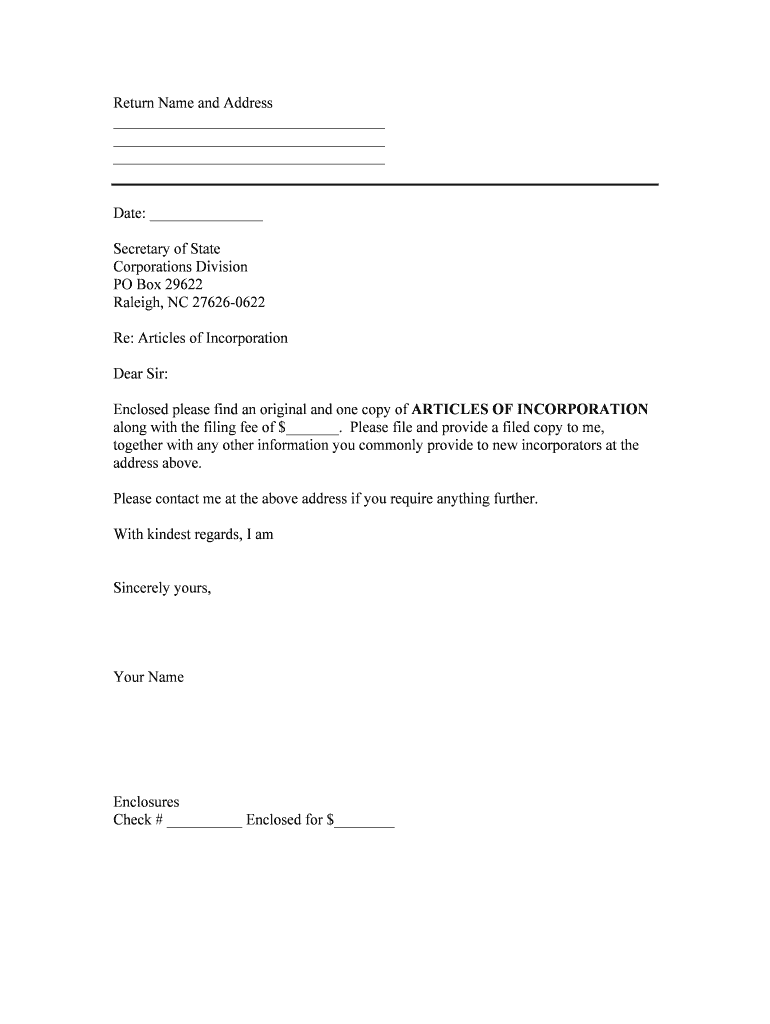
How to File a North Carolina Corporation Amendment with Form


What is the How To File A North Carolina Corporation Amendment With
The How To File A North Carolina Corporation Amendment With form is a legal document used by corporations in North Carolina to make changes to their Articles of Incorporation. This amendment may include changes to the corporation's name, address, purpose, or any other significant structural modifications. Filing this form ensures that the corporation's records with the North Carolina Secretary of State are up to date, reflecting any changes that may affect its legal status or operations.
Steps to complete the How To File A North Carolina Corporation Amendment With
Completing the How To File A North Carolina Corporation Amendment With involves several key steps:
- Gather necessary information, including the current Articles of Incorporation and details about the changes being made.
- Access the amendment form from the North Carolina Secretary of State's website or through authorized platforms.
- Fill out the form accurately, ensuring all required fields are completed.
- Obtain the necessary approvals from the corporation’s board of directors or shareholders, as required by law.
- Submit the completed form along with any required fees to the Secretary of State.
Required Documents
To file the How To File A North Carolina Corporation Amendment With, several documents are typically required:
- The completed amendment form.
- Current Articles of Incorporation.
- Any board resolutions or shareholder approvals related to the amendment.
- Payment for the filing fee, which varies based on the type of amendment.
Form Submission Methods
The How To File A North Carolina Corporation Amendment With can be submitted through various methods:
- Online submission through the North Carolina Secretary of State's website, which is often the fastest option.
- Mailing the completed form and required documents to the Secretary of State's office.
- In-person submission at the Secretary of State's office, if preferred.
State-specific rules for the How To File A North Carolina Corporation Amendment With
North Carolina has specific rules governing the filing of corporate amendments. These include:
- All amendments must comply with the North Carolina Business Corporation Act.
- Certain changes, such as altering the corporation's name, may require additional documentation or approvals.
- Filing fees must be paid at the time of submission, and these fees may vary based on the nature of the amendment.
Legal use of the How To File A North Carolina Corporation Amendment With
The How To File A North Carolina Corporation Amendment With serves a critical legal function. It ensures that a corporation's official records accurately reflect its current structure and operations. This is essential for maintaining good standing with state authorities and for protecting the rights of shareholders and stakeholders. Failure to file amendments when necessary can lead to legal complications or penalties.
Quick guide on how to complete how to file a north carolina corporation amendment with
Manage How To File A North Carolina Corporation Amendment With effortlessly on any device
Digital document administration has become increasingly popular among companies and individuals alike. It offers an excellent eco-friendly alternative to traditional printed and signed documents, allowing you to obtain the correct form and securely store it online. airSlate SignNow provides you with all the tools you need to create, edit, and eSign your documents quickly without delays. Handle How To File A North Carolina Corporation Amendment With on any device using the airSlate SignNow apps for Android or iOS and simplify any document-related task today.
The easiest method to edit and eSign How To File A North Carolina Corporation Amendment With effortlessly
- Obtain How To File A North Carolina Corporation Amendment With and click Get Form to begin.
- Utilize the tools we offer to complete your form.
- Highlight essential parts of your documents or redact sensitive information with tools that airSlate SignNow offers specifically for that purpose.
- Create your signature using the Sign tool, which takes seconds and carries the same legal significance as a conventional wet ink signature.
- Review all the details and click the Done button to save your modifications.
- Select how you want to send your form, by email, SMS, or invitation link, or download it to your computer.
No more lost or misplaced files, tedious form searches, or errors that require printing new document copies. airSlate SignNow meets all your document management needs in just a few clicks from any device you choose. Edit and eSign How To File A North Carolina Corporation Amendment With and ensure excellent communication at every stage of your form preparation process with airSlate SignNow.
Create this form in 5 minutes or less
Create this form in 5 minutes!
People also ask
-
What is the process for how to file a North Carolina Corporation amendment with airSlate SignNow?
To file a North Carolina Corporation amendment with airSlate SignNow, you need to log into your account and select the appropriate document template. Once you fill in the required information, you can eSign and send your amendment directly through the platform, ensuring a smooth filing process.
-
What features does airSlate SignNow offer for corporation amendment filings?
Additionally, you can collaborate with team members in real-time, ensuring everyone is on the same page throughout the amendment process.
-
Is there a cost associated with filing a North Carolina Corporation amendment using airSlate SignNow?
Yes, there is a subscription fee for using airSlate SignNow's services. However, the platform provides a cost-effective solution compared to traditional filing methods, allowing you to manage all your documents efficiently while saving on paper costs and mailing expenses.
-
How does airSlate SignNow ensure the security of my corporation amendment documents?
airSlate SignNow prioritizes document security by employing industry-standard encryption and secure data storage. When you learn how to file a North Carolina Corporation amendment with airSlate SignNow, rest assured that your documents will be protected from unauthorized access.
-
Can I integrate airSlate SignNow with other applications I use for my business?
Absolutely! airSlate SignNow integrates seamlessly with various applications like Google Workspace, Salesforce, and others. This feature allows you to streamline the process of managing your North Carolina Corporation amendment filings alongside other business functions.
-
What are the benefits of using airSlate SignNow for corporation amendments?
Using airSlate SignNow to file your North Carolina Corporation amendments saves time and reduces paperwork. The platform provides a user-friendly interface that makes the eSigning process straightforward, allowing for faster and more efficient handling of your documents.
-
Is there customer support available if I need assistance with my corporation amendment?
Yes, airSlate SignNow offers robust customer support to assist you with any questions regarding how to file a North Carolina Corporation amendment with their platform. Whether you need help with document preparation or technical issues, the support team is there to help you navigate the process.
Get more for How To File A North Carolina Corporation Amendment With
Find out other How To File A North Carolina Corporation Amendment With
- Help Me With eSign Nebraska Budget Proposal Template
- eSign New Mexico Budget Proposal Template Now
- eSign New York Budget Proposal Template Easy
- eSign Indiana Debt Settlement Agreement Template Later
- eSign New York Financial Funding Proposal Template Now
- eSign Maine Debt Settlement Agreement Template Computer
- eSign Mississippi Debt Settlement Agreement Template Free
- eSign Missouri Debt Settlement Agreement Template Online
- How Do I eSign Montana Debt Settlement Agreement Template
- Help Me With eSign New Mexico Debt Settlement Agreement Template
- eSign North Dakota Debt Settlement Agreement Template Easy
- eSign Utah Share Transfer Agreement Template Fast
- How To eSign California Stock Transfer Form Template
- How Can I eSign Colorado Stock Transfer Form Template
- Help Me With eSignature Wisconsin Pet Custody Agreement
- eSign Virginia Stock Transfer Form Template Easy
- How To eSign Colorado Payment Agreement Template
- eSign Louisiana Promissory Note Template Mobile
- Can I eSign Michigan Promissory Note Template
- eSign Hawaii Football Registration Form Secure