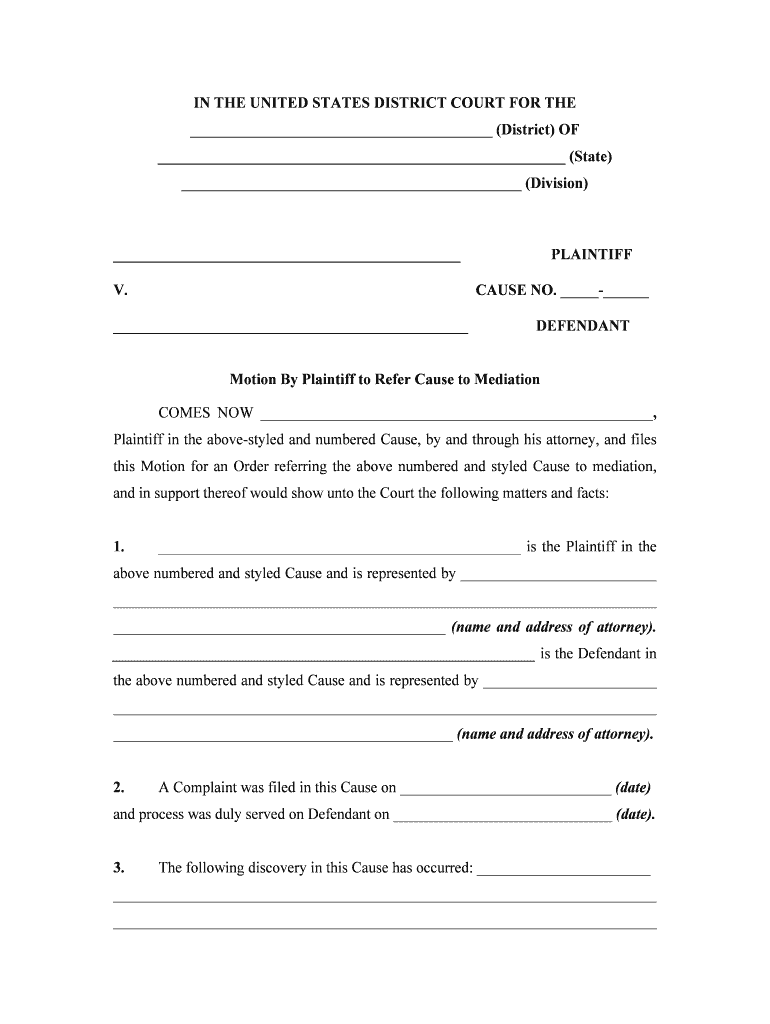
Court Ordered Mediation Texas Form


What is court-ordered mediation in Texas?
Court-ordered mediation in Texas is a legal process where a judge mandates the parties involved in a dispute to participate in mediation before proceeding to trial. This process aims to encourage settlement and resolve conflicts amicably, reducing the burden on the court system. Mediation involves a neutral third party, known as a mediator, who facilitates discussions between the parties to help them reach a mutually agreeable solution. This approach is often utilized in family law, civil disputes, and other areas of litigation.
Key elements of court-ordered mediation in Texas
Several key elements define the court-ordered mediation process in Texas:
- Mandatory Participation: Parties are required to attend mediation sessions as directed by the court.
- Neutral Mediator: A qualified mediator, impartial to both parties, guides the discussions.
- Confidentiality: Communications during mediation are confidential and cannot be used in court if the process does not result in a settlement.
- Settlement Focus: The primary goal is to reach a resolution that satisfies both parties without the need for a trial.
- Timeframe: Mediation must occur within a specified timeframe set by the court to ensure timely resolution.
Steps to complete court-ordered mediation in Texas
Completing court-ordered mediation in Texas involves several steps:
- Receive Court Order: The court issues an order requiring mediation, detailing the process and timelines.
- Select a Mediator: Parties may choose a mediator from a list provided by the court or agree on one independently.
- Schedule Mediation: Coordinate with the mediator and all parties involved to set a date and time for the session.
- Prepare for Mediation: Gather relevant documents, outline issues to discuss, and consider potential solutions.
- Attend Mediation: Participate in the session, engaging in discussions facilitated by the mediator.
- Reach an Agreement: If a resolution is achieved, document the agreement, which may be submitted to the court for approval.
Legal use of court-ordered mediation in Texas
Court-ordered mediation is legally recognized in Texas and is governed by specific statutes. It is often utilized in family law cases, such as divorce and child custody disputes, as well as civil litigation. The legal framework ensures that mediation is conducted fairly and that the rights of all parties are protected. Agreements reached during mediation can be made enforceable by the court, provided they comply with legal standards.
Examples of using court-ordered mediation in Texas
Examples of scenarios where court-ordered mediation may be applied include:
- Divorce Cases: Couples may be required to mediate issues related to asset division, child custody, and support.
- Contract Disputes: Businesses involved in disputes over contract terms may be directed to mediation to resolve their differences.
- Personal Injury Claims: Parties in personal injury cases may use mediation to negotiate settlements without going to trial.
Required documents for court-ordered mediation in Texas
Before attending court-ordered mediation, parties may need to prepare and submit several documents, which can include:
- Notice of Mediation: A document confirming the scheduled mediation session.
- Confidential Mediation Statement: A summary outlining each party's position and key issues to address during mediation.
- Supporting Evidence: Any relevant documents or evidence that may assist in the mediation process.
Quick guide on how to complete court ordered mediation texas
Complete Court Ordered Mediation Texas effortlessly on any device
Digital document management has become increasingly popular among businesses and individuals. It offers an ideal eco-friendly substitute for traditional printed and signed documents, as you can locate the appropriate form and securely store it online. airSlate SignNow provides all the tools necessary to create, modify, and electronically sign your documents quickly and without delays. Manage Court Ordered Mediation Texas on any device with airSlate SignNow's Android or iOS applications and simplify any document-related process today.
The simplest way to modify and eSign Court Ordered Mediation Texas with ease
- Locate Court Ordered Mediation Texas and click on Get Form to begin.
- Utilize the tools we offer to complete your document.
- Emphasize important sections of your documents or obscure sensitive information with tools that airSlate SignNow provides specifically for that purpose.
- Generate your electronic signature using the Sign tool, which only takes a few seconds and has the same legal validity as a conventional wet ink signature.
- Review the details and click on the Done button to save your modifications.
- Choose how you want to send your form, whether by email, SMS, invitation link, or download it to your computer.
Say goodbye to lost or misplaced files, tedious form navigation, or mistakes that require printing new document copies. airSlate SignNow addresses your document management needs in just a few clicks from any device you prefer. Edit and eSign Court Ordered Mediation Texas and ensure exceptional communication throughout your form preparation process with airSlate SignNow.
Create this form in 5 minutes or less
Create this form in 5 minutes!
People also ask
-
What is a Texas motion to compel mediation?
A Texas motion to compel mediation is a legal request made to the court, asking it to enforce mediation in a dispute. This process can help expedite resolution and can be a vital step in Texas civil cases. Properly filing this motion can save time and resources for all parties involved.
-
How can airSlate SignNow assist with a Texas motion to compel mediation?
airSlate SignNow offers a streamlined platform for drafting, sending, and eSigning documents related to a Texas motion to compel mediation. Its user-friendly interface ensures you can efficiently prepare necessary legal documents. Additionally, the platform's secure environment helps protect sensitive information throughout the mediation process.
-
What are the benefits of using airSlate SignNow for legal documents?
Using airSlate SignNow for legal documents, such as those related to a Texas motion to compel mediation, provides several benefits. You gain quick access to templates, customizable options, and electronic signatures that enhance productivity. Moreover, its cost-effective solution allows businesses to manage their legal documentation without breaking the bank.
-
Is there a trial period for airSlate SignNow?
Yes, airSlate SignNow offers a trial period allowing users to explore its features and benefits without commitment. During this time, you can assess how it supports processes like a Texas motion to compel mediation. The trial allows you to evaluate its efficiency in handling legal documents before purchasing a subscription.
-
What integrations does airSlate SignNow provide?
airSlate SignNow integrates seamlessly with various platforms, enhancing its functionality for users handling legal documents like a Texas motion to compel mediation. Popular integrations include cloud storage solutions like Google Drive and Dropbox, as well as productivity tools like Slack and Microsoft Teams. These integrations simplify workflows, making document management more efficient.
-
How does eSigning work with a Texas motion to compel mediation?
eSigning with airSlate SignNow streamlines the process of signing documents required for a Texas motion to compel mediation. Users can send documents to multiple recipients for signatures and track the signing process in real-time. This ensures that all necessary parties comply quickly, aiding in the effective progression of your mediation case.
-
What types of documents can I create with airSlate SignNow?
airSlate SignNow allows users to create a variety of documents, including those needed for a Texas motion to compel mediation. From contracts to agreements and mediation requests, the platform provides customizable templates. This versatility enables users to craft precisely what they need efficiently and effectively.
Get more for Court Ordered Mediation Texas
- Gc 400c4 schedule c disbursements fiduciary and form
- Gc 400sumgc 405sum summary of accountstandard form
- Gc 400ph2gc 405ph2 non cash assets on hand at form
- Other charges not shown on another schedule describe form
- Total other credits form
- Gc 400ph2 gc 405ph2 non cash assets on hand at form
- Gc 400ph2gc 405ph2 form
- Setting up a guardianship for a child faqnolo form
Find out other Court Ordered Mediation Texas
- Can I Electronic signature Illinois Government Rental Lease Agreement
- Electronic signature Kentucky Government Promissory Note Template Fast
- Electronic signature Kansas Government Last Will And Testament Computer
- Help Me With Electronic signature Maine Government Limited Power Of Attorney
- How To Electronic signature Massachusetts Government Job Offer
- Electronic signature Michigan Government LLC Operating Agreement Online
- How To Electronic signature Minnesota Government Lease Agreement
- Can I Electronic signature Minnesota Government Quitclaim Deed
- Help Me With Electronic signature Mississippi Government Confidentiality Agreement
- Electronic signature Kentucky Finance & Tax Accounting LLC Operating Agreement Myself
- Help Me With Electronic signature Missouri Government Rental Application
- Can I Electronic signature Nevada Government Stock Certificate
- Can I Electronic signature Massachusetts Education Quitclaim Deed
- Can I Electronic signature New Jersey Government LLC Operating Agreement
- Electronic signature New Jersey Government Promissory Note Template Online
- Electronic signature Michigan Education LLC Operating Agreement Myself
- How To Electronic signature Massachusetts Finance & Tax Accounting Quitclaim Deed
- Electronic signature Michigan Finance & Tax Accounting RFP Now
- Electronic signature Oklahoma Government RFP Later
- Electronic signature Nebraska Finance & Tax Accounting Business Plan Template Online