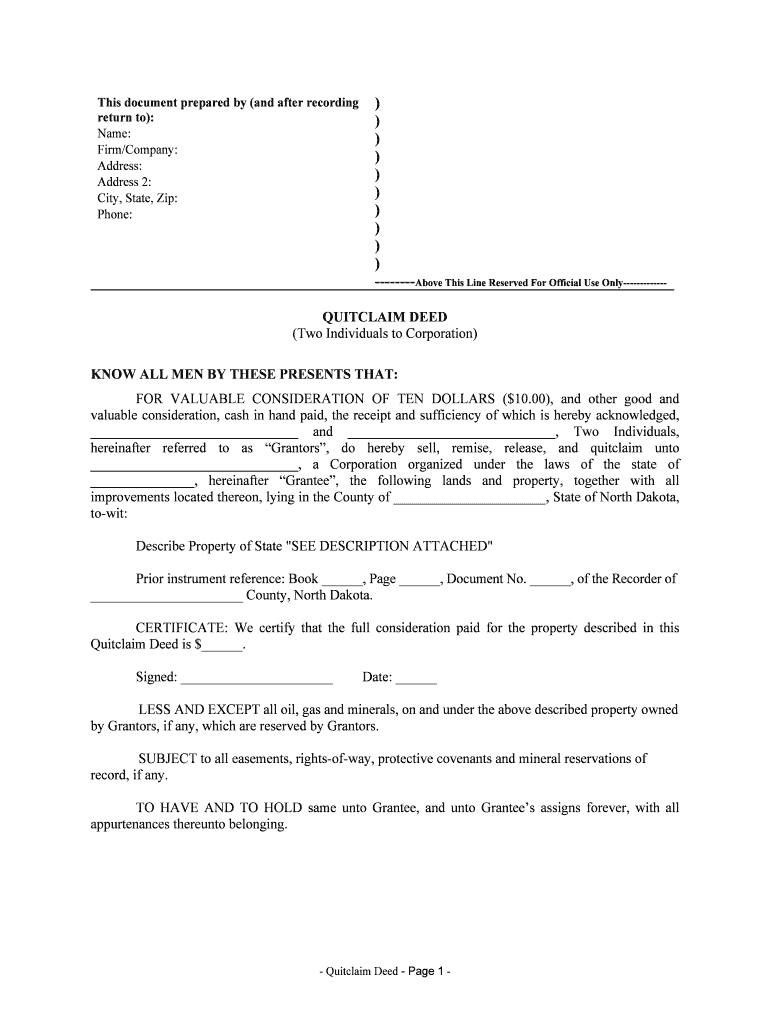
Quitclaim Deed is $ Form


What is the Quitclaim Deed Is $
A quitclaim deed is a legal document used to transfer ownership of real estate from one party to another without any warranties or guarantees. This means that the person transferring the property, known as the grantor, does not guarantee that they own the property or that it is free of liens or other claims. The recipient, or grantee, receives whatever interest the grantor has in the property, which can be nothing at all. This type of deed is often used in situations such as transferring property between family members or clearing up title issues.
How to use the Quitclaim Deed Is $
Using a quitclaim deed involves several steps. First, the grantor must complete the deed form, which typically includes the names of both the grantor and grantee, a description of the property, and the date of transfer. Once the form is completed, it must be signed by the grantor in the presence of a notary public to ensure its legal validity. After notarization, the quitclaim deed should be filed with the local county recorder’s office to officially document the transfer of ownership. This process ensures that the deed is part of the public record.
Steps to complete the Quitclaim Deed Is $
Completing a quitclaim deed requires careful attention to detail. Follow these steps:
- Obtain a quitclaim deed form, which can be found online or at legal stationery stores.
- Fill in the necessary information, including the names of the parties involved and a legal description of the property.
- Sign the document in front of a notary public to validate the transfer.
- File the completed deed with the appropriate county recorder’s office to ensure the transfer is officially recorded.
Key elements of the Quitclaim Deed Is $
Several key elements are essential for a quitclaim deed to be legally binding. These include:
- Grantor and Grantee Information: Full names and addresses of both parties must be clearly stated.
- Property Description: A complete legal description of the property being transferred is required.
- Signature: The grantor must sign the deed in front of a notary public.
- Notary Acknowledgment: A notary public must acknowledge the signature to verify the identity of the grantor.
Legal use of the Quitclaim Deed Is $
The quitclaim deed is legally recognized in the United States, but its usage is subject to state-specific laws. It is commonly used for various purposes, such as transferring property between family members, clearing up title defects, or transferring property into a trust. However, it is important to understand that a quitclaim deed does not protect the grantee from any claims against the property, so it is advisable to conduct a title search before accepting a quitclaim deed.
State-specific rules for the Quitclaim Deed Is $
Each state has its own regulations regarding quitclaim deeds. While the basic principles remain the same, specific requirements can vary. For instance, some states may require additional documentation or specific language to be included in the deed. It is crucial to consult state laws or a legal professional to ensure compliance with local regulations when preparing a quitclaim deed.
Quick guide on how to complete quitclaim deed is
Prepare Quitclaim Deed Is $ effortlessly on any device
Online document management has gained immense traction among organizations and individuals alike. It serves as an ideal sustainable alternative to conventional printed and signed documents, as you can obtain the accurate form and securely store it online. airSlate SignNow provides you with all the tools necessary to create, alter, and eSign your documents swiftly without interruptions. Manage Quitclaim Deed Is $ on any device with airSlate SignNow Android or iOS applications and enhance any document-centric operation today.
The easiest way to modify and eSign Quitclaim Deed Is $ seamlessly
- Find Quitclaim Deed Is $ and then click Get Form to begin.
- Utilize the tools we offer to complete your document.
- Highlight pertinent sections of the documents or obscure sensitive information with tools that airSlate SignNow provides specifically for this purpose.
- Create your eSignature using the Sign tool, which takes mere seconds and holds the same legal validity as a traditional wet ink signature.
- Review all the details and then click on the Done button to save your changes.
- Choose how you wish to share your form, via email, text message (SMS), invitation link, or download it to your computer.
Forget about lost or misplaced documents, tedious form searching, or mistakes that necessitate printing new document copies. airSlate SignNow meets your document management needs in just a few clicks from any device you prefer. Modify and eSign Quitclaim Deed Is $ and guarantee outstanding communication throughout the form preparation process with airSlate SignNow.
Create this form in 5 minutes or less
Create this form in 5 minutes!
People also ask
-
What is a Quitclaim Deed and how does it work?
A Quitclaim Deed is a legal document used to transfer ownership of real estate without warranties. It allows one party to relinquish their interest in a property to another. Understanding how a Quitclaim Deed is $ helps in making informed decisions during property transactions.
-
How much does a Quitclaim Deed cost?
The cost of a Quitclaim Deed can vary, but it typically involves nominal filing fees that are often under $50. However, consulting a legal professional may incur additional costs. Recognizing that a Quitclaim Deed is $ can help you budget for this aspect of property transfer.
-
What are the benefits of using airSlate SignNow for Quitclaim Deeds?
Using airSlate SignNow for Quitclaim Deeds provides a streamlined process for signing and sending documents. Its user-friendly interface ensures that even those unfamiliar with technology can easily complete their transactions. With competitive pricing, knowing that a Quitclaim Deed is $ can lead to signNow savings.
-
Can I integrate airSlate SignNow with other applications for Quitclaim Deeds?
Yes, airSlate SignNow offers multiple integrations with popular applications, making it easier to handle Quitclaim Deeds alongside your existing workflow. Integrating with tools like Google Drive and Dropbox makes document management seamless. Understanding that a Quitclaim Deed is $ further enhances your investment in these integrated services.
-
Is it legal to use airSlate SignNow for creating a Quitclaim Deed?
Absolutely! Using airSlate SignNow to create and sign a Quitclaim Deed is a legally recognized practice in many jurisdictions. Electronic signatures provided by the platform fulfill the necessary legal requirements. Being aware that a Quitclaim Deed is $ can assist in understanding its value.
-
How quickly can I process a Quitclaim Deed using airSlate SignNow?
Processing a Quitclaim Deed with airSlate SignNow can be done in a matter of minutes. The platform allows for quick edits, signatures, and sending, ensuring that you don't waste time in important transactions. Knowing how much a Quitclaim Deed is $ can help you expedite your processes efficiently.
-
Are there any hidden fees when using airSlate SignNow for Quitclaim Deeds?
No, airSlate SignNow is transparent about its pricing and there are no hidden fees associated with using it for Quitclaim Deeds. The straightforward cost structure allows you to accurately anticipate expenses. Being informed about how much a Quitclaim Deed is $ is essential for financial planning.
Get more for Quitclaim Deed Is $
Find out other Quitclaim Deed Is $
- eSign Alaska Legal Contract Safe
- How To eSign Alaska Legal Warranty Deed
- eSign Alaska Legal Cease And Desist Letter Simple
- eSign Arkansas Legal LLC Operating Agreement Simple
- eSign Alabama Life Sciences Residential Lease Agreement Fast
- How To eSign Arkansas Legal Residential Lease Agreement
- Help Me With eSign California Legal Promissory Note Template
- eSign Colorado Legal Operating Agreement Safe
- How To eSign Colorado Legal POA
- eSign Insurance Document New Jersey Online
- eSign Insurance Form New Jersey Online
- eSign Colorado Life Sciences LLC Operating Agreement Now
- eSign Hawaii Life Sciences Letter Of Intent Easy
- Help Me With eSign Hawaii Life Sciences Cease And Desist Letter
- eSign Hawaii Life Sciences Lease Termination Letter Mobile
- eSign Hawaii Life Sciences Permission Slip Free
- eSign Florida Legal Warranty Deed Safe
- Help Me With eSign North Dakota Insurance Residential Lease Agreement
- eSign Life Sciences Word Kansas Fast
- eSign Georgia Legal Last Will And Testament Fast