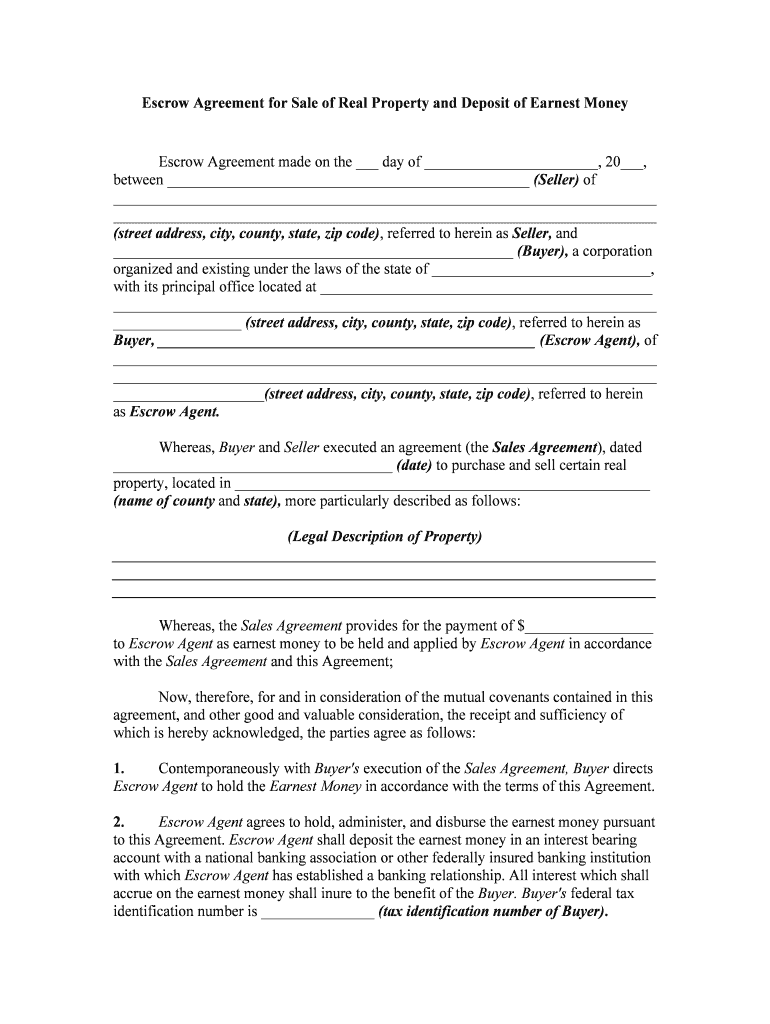
Escrow Form


What is the escrow form
The escrow form is a legal document used in real estate transactions that outlines the terms and conditions under which a third party holds funds or assets until specific obligations are fulfilled. This form is crucial in ensuring that both the buyer and seller adhere to the agreed-upon terms before the completion of the sale. It serves as a safeguard for both parties, providing a clear framework for the transaction.
How to use the escrow form
Using the escrow form involves several key steps. First, both parties must agree on the terms outlined in the form, including the amount of earnest money and the conditions for its release. Next, the form should be filled out completely and accurately, ensuring all necessary details are included. Once completed, the escrow form is submitted to the escrow agent, who will manage the funds and ensure compliance with the terms until the transaction is finalized.
Steps to complete the escrow form
Completing the escrow form requires careful attention to detail. Follow these steps for accuracy:
- Review the terms of the sale, including price and contingencies.
- Fill in the buyer's and seller's information, including names and contact details.
- Specify the amount of earnest money to be held in escrow.
- Outline the conditions for the release of funds, such as successful inspection or financing.
- Sign and date the form to indicate agreement by both parties.
Key elements of the escrow form
The escrow form includes several critical components that ensure clarity and legal compliance. Key elements typically include:
- Identification of the parties involved in the transaction.
- The purchase price and earnest money amount.
- Conditions for the release of funds.
- Instructions for the escrow agent.
- Signatures of both the buyer and seller.
Legal use of the escrow form
For the escrow form to be legally binding, it must comply with relevant state and federal laws. This includes adhering to regulations regarding eSignatures and ensuring that all parties understand their rights and obligations as outlined in the form. Proper execution of the form is essential for it to hold up in legal proceedings, should disputes arise.
Examples of using the escrow form
Common scenarios for using the escrow form include:
- Real estate transactions where a buyer places earnest money in escrow.
- Business acquisitions where funds are held until contractual obligations are met.
- Online sales where a third party manages payment until the product is delivered.
Quick guide on how to complete escrow form 481371181
Complete Escrow Form seamlessly on any device
Online document management has become increasingly popular among businesses and individuals. It offers a perfect environmentally friendly alternative to traditional printed and signed documents, as you can access the appropriate form and securely store it online. airSlate SignNow provides you with all the tools you need to create, edit, and eSign your documents quickly without delays. Manage Escrow Form on any platform with airSlate SignNow Android or iOS applications and enhance any document-centric process today.
The easiest way to edit and eSign Escrow Form effortlessly
- Locate Escrow Form and click Get Form to begin.
- Utilize the tools we offer to complete your document.
- Emphasize important sections of the documents or obscure sensitive data with tools that airSlate SignNow provides specifically for that purpose.
- Create your eSignature with the Sign tool, which takes seconds and carries the same legal validity as a conventional wet ink signature.
- Review all the details and click on the Done button to save your changes.
- Select how you wish to send your form—via email, SMS, or invitation link—or download it to your computer.
Say goodbye to lost or misplaced documents, tedious form hunting, or errors that necessitate printing new document copies. airSlate SignNow addresses your document management needs in just a few clicks from any device of your choice. Edit and eSign Escrow Form and ensure excellent communication at any phase of the form preparation process with airSlate SignNow.
Create this form in 5 minutes or less
Create this form in 5 minutes!
People also ask
-
What is an escrow form?
An escrow form is a legal document that facilitates the management of an asset by a third party until specified conditions are met. Using airSlate SignNow, you can easily create and manage your escrow forms, ensuring that your transaction is secure and compliant. Our platform simplifies the entire process, enhancing efficiency in escrow agreements.
-
How can I create an escrow form using airSlate SignNow?
Creating an escrow form with airSlate SignNow is simple and intuitive. You can start by selecting a template from our extensive library or create a custom form tailored to your needs. Once designed, send the escrow form for electronic signatures and streamline the document execution process.
-
What are the benefits of using an electronic escrow form?
An electronic escrow form provides numerous benefits, including enhanced security and faster processing times. With airSlate SignNow, you can ensure that your escrow forms are signed in a legally binding manner, eliminating the hassle of physical paperwork. Additionally, our solution enables quick access and tracking of your documents.
-
Is there a cost associated with using the escrow form feature on airSlate SignNow?
Yes, there are various pricing plans available for using the escrow form feature on airSlate SignNow. We offer cost-effective solutions tailored for businesses of all sizes. You can choose a plan that best suits your operational needs and budget while benefiting from our efficient eSigning capabilities.
-
Can I integrate the escrow form with other applications?
Absolutely! airSlate SignNow allows you to integrate your escrow form with various applications and services. This integration helps streamline your workflow and ensures that all your documents are centralized within your preferred platforms, enhancing productivity for your business.
-
What features does airSlate SignNow offer for escrow forms?
airSlate SignNow provides a range of features for managing escrow forms, including customizable templates, automated workflows, and real-time tracking of document status. These features help ensure that your escrow transactions are organized and secure while providing a seamless user experience.
-
How secure is the escrow form process on airSlate SignNow?
The escrow form process on airSlate SignNow is designed with security as a top priority. We employ advanced encryption and authentication measures to protect your data and ensure that your documents are handled securely. With our platform, you can have peace of mind knowing your escrow forms are safeguarded.
Get more for Escrow Form
- Parentage packet sacramento superior court cagov form
- Engusfedu form
- Form icwa 030a ampquotattachment to notice of child custody
- Icwa 030a s form
- Icwa 030 s form
- Fillable online persons present fax email print pdffiller form
- Fillable online alpine courts ca id 100 order to install ignition form
- Fillable online ignition interlock fax email print pdffiller form
Find out other Escrow Form
- How To Integrate Sign in Banking
- How To Use Sign in Banking
- Help Me With Use Sign in Banking
- Can I Use Sign in Banking
- How Do I Install Sign in Banking
- How To Add Sign in Banking
- How Do I Add Sign in Banking
- How Can I Add Sign in Banking
- Can I Add Sign in Banking
- Help Me With Set Up Sign in Government
- How To Integrate eSign in Banking
- How To Use eSign in Banking
- How To Install eSign in Banking
- How To Add eSign in Banking
- How To Set Up eSign in Banking
- How To Save eSign in Banking
- How To Implement eSign in Banking
- How To Set Up eSign in Construction
- How To Integrate eSign in Doctors
- How To Use eSign in Doctors