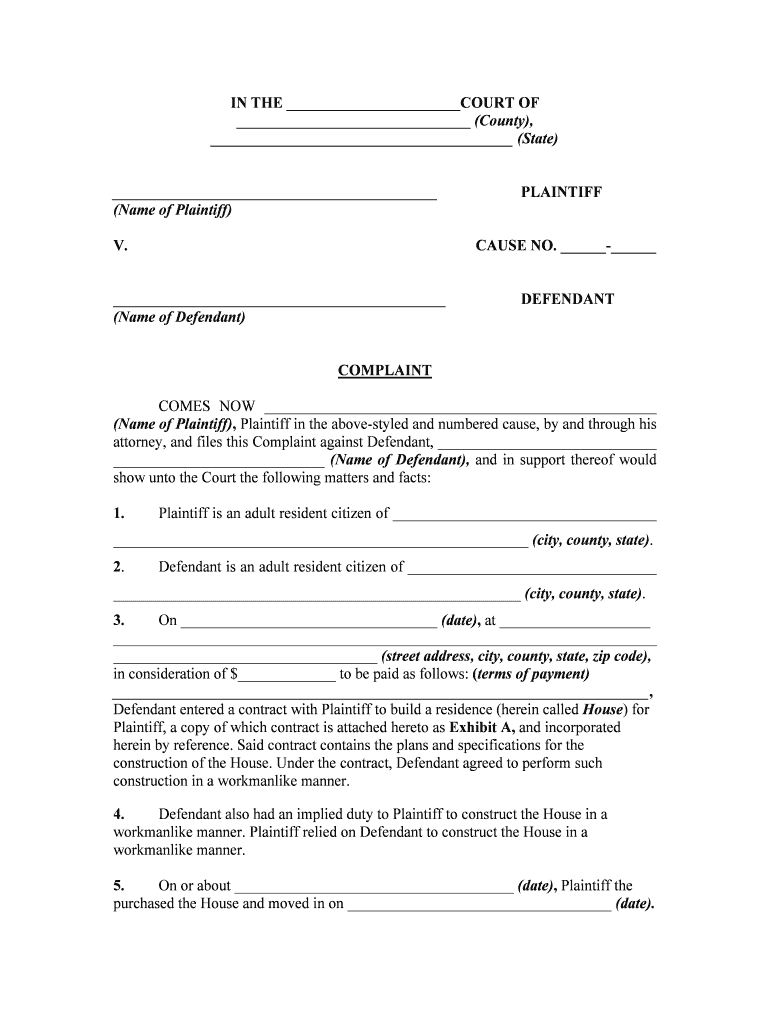
Complaint Builder Form


What is the Complaint Builder?
The Complaint Builder is a structured form designed to assist individuals in formally expressing grievances against builders or contractors. This tool helps users articulate their concerns regarding construction work, ensuring that all necessary details are captured effectively. The form typically includes sections for personal information, specifics about the complaint, and any relevant documentation or evidence to support the claim. By using the Complaint Builder, individuals can ensure their issues are documented clearly and concisely, which is crucial for any potential legal proceedings or disputes.
How to use the Complaint Builder
Using the Complaint Builder involves several straightforward steps. First, gather all pertinent information related to your complaint, including contracts, receipts, and any correspondence with the builder. Next, access the Complaint Builder form, where you will fill out your personal details, the builder's information, and a detailed description of your complaint. It is important to be specific about the issues encountered, such as delays, substandard work, or unfulfilled agreements. Once completed, review the form for accuracy and completeness before submitting it according to the instructions provided.
Steps to complete the Complaint Builder
Completing the Complaint Builder requires careful attention to detail. Follow these steps for a successful submission:
- Collect all relevant documents, including contracts and photographs of the work.
- Fill in your personal information, including your name, address, and contact details.
- Provide the builder's name and contact information.
- Clearly describe the nature of your complaint, including specific examples and dates.
- Attach supporting documents that substantiate your claims.
- Review the entire form for any errors or omissions.
- Submit the form as directed, either online or through the specified submission method.
Key elements of the Complaint Builder
The Complaint Builder includes several key elements that are essential for a comprehensive complaint. These elements typically encompass:
- Personal Information: Details about the complainant, including name and contact information.
- Builder Information: Name and contact details of the builder or contractor being complained about.
- Description of the Complaint: A detailed account of the issues faced, including dates and specific incidents.
- Supporting Documentation: Any evidence that supports the complaint, such as contracts, photographs, or correspondence.
- Resolution Sought: A statement of what the complainant hopes to achieve, whether it be repairs, refunds, or other remedies.
Legal use of the Complaint Builder
The Complaint Builder is designed to be a legally recognized document when filled out correctly. To ensure its legal standing, it is crucial to adhere to local laws and regulations concerning construction and consumer rights. This includes understanding the statutes of limitations for filing complaints and ensuring that all claims are made in good faith. By using the Complaint Builder, individuals can create a formal record of their grievances, which may be necessary for mediation or litigation processes.
Filing Deadlines / Important Dates
When using the Complaint Builder, it is essential to be aware of any filing deadlines that may apply. These deadlines can vary based on the nature of the complaint and local regulations. Typically, complaints regarding construction issues must be filed within a specific timeframe after the issue arises, often ranging from a few months to several years. Keeping track of these important dates ensures that your complaint is submitted timely, preserving your rights to seek resolution.
Quick guide on how to complete complaint builder
Effortlessly prepare Complaint Builder on any device
Digital document management has become increasingly favored by enterprises and individuals. It offers a superb environmentally friendly substitute for traditional printed and signed papers, as you can easily locate the right form and securely store it online. airSlate SignNow equips you with all the necessary tools to create, edit, and eSign your documents promptly without delays. Handle Complaint Builder on any platform using the airSlate SignNow Android or iOS applications and enhance any document-related procedure today.
The simplest way to edit and eSign Complaint Builder with ease
- Obtain Complaint Builder and click on Get Form to commence.
- Utilize the tools we provide to fill out your form.
- Emphasize essential sections of the documents or redact sensitive information using tools specifically offered by airSlate SignNow for that purpose.
- Create your eSignature with the Sign tool, which takes mere seconds and carries the same legal validity as a conventional wet ink signature.
- Review all the details and click on the Done button to save your changes.
- Choose how you would like to send your form - via email, text message (SMS), invitation link, or download it to your computer.
Eliminate concerns about lost or misplaced files, cumbersome form searches, or errors necessitating the printing of new document copies. airSlate SignNow addresses all your document management requirements in just a few clicks from any device of your preference. Edit and eSign Complaint Builder to ensure smooth communication throughout your form preparation process with airSlate SignNow.
Create this form in 5 minutes or less
Create this form in 5 minutes!
People also ask
-
What is airSlate SignNow's approach to managing against builder file documents?
airSlate SignNow provides a user-friendly interface that allows you to confidently manage documents against builder file requirements. It simplifies the management process, ensuring you can track changes and maintain compliance effortlessly.
-
How does airSlate SignNow integrate with other tools for handling against builder file tasks?
With airSlate SignNow's robust integrations, you can connect your workflow with various applications such as CRMs and project management tools. This seamless integration allows you to streamline your processes regarding against builder file documentation.
-
What are the pricing options for airSlate SignNow when focusing on against builder file use cases?
airSlate SignNow offers flexible pricing plans designed to accommodate businesses of all sizes with specific needs related to against builder file tasks. You can choose from monthly or annual subscriptions that provide various features to enhance your document management process.
-
Can I customize documents against builder file standards using airSlate SignNow?
Yes, airSlate SignNow allows you to customize your documents to meet specific against builder file standards. You can easily add text, images, and fields to create a tailored document that meets your business requirements.
-
What security measures does airSlate SignNow implement for documents against builder file?
airSlate SignNow prioritizes security by implementing strong encryption and compliance standards for all documents against builder file. Your sensitive information is protected, ensuring that only authorized users can access and manage the documents.
-
How does airSlate SignNow enhance collaboration for teams working with against builder file documents?
airSlate SignNow enhances team collaboration by allowing multiple users to access and review documents against builder file in real time. You can share feedback, make edits, and ensure all team members are aligned throughout the document workflow.
-
Is there customer support available for issues related to against builder file documentation on airSlate SignNow?
Yes, airSlate SignNow offers comprehensive customer support for any issues you may encounter with against builder file documentation. Our dedicated support team is available to assist you via various channels, ensuring you receive timely help.
Get more for Complaint Builder
- California amendment to employee handbookus legal forms
- Sample student loan repayment program service agreement form
- Payroll deduction form template 10 free sample example
- Occupational medicine exam request form and authorization
- Sample form 12 written certification of past coverage
- Formcomp time off request
- Formauth for physical exam
- Dear jaime form
Find out other Complaint Builder
- Electronic signature Connecticut Finance & Tax Accounting Executive Summary Template Myself
- Can I Electronic signature California Government Stock Certificate
- Electronic signature California Government POA Simple
- Electronic signature Illinois Education Business Plan Template Secure
- How Do I Electronic signature Colorado Government POA
- Electronic signature Government Word Illinois Now
- Can I Electronic signature Illinois Government Rental Lease Agreement
- Electronic signature Kentucky Government Promissory Note Template Fast
- Electronic signature Kansas Government Last Will And Testament Computer
- Help Me With Electronic signature Maine Government Limited Power Of Attorney
- How To Electronic signature Massachusetts Government Job Offer
- Electronic signature Michigan Government LLC Operating Agreement Online
- How To Electronic signature Minnesota Government Lease Agreement
- Can I Electronic signature Minnesota Government Quitclaim Deed
- Help Me With Electronic signature Mississippi Government Confidentiality Agreement
- Electronic signature Kentucky Finance & Tax Accounting LLC Operating Agreement Myself
- Help Me With Electronic signature Missouri Government Rental Application
- Can I Electronic signature Nevada Government Stock Certificate
- Can I Electronic signature Massachusetts Education Quitclaim Deed
- Can I Electronic signature New Jersey Government LLC Operating Agreement