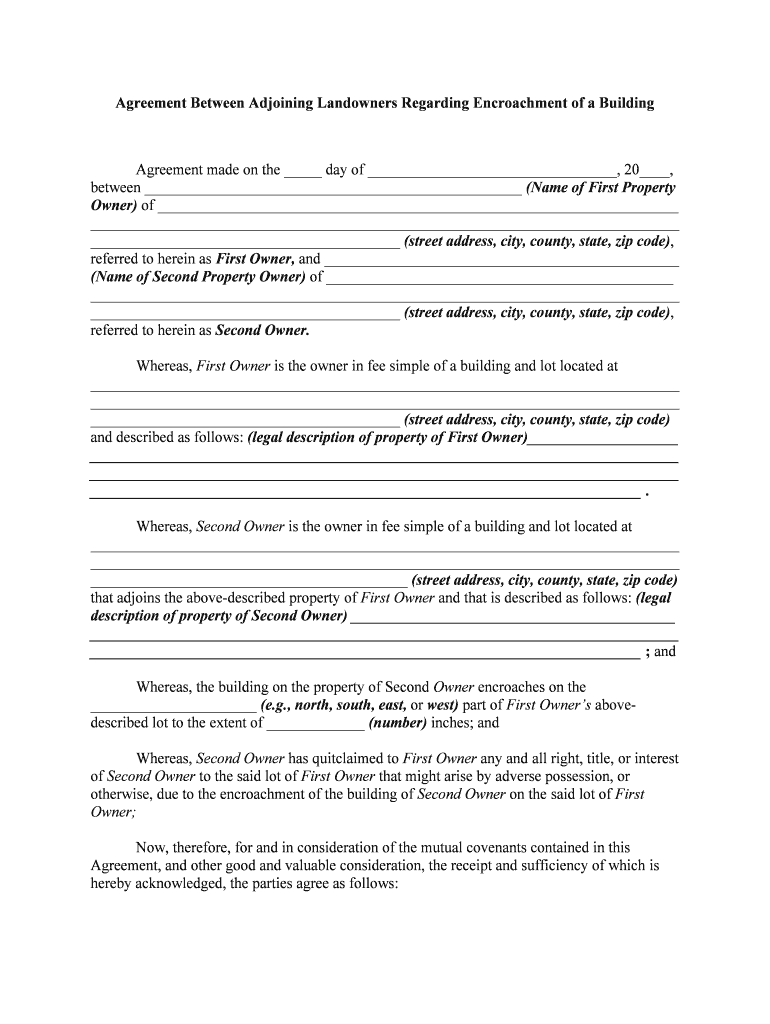
Encroachment Form


What is the encroachment?
Encroachment refers to a situation where a structure or part of a property extends beyond its legal boundaries onto an adjoining property. This can include fences, buildings, driveways, or other improvements that infringe upon a neighbor's land. Understanding the concept of encroachment is essential for property owners to avoid disputes and ensure compliance with local laws.
How to obtain the encroachment?
To obtain an encroachment permit, property owners typically need to follow a specific process dictated by local regulations. This often involves submitting an application to the local planning or zoning department. The application may require detailed descriptions of the encroachment, including its purpose and the extent of the intrusion. Additionally, property owners may need to provide surveys or site plans to illustrate the encroachment's location relative to property lines.
Steps to complete the encroachment
Completing an encroachment agreement involves several key steps:
- Identify the nature of the encroachment and gather necessary documentation.
- Consult with local authorities to understand the requirements for an encroachment permit.
- Draft an encroachment agreement that outlines the terms and conditions, including the rights and responsibilities of both parties.
- Obtain signatures from all affected parties, ensuring that the agreement is legally binding.
- Submit the completed agreement to the appropriate local agency for approval.
Legal use of the encroachment
Legal use of an encroachment typically requires adherence to local zoning laws and property regulations. Property owners must ensure that their encroachment does not violate any building codes or land use restrictions. It is advisable to consult legal counsel to understand the implications of an encroachment and to ensure that all agreements are properly executed and enforceable in a court of law.
Key elements of the encroachment
Key elements of an encroachment agreement include:
- A clear description of the encroached area and the nature of the encroachment.
- The duration for which the encroachment is permitted.
- Responsibilities of the property owner regarding maintenance and liability.
- Provisions for resolving disputes that may arise from the encroachment.
State-specific rules for the encroachment
Encroachment laws can vary significantly from state to state. Each state may have its own regulations governing property lines, permits, and dispute resolution. Property owners should familiarize themselves with local laws to ensure compliance and avoid potential legal issues. Consulting with a local attorney or real estate expert can provide valuable insights into state-specific encroachment regulations.
Quick guide on how to complete encroachment
Effortlessly prepare Encroachment on any device
Digital document management has gained signNow traction among companies and individuals. It serves as an ideal environmentally friendly alternative to conventional printed and signed documents, allowing you to obtain the correct forms and securely store them online. airSlate SignNow provides all the tools necessary to create, alter, and eSign your documents swiftly without delays. Manage Encroachment on any platform using airSlate SignNow’s Android or iOS applications and enhance any document-oriented workflow today.
How to modify and eSign Encroachment effortlessly
- Obtain Encroachment and select Get Form to begin.
- Utilize the tools we provide to finalize your document.
- Emphasize important parts of your documents or redact sensitive information using the tools that airSlate SignNow offers specifically for that purpose.
- Generate your signature with the Sign tool, which takes mere seconds and holds the same legal validity as a traditional handwritten signature.
- Review the details and click on the Done button to save your modifications.
- Select your preferred method of delivery for your form, whether by email, SMS, invite link, or download to your computer.
Eliminate worries about lost or misplaced files, the hassle of searching for forms, or mistakes that necessitate printing new document copies. airSlate SignNow meets all your document management needs in just a few clicks from any device you prefer. Modify and eSign Encroachment to ensure exceptional communication throughout your form preparation journey with airSlate SignNow.
Create this form in 5 minutes or less
Create this form in 5 minutes!
People also ask
-
What is encroachment building and why is it important?
Encroachment building refers to construction that extends onto another property without permission. Understanding encroachment is crucial for property owners and developers to avoid legal disputes and ensure compliance with local zoning laws. By addressing encroachments early, you can secure your project and protect your investment.
-
How can airSlate SignNow help with encroachment building documents?
airSlate SignNow streamlines the process of sending and eSigning encroachment building documents, making it easy to manage permissions and agreements. With our platform, you can quickly create, send, and track important documents, ensuring that all stakeholders are informed and that approvals are obtained in a timely manner.
-
What features does airSlate SignNow offer for managing encroachment building contracts?
Our platform includes features specifically designed for managing encroachment building contracts such as customizable templates, document editing, and secure eSigning. You can also automate reminders for pending signatures, helping you keep your projects on schedule and reduce delays related to document approvals.
-
Is airSlate SignNow cost-effective for handling encroachment building projects?
Yes, airSlate SignNow provides a cost-effective solution for handling encroachment building projects. Our competitive pricing plans are designed to fit businesses of all sizes, allowing you to manage your document needs without breaking the bank. Additionally, the time saved through efficient document management contributes to overall cost savings.
-
Can airSlate SignNow integrate with other tools for encroachment building management?
Absolutely! airSlate SignNow integrates seamlessly with various tools commonly used in encroachment building management, such as project management and CRM software. This ensures that your workflow remains efficient, enabling you to keep track of projects, contracts, and related activities in one unified platform.
-
How does airSlate SignNow ensure the security of encroachment building documents?
Security is a top priority for airSlate SignNow. We employ industry-leading encryption technologies to protect your encroachment building documents, ensuring that sensitive information remains confidential. Additionally, our platform complies with regulatory requirements, giving you peace of mind while handling important documentation.
-
What are the benefits of using airSlate SignNow for encroachment building approvals?
Using airSlate SignNow for encroachment building approvals simplifies the process, allowing for faster and more reliable decision-making. You can easily track document statuses, reducing the potential for delays due to lost or unsigned paperwork. This efficiency translates to quicker project timelines and a smoother approval process.
Get more for Encroachment
- Public housekeeping industry california department of form
- Employees with ead rules ampampamp regulationshomedivision form
- Instructions for completing payroll form wh 347us
- Time sheet templatesofficecom form
- Free timesheet templates in excel pdf word formats
- Get the jv 121 failure to protect judicial council forms
- Form jv 123 download fillable pdf sexual abuse
- Severe physical abuse child under five300e form
Find out other Encroachment
- eSignature New Jersey High Tech Executive Summary Template Free
- eSignature Oklahoma Insurance Warranty Deed Safe
- eSignature Pennsylvania High Tech Bill Of Lading Safe
- eSignature Washington Insurance Work Order Fast
- eSignature Utah High Tech Warranty Deed Free
- How Do I eSignature Utah High Tech Warranty Deed
- eSignature Arkansas Legal Affidavit Of Heirship Fast
- Help Me With eSignature Colorado Legal Cease And Desist Letter
- How To eSignature Connecticut Legal LLC Operating Agreement
- eSignature Connecticut Legal Residential Lease Agreement Mobile
- eSignature West Virginia High Tech Lease Agreement Template Myself
- How To eSignature Delaware Legal Residential Lease Agreement
- eSignature Florida Legal Letter Of Intent Easy
- Can I eSignature Wyoming High Tech Residential Lease Agreement
- eSignature Connecticut Lawers Promissory Note Template Safe
- eSignature Hawaii Legal Separation Agreement Now
- How To eSignature Indiana Legal Lease Agreement
- eSignature Kansas Legal Separation Agreement Online
- eSignature Georgia Lawers Cease And Desist Letter Now
- eSignature Maryland Legal Quitclaim Deed Free