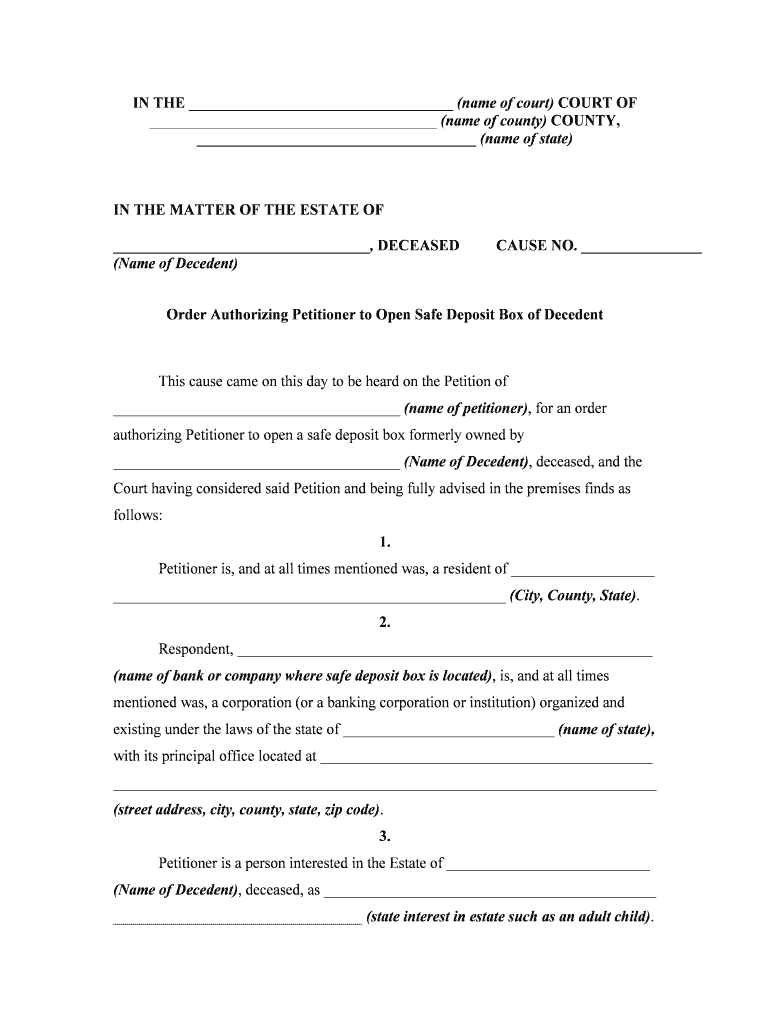
Safe Deposit Box Form


What is the hotel safety deposit box form?
The hotel safety deposit box form is a document used by hotels to record the details of items stored in their safety deposit boxes. This form serves as a legal agreement between the hotel and the guest, outlining the responsibilities of both parties regarding the items stored. It typically includes information such as the guest's name, contact details, the description of the items, and any applicable fees for using the safety deposit box service.
How to use the hotel safety deposit box form
Using the hotel safety deposit box form involves several straightforward steps. First, guests should request the form from hotel staff or access it online if available. Once in possession of the form, guests need to fill in their personal information and provide a detailed description of the items they wish to store. After completing the form, guests should sign it to confirm their agreement to the terms outlined, which may include liability limitations and fees. Finally, the completed form should be submitted to hotel management for processing.
Steps to complete the hotel safety deposit box form
Completing the hotel safety deposit box form requires careful attention to detail. Follow these steps:
- Obtain the form from hotel staff or online.
- Fill in your full name and contact information.
- Provide a detailed description of the items you plan to store.
- Review the terms and conditions associated with the safety deposit box.
- Sign and date the form to indicate your agreement.
- Submit the form to hotel management for processing.
Legal use of the hotel safety deposit box form
The legal use of the hotel safety deposit box form is essential for ensuring that both the hotel and the guest understand their rights and responsibilities. This form acts as a binding agreement, which can be referenced in case of disputes regarding the stored items. It is important for hotels to ensure that the form complies with local laws and regulations to protect both the establishment and the guest. This includes clearly stating any limitations on liability and the procedures for accessing the safety deposit box.
Key elements of the hotel safety deposit box form
Several key elements are crucial to include in the hotel safety deposit box form to ensure its effectiveness:
- Guest Information: Full name, contact number, and room number.
- Item Description: Clear details about the items being stored.
- Liability Clause: Terms outlining the hotel's liability regarding lost or damaged items.
- Signature Line: Space for the guest's signature to confirm agreement.
- Date: The date of form completion for record-keeping purposes.
Examples of using the hotel safety deposit box form
There are various scenarios where a hotel safety deposit box form may be utilized. For instance, a guest may use the form to store valuable jewelry while attending a conference. Another example includes a traveler who wishes to secure important documents, such as passports and tickets, during their stay. In both cases, the form provides a clear record of the items stored and the agreement between the guest and the hotel.
Quick guide on how to complete safe deposit box form
Complete Safe Deposit Box Form with ease on any device
Digital document management has gained traction among businesses and individuals alike. It presents an ideal eco-friendly substitute for conventional printed and signed documents, allowing you to obtain the correct format and securely preserve it online. airSlate SignNow equips you with all the resources necessary to create, edit, and electronically sign your documents swiftly without any hold-ups. Handle Safe Deposit Box Form on any platform with airSlate SignNow's Android or iOS applications and simplify any document-oriented task today.
The simplest method to modify and electronically sign Safe Deposit Box Form effortlessly
- Locate Safe Deposit Box Form and click Get Form to initiate the process.
- Utilize the tools we provide to submit your form.
- Emphasize signNow sections of your documents or conceal sensitive information with the tools that airSlate SignNow offers specifically for that purpose.
- Generate your signature using the Sign tool, which takes mere seconds and carries the same legal validity as a conventional wet ink signature.
- Review the information and click on the Done button to save your modifications.
- Select your preferred method of sending your form, whether by email, SMS, or invite link, or download it to your computer.
Eliminate concerns about lost or misfiled documents, tedious form searches, or errors that necessitate printing new document copies. airSlate SignNow addresses all your document management needs in a few clicks from any device you prefer. Modify and electronically sign Safe Deposit Box Form and ensure outstanding communication at every stage of the form preparation process with airSlate SignNow.
Create this form in 5 minutes or less
Create this form in 5 minutes!
People also ask
-
What is a hotel safety deposit box form?
A hotel safety deposit box form is a document that allows guests to safely store their valuables during their stay. This form typically includes the guest's information and details about the items being deposited. Using this form ensures a secure transaction and clear record-keeping for both the hotel and the guest.
-
How can I access the hotel safety deposit box form?
You can easily access the hotel safety deposit box form through our airSlate SignNow platform. Once you log in, you'll find templates ready for use, which can be customized to meet your hotel's specific needs. This user-friendly interface makes it simple for staff and guests to utilize the form efficiently.
-
Is the hotel safety deposit box form customizable?
Yes, the hotel safety deposit box form is fully customizable on airSlate SignNow. You can add your hotel’s branding, modify fields, and incorporate any specific policies or procedures. This flexibility allows you to tailor the form to better fit your operational requirements.
-
What are the benefits of using the hotel safety deposit box form?
Utilizing the hotel safety deposit box form streamlines the process of managing guest valuables and enhances guest trust. With airSlate SignNow, this form is securely stored and easily retrievable, reducing paperwork and improving efficiency. Furthermore, it helps ensure compliance with hotel policies and improves customer satisfaction.
-
How much does the hotel safety deposit box form solution cost?
The cost of utilizing the hotel safety deposit box form through airSlate SignNow varies based on your organization's needs and the plan you select. We offer flexible pricing to accommodate businesses of all sizes. For a detailed quote, please visit our pricing page or contact our sales team.
-
Can I integrate the hotel safety deposit box form with other software?
Absolutely! The hotel safety deposit box form can be easily integrated with various management systems and applications through airSlate SignNow. This capability ensures that you can enhance your workflow efficiency and maintain a seamless experience for your guests by connecting to your existing tools.
-
Is it secure to use the hotel safety deposit box form on airSlate SignNow?
Yes, security is a top priority with airSlate SignNow. The hotel safety deposit box form is protected with advanced encryption and secure access protocols, ensuring that your guests' data remains confidential. Our platform complies with industry standards, providing you and your guests peace of mind.
Get more for Safe Deposit Box Form
- Kennedy law office pa hiring tax attorney in eagan form
- Jv 505 statement regarding parentage california courts form
- I am not the parent of this child form
- Cmo insertar el sello de fecha en una celda si marc una form
- 2018 form ca vl 125 fill online printable fillable
- Please file the following transmitted documents form
- Brown v prog leasing llc 617 cv 01883 mdfla via form
- Childs attorney name and address form
Find out other Safe Deposit Box Form
- Can I eSignature Mississippi Business Operations Document
- How To eSignature Missouri Car Dealer Document
- How Can I eSignature Missouri Business Operations PPT
- How Can I eSignature Montana Car Dealer Document
- Help Me With eSignature Kentucky Charity Form
- How Do I eSignature Michigan Charity Presentation
- How Do I eSignature Pennsylvania Car Dealer Document
- How To eSignature Pennsylvania Charity Presentation
- Can I eSignature Utah Charity Document
- How Do I eSignature Utah Car Dealer Presentation
- Help Me With eSignature Wyoming Charity Presentation
- How To eSignature Wyoming Car Dealer PPT
- How To eSignature Colorado Construction PPT
- How To eSignature New Jersey Construction PDF
- How To eSignature New York Construction Presentation
- How To eSignature Wisconsin Construction Document
- Help Me With eSignature Arkansas Education Form
- Can I eSignature Louisiana Education Document
- Can I eSignature Massachusetts Education Document
- Help Me With eSignature Montana Education Word