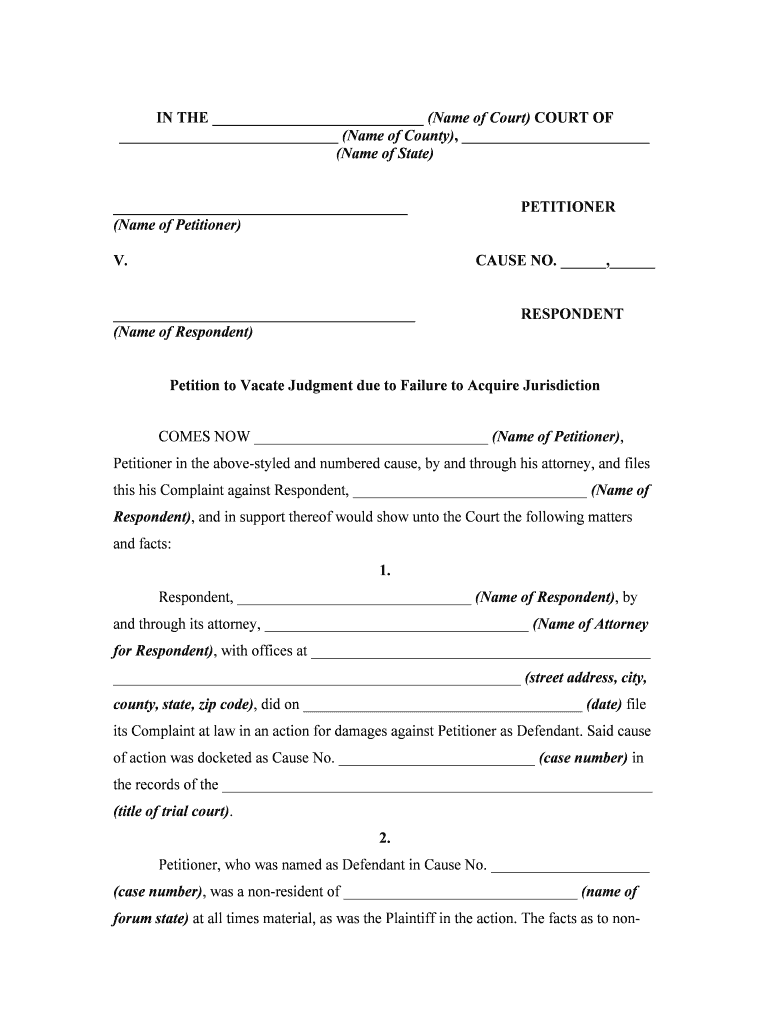
Vacate Defendant Form


Understanding the Vacate Judgment Service
The vacate judgment service allows individuals to request the court to nullify a previous judgment against them. This process is crucial for those who believe that the judgment was entered in error or without proper notice. A vacate judgment can restore a person's legal standing and remove negative consequences associated with the judgment. Understanding the grounds for vacating a judgment, such as lack of jurisdiction or a reasonable excuse, is essential for successfully navigating this legal process.
Steps to Complete the Vacate Judgment Service
Completing the vacate judgment service involves several key steps:
- Research Grounds: Identify valid reasons to vacate the judgment, such as procedural errors or new evidence.
- Gather Documentation: Collect necessary documents, including the original judgment and any supporting evidence.
- Prepare the Motion: Draft a motion to vacate the judgment, clearly stating the reasons and supporting facts.
- File the Motion: Submit the motion to the appropriate court, ensuring compliance with local filing rules.
- Attend the Hearing: Be prepared to present your case in front of a judge, if a hearing is scheduled.
Required Documents for Vacating a Judgment
When filing a motion to vacate a judgment, specific documents are typically required:
- Motion to Vacate: A formal request to the court outlining the reasons for vacating the judgment.
- Affidavit or Declaration: A sworn statement detailing the facts supporting the motion.
- Original Judgment: A copy of the judgment that you seek to vacate.
- Proof of Service: Documentation showing that all parties involved have been notified of the motion.
Legal Use of the Vacate Judgment Service
The vacate judgment service is legally recognized in the United States, allowing individuals to challenge judgments that may have been unfairly imposed. It is particularly relevant in cases where a party did not receive proper notice or was unable to respond due to extenuating circumstances. Courts generally require a compelling reason and supporting evidence to grant such motions. Understanding the legal framework surrounding this service is vital for ensuring compliance and increasing the likelihood of a favorable outcome.
State-Specific Rules for Vacating a Judgment
Each state in the U.S. has its own rules and procedures regarding the vacate judgment service. It is important to familiarize yourself with these regulations, as they can vary significantly. For instance, some states may allow a motion to be filed within a specific timeframe after the judgment, while others may have different criteria for what constitutes a valid reason. Consulting local court rules or seeking legal advice can help ensure that you adhere to the proper guidelines.
Examples of Using the Vacate Judgment Service
There are various scenarios in which individuals may utilize the vacate judgment service:
- Default Judgments: If a defendant did not appear in court and a default judgment was entered, they may seek to vacate it by demonstrating a valid reason for their absence.
- Procedural Errors: A party may challenge a judgment based on a lack of jurisdiction or improper service of process.
- New Evidence: If new evidence emerges that could significantly affect the outcome of the case, a motion to vacate may be appropriate.
Quick guide on how to complete vacate defendant
Complete Vacate Defendant effortlessly on any device
Online document management has become increasingly popular among businesses and individuals. It offers an ideal eco-friendly alternative to traditional printed and signed paperwork, as you can access the necessary form and securely store it online. airSlate SignNow equips you with all the tools required to create, modify, and eSign your documents quickly without delays. Manage Vacate Defendant on any device with airSlate SignNow Android or iOS applications and simplify any document-related process today.
The easiest way to modify and eSign Vacate Defendant effortlessly
- Locate Vacate Defendant and click Get Form to begin.
- Utilize the tools we provide to complete your form.
- Mark important sections of your documents or redact sensitive information with tools that airSlate SignNow provides specifically for that purpose.
- Create your signature using the Sign tool, which takes seconds and holds the same legal validity as a traditional wet ink signature.
- Review the information and click the Done button to save your alterations.
- Select your preferred method to send your form, via email, SMS, or invitation link, or download it to your computer.
Eliminate the hassle of lost or misplaced documents, tedious form searches, or mistakes that necessitate printing new document copies. airSlate SignNow addresses all your document management needs in just a few clicks from any device you prefer. Alter and eSign Vacate Defendant and guarantee excellent communication at every stage of the form preparation process with airSlate SignNow.
Create this form in 5 minutes or less
Create this form in 5 minutes!
People also ask
-
What is a vacate judgment service?
A vacate judgment service helps individuals or businesses to legally remove a prior court judgment against them. This process can restore your creditworthiness and provide relief from debt-related stress. airSlate SignNow's solution simplifies this process by providing easy document preparation and eSigning options.
-
How does your vacate judgment service work?
Our vacate judgment service streamlines the entire process by allowing users to fill out the necessary forms online. Once completed, documents can be electronically signed and sent to the appropriate courts with minimal hassle. We also provide guidance on the legal steps involved to ensure effective results.
-
What are the benefits of using airSlate SignNow's vacate judgment service?
By utilizing our vacate judgment service, customers benefit from an intuitive interface, fast document processing, and a cost-effective solution. This service not only saves time but also supports better credit opportunities for users. We prioritize customer satisfaction by ensuring a seamless experience.
-
Is there a fee for using the vacate judgment service?
Yes, our vacate judgment service comes with a competitive pricing structure. Customers can select different tiers based on their needs, making our service accessible for various budgets. We believe in transparency, so all costs are clearly outlined before you commit.
-
Can the vacate judgment service help with multiple judgments?
Absolutely! Our vacate judgment service can assist in vacating multiple judgments concurrently, streamlining the process for users. Each judgment may require specific forms, which our platform will help you generate and manage efficiently. This ensures a quicker resolution for all your legal challenges.
-
What features does the vacate judgment service include?
The vacate judgment service includes features such as online document creation, eSigning capabilities, and real-time status updates. These features are designed to facilitate an efficient workflow, making it easier for users to navigate court requirements. Additionally, we offer templates that align with state-specific guidelines.
-
How secure is the information shared with the vacate judgment service?
Security is a top priority in our vacate judgment service. We utilize advanced encryption and security protocols to protect your personal information and documents. Customers can trust that their data is safe while using airSlate SignNow’s services.
Get more for Vacate Defendant
- Jv 539 request for hearing regardingchilds access to services judicial council forms
- Fillable online courts ca jv 539 s request for hearing form
- Fillable online registration form 2018 nfcnsorg fax
- Ltj enterprises inc v custom marketing co llc form
- Jv 565 request for assistance with expedited placement form
- On the placement of children findings and orders form
- Fillable online jv569 1 clerk stamps date here when form is filed
- Request for juvenile file fixfamilycourtnoworg yumpu form
Find out other Vacate Defendant
- eSignature Louisiana Insurance Rental Application Later
- eSignature Maryland Insurance Contract Safe
- eSignature Massachusetts Insurance Lease Termination Letter Free
- eSignature Nebraska High Tech Rental Application Now
- How Do I eSignature Mississippi Insurance Separation Agreement
- Help Me With eSignature Missouri Insurance Profit And Loss Statement
- eSignature New Hampshire High Tech Lease Agreement Template Mobile
- eSignature Montana Insurance Lease Agreement Template Online
- eSignature New Hampshire High Tech Lease Agreement Template Free
- How To eSignature Montana Insurance Emergency Contact Form
- eSignature New Jersey High Tech Executive Summary Template Free
- eSignature Oklahoma Insurance Warranty Deed Safe
- eSignature Pennsylvania High Tech Bill Of Lading Safe
- eSignature Washington Insurance Work Order Fast
- eSignature Utah High Tech Warranty Deed Free
- How Do I eSignature Utah High Tech Warranty Deed
- eSignature Arkansas Legal Affidavit Of Heirship Fast
- Help Me With eSignature Colorado Legal Cease And Desist Letter
- How To eSignature Connecticut Legal LLC Operating Agreement
- eSignature Connecticut Legal Residential Lease Agreement Mobile