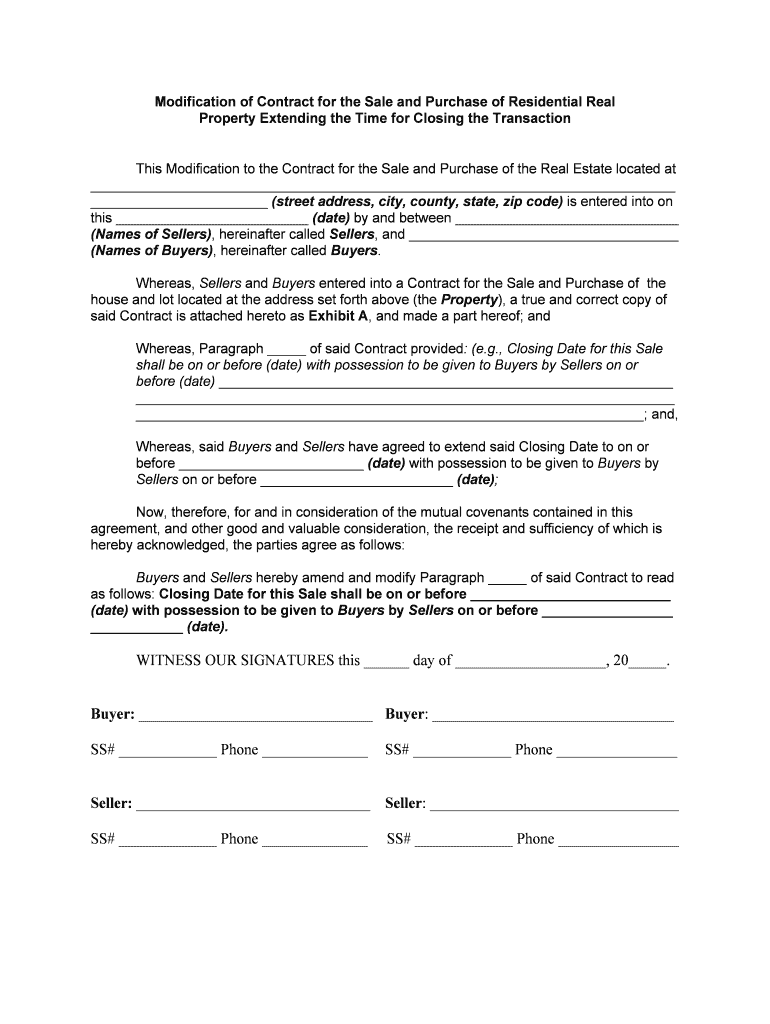
Modification Contract Form


What is the modification contract?
A modification contract is a legal document that outlines changes to an existing agreement related to the sale of real property. This type of contract is essential when parties involved in a real estate transaction need to alter specific terms, such as the purchase price, closing date, or contingencies. The modification ensures that all parties are aware of and agree to the new terms, providing clarity and preventing potential disputes.
Key elements of the modification contract
When drafting a modification contract, several key elements must be included to ensure its validity and effectiveness:
- Identification of parties: Clearly state the names and addresses of all parties involved in the original contract.
- Reference to the original contract: Include details about the original agreement, such as the date it was signed and its title.
- Specific modifications: Clearly outline the changes being made, including any new terms or conditions.
- Effective date: Specify when the modifications will take effect.
- Signatures: Ensure that all parties sign the modification contract to validate the changes.
Steps to complete the modification contract
Completing a modification contract involves several straightforward steps:
- Review the original contract: Understand the terms that need modification.
- Draft the modification: Create a document that includes all necessary elements and clearly states the changes.
- Consult with legal counsel: It may be beneficial to have a lawyer review the document to ensure compliance with local laws.
- Distribute the contract: Share the modification contract with all parties involved for review.
- Obtain signatures: Ensure all parties sign the document to formalize the changes.
- Distribute copies: Provide each party with a signed copy for their records.
Legal use of the modification contract
To ensure the modification contract is legally binding, it must comply with relevant laws and regulations. In the United States, modification contracts are governed by contract law, which requires mutual consent and consideration. It is crucial that all parties involved understand the modifications and agree to them without coercion. Additionally, the contract should be executed in accordance with state-specific laws, which may vary in terms of required disclosures or formalities.
Examples of using the modification contract
Modification contracts can be used in various scenarios within real estate transactions, including:
- Extending the closing date of a property sale due to unforeseen circumstances.
- Adjusting the purchase price after a property appraisal reveals a different market value.
- Changing financing terms if the buyer secures a different mortgage rate.
- Altering contingencies based on new information, such as inspection results.
Digital vs. paper version
In today's digital age, modification contracts can be executed electronically or on paper. Digital versions offer convenience and efficiency, allowing parties to sign documents remotely. Electronic signatures are legally recognized in the United States, provided they meet specific criteria under the ESIGN Act and UETA. However, some parties may prefer paper versions for their physical presence. Regardless of the format, it is essential to ensure that the modification contract is properly executed and stored for future reference.
Quick guide on how to complete modification contract
Complete Modification Contract effortlessly on any device
Digital document management has gained popularity among businesses and individuals. It offers an ideal environmentally-friendly alternative to traditional printed and signed documents, allowing you to obtain the correct format and securely store it online. airSlate SignNow equips you with all the necessary tools to create, modify, and eSign your documents quickly and without delays. Manage Modification Contract on any platform using airSlate SignNow's Android or iOS applications and enhance any document-related process today.
The easiest way to modify and eSign Modification Contract without hassle
- Obtain Modification Contract and then click Get Form to begin.
- Use the tools we provide to complete your document.
- Highlight pertinent parts of the documents or redact sensitive information with tools that airSlate SignNow specifically offers for this purpose.
- Create your eSignature with the Sign tool, which takes mere seconds and holds the same legal validity as a conventional wet ink signature.
- Review the details and then click on the Done button to save your changes.
- Select your preferred method to submit your form, whether by email, SMS, invitation link, or download it to your computer.
Eliminate concerns about lost or misplaced documents, tedious form searching, or mistakes that necessitate reprinting new document copies. airSlate SignNow meets all your document management needs in just a few clicks from any device you prefer. Edit and eSign Modification Contract to ensure seamless communication at every stage of your form preparation process with airSlate SignNow.
Create this form in 5 minutes or less
Create this form in 5 minutes!
People also ask
-
What is a contract sale real property?
A contract sale real property refers to a legally binding agreement between a buyer and a seller regarding the transfer of real estate. This document outlines the terms and conditions of the sale, ensuring both parties understand their rights and obligations. Using airSlate SignNow, you can easily create and sign such contracts digitally, streamlining the transaction process.
-
How does airSlate SignNow support contract sale real property transactions?
airSlate SignNow simplifies the management of contract sale real property transactions by offering an intuitive platform for document creation, sharing, and signing. Its electronic signature capabilities ensure that your contracts are legally valid and secure, while also expediting the signing process. This means you can close deals faster and more efficiently.
-
What features does airSlate SignNow offer for contract sale real property?
airSlate SignNow provides a range of features tailored for contract sale real property, including customizable templates, document tracking, and audit trails. You can automate reminders for unsigned documents, ensuring that critical deals are never delayed. Additionally, integration with other business tools enhances workflow and document management.
-
Is airSlate SignNow cost-effective for managing contract sale real property?
Yes, airSlate SignNow is a cost-effective solution for managing your contract sale real property. The pricing plans are designed to fit the budgets of businesses of all sizes, allowing you to skip expensive legal or administrative fees. Investing in this platform can lead to signNow savings and improved efficiency in your property transactions.
-
Can I customize my contract sale real property templates in airSlate SignNow?
Absolutely! AirSlate SignNow allows you to fully customize your contract sale real property templates to align with your specific needs and branding. This flexibility ensures that all essential details are included in your agreements, and you can modify fields or clauses as necessary.
-
What security measures does airSlate SignNow implement for contract sale real property documents?
AirSlate SignNow prioritizes the security of your contract sale real property documents with advanced encryption and authentication protocols. Each signed document is stored in a secure environment with access controls, ensuring only authorized users can view or edit sensitive information. This provides peace of mind during your real estate transactions.
-
Does airSlate SignNow integrate with other software for contract sale real property management?
Yes, airSlate SignNow seamlessly integrates with various software tools commonly used for contract sale real property management, such as CRM systems, cloud storage, and project management apps. These integrations enhance your overall workflow, making it easier to manage documents alongside your existing business processes.
Get more for Modification Contract
- Along joints corners door frames windows and other building features form
- Contractor shall provide all necessary fencing labor and materials and form
- Return air ductwork material form
- Springfall cleanup form
- Result of the soil conditions at the work site form
- Other than the usual and customary excavation and grading shall be agreed to in a change form
- Garage floorthicknessreinforcingfill form
- Mortar based tile floors and walls and removing asbestos form
Find out other Modification Contract
- Can I Electronic signature South Carolina Real Estate Document
- Help Me With Electronic signature Montana Police Word
- How To Electronic signature Tennessee Real Estate Document
- How Do I Electronic signature Utah Real Estate Form
- How To Electronic signature Utah Real Estate PPT
- How Can I Electronic signature Virginia Real Estate PPT
- How Can I Electronic signature Massachusetts Sports Presentation
- How To Electronic signature Colorado Courts PDF
- How To Electronic signature Nebraska Sports Form
- How To Electronic signature Colorado Courts Word
- How To Electronic signature Colorado Courts Form
- How To Electronic signature Colorado Courts Presentation
- Can I Electronic signature Connecticut Courts PPT
- Can I Electronic signature Delaware Courts Document
- How Do I Electronic signature Illinois Courts Document
- How To Electronic signature Missouri Courts Word
- How Can I Electronic signature New Jersey Courts Document
- How Can I Electronic signature New Jersey Courts Document
- Can I Electronic signature Oregon Sports Form
- How To Electronic signature New York Courts Document