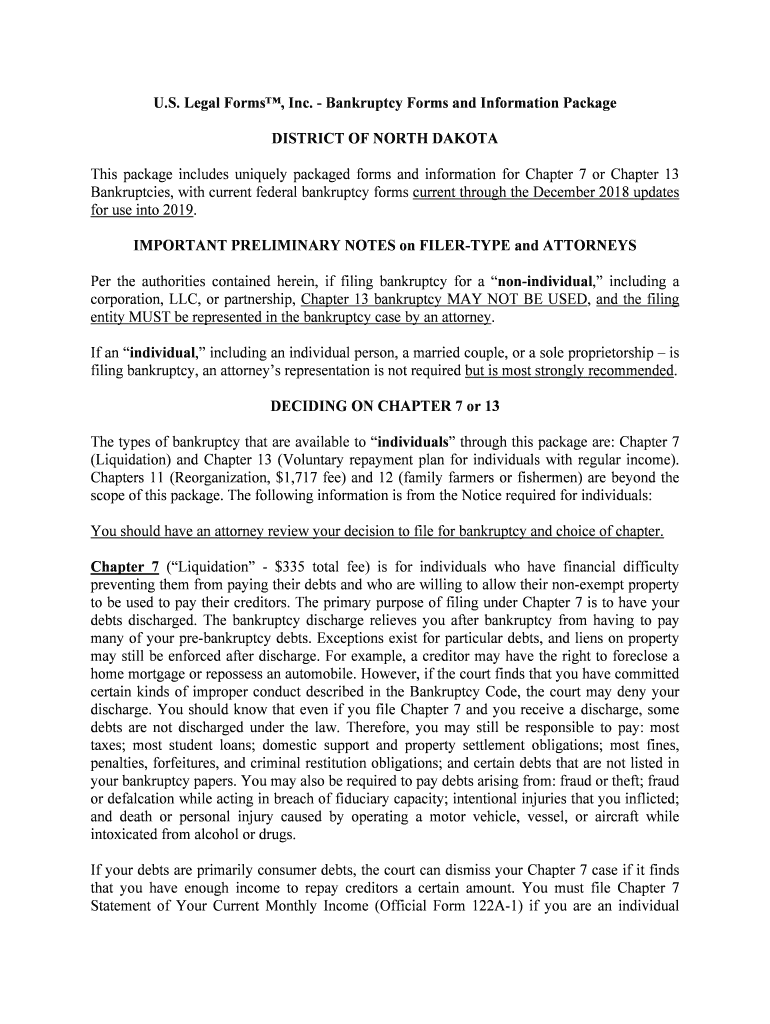
FormsDistrict of North DakotaUnited States Bankruptcy Court


What is the FormsDistrict Of North DakotaUnited States Bankruptcy Court
The Forms District of North Dakota United States Bankruptcy Court is a specialized set of legal documents tailored for individuals and businesses seeking relief under U.S. bankruptcy laws. This court handles various bankruptcy cases, including Chapter 7, Chapter 11, and Chapter 13 filings. Each form is designed to facilitate the legal process of declaring bankruptcy, ensuring compliance with federal and state regulations. Understanding these forms is crucial for anyone navigating the bankruptcy process, as they contain essential information regarding debts, assets, and financial status.
How to use the FormsDistrict Of North DakotaUnited States Bankruptcy Court
Using the Forms District of North Dakota United States Bankruptcy Court involves several steps to ensure proper filing and compliance. First, individuals must determine which bankruptcy chapter applies to their situation. Next, they should gather all necessary financial documents, including income statements, tax returns, and lists of debts and assets. After collecting the required information, users can fill out the appropriate forms, ensuring accuracy and completeness. Once completed, the forms must be submitted to the court, either electronically or via mail, depending on the court's guidelines.
Steps to complete the FormsDistrict Of North DakotaUnited States Bankruptcy Court
Completing the Forms District of North Dakota United States Bankruptcy Court requires careful attention to detail. Here are the essential steps:
- Identify the correct bankruptcy chapter relevant to your situation.
- Gather all necessary financial documentation, including income, expenses, debts, and assets.
- Obtain the appropriate forms from the court's website or office.
- Fill out the forms accurately, ensuring all information is complete.
- Review the forms for any errors or omissions.
- Submit the completed forms to the court, adhering to the specified submission method.
Legal use of the FormsDistrict Of North DakotaUnited States Bankruptcy Court
The legal use of the Forms District of North Dakota United States Bankruptcy Court is governed by federal bankruptcy laws and local court rules. These forms must be filled out truthfully and accurately to avoid legal repercussions. Misrepresentation or failure to disclose relevant financial information can lead to dismissal of the bankruptcy case or even criminal charges. Therefore, it is essential to understand the legal implications of the information provided in these forms and to seek legal advice if necessary.
Required Documents
When filing the Forms District of North Dakota United States Bankruptcy Court, several documents are required to support the application. These typically include:
- Proof of income, such as pay stubs or tax returns.
- A list of all debts, including credit cards, loans, and mortgages.
- A detailed inventory of assets, including real estate, vehicles, and personal property.
- Financial statements that outline monthly expenses.
- Any prior bankruptcy filings or related court documents.
Form Submission Methods
Submitting the Forms District of North Dakota United States Bankruptcy Court can be done through various methods. Individuals may choose to file electronically using the court's e-filing system, which is often the fastest and most efficient method. Alternatively, forms can be submitted via mail, ensuring they are sent to the correct court address. In some cases, in-person filing may also be an option, allowing individuals to receive immediate confirmation of their submission. It is important to follow the specific guidelines provided by the court regarding submission methods and deadlines.
Quick guide on how to complete formsdistrict of north dakotaunited states bankruptcy court
Complete FormsDistrict Of North DakotaUnited States Bankruptcy Court seamlessly on any device
Managing documents online has become increasingly favored by businesses and individuals alike. It offers an ideal eco-friendly alternative to traditional printed and signed papers, as you can easily find the appropriate form and securely save it in the cloud. airSlate SignNow equips you with all the essentials to create, modify, and eSign your documents swiftly without delays. Handle FormsDistrict Of North DakotaUnited States Bankruptcy Court across any platform using airSlate SignNow's Android or iOS applications and streamline any document-centered task today.
The easiest method to modify and eSign FormsDistrict Of North DakotaUnited States Bankruptcy Court effortlessly
- Find FormsDistrict Of North DakotaUnited States Bankruptcy Court and click Get Form to initiate.
- Make use of the tools available to fill out your form.
- Mark important sections of your documents or redact sensitive information with features that airSlate SignNow offers specifically for that purpose.
- Create your eSignature using the Sign feature, which takes mere seconds and holds the same legal validity as a conventional ink signature.
- Review all details and click the Done button to save your modifications.
- Choose your preferred method for sharing your form, whether by email, SMS, invitation link, or download it to your computer.
Eliminate the worry of lost or misplaced documents, tedious form searching, or mistakes that require reprinting new copies. airSlate SignNow meets your document management needs in just a few clicks from any device of your choice. Modify and eSign FormsDistrict Of North DakotaUnited States Bankruptcy Court to ensure excellent communication at every step of your form preparation journey with airSlate SignNow.
Create this form in 5 minutes or less
Create this form in 5 minutes!
People also ask
-
What are the benefits of using airSlate SignNow for FormsDistrict Of North DakotaUnited States Bankruptcy Court?
Using airSlate SignNow for FormsDistrict Of North DakotaUnited States Bankruptcy Court offers a streamlined process for sending and signing documents. This platform simplifies compliance and accessibility, ensuring that all parties can sign important paperwork quickly and securely. Additionally, it provides a cost-effective solution for managing court-related documents.
-
How does airSlate SignNow ensure the security of FormsDistrict Of North DakotaUnited States Bankruptcy Court?
airSlate SignNow prioritizes security by implementing advanced encryption and authentication measures for all transactions, including FormsDistrict Of North DakotaUnited States Bankruptcy Court. The platform ensures that your documents are safely stored and only accessible to authorized users, complying with relevant legal standards.
-
What features does airSlate SignNow offer for managing FormsDistrict Of North DakotaUnited States Bankruptcy Court documentation?
airSlate SignNow includes features such as templates, automatic reminders, and electronic signatures specifically designed for FormsDistrict Of North DakotaUnited States Bankruptcy Court. These tools help ensure that your documents are completed on time and accurately, enhancing productivity and efficiency for legal processes.
-
Is airSlate SignNow compatible with other software for FormsDistrict Of North DakotaUnited States Bankruptcy Court?
Yes, airSlate SignNow seamlessly integrates with various software applications to enhance your workflow for FormsDistrict Of North DakotaUnited States Bankruptcy Court. This allows users to connect with platforms such as Google Drive, Dropbox, and more, making document management easier across different systems.
-
What is the pricing structure for using airSlate SignNow for FormsDistrict Of North DakotaUnited States Bankruptcy Court?
airSlate SignNow offers flexible pricing plans tailored for organizations that need to manage FormsDistrict Of North DakotaUnited States Bankruptcy Court. Pricing generally includes a variety of features, with options for monthly or annual subscriptions designed to fit different budgets and usage requirements.
-
Can I customize templates for FormsDistrict Of North DakotaUnited States Bankruptcy Court in airSlate SignNow?
Absolutely! airSlate SignNow allows users to create and customize templates specifically for FormsDistrict Of North DakotaUnited States Bankruptcy Court. This feature enables you to standardize documents while saving time, ensuring consistency and compliance with legal requirements.
-
Is there a mobile app available for airSlate SignNow to manage FormsDistrict Of North DakotaUnited States Bankruptcy Court?
Yes, airSlate SignNow offers a mobile app that allows users to manage FormsDistrict Of North DakotaUnited States Bankruptcy Court on the go. This mobile access ensures that you can send, sign, and track documents anytime and anywhere, improving convenience and responsiveness.
Get more for FormsDistrict Of North DakotaUnited States Bankruptcy Court
- Iqraa trust form
- Curry blake swat training manual pdf form
- Informed consent ncsf ncsf
- Assessment of cost accounting system in ethiopia pdf form
- Dm forms
- Application of fungi as a biocontrol agent and their biofertilizer potential in agriculture form
- Residential property disclosure form ohio fillable
- Iou format in excel
Find out other FormsDistrict Of North DakotaUnited States Bankruptcy Court
- Help Me With eSign North Dakota Insurance Residential Lease Agreement
- eSign Life Sciences Word Kansas Fast
- eSign Georgia Legal Last Will And Testament Fast
- eSign Oklahoma Insurance Business Associate Agreement Mobile
- eSign Louisiana Life Sciences Month To Month Lease Online
- eSign Legal Form Hawaii Secure
- eSign Hawaii Legal RFP Mobile
- How To eSign Hawaii Legal Agreement
- How Can I eSign Hawaii Legal Moving Checklist
- eSign Hawaii Legal Profit And Loss Statement Online
- eSign Hawaii Legal Profit And Loss Statement Computer
- eSign Hawaii Legal Profit And Loss Statement Now
- How Can I eSign Hawaii Legal Profit And Loss Statement
- Can I eSign Hawaii Legal Profit And Loss Statement
- How To eSign Idaho Legal Rental Application
- How To eSign Michigan Life Sciences LLC Operating Agreement
- eSign Minnesota Life Sciences Lease Template Later
- eSign South Carolina Insurance Job Description Template Now
- eSign Indiana Legal Rental Application Free
- How To eSign Indiana Legal Residential Lease Agreement