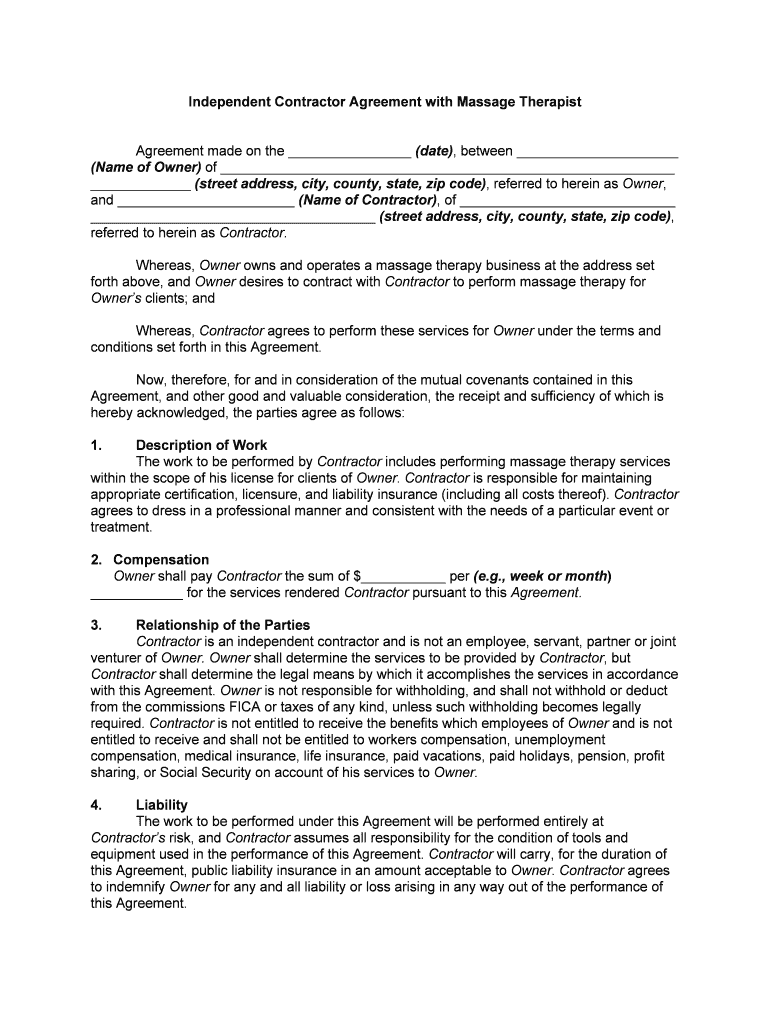
Massage Form


What is the massage form?
The massage form is a crucial document used by independent massage therapists to outline the terms of service provided to clients. This form typically includes details such as the therapist's qualifications, the types of massage services offered, and any specific policies related to cancellations or refunds. It serves as a legal agreement between the therapist and the client, ensuring both parties understand their rights and responsibilities. By clearly defining these aspects, the massage form helps to establish trust and professionalism in the therapeutic relationship.
How to use the massage form
Using the massage form involves several key steps. First, the therapist should ensure that the form is comprehensive and includes all necessary information. Next, it should be presented to the client before the first appointment, allowing them to review the terms. Clients should be encouraged to ask questions about any part of the form they do not understand. Once both parties agree to the terms, the client should sign the form, which can be done digitally for convenience. This process not only protects the therapist but also informs the client of their rights and responsibilities.
Legal use of the massage form
The legal use of the massage form is essential for ensuring that the agreement is enforceable. For the form to be legally binding, it must meet specific criteria outlined by eSignature laws in the United States. This includes obtaining the client's consent to use electronic signatures and ensuring that the form is stored securely. Compliance with regulations such as the ESIGN Act and UETA is crucial, as these laws govern the validity of electronic agreements. By adhering to these legal requirements, therapists can protect themselves against potential disputes and ensure the integrity of their practice.
Steps to complete the massage form
Completing the massage form involves a series of straightforward steps. First, the therapist should fill in their personal information, including name, contact details, and professional credentials. Next, they should outline the services offered and any relevant policies, such as payment terms and cancellation fees. After this, the therapist should present the form to the client for review. The client must then provide their personal information and sign the form, either physically or electronically. Finally, both parties should retain a copy of the signed form for their records, ensuring transparency and accountability.
Key elements of the massage form
Several key elements should be included in the massage form to ensure it is effective and comprehensive. These elements typically include:
- Therapist Information: Name, contact details, and qualifications.
- Service Description: Types of massage offered and duration.
- Policies: Cancellation, refund, and payment terms.
- Client Information: Name, contact details, and any medical history relevant to the massage.
- Consent: A section for the client to acknowledge understanding and agreement to the terms.
Examples of using the massage form
There are various scenarios in which the massage form can be utilized effectively. For instance, an independent massage therapist may use the form during initial consultations to establish clear expectations with new clients. Additionally, the form can be adapted for different services, such as prenatal massage or sports therapy, ensuring that specific risks and benefits are communicated. By using the massage form in these contexts, therapists can enhance client understanding and foster a professional atmosphere.
Quick guide on how to complete massage form 481371212
Finish Massage Form effortlessly on any device
Digital document management has gained signNow traction among companies and individuals alike. It offers an ideal eco-friendly substitute for traditional printed and signed documents, as you can easily locate the necessary form and securely store it online. airSlate SignNow equips you with all the resources to create, modify, and eSign your documents swiftly and efficiently. Manage Massage Form on any device using airSlate SignNow's Android or iOS applications and enhance any document-related task today.
The easiest way to modify and eSign Massage Form without hassle
- Find Massage Form and then click Get Form to begin.
- Utilize the tools available to complete your document.
- Emphasize important sections of your documents or conceal sensitive details with tools specifically provided by airSlate SignNow.
- Create your signature using the Sign tool, which takes mere seconds and holds the same legal validity as a conventional wet ink signature.
- Review all the details and then click the Done button to save your changes.
- Choose your preferred method of sharing your form, whether by email, text message (SMS), invitation link, or download it to your computer.
Eliminate worries about lost or misfiled documents, tedious form searching, or mistakes that necessitate printing new document copies. airSlate SignNow meets your document management needs in just a few clicks from any device you prefer. Modify and eSign Massage Form and ensure excellent communication at every stage of your form preparation process with airSlate SignNow.
Create this form in 5 minutes or less
Create this form in 5 minutes!
People also ask
-
What features does airSlate SignNow offer for massage therapist independent professionals?
AirSlate SignNow provides a range of features tailored for massage therapist independent professionals, including easy document creation, customizable templates, and electronic signatures. This enables you to streamline your intake forms and contracts, simplifying the administrative side of your practice. You can manage client documents efficiently, ensuring compliance and professionalism.
-
How do pricing plans work for a massage therapist independent using airSlate SignNow?
AirSlate SignNow offers flexible pricing plans suitable for massage therapist independent practitioners. Pricing is based on the number of users and features required, making it easy to find a plan that fits your budget. Additionally, you can access a free trial to test the service before committing.
-
Can airSlate SignNow integrate with other tools used by massage therapist independent businesses?
Yes, airSlate SignNow offers numerous integrations with popular applications that massage therapist independent professionals may already use. This includes integrations with CRM systems, accounting software, and scheduling tools, allowing for seamless workflow management. These integrations help ensure that all your client communications and documents are effectively managed.
-
What are the benefits of using airSlate SignNow for a massage therapist independent?
Using airSlate SignNow allows massage therapist independent professionals to enhance their operational efficiency by digitizing paperwork. With electronic signatures, you can get client agreements and consent forms signed quickly, reducing delays and improving client satisfaction. This empowers you to focus more on your practice rather than the paperwork.
-
Is it easy to use airSlate SignNow for a massage therapist independent?
Yes, airSlate SignNow is designed to be user-friendly for all professionals, including massage therapist independent practitioners. The interface is intuitive, allowing you to create, send, and manage documents with minimal effort. Even if you're not tech-savvy, you'll find it straightforward to use.
-
How secure is the information processed through airSlate SignNow for massage therapist independent?
Security is a top priority for airSlate SignNow, especially for sensitive information handled by massage therapist independent professionals. The platform employs advanced encryption methods and complies with industry standards, ensuring that your client data is protected. You can confidently store and manage sensitive documents without worrying about data bsignNowes.
-
Can airSlate SignNow help a massage therapist independent with client onboarding?
Absolutely! AirSlate SignNow streamlines the client onboarding process for massage therapist independent practitioners. You can create customized onboarding documents, send them to clients for completion, and receive signed forms electronically. This saves time and makes the onboarding experience smoother for both you and your clients.
Get more for Massage Form
- California fixed rate note installment payments secured commercial property form
- Note this is a general form of document only the state
- Control number ca p003 pkg form
- Control number ca p005 pkg form
- Control number ca p007 pkg form
- This is my written revocation of the above referenced power of attorney and i am providing a form
- Control number ca p009 pkg form
- Control number ca p011 pkg form
Find out other Massage Form
- eSign Hawaii General Patient Information Fast
- Help Me With eSign Rhode Island Accident Medical Claim Form
- eSignature Colorado Demand for Payment Letter Mobile
- eSignature Colorado Demand for Payment Letter Secure
- eSign Delaware Shareholder Agreement Template Now
- eSign Wyoming Shareholder Agreement Template Safe
- eSign Kentucky Strategic Alliance Agreement Secure
- Can I eSign Alaska Equipment Rental Agreement Template
- eSign Michigan Equipment Rental Agreement Template Later
- Help Me With eSignature Washington IOU
- eSign Indiana Home Improvement Contract Myself
- eSign North Dakota Architectural Proposal Template Online
- How To eSignature Alabama Mechanic's Lien
- Can I eSign Alabama Car Insurance Quotation Form
- eSign Florida Car Insurance Quotation Form Mobile
- eSign Louisiana Car Insurance Quotation Form Online
- Can I eSign Massachusetts Car Insurance Quotation Form
- eSign Michigan Car Insurance Quotation Form Online
- eSign Michigan Car Insurance Quotation Form Mobile
- eSignature Massachusetts Mechanic's Lien Online