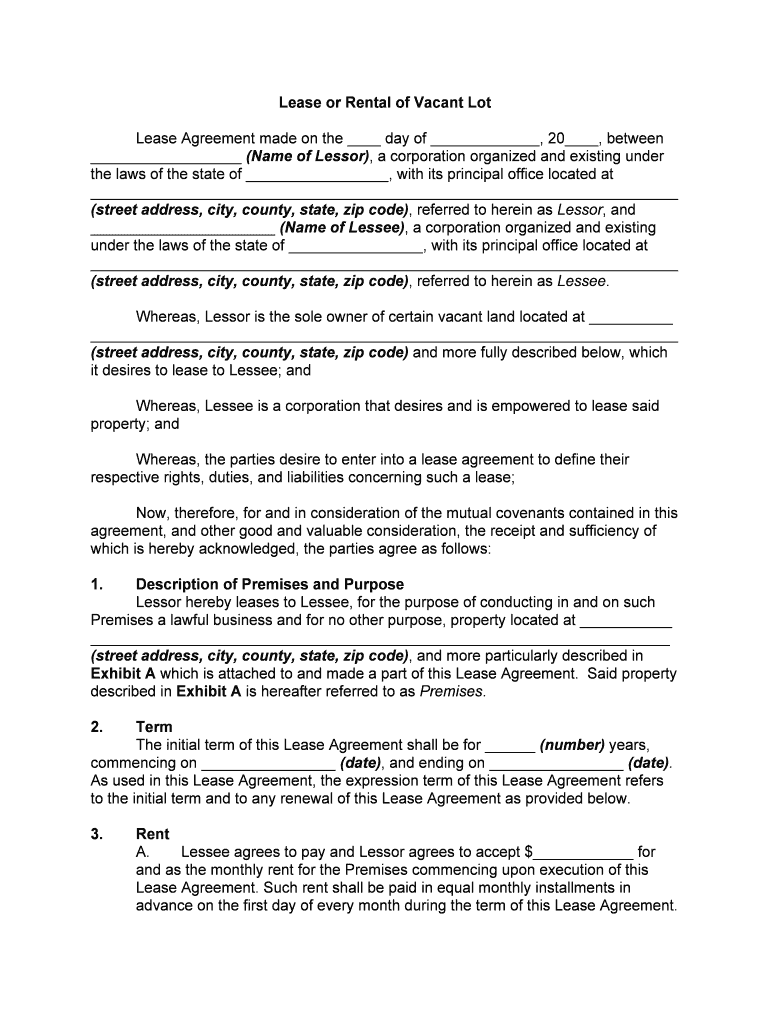
Vacant Car Lots for Lease Form


What is the Vacant Car Lots For Lease
A vacant car lot for lease refers to a designated area that is available for rental, specifically intended for parking vehicles. These lots can serve various purposes, including storage for cars, a temporary parking solution for businesses, or a location for car dealerships to showcase inventory. Understanding the specifics of leasing a vacant car lot is essential for businesses or individuals looking to utilize such spaces effectively.
How to Use the Vacant Car Lots For Lease
Using a vacant car lot for lease involves several steps. First, identify the purpose of the lot, whether for storage, parking, or commercial use. Next, review the lease terms, including duration, rental costs, and any restrictions on usage. Once you have agreed on the terms, ensure that you have the necessary permits or licenses, if applicable. Lastly, establish clear communication with the lot owner to address any operational concerns or maintenance requirements.
Steps to Complete the Vacant Car Lots For Lease
Completing the lease for a vacant car lot typically involves the following steps:
- Identify a suitable vacant car lot that meets your needs.
- Negotiate lease terms with the property owner, including rental price and duration.
- Review and sign the lease agreement, ensuring all details are accurate.
- Obtain any necessary permits or licenses required for your intended use.
- Make arrangements for any required insurance coverage.
Legal Use of the Vacant Car Lots For Lease
When leasing a vacant car lot, it is crucial to comply with local zoning laws and regulations. These laws dictate how the property can be used and may impose restrictions on the types of vehicles that can be parked or stored. Additionally, ensure that the lease agreement clearly outlines the responsibilities of both the tenant and the landlord, including maintenance obligations and liability clauses. Understanding these legal aspects can prevent disputes and ensure a smooth leasing experience.
Key Elements of the Vacant Car Lots For Lease
Several key elements are essential in a vacant car lot lease agreement:
- Lease Duration: The length of time the lot will be leased.
- Rental Amount: The agreed-upon price for leasing the lot.
- Usage Restrictions: Any limitations on how the lot can be used.
- Maintenance Responsibilities: Who is responsible for upkeep and repairs.
- Termination Conditions: Guidelines for ending the lease.
State-Specific Rules for the Vacant Car Lots For Lease
Each state may have specific rules governing the leasing of vacant car lots. These can include zoning laws, environmental regulations, and safety standards. It is important to research and understand the local laws applicable to the area where the lot is located. Consulting with a legal professional or a real estate expert can provide valuable insights into state-specific requirements and help ensure compliance.
Quick guide on how to complete vacant car lots for lease
Accomplish Vacant Car Lots For Lease effortlessly on any device
Online document management has gained traction among businesses and individuals alike. It serves as an excellent environmentally-friendly alternative to traditional printed and signed papers, allowing you to locate the appropriate form and securely keep it online. airSlate SignNow provides all the resources necessary to create, alter, and electronically sign your documents swiftly and without delays. Handle Vacant Car Lots For Lease on any system with airSlate SignNow's Android or iOS applications and simplify any document-based task today.
How to alter and electronically sign Vacant Car Lots For Lease with ease
- Obtain Vacant Car Lots For Lease and select Get Form to begin.
- Utilize the instruments we supply to fill out your document.
- Emphasize important sections of your documents or obscure sensitive information with tools specifically provided by airSlate SignNow for that intent.
- Generate your signature with the Sign feature, which only takes a few seconds and holds the same legal validity as a conventional wet ink signature.
- Review the details and click on the Done button to save your modifications.
- Decide how you would prefer to deliver your form, whether by email, text message (SMS), invitation link, or download it to your computer.
Forget about lost or mislaid files, tiring form searching, or mistakes that require printing new document copies. airSlate SignNow meets your document management needs with just a few clicks, from a device of your choice. Edit and electronically sign Vacant Car Lots For Lease while ensuring excellent communication at every stage of the form preparation process with airSlate SignNow.
Create this form in 5 minutes or less
Create this form in 5 minutes!
People also ask
-
What features does airSlate SignNow offer for businesses looking to lease vacant properties?
airSlate SignNow provides robust features designed to streamline the process of leasing vacant properties. With easy document creation, eSigning capabilities, and automatic reminders, managing lease agreements becomes efficient. Additionally, users can access templates specifically tailored for leasing vacant properties, ensuring compliance and saving time.
-
How does airSlate SignNow help ensure secure transactions for lease vacant agreements?
Security is a top priority for airSlate SignNow when leasing vacant properties. The platform employs advanced encryption and authentication methods to safeguard your documents and signatures. This ensures that your lease vacant agreements are protected from unauthorized access while maintaining the integrity of the transaction.
-
What pricing options are available for leasing vacant properties with airSlate SignNow?
airSlate SignNow offers flexible pricing plans to accommodate businesses of all sizes looking to lease vacant properties. You can choose from monthly or yearly subscriptions, depending on your needs. Each plan provides access to essential features for managing lease agreements effectively, making it a cost-effective solution.
-
Can airSlate SignNow integrate with other real estate software for leasing vacant properties?
Yes, airSlate SignNow seamlessly integrates with various real estate and CRM software, enhancing the leasing process for vacant properties. This integration allows you to sync data and manage your lease agreements alongside your other business operations. Whether you use platforms like Salesforce or others, airSlate SignNow can elevate your workflow.
-
What benefits does airSlate SignNow provide for businesses managing lease vacant processes?
With airSlate SignNow, businesses can simplify and accelerate the lease vacant process. The platform reduces manual work through automation and provides features that facilitate collaboration between landlords and tenants. Ultimately, this leads to quicker turnaround times and a more professional leasing experience.
-
Is airSlate SignNow user-friendly for those who need to lease vacant properties?
Absolutely! airSlate SignNow is designed with user-friendliness in mind, making it accessible for anyone managing lease vacant agreements. The intuitive interface, step-by-step guides, and helpful customer support ensure that even those with minimal tech experience can easily navigate the platform.
-
How can I track the status of my lease vacant documents using airSlate SignNow?
AirSlate SignNow provides a comprehensive tracking feature for all your lease vacant documents. You can easily check the status of sent agreements, see who has signed, and get notifications for pending actions. This level of visibility ensures you stay informed throughout the leasing process.
Get more for Vacant Car Lots For Lease
- Control number ca s124 form
- Free small claims information sheet what is a small claims
- Other plaintiffs name form
- Sc 101 attorney fee dispute after arbitration attachment to form
- This form is attached to
- Small claims packet california form
- Sc 105a fill online printable fillable blankpdffiller form
- Name and address of court sc 100 small claims case no form
Find out other Vacant Car Lots For Lease
- How Do I Sign Rhode Island Real Estate Form
- Can I Sign Vermont Real Estate Document
- How To Sign Wyoming Orthodontists Document
- Help Me With Sign Alabama Courts Form
- Help Me With Sign Virginia Police PPT
- How To Sign Colorado Courts Document
- Can I eSign Alabama Banking PPT
- How Can I eSign California Banking PDF
- How To eSign Hawaii Banking PDF
- How Can I eSign Hawaii Banking Document
- How Do I eSign Hawaii Banking Document
- How Do I eSign Hawaii Banking Document
- Help Me With eSign Hawaii Banking Document
- How To eSign Hawaii Banking Document
- Can I eSign Hawaii Banking Presentation
- Can I Sign Iowa Courts Form
- Help Me With eSign Montana Banking Form
- Can I Sign Kentucky Courts Document
- How To eSign New York Banking Word
- Can I eSign South Dakota Banking PPT