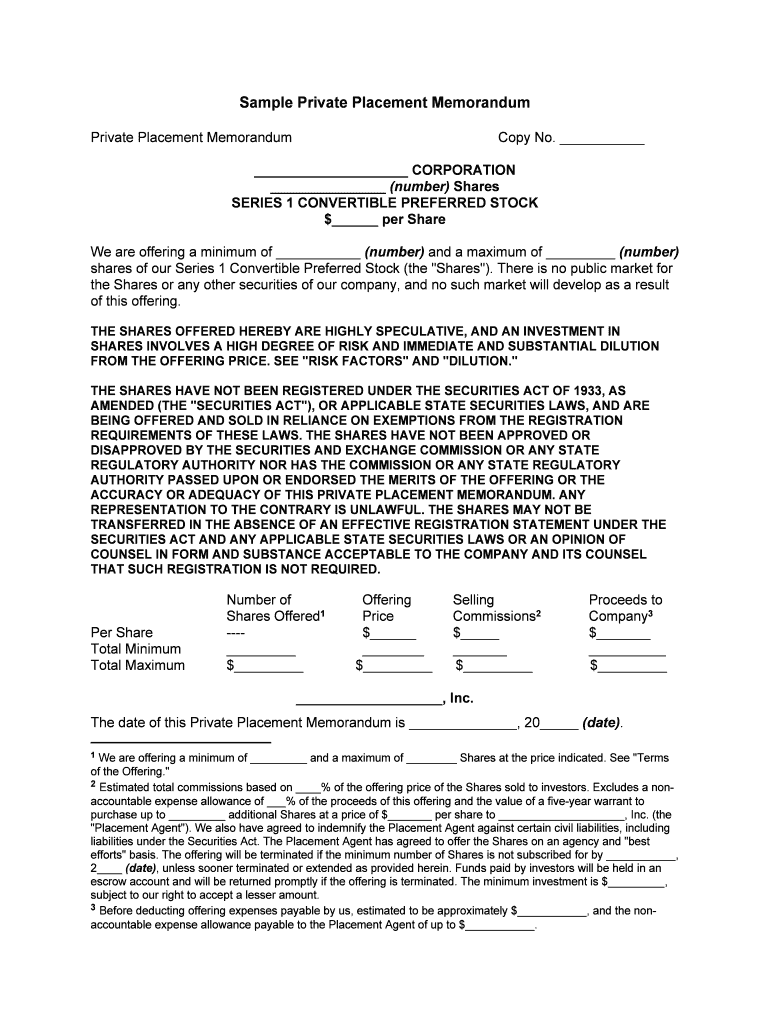
Private Placement Memorandum Form


What is the Private Placement Memorandum
A Private Placement Memorandum (PPM) is a legal document provided to prospective investors when a company is offering securities in a private placement. This document outlines the investment opportunity, including details about the company, the terms of the offering, and the associated risks. A well-crafted PPM serves to inform potential investors about the investment's nature and provides essential disclosures required by law. It is crucial for compliance with securities regulations, ensuring that all necessary information is transparently communicated to investors.
Key elements of the Private Placement Memorandum
The key elements of a Private Placement Memorandum include:
- Company Overview: A description of the business, its history, and its management team.
- Investment Terms: Details about the type of securities being offered, the price per share, and the minimum investment amount.
- Risk Factors: An outline of potential risks associated with the investment, including market risks, operational risks, and financial risks.
- Use of Proceeds: A section explaining how the funds raised will be utilized by the company.
- Financial Information: Historical financial statements and projections that provide insight into the company's performance and future expectations.
- Legal Disclosures: Information regarding legal matters, including any pending litigation or regulatory issues.
Steps to complete the Private Placement Memorandum
Completing a Private Placement Memorandum involves several important steps:
- Gather Information: Collect all necessary data about the company, including financial statements, business plans, and legal documents.
- Draft the Document: Create the PPM using clear and concise language, ensuring all key elements are included.
- Review for Compliance: Ensure that the document complies with applicable securities laws and regulations.
- Seek Legal Counsel: Consult with a legal professional to review the PPM for accuracy and completeness.
- Finalize and Distribute: Once approved, distribute the PPM to potential investors, ensuring that it is accessible and easy to understand.
Legal use of the Private Placement Memorandum
The legal use of a Private Placement Memorandum is paramount for compliance with securities regulations. The PPM must be accurate and complete to avoid legal repercussions. It serves as a protective measure for the issuing company, as it demonstrates that the company has provided all necessary information to potential investors. This transparency can help mitigate liability in the event of disputes or claims from investors regarding undisclosed risks or information.
How to use the Private Placement Memorandum
Using a Private Placement Memorandum effectively involves several key practices:
- Review Thoroughly: Investors should read the PPM carefully to understand the investment opportunity and associated risks.
- Consult Advisors: It is advisable for investors to discuss the PPM with financial advisors or legal counsel to gain insights into the investment.
- Make Informed Decisions: Based on the information provided in the PPM, investors can make informed decisions about whether to proceed with the investment.
Examples of using the Private Placement Memorandum
Examples of using a Private Placement Memorandum include:
- Startup Funding: A new tech startup may use a PPM to attract investors for initial funding rounds.
- Real Estate Investments: A real estate firm might issue a PPM to raise capital for a new property development project.
- Venture Capital: Venture capital firms often rely on PPMs to present investment opportunities to their limited partners.
Quick guide on how to complete private placement memorandum
Effortlessly Prepare Private Placement Memorandum on Any Gadget
Digital document management has gained traction among businesses and individuals. It offers an excellent environmentally-friendly substitute to conventional printed and signed documents, allowing you to obtain the necessary form and securely store it online. airSlate SignNow provides all the resources you need to create, modify, and electronically sign your documents rapidly without delays. Manage Private Placement Memorandum on any gadget using airSlate SignNow's Android or iOS applications and simplify any document-related task today.
How to Modify and Electronically Sign Private Placement Memorandum with Ease
- Obtain Private Placement Memorandum and click on Get Form to begin.
- Utilize the tools we provide to complete your form.
- Emphasize pertinent sections of the documents or redact sensitive information with the tools that airSlate SignNow specifically offers for that purpose.
- Create your electronic signature using the Sign feature, which takes seconds and carries the same legal validity as a conventional wet ink signature.
- Review the details and click on the Done button to save your changes.
- Select your preferred method to send your form, whether by email, text message (SMS), or invitation link, or download it to your computer.
Eliminate concerns about lost or misplaced files, tedious form searching, or mistakes requiring new document copies. airSlate SignNow fulfills all your document management needs in just a few clicks from a device of your choice. Modify and electronically sign Private Placement Memorandum and ensure excellent communication at any step of your form preparation process with airSlate SignNow.
Create this form in 5 minutes or less
Create this form in 5 minutes!
People also ask
-
What is a private placement memorandum example PDF?
A private placement memorandum example PDF is a detailed document provided to prospective investors outlining the specifics of an investment opportunity. It typically includes information on the company's business plan, risks, and financial projections. This example is essential for understanding how to structure your own private placement memorandum.
-
How can airSlate SignNow help with private placement memorandum processes?
AirSlate SignNow streamlines the creation and signing of private placement memorandums. You can easily upload your private placement memorandum example PDF and send it for eSignature. This not only saves time but also ensures your documents are securely signed and stored.
-
What features does airSlate SignNow offer for creating private placement memorandums?
AirSlate SignNow provides various features for creating private placement memorandums, including customizable templates, reusable clauses, and simple drag-and-drop tools. With these features, users can efficiently develop their own private placement memorandum example PDF tailored to their unique offerings.
-
Is there a cost associated with using airSlate SignNow for private placement memorandums?
Yes, airSlate SignNow offers competitive pricing plans that cater to different business needs. You can choose a plan that fits your budget while benefiting from its robust features for managing your private placement memorandum example PDF process efficiently.
-
Can I integrate airSlate SignNow with other applications for managing private placement memorandums?
Absolutely! AirSlate SignNow seamlessly integrates with various applications, such as CRMs and document management systems. This flexibility allows you to manage your private placement memorandum example PDF alongside your other business tools for enhanced productivity.
-
What are the benefits of using airSlate SignNow for signing private placement memorandums?
Using airSlate SignNow for signing private placement memorandums offers several benefits, including expedited document turnaround and enhanced security. You can also track the signing process in real-time, ensuring you know when your private placement memorandum example PDF is fully executed.
-
Is it safe to send a private placement memorandum example PDF through airSlate SignNow?
Yes, airSlate SignNow prioritizes security for all documents, including private placement memorandum example PDFs. With industry-standard encryption and secure cloud storage, you can confidently send and store your documents without worrying about data bsignNowes.
Get more for Private Placement Memorandum
- Can i get a loan or an advance on my social security benefits form
- 2018 form ca th 100 fill online printable fillable
- Fillable online slovakcatholicsokol 2014 bowling entry form
- Lawsuits to prohibit abuse or program misconduct form
- Jv 510 proof of servicejuvenile form
- Request for trial by written declaration vehicle code form
- Srnc fc addendum quotaquot americans with disabilities act form
- Fillable online academics uww what led to desegregation in form
Find out other Private Placement Memorandum
- eSignature Iowa Courts Quitclaim Deed Now
- eSignature Kentucky Courts Moving Checklist Online
- eSignature Louisiana Courts Cease And Desist Letter Online
- How Can I Electronic signature Arkansas Banking Lease Termination Letter
- eSignature Maryland Courts Rental Application Now
- eSignature Michigan Courts Affidavit Of Heirship Simple
- eSignature Courts Word Mississippi Later
- eSignature Tennessee Sports Last Will And Testament Mobile
- How Can I eSignature Nevada Courts Medical History
- eSignature Nebraska Courts Lease Agreement Online
- eSignature Nebraska Courts LLC Operating Agreement Easy
- Can I eSignature New Mexico Courts Business Letter Template
- eSignature New Mexico Courts Lease Agreement Template Mobile
- eSignature Courts Word Oregon Secure
- Electronic signature Indiana Banking Contract Safe
- Electronic signature Banking Document Iowa Online
- Can I eSignature West Virginia Sports Warranty Deed
- eSignature Utah Courts Contract Safe
- Electronic signature Maine Banking Permission Slip Fast
- eSignature Wyoming Sports LLC Operating Agreement Later