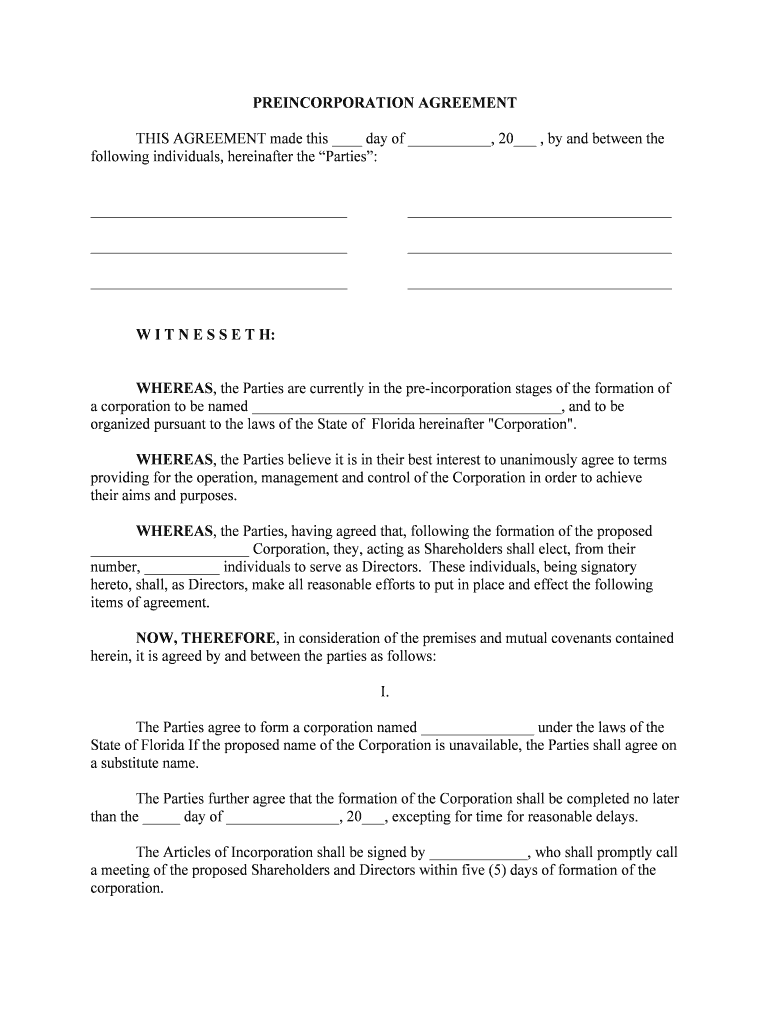
Florida Agreement Shareholders Form


What is the Florida Agreement Shareholders
The Florida Agreement Shareholders is a legal document that outlines the rights and responsibilities of shareholders in a corporation based in Florida. This agreement serves as a foundational framework for the governance of the company, detailing how decisions are made, how profits are distributed, and the procedures for resolving disputes among shareholders. It is essential for ensuring that all parties involved understand their roles and obligations, ultimately promoting transparency and stability within the organization.
Key elements of the Florida Agreement Shareholders
Several key elements are typically included in a Florida Agreement Shareholders, which may include:
- Shareholder Rights: Defines the rights of each shareholder, including voting rights and rights to dividends.
- Management Structure: Outlines the management roles and responsibilities, including how decisions are made.
- Transfer of Shares: Details the process for transferring shares, including any restrictions or requirements.
- Dispute Resolution: Establishes procedures for resolving conflicts among shareholders.
- Amendments: Specifies how the agreement can be amended or modified in the future.
Steps to complete the Florida Agreement Shareholders
Completing the Florida Agreement Shareholders involves several important steps:
- Draft the Agreement: Begin by drafting the agreement, ensuring all key elements are included.
- Review with Legal Counsel: Consult with a legal professional to ensure compliance with Florida laws and regulations.
- Obtain Shareholder Approval: Present the agreement to all shareholders for their review and approval.
- Sign the Agreement: Have all shareholders sign the document to make it legally binding.
- Store the Agreement: Keep a copy of the signed agreement in a secure location for future reference.
Legal use of the Florida Agreement Shareholders
The Florida Agreement Shareholders is legally binding once it has been properly executed by all parties involved. To ensure its enforceability, the agreement must comply with relevant state laws, including the Florida Business Corporation Act. It is crucial that the document is clear, comprehensive, and free from ambiguities to prevent potential legal disputes in the future. Additionally, the agreement should be updated as necessary to reflect any changes in the business structure or shareholder composition.
How to use the Florida Agreement Shareholders
Using the Florida Agreement Shareholders effectively involves understanding its provisions and applying them in the context of corporate governance. Shareholders should refer to the agreement when making decisions regarding company operations, such as voting on major business decisions or addressing shareholder disputes. Regularly reviewing the agreement can help ensure all shareholders remain informed of their rights and responsibilities, fostering a collaborative and compliant business environment.
State-specific rules for the Florida Agreement Shareholders
Florida has specific regulations that govern shareholder agreements, which must be adhered to for the agreement to be valid. These include compliance with the Florida Business Corporation Act, which outlines the rights of shareholders and the requirements for corporate governance. Additionally, the agreement should be consistent with any other applicable state laws, such as those related to securities and business operations. Understanding these state-specific rules is essential for creating a legally sound agreement that protects the interests of all shareholders.
Quick guide on how to complete florida agreement shareholders
Manage Florida Agreement Shareholders effortlessly on any device
Digital document management has become increasingly favored by businesses and individuals alike. It offers an ideal eco-conscious alternative to traditional printed and signed documents, allowing you to locate the right form and securely store it online. airSlate SignNow equips you with all the necessary tools to create, modify, and electronically sign your documents swiftly without delays. Handle Florida Agreement Shareholders on any device using the airSlate SignNow Android or iOS applications and enhance any document-related process today.
The easiest way to modify and eSign Florida Agreement Shareholders with minimal effort
- Obtain Florida Agreement Shareholders and then click Get Form to commence.
- Leverage the tools we offer to finalize your document.
- Emphasize pertinent sections of the documents or obscure sensitive information using tools that airSlate SignNow supplies specifically for that aim.
- Generate your signature with the Sign tool, which takes mere seconds and holds the same legal validity as a traditional wet ink signature.
- Review the information and then click on the Done button to preserve your adjustments.
- Choose your preferred method for delivering your form, whether by email, text message (SMS), invitation link, or downloading it to your PC.
Forget about lost or misplaced files, tedious form hunting, or errors that necessitate printing new document copies. airSlate SignNow addresses all your document management requirements in just a few clicks from any device you prefer. Modify and eSign Florida Agreement Shareholders and guarantee excellent communication at any point in the form preparation process with airSlate SignNow.
Create this form in 5 minutes or less
Create this form in 5 minutes!
People also ask
-
What is a Florida Agreement Shareholders document?
A Florida Agreement Shareholders document is a legal contract that outlines the rights and responsibilities of the shareholders in a Florida corporation. This document is essential for establishing the company's governance and ensuring that all shareholders are on the same page regarding their ownership stakes and responsibilities.
-
How does airSlate SignNow facilitate the creation of Florida Agreement Shareholders?
With airSlate SignNow, creating a Florida Agreement Shareholders document is quick and straightforward. Our platform offers customizable templates and user-friendly tools that simplify the drafting process, making it easy for businesses to tailor agreements to their specific needs.
-
What are the pricing options for airSlate SignNow when creating Florida Agreement Shareholders?
airSlate SignNow provides various pricing plans to accommodate different business needs, starting from a free trial to premium subscriptions. You can choose a plan that suits your budget while having access to all features necessary for drafting and signing Florida Agreement Shareholders securely.
-
Can I integrate airSlate SignNow with other tools for managing Florida Agreement Shareholders?
Yes, airSlate SignNow seamlessly integrates with various third-party applications, enhancing your workflow for managing Florida Agreement Shareholders. This includes integration with CRMs, cloud storage, and productivity tools, allowing you to streamline document management efficiently.
-
What benefits does airSlate SignNow offer for eSigning Florida Agreement Shareholders?
airSlate SignNow provides numerous benefits for eSigning Florida Agreement Shareholders, including time-saving features, enhanced security, and legal compliance. The platform ensures that electronic signatures are legally binding and provides an audit trail for all signed documents.
-
Is it easy to collaborate on Florida Agreement Shareholders using airSlate SignNow?
Absolutely! airSlate SignNow allows multiple stakeholders to collaborate seamlessly on Florida Agreement Shareholders documents. You can easily invite others to review, edit, and sign, ensuring that everyone involved is engaged in the process.
-
Are there any legal considerations when creating Florida Agreement Shareholders?
Yes, while creating Florida Agreement Shareholders, it’s crucial to comply with Florida corporate laws and regulations. airSlate SignNow helps ensure that your documents meet legal standards, providing templates and guidance for drafting legally sound agreements.
Get more for Florida Agreement Shareholders
- Notice of lien claimcorporation form
- Day notice of breach of specific provisions form
- Notice of breach page 1 form
- 3 day notice of termination of residential rental agreement form
- 3 day termination notice due to repeated breach of form
- Termination of notice of liencorporation or llc form
- Colorado revised statutes title 30 government county30 form
- Sample co ownership agreement tobathoroughbred form
Find out other Florida Agreement Shareholders
- eSignature New Hampshire Government Bill Of Lading Fast
- eSignature Illinois Finance & Tax Accounting Purchase Order Template Myself
- eSignature North Dakota Government Quitclaim Deed Free
- eSignature Kansas Finance & Tax Accounting Business Letter Template Free
- eSignature Washington Government Arbitration Agreement Simple
- Can I eSignature Massachusetts Finance & Tax Accounting Business Plan Template
- Help Me With eSignature Massachusetts Finance & Tax Accounting Work Order
- eSignature Delaware Healthcare / Medical NDA Secure
- eSignature Florida Healthcare / Medical Rental Lease Agreement Safe
- eSignature Nebraska Finance & Tax Accounting Business Letter Template Online
- Help Me With eSignature Indiana Healthcare / Medical Notice To Quit
- eSignature New Jersey Healthcare / Medical Credit Memo Myself
- eSignature North Dakota Healthcare / Medical Medical History Simple
- Help Me With eSignature Arkansas High Tech Arbitration Agreement
- eSignature Ohio Healthcare / Medical Operating Agreement Simple
- eSignature Oregon Healthcare / Medical Limited Power Of Attorney Computer
- eSignature Pennsylvania Healthcare / Medical Warranty Deed Computer
- eSignature Texas Healthcare / Medical Bill Of Lading Simple
- eSignature Virginia Healthcare / Medical Living Will Computer
- eSignature West Virginia Healthcare / Medical Claim Free