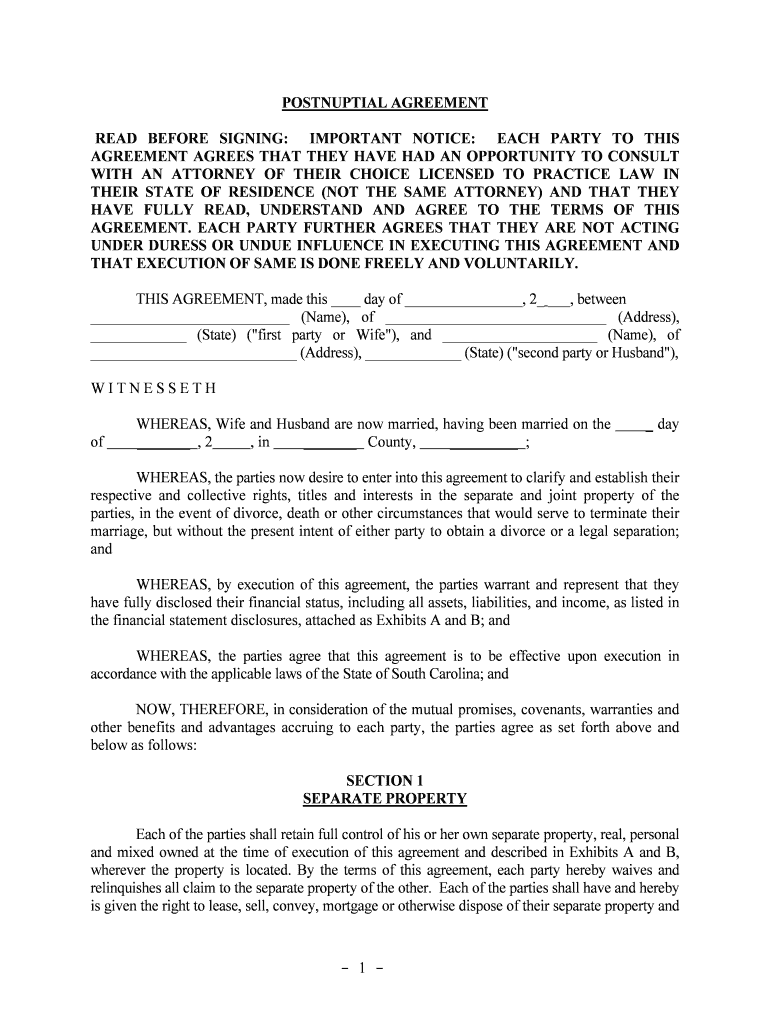
Sc Property Agreement Form


What is the South Carolina Property Agreement?
The South Carolina property agreement form is a legal document that outlines the terms and conditions regarding the ownership and management of real estate in South Carolina. This form is crucial for individuals or entities involved in property transactions, including sales, leases, and partnerships. It serves to protect the interests of all parties involved by clearly defining rights, responsibilities, and expectations related to the property.
Key Elements of the South Carolina Property Agreement
A comprehensive property agreement typically includes several key elements:
- Identification of Parties: Names and contact information of all parties involved in the agreement.
- Property Description: A detailed description of the property, including its address and legal description.
- Terms of Agreement: Specific terms regarding the sale, lease, or management of the property, including duration and payment details.
- Responsibilities: Clear delineation of responsibilities for maintenance, repairs, and other obligations.
- Dispute Resolution: Procedures for resolving disputes that may arise during the term of the agreement.
Steps to Complete the South Carolina Property Agreement
Completing a South Carolina property agreement involves several important steps:
- Gather Information: Collect all necessary information about the property and the parties involved.
- Draft the Agreement: Use a template or create a custom document that includes all key elements.
- Review the Document: Ensure all terms are clear and comply with South Carolina laws.
- Sign the Agreement: All parties should sign the document to make it legally binding, preferably in the presence of a notary.
- Distribute Copies: Provide copies of the signed agreement to all parties for their records.
Legal Use of the South Carolina Property Agreement
The South Carolina property agreement is legally binding when executed correctly. To ensure its validity, it must comply with state laws governing property transactions. This includes adhering to the requirements for signatures, notarization, and any specific disclosures mandated by South Carolina law. Failure to comply with these legal standards may render the agreement unenforceable in a court of law.
How to Obtain the South Carolina Property Agreement
Obtaining a South Carolina property agreement can be done through various means:
- Online Resources: Many legal websites offer templates and forms that can be downloaded and customized.
- Real Estate Professionals: Realtors and attorneys often provide property agreement forms tailored to specific transactions.
- Local Government Offices: Some county offices may provide standard forms or guidelines for property agreements.
Examples of Using the South Carolina Property Agreement
There are various scenarios in which a South Carolina property agreement may be utilized:
- Real Estate Sales: When buying or selling property, this agreement outlines the terms of the transaction.
- Leases: Landlords and tenants use property agreements to define rental terms and conditions.
- Partnerships: Individuals entering into property investment partnerships can use this form to establish their roles and responsibilities.
Quick guide on how to complete sc property agreement
Handle Sc Property Agreement seamlessly on any gadget
Web-based document administration has become favored among companies and individuals. It serves as an ideal environmentally friendly substitute for traditional printed and signed paperwork, as you can obtain the appropriate format and securely preserve it online. airSlate SignNow equips you with all the resources necessary to create, modify, and electronically sign your documents rapidly and without hindrance. Manage Sc Property Agreement on any gadget with airSlate SignNow's Android or iOS applications and enhance any document-driven workflow today.
The easiest method to modify and eSign Sc Property Agreement effortlessly
- Locate Sc Property Agreement and then click Get Form to begin.
- Utilize the tools we provide to fill out your document.
- Emphasize signNow sections of your documents or redact sensitive information with tools that airSlate SignNow offers specifically for that purpose.
- Create your electronic signature using the Sign feature, which takes mere seconds and carries the same legal validity as a conventional wet ink signature.
- Review the information and then click the Done button to save your updates.
- Select your preferred method to deliver your form, whether by email, text message (SMS), invite link, or download it to your computer.
Eliminate concerns about lost or misplaced documents, tedious form searches, or errors that require printing new document copies. airSlate SignNow fulfills all your document management needs in just a few clicks from whichever device you prefer. Modify and eSign Sc Property Agreement and ensure effective communication throughout every stage of the form preparation process with airSlate SignNow.
Create this form in 5 minutes or less
Create this form in 5 minutes!
People also ask
-
What is a property agreement form?
A property agreement form is a legal document used to outline the terms of a property transaction between parties. It specifies details such as sale price, payment terms, and the responsibilities of each party. Using a property agreement form helps ensure that both parties are legally protected during the property transfer process.
-
How can I create a property agreement form using airSlate SignNow?
Creating a property agreement form with airSlate SignNow is simple and intuitive. You can start by selecting a template or creating your own document from scratch. Our platform allows you to customize the details, add signers, and securely send your property agreement form for signing.
-
Is there a cost associated with using the property agreement form feature?
Yes, airSlate SignNow offers various pricing plans that include features for creating and managing your property agreement form. Depending on your business needs, you can choose a plan that fits your budget while providing access to powerful tools for document management. Check our pricing page to find the best option for you.
-
What features does airSlate SignNow provide for property agreement forms?
airSlate SignNow includes features such as customizable templates, real-time notifications, and cloud storage for managing your property agreement forms. Additionally, the platform supports electronic signatures, making it easy for signers to complete agreements from anywhere. These features streamline the signing process and improve efficiency.
-
Can I integrate airSlate SignNow with other tools for my property agreement form?
Absolutely! airSlate SignNow offers integrations with popular applications such as Google Drive, Salesforce, and Microsoft Office. This allows you to share and manage your property agreement form seamlessly with your existing tools, enhancing your workflow and saving you time.
-
What are the benefits of using airSlate SignNow for property agreement forms?
The primary benefits of using airSlate SignNow for property agreement forms include increased efficiency, enhanced security, and the ability to track document status in real time. The platform ensures that your agreements are processed quickly while maintaining compliance with legal standards, making it a reliable choice for property transactions.
-
How secure is my property agreement form on airSlate SignNow?
AirSlate SignNow prioritizes the security of your property agreement form by using advanced encryption and secure cloud storage. Our platform complies with industry standards to safeguard your sensitive information. Additionally, you can track who has signed your document and ensure that it is kept confidential.
Get more for Sc Property Agreement
- This matter having come before this court on petitioners co petitionersrespondents motion to change form
- Colorado judicial branch self help forms divorce
- Stipulation dated has been filed with the court or the court heard the parties oral form
- Colorado district court colorado divorce mediation form
- Self help forms divorce family colorado judicial branch
- Spousalpartner support pursuant to 14 10 122 c form
- Changing or ending a spousalpartner support order form
- District court colorado divorce and mediation form
Find out other Sc Property Agreement
- Help Me With Sign Oklahoma Mechanic's Lien
- Sign Oregon Mechanic's Lien Simple
- How To Sign Utah Mechanic's Lien
- How To Sign Washington Mechanic's Lien
- Help Me With Sign Washington Mechanic's Lien
- Sign Arizona Notice of Rescission Safe
- Sign Hawaii Notice of Rescission Later
- Sign Missouri Demand Note Online
- How To Sign New York Notice to Stop Credit Charge
- How Do I Sign North Dakota Notice to Stop Credit Charge
- How To Sign Oklahoma Notice of Rescission
- How To Sign Maine Share Donation Agreement
- Sign Maine Share Donation Agreement Simple
- Sign New Jersey Share Donation Agreement Simple
- How To Sign Arkansas Collateral Debenture
- Sign Arizona Bill of Lading Simple
- Sign Oklahoma Bill of Lading Easy
- Can I Sign Massachusetts Credit Memo
- How Can I Sign Nevada Agreement to Extend Debt Payment
- Sign South Dakota Consumer Credit Application Computer