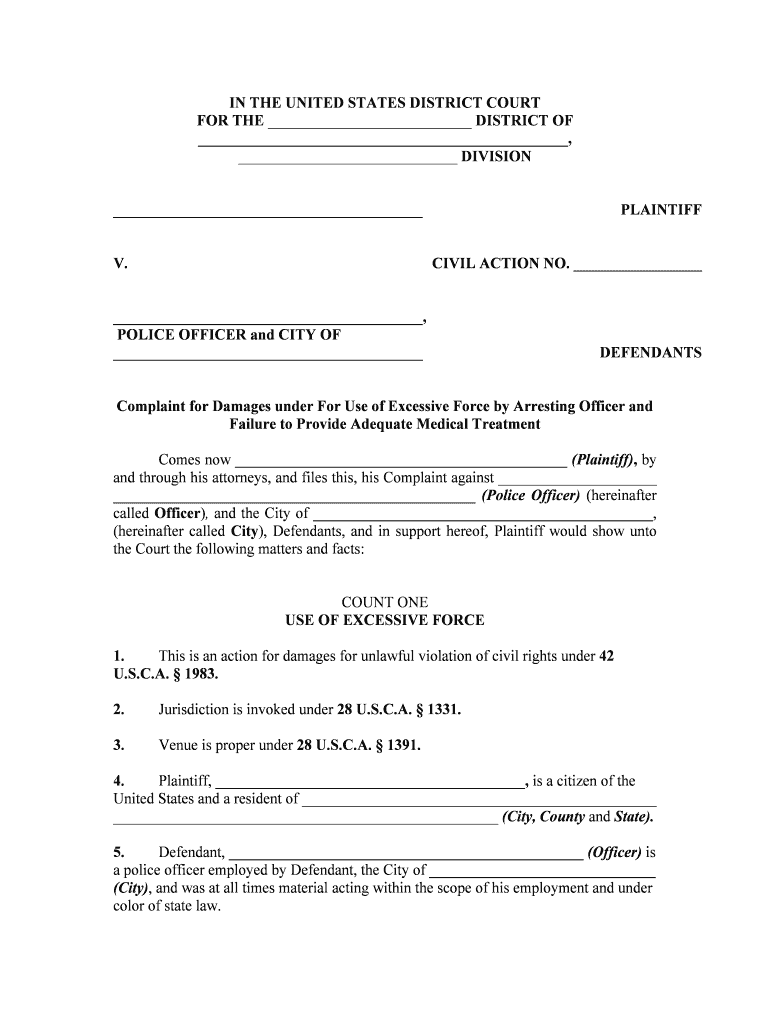
Excessive Force Form


Understanding Excessive Force
Excessive force refers to the use of force by law enforcement that is more than what is necessary to handle a situation. This concept is crucial in assessing police conduct during arrests or confrontations. In the United States, excessive force claims can arise when individuals believe that officers have overstepped their boundaries, leading to potential legal actions against the police department or individual officers.
Steps to Complete an Excessive Force Complaint
Filing a complaint regarding excessive force involves several steps to ensure that your concerns are formally recognized. Begin by documenting the incident thoroughly, including dates, times, locations, and any witnesses. Next, gather any evidence such as photographs or medical records that support your claim. Once you have compiled your information, contact your local police department's internal affairs division to obtain the appropriate complaint form. Fill out the form with the details of your incident and submit it as directed, either online, by mail, or in person.
Legal Use of Excessive Force Claims
Legal claims of excessive force must be grounded in established legal standards. In the U.S., the Fourth Amendment protects against unreasonable searches and seizures, which includes the use of excessive force. To pursue a claim, you typically need to demonstrate that the force used was unreasonable under the circumstances. Legal precedents and case law play a significant role in determining the outcome of these claims, making it essential to consult with an attorney who specializes in civil rights or police misconduct.
Key Elements of an Excessive Force Claim
To successfully establish an excessive force claim, certain key elements must be present. These include:
- Nature of the Encounter: The context in which the force was used, including whether the suspect posed a threat.
- Proportionality: The level of force must be proportional to the threat faced by the officer.
- Intent: Whether the officer acted with intent to harm or with negligence.
- Injury: Evidence of physical or emotional injury resulting from the use of force.
Filing Deadlines for Excessive Force Complaints
Timely filing of an excessive force complaint is crucial. Different jurisdictions may have varying deadlines, often referred to as statutes of limitations. In many cases, individuals must file their complaints within one to three years from the date of the incident. It is advisable to check local laws and regulations to ensure compliance with these deadlines to preserve your right to seek justice.
Required Documents for Filing a Complaint
When filing a complaint about excessive force, certain documents are typically required to support your claim. These may include:
- Completed complaint form.
- Detailed account of the incident.
- Witness statements or contact information.
- Medical records, if applicable.
- Photographic evidence of injuries or the scene.
Quick guide on how to complete excessive force
Finish Excessive Force effortlessly on any device
Managing documents online has gained signNow traction among businesses and individuals. It presents a flawless eco-friendly substitute for traditional printed and signed paperwork, as you can access the necessary form and securely save it online. airSlate SignNow equips you with all the tools necessary to create, edit, and electronically sign your documents swiftly without any hitches. Handle Excessive Force on any device using airSlate SignNow's Android or iOS applications and enhance your document-related processes today.
How to modify and electronically sign Excessive Force with ease
- Find Excessive Force and click on Get Form to begin.
- Utilize the tools we offer to fill out your document.
- Emphasize pertinent sections of the documents or redact sensitive information with tools that airSlate SignNow specifically offers for that purpose.
- Create your eSignature using the Sign feature, which takes mere seconds and holds the same legal validity as a conventional wet signature.
- Verify all the details and click the Done button to save your changes.
- Choose how you wish to send your form, whether by email, SMS, or invite link, or download it to your computer.
Say goodbye to lost or misplaced documents, tedious form searching, or mistakes that require printing new document copies. airSlate SignNow meets all your document management needs with just a few clicks from any device of your choice. Revise and eSign Excessive Force to ensure outstanding communication throughout the document preparation process with airSlate SignNow.
Create this form in 5 minutes or less
Create this form in 5 minutes!
People also ask
-
What is the primary purpose of airSlate SignNow in relation to court police get?
airSlate SignNow provides a secure and efficient platform for managing documents, including those needed for court police get. Our solution allows users to eSign and send documents quickly, ensuring compliance and reducing the time required for legal processes.
-
How does airSlate SignNow help streamline the document signing process for court police get?
With airSlate SignNow, users can send documents for eSignature and track their status in real-time. This streamlining eliminates delays commonly associated with traditional paper processes, making it easier to manage documentation for court police get procedures.
-
What are the pricing plans available for airSlate SignNow?
airSlate SignNow offers a variety of pricing plans to suit different business needs, starting from a basic plan to advanced options for larger enterprises. Each plan is designed to deliver value for managing documents effectively, especially for tasks related to court police get.
-
Can I integrate airSlate SignNow with other software for enhanced functionality?
Yes, airSlate SignNow supports various integrations with popular software applications to enhance your workflow. This functionality is particularly useful for organizations involved in court police get, allowing seamless connections to CRM, HR, and document management systems.
-
What security measures does airSlate SignNow have for documents related to court police get?
Security is a top priority at airSlate SignNow. We implement advanced encryption and compliance measures to safeguard documents, ensuring that any documentation concerning court police get is protected against unauthorized access.
-
How user-friendly is the interface for managing documents related to court police get?
The airSlate SignNow interface is designed to be intuitive and user-friendly, making it easy for anyone to manage their documents. This ease of use is vital for personnel who deal with court police get, ensuring they can operate the system with minimal training.
-
Are there any mobile capabilities for using airSlate SignNow for court police get?
Yes, airSlate SignNow offers mobile capabilities, allowing users to send, sign, and manage documents from their smartphones or tablets. This flexibility is essential for quickly handling court police get paperwork on the go.
Get more for Excessive Force
- Non attorneys guide to colorado water courts form
- Colorado water court rules form
- It is the applicants responsibility to provide the location for each structure in this application form
- Change from a fixed point of diversion to alternate or supplemental points of diversion a change from alternate or form
- Application for change of water right co courts form
- Juvenile jd or municipal case pursuant to 19 1 306 c form
- Certificate of notice co courts form
- Application is filed form
Find out other Excessive Force
- Sign Maine Education Residential Lease Agreement Later
- How To Sign Michigan Education LLC Operating Agreement
- Sign Mississippi Education Business Plan Template Free
- Help Me With Sign Minnesota Education Residential Lease Agreement
- Sign Nevada Education LLC Operating Agreement Now
- Sign New York Education Business Plan Template Free
- Sign Education Form North Carolina Safe
- Sign North Carolina Education Purchase Order Template Safe
- Sign North Dakota Education Promissory Note Template Now
- Help Me With Sign North Carolina Education Lease Template
- Sign Oregon Education Living Will Easy
- How To Sign Texas Education Profit And Loss Statement
- Sign Vermont Education Residential Lease Agreement Secure
- How Can I Sign Washington Education NDA
- Sign Wisconsin Education LLC Operating Agreement Computer
- Sign Alaska Finance & Tax Accounting Purchase Order Template Computer
- Sign Alaska Finance & Tax Accounting Lease Termination Letter Free
- Can I Sign California Finance & Tax Accounting Profit And Loss Statement
- Sign Indiana Finance & Tax Accounting Confidentiality Agreement Later
- Sign Iowa Finance & Tax Accounting Last Will And Testament Mobile