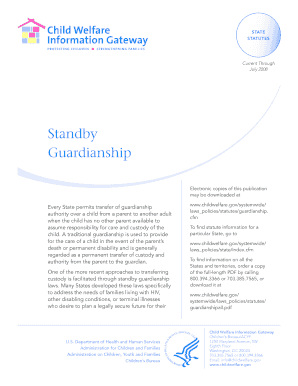
Standby Guardianship Guide Form


What makes the standby guardianship guide form legally valid?
Because the world takes a step away from office working conditions, the completion of paperwork more and more happens electronically. The standby guardianship guide form isn’t an any different. Working with it using electronic tools is different from doing so in the physical world.
An eDocument can be viewed as legally binding given that certain requirements are met. They are especially critical when it comes to stipulations and signatures associated with them. Typing in your initials or full name alone will not ensure that the organization requesting the form or a court would consider it performed. You need a reliable solution, like airSlate SignNow that provides a signer with a electronic certificate. In addition to that, airSlate SignNow maintains compliance with ESIGN, UETA, and eIDAS - major legal frameworks for eSignatures.
How to protect your standby guardianship guide form when filling out it online?
Compliance with eSignature laws is only a portion of what airSlate SignNow can offer to make document execution legitimate and secure. It also provides a lot of possibilities for smooth completion security wise. Let's rapidly go through them so that you can stay certain that your standby guardianship guide form remains protected as you fill it out.
- SOC 2 Type II and PCI DSS certification: legal frameworks that are set to protect online user data and payment information.
- FERPA, CCPA, HIPAA, and GDPR: leading privacy standards in the USA and Europe.
- Dual-factor authentication: adds an extra layer of protection and validates other parties identities via additional means, like a Text message or phone call.
- Audit Trail: serves to capture and record identity authentication, time and date stamp, and IP.
- 256-bit encryption: sends the data safely to the servers.
Filling out the standby guardianship guide form with airSlate SignNow will give greater confidence that the output form will be legally binding and safeguarded.
Quick guide on how to complete standby guardianship guide
Complete standby guardianship guide form seamlessly on any device
Digital document management has become increasingly favored by businesses and individuals. It offers an ideal eco-friendly substitute for traditional printed and signed documents, as you can find the necessary form and securely store it online. airSlate SignNow provides you with all the resources you need to create, modify, and eSign your documents swiftly without interruptions. Manage standby guardianship guide form on any device using airSlate SignNow's Android or iOS applications and enhance any document-based process today.
How to alter and eSign standby guardianship guide form effortlessly
- Find standby guardianship guide form and click Get Form to begin.
- Utilize the tools we provide to fill out your form.
- Highlight pertinent sections of your documents or obscure sensitive information with tools that airSlate SignNow offers specifically for this purpose.
- Create your eSignature using the Sign feature, which takes mere seconds and holds the same legal authority as a conventional wet ink signature.
- Review all the details and click the Done button to save your changes.
- Decide how you want to send your form, via email, text message (SMS), or invite link, or download it to your computer.
Forget about lost or misplaced files, tedious form searches, or mistakes that necessitate printing new document copies. airSlate SignNow addresses all your document management needs in just a few clicks from any device you prefer. Modify and eSign standby guardianship guide form and ensure outstanding communication at every stage of the form preparation process with airSlate SignNow.
Create this form in 5 minutes or less
Video instructions and help with filling out and completing Standby Guardianship Guide Form
Instructions and help about Standby Guardianship Guide
Related searches to Standby Guardianship Guide
Create this form in 5 minutes!
People also ask
-
What is a Standby Guardianship Guide?
A Standby Guardianship Guide is a resource designed to help parents and guardians understand the process of establishing standby guardianship for their children. This guide outlines the legal requirements and steps necessary to appoint a trusted individual to care for your child in the event of an emergency or unforeseen circumstances.
-
How does the Standby Guardianship Guide work with airSlate SignNow?
The Standby Guardianship Guide can be easily utilized through airSlate SignNow, allowing you to digitally sign and send important documents related to standby guardianship. Our platform streamlines the process, ensuring that all necessary paperwork is completed efficiently and securely.
-
What are the key features of the Standby Guardianship Guide?
The Standby Guardianship Guide includes step-by-step instructions, customizable templates, and tips for selecting the right guardian. It also provides insights into legal considerations, ensuring that users are fully informed about their responsibilities and options.
-
Is there a cost associated with using the Standby Guardianship Guide on airSlate SignNow?
Using the Standby Guardianship Guide on airSlate SignNow is affordable, with pricing plans tailored to meet various business needs. We offer flexible subscription options that enable access to essential features without compromising on quality.
-
What are the benefits of using the Standby Guardianship Guide?
The benefits of the Standby Guardianship Guide include peace of mind, streamlined documentation, and legal compliance. This guide helps you take proactive steps to protect your child, ensuring that a trusted individual is designated to take over caregiving responsibilities when needed.
-
Can the Standby Guardianship Guide be integrated with other tools?
Yes, the Standby Guardianship Guide can be integrated with various tools and applications within the airSlate SignNow ecosystem. This facilitates seamless document management and allows for better collaboration among users.
-
Who should use the Standby Guardianship Guide?
The Standby Guardianship Guide is designed for parents, caregivers, and legal guardians who wish to prepare for emergencies involving child custody. It is also beneficial for anyone seeking to understand the legal implications of standby guardianship.
Get more for Standby Guardianship Guide
- The ncaa news fs ncaa form
- Instruction 1040 irs form
- Inst 1040 irs irs form
- 52 p r o v i d e r b u l l e t i n in this edition whats new 2 did you know form
- Frequently asked questions boy scouts of america scouting form
- J i i i i mmmmmmmmmmmmmmmmmmmmmmmm 3 etown form
- Pepp quottrain the trainerquot course form
- O o o o o o o o sfusd form
Find out other Standby Guardianship Guide
- Can I Sign West Virginia Lawers Moving Checklist
- How Can I Sign Washington Lawers Rental Application
- Help Me With Sign Washington Lawers Rental Application
- Sign Wisconsin Lawers Claim Online
- Sign Wisconsin Lawers Claim Computer
- Sign Wisconsin Lawers Claim Mobile
- Can I Sign Washington Lawers Rental Application
- Sign Wisconsin Lawers Contract Online
- Sign Wisconsin Lawers Claim Now
- Sign Wisconsin Lawers Claim Later
- Sign Wisconsin Lawers Claim Myself
- Sign Wisconsin Lawers Claim Free
- Sign Wisconsin Lawers Contract Computer
- Sign Wisconsin Lawers Claim Secure
- Sign Wisconsin Lawers Claim Fast
- Sign Wisconsin Lawers Claim Simple
- Sign Wisconsin Lawers Contract Mobile
- Sign Wisconsin Lawers Claim Easy
- Sign West Virginia Lawers Warranty Deed Online
- Sign Wisconsin Lawers Claim Safe
