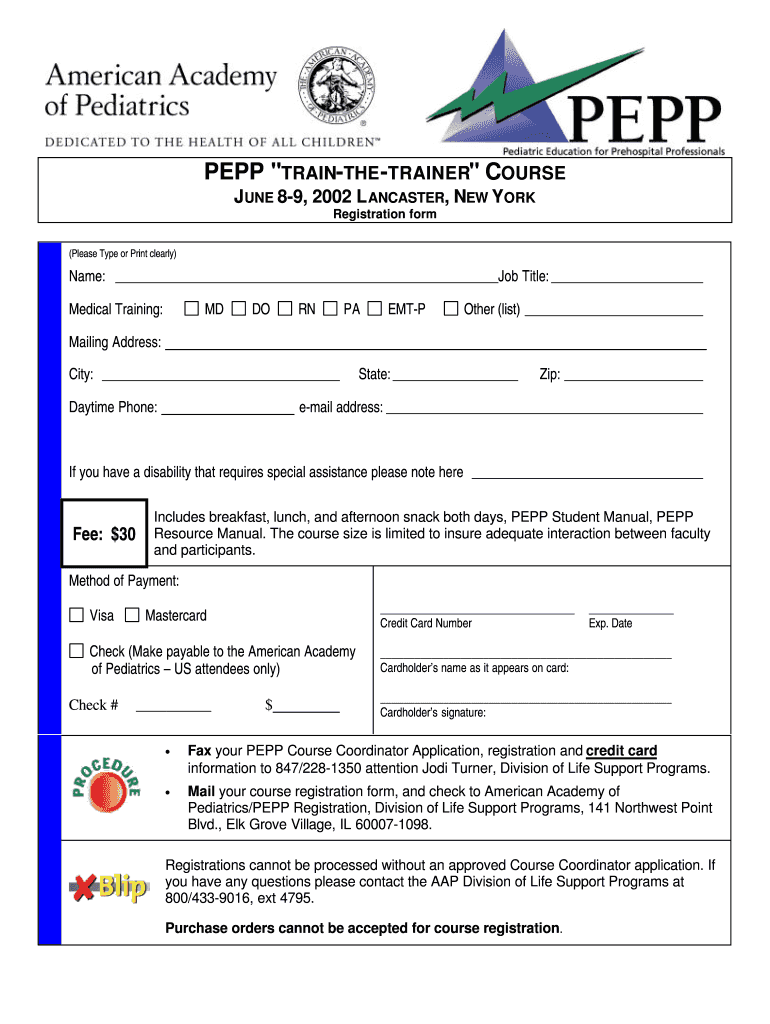
PEPP "TRAIN the TRAINER" COURSE Form


What is the PEPP "TRAIN THE TRAINER" COURSE
The PEPP "TRAIN THE TRAINER" COURSE is a specialized program designed to equip trainers with the necessary skills and knowledge to effectively teach others. This course focuses on enhancing teaching methodologies, understanding adult learning principles, and developing training materials that are engaging and informative. Participants will learn how to facilitate discussions, assess learning outcomes, and adapt their teaching strategies to meet diverse learner needs.
How to use the PEPP "TRAIN THE TRAINER" COURSE
To use the PEPP "TRAIN THE TRAINER" COURSE effectively, participants should first familiarize themselves with the course materials and structure. This includes reviewing any provided manuals, slides, and supplementary resources. Engaging with the content through interactive activities and discussions will enhance understanding. It is also beneficial to practice teaching segments of the material to peers or colleagues to gain feedback and improve delivery skills.
Steps to complete the PEPP "TRAIN THE TRAINER" COURSE
Completing the PEPP "TRAIN THE TRAINER" COURSE involves several key steps:
- Register for the course through the designated platform or institution.
- Attend all scheduled sessions, whether in-person or online, to gain comprehensive knowledge.
- Participate in practical exercises and group discussions to apply learned concepts.
- Complete any required assessments or projects to demonstrate understanding and competency.
- Obtain feedback from instructors and peers to refine teaching techniques.
- Receive certification upon successful completion of the course requirements.
Key elements of the PEPP "TRAIN THE TRAINER" COURSE
The PEPP "TRAIN THE TRAINER" COURSE comprises several key elements that contribute to its effectiveness:
- Curriculum Development: Understanding how to create relevant and engaging training content.
- Adult Learning Theory: Learning about different learning styles and how to tailor training to adult learners.
- Assessment Techniques: Gaining skills in evaluating learner progress and outcomes.
- Facilitation Skills: Developing the ability to lead discussions and manage group dynamics.
- Feedback Mechanisms: Learning how to provide constructive feedback to learners.
Eligibility Criteria
Eligibility for the PEPP "TRAIN THE TRAINER" COURSE typically includes a background in education, training, or a related field. Participants may also need to demonstrate a commitment to teaching and a willingness to engage in continuous professional development. Specific requirements may vary by institution or program, so it is advisable to review the criteria before applying.
Application Process & Approval Time
The application process for the PEPP "TRAIN THE TRAINER" COURSE generally involves submitting an application form along with any required documentation, such as proof of prior education or experience in training. After submission, applications are reviewed by the course administrators. Approval times can vary, but applicants can usually expect a response within a few weeks. It is important to apply early to secure a spot in the course.
Quick guide on how to complete pepp quottrain the trainerquot course
Effortlessly prepare [SKS] on any device
Online document management has become increasingly popular among businesses and individuals. It offers a perfect eco-friendly substitute for traditional printed and signed documents, allowing you to access the required form and securely store it online. airSlate SignNow provides you with all the tools necessary to create, edit, and eSign your documents quickly without delays. Manage [SKS] on any platform using airSlate SignNow's Android or iOS applications and simplify any document-related process today.
The simplest way to edit and eSign [SKS] with ease
- Find [SKS] and click on Get Form to begin.
- Utilize the tools we offer to complete your document.
- Highlight relevant sections of your documents or redact sensitive information with tools specifically provided by airSlate SignNow for that purpose.
- Create your eSignature using the Sign feature, which takes seconds and holds the same legal validity as a conventional wet ink signature.
- Review the details and click on the Done button to save your changes.
- Choose how you wish to deliver your form, whether by email, SMS, invitation link, or download it to your computer.
Say goodbye to lost or misplaced documents, tedious form searches, or errors that necessitate printing new copies. airSlate SignNow meets your document management needs in just a few clicks from any device of your preference. Edit and eSign [SKS] and ensure excellent communication at every stage of your form preparation process with airSlate SignNow.
Create this form in 5 minutes or less
Related searches to PEPP "TRAIN THE TRAINER" COURSE
Create this form in 5 minutes!
How to create an eSignature for the pepp quottrain the trainerquot course
How to create an electronic signature for a PDF online
How to create an electronic signature for a PDF in Google Chrome
How to create an e-signature for signing PDFs in Gmail
How to create an e-signature right from your smartphone
How to create an e-signature for a PDF on iOS
How to create an e-signature for a PDF on Android
People also ask
-
What is the PEPP 'TRAIN THE TRAINER' COURSE?
The PEPP 'TRAIN THE TRAINER' COURSE is a specialized training program designed to educate individuals on how to effectively train others in the PEPP methodology. This course covers essential skills and techniques, ensuring that trainers are well-prepared to pass on knowledge to their peers.
-
How much does the PEPP 'TRAIN THE TRAINER' COURSE cost?
Pricing for the PEPP 'TRAIN THE TRAINER' COURSE varies based on enrollment options and additional resources. It is designed to be a cost-effective solution for businesses looking to empower their training teams without compromising on quality.
-
What are the key features of the PEPP 'TRAIN THE TRAINER' COURSE?
The PEPP 'TRAIN THE TRAINER' COURSE includes comprehensive instructional materials, interactive training sessions, and access to exclusive resources. These features ensure that participants gain practical skills and theoretical knowledge necessary for effective training.
-
What benefits can organizations gain from the PEPP 'TRAIN THE TRAINER' COURSE?
Organizations that participate in the PEPP 'TRAIN THE TRAINER' COURSE benefit from enhanced training capabilities, improved employee performance, and a standardized approach to training. This can lead to increased efficiency and better overall results for teams.
-
Is the PEPP 'TRAIN THE TRAINER' COURSE suitable for all skill levels?
Yes, the PEPP 'TRAIN THE TRAINER' COURSE is designed to accommodate participants of all skill levels. Whether you are a novice or an experienced trainer, the course will provide valuable insights and techniques to elevate your training approach.
-
Can the PEPP 'TRAIN THE TRAINER' COURSE be integrated with other training programs?
Absolutely! The PEPP 'TRAIN THE TRAINER' COURSE is designed to complement existing training programs and methodologies. This flexibility allows organizations to enhance their current training initiatives with proven PEPP techniques.
-
How long does the PEPP 'TRAIN THE TRAINER' COURSE take to complete?
The PEPP 'TRAIN THE TRAINER' COURSE typically spans several weeks, depending on the chosen format and schedule. Participants can expect a mix of live sessions and self-paced learning modules that fit into busy schedules.
Get more for PEPP "TRAIN THE TRAINER" COURSE
Find out other PEPP "TRAIN THE TRAINER" COURSE
- eSign Minnesota Share Donation Agreement Simple
- Can I eSign Hawaii Collateral Debenture
- eSign Hawaii Business Credit Application Mobile
- Help Me With eSign California Credit Memo
- eSign Hawaii Credit Memo Online
- Help Me With eSign Hawaii Credit Memo
- How Can I eSign Hawaii Credit Memo
- eSign Utah Outsourcing Services Contract Computer
- How Do I eSign Maryland Interview Non-Disclosure (NDA)
- Help Me With eSign North Dakota Leave of Absence Agreement
- How To eSign Hawaii Acknowledgement of Resignation
- How Can I eSign New Jersey Resignation Letter
- How Do I eSign Ohio Resignation Letter
- eSign Arkansas Military Leave Policy Myself
- How To eSign Hawaii Time Off Policy
- How Do I eSign Hawaii Time Off Policy
- Help Me With eSign Hawaii Time Off Policy
- How To eSign Hawaii Addressing Harassement
- How To eSign Arkansas Company Bonus Letter
- eSign Hawaii Promotion Announcement Secure