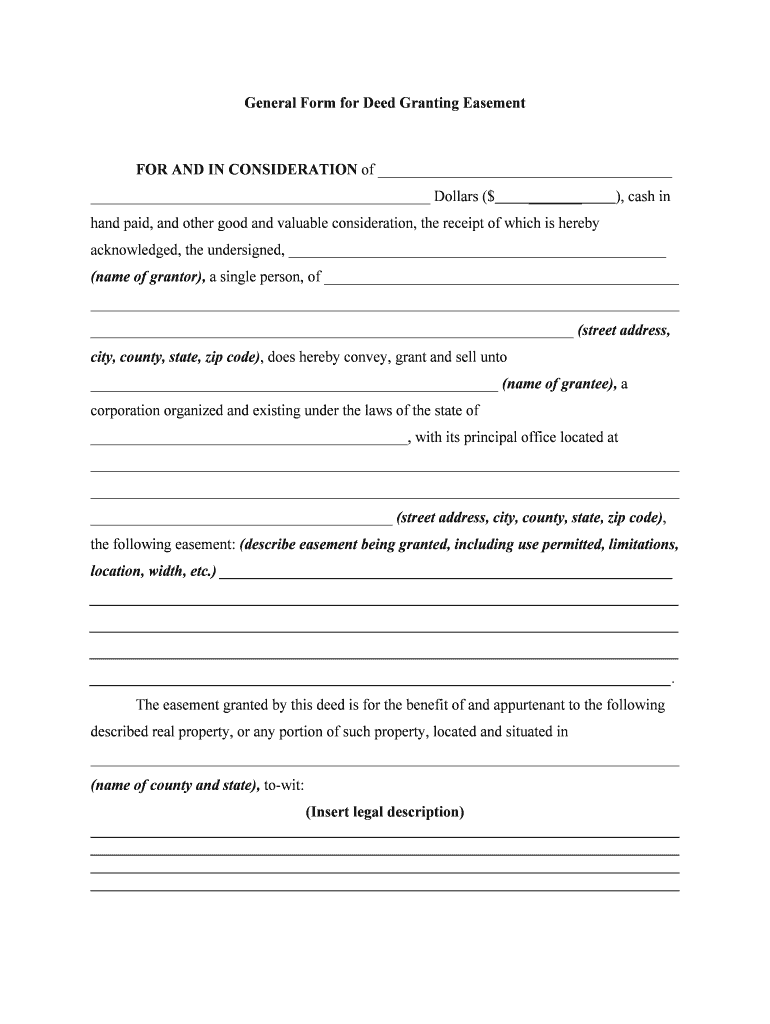
Fillable Documents Form


Understanding deed rights
Deed rights refer to the legal entitlements that come with property ownership, specifically regarding the use and transfer of property. These rights can include the ability to sell, lease, or modify the property. Understanding deed rights is crucial for property owners, as they dictate how a property can be utilized and what limitations may exist. In the context of easements, deed rights can influence how neighboring properties interact, especially when utility easements or access rights are involved.
Key elements of deed rights
Several key elements define deed rights, including:
- Ownership: The right of the owner to control the property and make decisions regarding its use.
- Transferability: The ability to sell or transfer ownership of the property, which may be subject to certain conditions.
- Easements: Rights granted to others to use a portion of the property for specific purposes, such as utility access.
- Restrictions: Limitations that may be placed on the property, such as zoning laws or homeowner association rules.
Steps to complete a deed easement
Completing a deed easement involves several important steps:
- Identify the need: Determine whether an easement is necessary for access or utility purposes.
- Draft the easement agreement: Clearly outline the terms of the easement, including its purpose, duration, and any restrictions.
- Obtain signatures: Ensure that all parties involved in the easement sign the document to make it legally binding.
- Record the easement: File the signed easement with the appropriate local government office to make it official.
Legal use of deed rights
Deed rights are governed by local and state laws, which can vary significantly. It is essential for property owners to understand the legal framework surrounding their rights. This includes knowing how to enforce those rights and what legal recourse is available in case of disputes. Compliance with local regulations ensures that deed rights are respected and upheld, providing a solid foundation for property ownership.
Examples of deed rights in practice
Deed rights can manifest in various scenarios, such as:
- A homeowner granting a utility company an easement to install power lines across their property.
- A property owner selling a portion of their land while retaining the right to access it through an easement.
- Neighbors agreeing on a shared driveway easement to facilitate access to their homes.
State-specific rules for deed rights
Each state has its own regulations regarding deed rights and easements. For instance, some states may require specific language in easement agreements or have different processes for recording them. Property owners should familiarize themselves with their state's laws to ensure compliance and protect their rights. Consulting with a legal professional can provide valuable insights into state-specific requirements and best practices.
Quick guide on how to complete fillable documents
Complete Fillable Documents effortlessly on any gadget
Digital document administration has become increasingly favored among businesses and individuals. It offers an ideal environmentally friendly substitute for conventional printed and signed documents, allowing you to locate the correct form and securely store it online. airSlate SignNow provides you with all the resources necessary to create, adjust, and eSign your documents swiftly without delays. Manage Fillable Documents on any gadget using airSlate SignNow Android or iOS applications and enhance any document-related task today.
How to modify and eSign Fillable Documents without hassle
- Obtain Fillable Documents and then click Get Form to begin.
- Make use of the tools we offer to finalize your document.
- Emphasize important sections of your documents or redact sensitive information with tools that airSlate SignNow provides specifically for that purpose.
- Create your signature with the Sign feature, which takes mere seconds and holds the same legal validity as a conventional wet ink signature.
- Review all the details and then click on the Done button to record your modifications.
- Choose how you wish to share your form, via email, SMS, or invite link, or download it to your computer.
Eliminate the worry of lost or mislaid documents, tedious form navigation, or mistakes that require printing new document copies. airSlate SignNow fulfills your requirements for document management in just a few clicks from any device of your choosing. Modify and eSign Fillable Documents and guarantee excellent communication at every stage of the form preparation process with airSlate SignNow.
Create this form in 5 minutes or less
Create this form in 5 minutes!
People also ask
-
How do I know if a PDF is fillable?
To determine whether you can fill a PDF form onscreen, check to see if it contains interactive form fields and check for restrictive security settings.
-
How to create a fillable document?
Open a template or a blank document on which to base the form Go to File > New. In the Search for online templates field, type Forms or the kind of form you want. Then press Enter. In the displayed results, right-click any item, then select Create.
-
How do I make a fillable document?
Creating a Fillable PDF with signNow: Open signNow. Launch signNow on your computer. Create a new document. Click on “File” and select “Create” > “Blank Document.” Add form fields. Click on “Tools” > “Prepare Form.” ... Adjust field properties. ... Save your document.
-
Can I make a Google doc fillable?
How to Create a Fillable Form in Google Docs Step 1: Open a new Google Doc. ... Step 2: Add tables to the Google Doc. ... Step 3: Edit the table to create a fillable form. ... Step 4: Add checklists and dropdown menus to form. ... Step 5: Import PDFs to create a fillable form.
-
How do I convert a Word document to a fillable form?
Go to File > New. In Search online templates, type Forms or the type of form you would like and press Enter. Choose a form template, then choose Create or Download.
-
How to turn PDF into fillable form?
How to create fillable PDF forms with Acrobat. Open Acrobat. Select a file or scan a document. Add new form fields. To change existing text boxes or images, click Edit in the toolbar. Save your fillable PDF.
-
Is a PDF a fillable form?
There are two types of PDF forms; the Fillable PDF form with form fields and the Non-fillable PDF form with no interactive form fields. The choice between fillable and non-fillable PDF forms depends on the specific requirements of the document and the intended workflow.
-
How do I turn a PDF into a fillable form?
How to create fillable PDF files: Open Acrobat: Click on the “Tools” tab and select “Prepare Form.” Select a file or scan a document: Acrobat will automatically analyze your document and add form fields. Add new form fields: Use the top toolbar and adjust the layout using tools in the right pane. Save your fillable PDF:
-
How do I convert a PDF to a fillable document?
How to create fillable PDF forms with Acrobat. Open Acrobat. Select a file or scan a document. Add new form fields. To change existing text boxes or images, click Edit in the toolbar. Save your fillable PDF.
-
How do I turn an existing document into a fillable form?
Open Acrobat: Click on the “Tools” tab and select “Prepare Form.” Select a file or scan a document: Acrobat will automatically analyze your document and add form fields.
-
How to fill out a PDF form that is not fillable?
If the form doesn't contain interactive fields, you can use the Fill & Sign tools to fill out the form. Save the form on your computer, and then open it directly in Acrobat or Acrobat Reader. For instructions, see Fill out your PDF form. Save form, open in Acrobat or Acrobat Reader, and then choose Tools > Fill & Sign.
-
What type of PDF is editable?
Text-based PDFs are editable PDFs (unless they have been password protected). Image-based PDFs are PDFs that are made of an image, rather than text, such as when a paper document is scanned, or an image, photo, screenshot, etc. is converted into a PDF.
Get more for Fillable Documents
- Title of form
- Colorado rules of probate procedure part 1 form
- Designating clerk of court as agent for service of process form
- I object to the requested action set forth in the motion or petition entitled form
- Decree of final discharge pursuant to15 12 form
- Received from form
- Fillable online wildberry solar center fax email print form
- I request the court to form
Find out other Fillable Documents
- eSignature Maryland Non-Profit Cease And Desist Letter Fast
- eSignature Pennsylvania Life Sciences Rental Lease Agreement Easy
- eSignature Washington Life Sciences Permission Slip Now
- eSignature West Virginia Life Sciences Quitclaim Deed Free
- Can I eSignature West Virginia Life Sciences Residential Lease Agreement
- eSignature New York Non-Profit LLC Operating Agreement Mobile
- How Can I eSignature Colorado Orthodontists LLC Operating Agreement
- eSignature North Carolina Non-Profit RFP Secure
- eSignature North Carolina Non-Profit Credit Memo Secure
- eSignature North Dakota Non-Profit Quitclaim Deed Later
- eSignature Florida Orthodontists Business Plan Template Easy
- eSignature Georgia Orthodontists RFP Secure
- eSignature Ohio Non-Profit LLC Operating Agreement Later
- eSignature Ohio Non-Profit LLC Operating Agreement Easy
- How Can I eSignature Ohio Lawers Lease Termination Letter
- Can I eSignature Ohio Lawers Lease Termination Letter
- Can I eSignature Oregon Non-Profit Last Will And Testament
- Can I eSignature Oregon Orthodontists LLC Operating Agreement
- How To eSignature Rhode Island Orthodontists LLC Operating Agreement
- Can I eSignature West Virginia Lawers Cease And Desist Letter