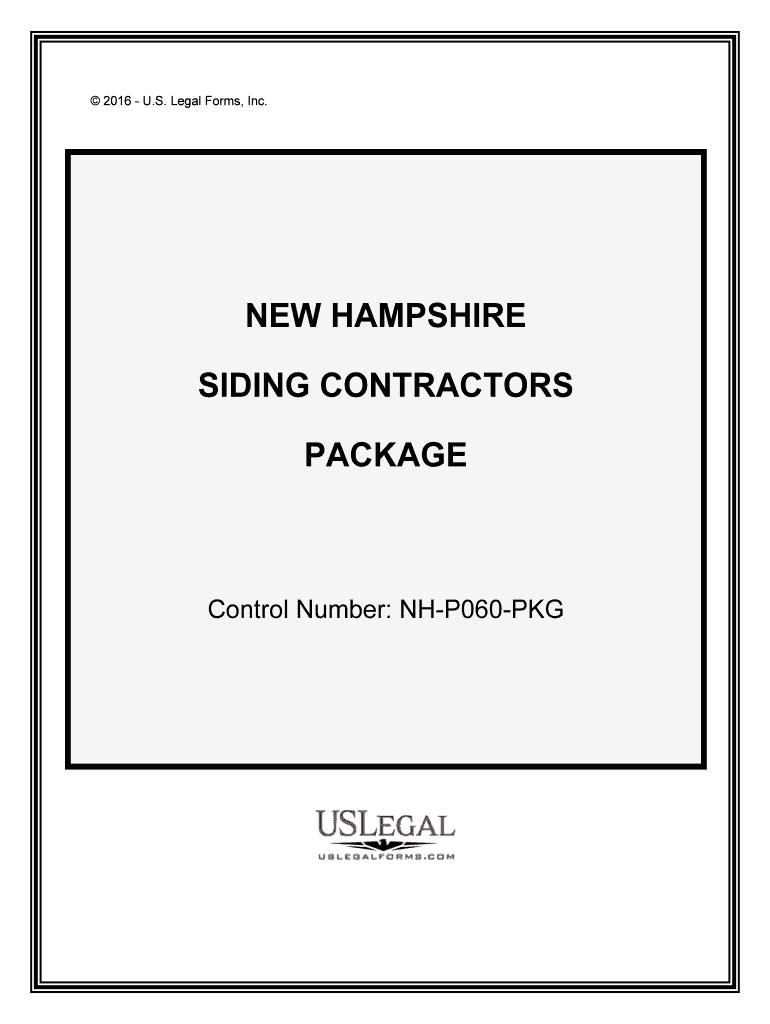
Control Number NH P060 PKG Form


What is the Control Number NH P060 PKG
The Control Number NH P060 PKG is a specific form used within the state of New Hampshire for various administrative purposes. This form may be required for applications, permits, or other official documentation processes. It serves as a unique identifier that helps track and manage submissions effectively. Understanding its purpose is crucial for individuals and businesses to ensure compliance with state regulations.
How to use the Control Number NH P060 PKG
Using the Control Number NH P060 PKG involves filling out the required fields accurately and submitting it through the appropriate channels. It is essential to ensure that all information provided is correct to avoid delays or rejections. The form may need to be submitted online, by mail, or in person, depending on the specific requirements outlined by the issuing authority.
Steps to complete the Control Number NH P060 PKG
Completing the Control Number NH P060 PKG involves several key steps:
- Gather necessary information and documents required for the form.
- Fill out the form carefully, ensuring all sections are completed accurately.
- Review the form for any errors or omissions before submission.
- Submit the form through the designated method, whether online, by mail, or in person.
Following these steps can help ensure a smooth submission process and compliance with state requirements.
Legal use of the Control Number NH P060 PKG
The Control Number NH P060 PKG is legally binding when completed and submitted according to state regulations. It is essential to adhere to the guidelines provided by the issuing authority to ensure that the form is accepted. This includes following any specific instructions related to signatures, notarization, or additional documentation that may be required for the form's validity.
Who Issues the Form
The Control Number NH P060 PKG is typically issued by a state agency or department responsible for managing the specific administrative process it pertains to. This could include departments related to taxation, business licensing, or other regulatory bodies. It is important to identify the correct issuing authority to obtain the form and understand any associated requirements.
Required Documents
When completing the Control Number NH P060 PKG, certain documents may be required to accompany the form. These can include:
- Identification documents, such as a driver's license or state ID.
- Proof of residency or business registration, if applicable.
- Any additional forms or documentation specified by the issuing authority.
Having these documents ready can facilitate a smoother submission process.
Filing Deadlines / Important Dates
Filing deadlines for the Control Number NH P060 PKG can vary based on the specific purpose of the form. It is crucial to be aware of any important dates related to submission to avoid penalties or delays. Checking the requirements from the issuing authority will provide the most accurate information regarding deadlines.
Quick guide on how to complete control number nh p060 pkg
Complete Control Number NH P060 PKG seamlessly on any device
Online document management has gained traction among businesses and individuals alike. It offers a superior eco-friendly option compared to conventional printed and signed paperwork, allowing you to obtain the appropriate form and securely archive it online. airSlate SignNow provides all the tools necessary to create, edit, and eSign your documents swiftly, without interruptions. Manage Control Number NH P060 PKG on any device using airSlate SignNow's Android or iOS applications and streamline any document-related process today.
The simplest method to edit and eSign Control Number NH P060 PKG with ease
- Obtain Control Number NH P060 PKG and click Get Form to begin.
- Take advantage of the tools available to complete your form.
- Mark important sections of the documents or obscure sensitive information with tools specially designed for that purpose by airSlate SignNow.
- Create your eSignature using the Sign feature, which takes seconds and holds the same legal validity as a traditional handwritten signature.
- Verify the details and click on the Done button to confirm your changes.
- Select how you want to share your form, via email, text message (SMS), or invitation link, or download it to your computer.
Eliminate concerns over lost or misplaced documents, tedious form searches, or errors that necessitate printing new document copies. airSlate SignNow takes care of your document management needs with just a few clicks, using any device you prefer. Edit and eSign Control Number NH P060 PKG and ensure effective communication at every step of the form preparation process with airSlate SignNow.
Create this form in 5 minutes or less
Create this form in 5 minutes!
People also ask
-
What is the Control Number NH P060 PKG?
The Control Number NH P060 PKG is a specific package offered by airSlate SignNow that streamlines document signing processes. It ensures that all required documents are efficiently managed and signed digitally, making it a crucial tool for businesses.
-
How does the Control Number NH P060 PKG enhance document security?
The Control Number NH P060 PKG incorporates robust encryption and authentication features, ensuring that all documents signed through airSlate SignNow are secure. This package offers peace of mind by protecting sensitive information during the signing process.
-
What are the pricing options for the Control Number NH P060 PKG?
Pricing for the Control Number NH P060 PKG varies based on the features and the number of users. airSlate SignNow offers flexible pricing plans tailored to meet the needs of different businesses, making it a cost-effective solution.
-
What key features are included in the Control Number NH P060 PKG?
The Control Number NH P060 PKG includes features such as customizable templates, automated workflows, and real-time tracking of document status. These functionalities help businesses streamline their signing operations effectively.
-
Can the Control Number NH P060 PKG integrate with other software?
Yes, the Control Number NH P060 PKG seamlessly integrates with various business applications and tools, enhancing productivity. This interoperability allows organizations to use airSlate SignNow alongside their existing systems for a smoother workflow.
-
What benefits does the Control Number NH P060 PKG provide to businesses?
The Control Number NH P060 PKG provides numerous benefits including improved efficiency, reduced processing time, and enhanced customer satisfaction. By simplifying the eSigning process, businesses can focus more on their core activities.
-
Is there a mobile app for the Control Number NH P060 PKG?
Yes, airSlate SignNow offers a mobile app that supports the Control Number NH P060 PKG, allowing users to sign documents on the go. This convenience ensures that important documents can be managed anytime and anywhere.
Get more for Control Number NH P060 PKG
Find out other Control Number NH P060 PKG
- Sign Arkansas Construction Executive Summary Template Secure
- How To Sign Arkansas Construction Work Order
- Sign Colorado Construction Rental Lease Agreement Mobile
- Sign Maine Construction Business Letter Template Secure
- Can I Sign Louisiana Construction Letter Of Intent
- How Can I Sign Maryland Construction Business Plan Template
- Can I Sign Maryland Construction Quitclaim Deed
- Sign Minnesota Construction Business Plan Template Mobile
- Sign Construction PPT Mississippi Myself
- Sign North Carolina Construction Affidavit Of Heirship Later
- Sign Oregon Construction Emergency Contact Form Easy
- Sign Rhode Island Construction Business Plan Template Myself
- Sign Vermont Construction Rental Lease Agreement Safe
- Sign Utah Construction Cease And Desist Letter Computer
- Help Me With Sign Utah Construction Cease And Desist Letter
- Sign Wisconsin Construction Purchase Order Template Simple
- Sign Arkansas Doctors LLC Operating Agreement Free
- Sign California Doctors Lease Termination Letter Online
- Sign Iowa Doctors LLC Operating Agreement Online
- Sign Illinois Doctors Affidavit Of Heirship Secure