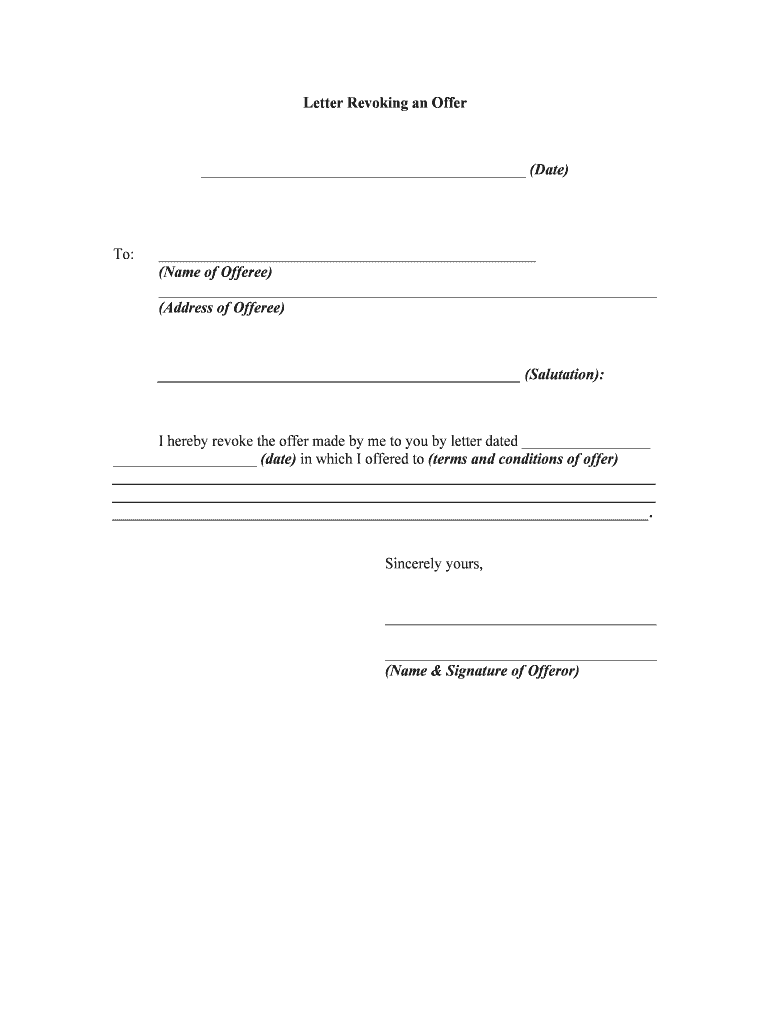
Letter Revoking Form


What is the letter revoking?
A letter revoking is a formal document used to withdraw or cancel a previously granted permission, agreement, or authorization. This type of letter is often utilized in various contexts, such as revoking a power of attorney, canceling a contract, or withdrawing consent for the release of personal information. The letter serves as a clear communication tool that informs the relevant parties about the decision to revoke the previously established terms.
Key elements of the letter revoking
When drafting a letter revoking, several key elements should be included to ensure clarity and effectiveness:
- Sender's Information: Include your name, address, and contact details at the top of the letter.
- Date: Clearly state the date on which the letter is being written.
- Recipient's Information: Provide the name and address of the individual or organization receiving the letter.
- Subject Line: A brief statement indicating the purpose of the letter, such as "Revocation of Authorization."
- Body of the Letter: Clearly state the intention to revoke and provide any necessary details regarding the original agreement or authorization.
- Signature: Sign the letter to validate the revocation.
Steps to complete the letter revoking
Completing a letter revoking involves several straightforward steps:
- Gather all relevant information, including the original agreement or authorization details.
- Draft the letter by including all key elements, ensuring clarity and professionalism.
- Review the letter for accuracy and completeness.
- Sign the letter and date it appropriately.
- Send the letter to the intended recipient via a reliable method, such as certified mail or email, if applicable.
Legal use of the letter revoking
The legal use of a letter revoking is crucial to ensure that the revocation is recognized and enforceable. It is important to follow any specific legal requirements that may apply based on the nature of the revocation. For instance, certain types of revocations may require notarization or additional documentation. Understanding the legal context and ensuring compliance with relevant laws can help avoid disputes and ensure that the revocation is valid.
Examples of using the letter revoking
There are various scenarios in which a letter revoking may be used:
- Revoking a Power of Attorney: A person may choose to revoke a power of attorney granted to another individual, thereby terminating their authority to act on their behalf.
- Cancelling a Subscription: A customer may use a letter revoking to cancel a subscription service, informing the provider of their decision to discontinue the service.
- Withdrawing Consent for Data Release: An individual may revoke consent for a company to share their personal information with third parties.
Digital vs. Paper Version
When considering the format of a letter revoking, both digital and paper versions have their advantages. A digital version allows for quicker transmission and easy storage, while a paper version may carry more weight in formal situations or legal contexts. It is essential to choose the format that best suits the specific needs and circumstances surrounding the revocation.
Complete Letter Revoking easily on any device
How to change and eSign Letter Revoking without breaking a sweat
- Get Letter Revoking and click Get Form to get started.
- Make use of the instruments we provide to complete your form.
- Highlight relevant paragraphs of the documents or blackout delicate information with instruments that airSlate SignNow gives particularly for that purpose.
- Make your eSignature with the Sign tool, which takes seconds and carries exactly the same legal weight as a traditional wet ink signature.
- Double-check all the information and click on the Done button to preserve your changes.
- Select how you would like to provide your form, by email, SMS, or invitation link, or download it to the PC.
Forget about lost or misplaced documents, tedious form searching, or mistakes that need printing out new document copies. airSlate SignNow covers your requirements in document management in several clicks from a device of your choice. Edit and eSign Letter Revoking and ensure excellent communication at any stage of your form preparation process with airSlate SignNow.
Create this form in 5 minutes or less
Create this form in 5 minutes!
People also ask
-
What is a letter revoking, and when should I use it?
A letter revoking is a formal document used to cancel previous agreements or authorizations. You should use a letter revoking when you want to formally express the intention to nullify any past consent or commitment, ensuring all parties are aware and there is no confusion moving forward.
-
How can airSlate SignNow help me create a letter revoking?
airSlate SignNow offers an intuitive platform that allows you to easily create and customize your letter revoking. With our user-friendly templates and eSignature capabilities, you can efficiently draft your document and ensure it is signed promptly by all involved parties.
-
Is there a cost to use airSlate SignNow for a letter revoking?
Yes, airSlate SignNow provides various pricing plans tailored to fit different business needs. Our affordable solutions include features that streamline the process of creating a letter revoking and other essential documents, ensuring you get value for your investment.
-
Can I integrate airSlate SignNow with other applications for my letter revoking?
Absolutely! airSlate SignNow offers seamless integrations with numerous applications, enhancing your ability to manage documents like a letter revoking efficiently. By connecting with your favorite tools, you can automate workflows and simplify document handling.
-
What are the benefits of using airSlate SignNow for my letter revoking?
Using airSlate SignNow for your letter revoking ensures a faster and more secure process for canceling agreements. Our electronic signature feature allows you to get documents signed quickly, while our cloud storage keeps everything organized and easily accessible.
-
Is it legally binding to send a letter revoking through airSlate SignNow?
Yes, a letter revoking sent through airSlate SignNow is legally binding, as our eSignatures comply with U.S. federal and international laws. This gives you confidence that your document is valid and can be enforced in case of any disputes.
-
How can I ensure my letter revoking signNowes the intended recipients?
airSlate SignNow provides delivery tracking and notifications to ensure your letter revoking signNowes its intended recipients. You can monitor the status of document delivery, giving you peace of mind that all parties have received and acknowledged the letter.
Get more for Letter Revoking
- Self help forms garnishments colorado judicial branch
- By will or other signed writing form
- Name of guardian accept the appointment of guardian for the above form
- If you choose to represent yourself you are bound by the same rules and procedures form
- Fillable online years of age and born on fax email print pdffiller form
- Respondentco petitionerdefendant form
- The court on form
- When answering the form
Find out other Letter Revoking
- How Do I eSign Indiana Car Dealer Document
- How To eSign Michigan Car Dealer Document
- Can I eSign Michigan Car Dealer PPT
- How Can I eSign Michigan Car Dealer Form
- Help Me With eSign Kansas Business Operations PPT
- How Can I eSign Mississippi Car Dealer Form
- Can I eSign Nebraska Car Dealer Document
- Help Me With eSign Ohio Car Dealer Document
- How To eSign Ohio Car Dealer Document
- How Do I eSign Oregon Car Dealer Document
- Can I eSign Oklahoma Car Dealer PDF
- How Can I eSign Oklahoma Car Dealer PPT
- Help Me With eSign South Carolina Car Dealer Document
- How To eSign Texas Car Dealer Document
- How Can I Sign South Carolina Courts Document
- How Do I eSign New Jersey Business Operations Word
- How Do I eSign Hawaii Charity Document
- Can I eSign Hawaii Charity Document
- How Can I eSign Hawaii Charity Document
- Can I eSign Hawaii Charity Document