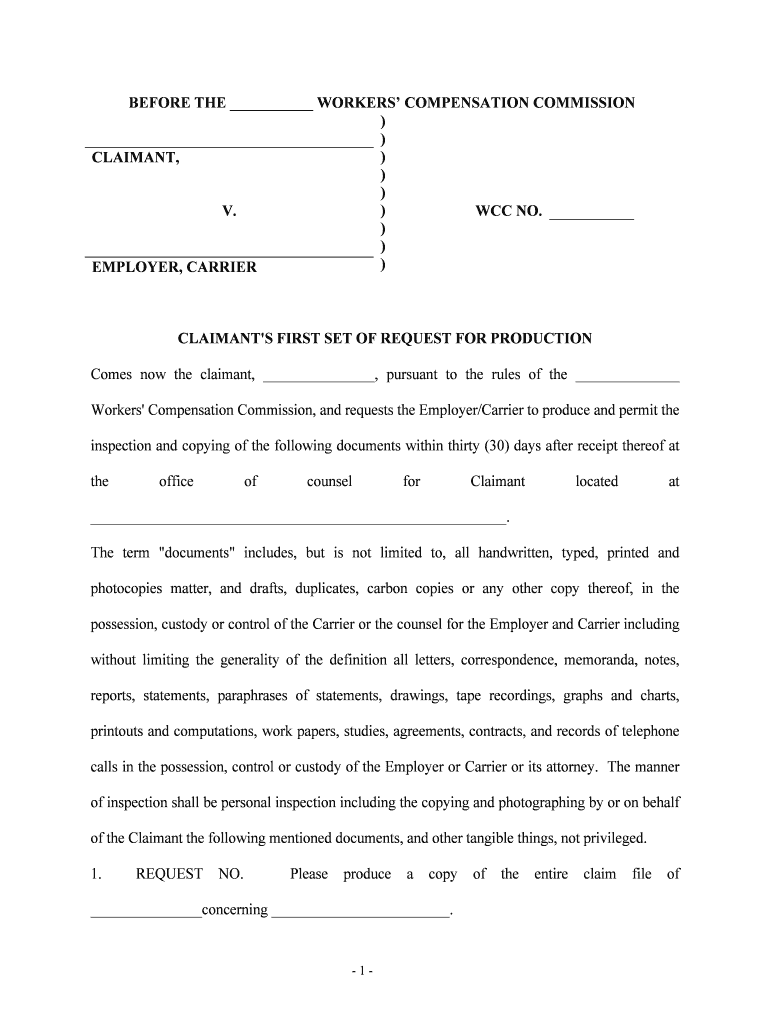
Employee Claim Form Instructions Maryland Workers' Compensation


What is the Employee Claim Form Instructions Maryland Workers' Compensation
The Employee Claim Form Instructions for Maryland Workers' Compensation provide essential guidance for employees seeking to file a claim for work-related injuries or illnesses. This form outlines the necessary steps and information required to initiate the claims process, ensuring that employees understand their rights and obligations under Maryland law. It includes details on how to report an injury, the types of benefits available, and the timeline for filing a claim.
Steps to Complete the Employee Claim Form Instructions Maryland Workers' Compensation
Completing the Employee Claim Form requires careful attention to detail. Here are the key steps to follow:
- Gather necessary information, including personal details, employment information, and specifics about the injury.
- Clearly describe the incident that led to the injury, including date, time, and location.
- Provide information about any medical treatment received, including names of healthcare providers.
- Sign and date the form to certify that the information provided is accurate.
Ensure that all sections are filled out completely to avoid delays in processing your claim.
Key Elements of the Employee Claim Form Instructions Maryland Workers' Compensation
The Employee Claim Form includes several key elements that are crucial for successful submission:
- Employee Information: Full name, address, and contact information.
- Employer Information: Name and address of the employer.
- Incident Details: A thorough description of the injury or illness, including how and when it occurred.
- Medical Information: Details of any medical treatment received, including dates and providers.
These elements help ensure that the claims process is efficient and that all necessary information is readily available for review.
Legal Use of the Employee Claim Form Instructions Maryland Workers' Compensation
The Employee Claim Form is a legally recognized document under Maryland law. It serves as the official means for employees to report work-related injuries and initiate the claims process for workers' compensation benefits. The form must be completed accurately and submitted within specified deadlines to ensure compliance with legal requirements. Failure to adhere to these guidelines may result in delays or denial of benefits.
Form Submission Methods for Employee Claim Form Instructions Maryland Workers' Compensation
Employees can submit the Employee Claim Form through various methods, ensuring flexibility and convenience:
- Online Submission: Many employers and state agencies allow for electronic submission of the form.
- Mail: The completed form can be mailed to the appropriate workers' compensation commission or employer.
- In-Person: Employees may also choose to deliver the form directly to their employer or the local workers' compensation office.
Choosing the right submission method can help ensure timely processing of the claim.
Filing Deadlines for Employee Claim Form Instructions Maryland Workers' Compensation
Filing deadlines are critical in the workers' compensation process. In Maryland, employees must file their claim within a specific time frame following the injury or illness. Generally, the deadline is within 60 days of the incident. However, it is advisable to submit the claim as soon as possible to avoid complications. Being aware of these deadlines helps ensure that employees do not miss out on their entitled benefits.
Quick guide on how to complete employee claim form instructions maryland workers compensation
Complete Employee Claim Form Instructions Maryland Workers' Compensation effortlessly on any device
Online document management has become widely adopted by businesses and individuals. It serves as an excellent eco-friendly substitute for conventional printed and signed documents, allowing you to access the correct form and securely store it online. airSlate SignNow provides all the tools necessary to create, modify, and electronically sign your paperwork swiftly without delays. Manage Employee Claim Form Instructions Maryland Workers' Compensation on any platform with airSlate SignNow Android or iOS applications and enhance any document-related task today.
How to edit and eSign Employee Claim Form Instructions Maryland Workers' Compensation with ease
- Locate Employee Claim Form Instructions Maryland Workers' Compensation and click on Get Form to begin.
- Utilize the tools we provide to complete your document.
- Highlight pertinent sections of the documents or obscure sensitive details with features that airSlate SignNow offers specifically for that purpose.
- Create your eSignature using the Sign tool, which takes seconds and holds the same legal validity as a traditional wet ink signature.
- Review the information and click on the Done button to save your modifications.
- Select your preferred delivery method for your form, via email, text message (SMS), or invitation link, or download it to your computer.
Eliminate concerns about lost or misplaced files, tedious form searching, or mistakes that necessitate printing new document copies. airSlate SignNow addresses your needs in document management in just a few clicks from any device you choose. Edit and eSign Employee Claim Form Instructions Maryland Workers' Compensation and ensure seamless communication at any stage of the document preparation process with airSlate SignNow.
Create this form in 5 minutes or less
Create this form in 5 minutes!
People also ask
-
What are the Employee Claim Form Instructions for Maryland Workers' Compensation?
The Employee Claim Form Instructions for Maryland Workers' Compensation guide you through the process of completing and submitting your claim. These instructions detail the necessary information required, including your personal details and the nature of your injuries. Following these instructions carefully can streamline your claims process and improve your chances of a successful outcome.
-
How much does airSlate SignNow cost for processing Employee Claim Form Instructions for Maryland Workers' Compensation?
airSlate SignNow offers a variety of pricing plans tailored to meet different business needs, starting at an affordable rate. For services related to Employee Claim Form Instructions for Maryland Workers' Compensation, our pricing ensures that you get both cost-effectiveness and top-notch functionality. Check our website for current offers and choose a plan that best fits your requirements.
-
What features does airSlate SignNow provide for handling Employee Claim Form Instructions for Maryland Workers' Compensation?
airSlate SignNow offers features that simplify the completion and signing of Employee Claim Form Instructions for Maryland Workers' Compensation. Our platform includes templates, automated workflows, and secure e-signature capabilities. This allows users to efficiently manage their claims and eliminates the need for cumbersome paperwork.
-
Can I integrate airSlate SignNow with other tools for Employee Claim Form Instructions in Maryland Workers' Compensation?
Yes, airSlate SignNow supports integrations with numerous other software solutions, enhancing your experience with Employee Claim Form Instructions for Maryland Workers' Compensation. You can connect with CRM systems, document storage, and other applications to streamline your claims processing. Explore our integrations to improve your overall workflow.
-
What benefits does airSlate SignNow offer for managing Employee Claim Form Instructions in Maryland Workers' Compensation?
The primary benefits of using airSlate SignNow for Employee Claim Form Instructions for Maryland Workers' Compensation include improved accuracy and faster processing times. The digital platform minimizes errors associated with manual entry, enabling quicker claim submissions. Additionally, you can track progress and ensure timely follow-ups, enhancing your overall claims experience.
-
Is airSlate SignNow compliant with the legal requirements for Employee Claim Form Instructions for Maryland Workers' Compensation?
Absolutely, airSlate SignNow is designed to comply with all legal requirements pertaining to Employee Claim Form Instructions for Maryland Workers' Compensation. Our solution adheres to regulations regarding digital signatures and data security, ensuring that your sensitive information is protected. This compliance gives you the peace of mind needed when handling important documents.
-
How can I get support for Employee Claim Form Instructions in Maryland Workers' Compensation on airSlate SignNow?
If you need assistance with Employee Claim Form Instructions for Maryland Workers' Compensation, airSlate SignNow offers comprehensive customer support. You can signNow our support team through various channels, including live chat, email, and phone. Our knowledgeable representatives are ready to help you navigate any issues you might encounter.
Get more for Employee Claim Form Instructions Maryland Workers' Compensation
- Name of person taking acknowledgment the within form
- Control number nj p011 pkg form
- Control number nj p012 pkg form
- Control number nj p013 pkg form
- Control number nj p017 pkg form
- Nj division of taxation faqs on git forms requirements for
- I am of sound mind and 18 years or more of age form
- 20 do hereby revoke such gift pursuant to nrs 451 form
Find out other Employee Claim Form Instructions Maryland Workers' Compensation
- eSign Wyoming Real estate investment proposal template Free
- How Can I eSign New York Residential lease
- eSignature Colorado Cease and Desist Letter Later
- How Do I eSignature Maine Cease and Desist Letter
- How Can I eSignature Maine Cease and Desist Letter
- eSignature Nevada Cease and Desist Letter Later
- Help Me With eSign Hawaii Event Vendor Contract
- How To eSignature Louisiana End User License Agreement (EULA)
- How To eSign Hawaii Franchise Contract
- eSignature Missouri End User License Agreement (EULA) Free
- eSign Delaware Consulting Agreement Template Now
- eSignature Missouri Hold Harmless (Indemnity) Agreement Later
- eSignature Ohio Hold Harmless (Indemnity) Agreement Mobile
- eSignature California Letter of Intent Free
- Can I eSign Louisiana General Power of Attorney Template
- eSign Mississippi General Power of Attorney Template Free
- How Can I eSignature New Mexico Letter of Intent
- Can I eSign Colorado Startup Business Plan Template
- eSign Massachusetts Startup Business Plan Template Online
- eSign New Hampshire Startup Business Plan Template Online