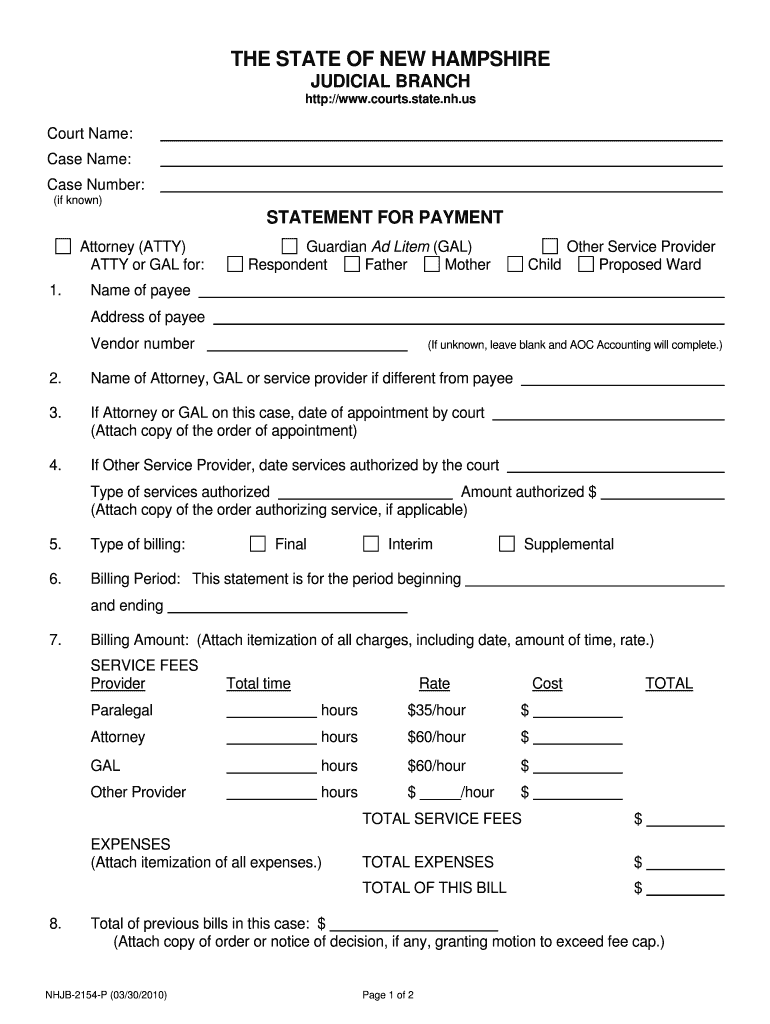
Guardian Ad Litem NH Dept of Administrative Services Form


What is the Guardian Ad Litem NH Dept Of Administrative Services
The Guardian Ad Litem (GAL) appointed by the New Hampshire Department of Administrative Services serves as an advocate for minors or individuals unable to represent themselves in legal matters. This role is crucial in court proceedings involving child custody, abuse, neglect, or other family law issues. The GAL's responsibilities include investigating the circumstances of the case, interviewing relevant parties, and providing recommendations to the court based on the best interests of the child or individual involved.
How to use the Guardian Ad Litem NH Dept Of Administrative Services
Utilizing the Guardian Ad Litem form involves several steps. First, individuals must determine the need for a GAL in their specific legal situation. Once established, the appropriate form can be obtained through the New Hampshire Department of Administrative Services. Completing the form accurately is essential, as it outlines the necessary details about the case and the parties involved. After filling out the form, it should be submitted to the court or the designated agency as per state guidelines.
Steps to complete the Guardian Ad Litem NH Dept Of Administrative Services
Completing the Guardian Ad Litem form requires careful attention to detail. Here are the steps to follow:
- Obtain the Guardian Ad Litem form from the New Hampshire Department of Administrative Services.
- Fill in the required information, including personal details and specifics about the case.
- Review the completed form for accuracy and completeness.
- Submit the form to the appropriate court or agency, ensuring it is done within any stipulated deadlines.
Legal use of the Guardian Ad Litem NH Dept Of Administrative Services
The legal use of the Guardian Ad Litem form is governed by New Hampshire state laws. This form is legally binding once submitted and reviewed by the court. It is essential that all information provided is truthful and accurate, as any discrepancies can lead to legal repercussions. The GAL's involvement is intended to ensure that the rights and welfare of minors or incapacitated individuals are protected throughout the legal process.
Key elements of the Guardian Ad Litem NH Dept Of Administrative Services
Key elements of the Guardian Ad Litem form include:
- Identification of the child or individual requiring representation.
- Details of the legal case, including parties involved and nature of the proceedings.
- Information about the GAL's recommendations and findings.
- Signature of the GAL, affirming the accuracy of the information provided.
State-specific rules for the Guardian Ad Litem NH Dept Of Administrative Services
New Hampshire has specific rules governing the appointment and responsibilities of Guardians Ad Litem. These rules outline the qualifications required for a GAL, the process for appointment, and the standards for conduct during investigations. It is important for individuals seeking a GAL to familiarize themselves with these regulations to ensure compliance and proper representation in legal matters.
Quick guide on how to complete guardian ad litem nh dept of administrative services
Complete Guardian Ad Litem NH Dept Of Administrative Services effortlessly on any device
Digital document management has become increasingly popular among businesses and individuals alike. It offers an ideal eco-friendly substitute for traditional printed and signed documents, allowing you to locate the necessary form and securely store it online. airSlate SignNow provides you with all the tools you require to create, edit, and electronically sign your documents promptly without any delays. Manage Guardian Ad Litem NH Dept Of Administrative Services on any platform using airSlate SignNow's Android or iOS applications and simplify any document-related task today.
The easiest method to modify and eSign Guardian Ad Litem NH Dept Of Administrative Services effortlessly
- Obtain Guardian Ad Litem NH Dept Of Administrative Services and click on Get Form to begin.
- Utilize the tools we provide to complete your document.
- Emphasize important sections of your documents or obscure sensitive information with tools that airSlate SignNow offers specifically for that purpose.
- Create your signature using the Sign tool, which takes just seconds and holds the same legal significance as a conventional wet ink signature.
- Review all the details and click on the Done button to save your updates.
- Select your preferred method of sending your form, whether by email, SMS, or invite link, or download it to your computer.
Eliminate concerns about lost or misplaced files, tedious form searches, or errors that necessitate printing new document copies. airSlate SignNow addresses all your document management needs with just a few clicks from any device you choose. Modify and eSign Guardian Ad Litem NH Dept Of Administrative Services while ensuring clear communication at any stage of the document preparation process with airSlate SignNow.
Create this form in 5 minutes or less
Create this form in 5 minutes!
People also ask
-
What is the role of a Guardian Ad Litem in New Hampshire?
A Guardian Ad Litem in New Hampshire acts as a representative for a child in legal matters, particularly in custody cases. This role, supported by the NH Dept Of Administrative Services, involves evaluating the child's best interests and making recommendations to the court. Understanding the function of a Guardian Ad Litem can help you navigate family legal situations more effectively.
-
How can I find a Guardian Ad Litem in New Hampshire?
You can find a Guardian Ad Litem in New Hampshire through the NH Dept Of Administrative Services or local Family Court offices. They maintain lists of certified Guardians available for various cases. It's recommended to consider their experience and specialties to ensure the best fit for your needs.
-
What are the costs associated with hiring a Guardian Ad Litem?
The costs of hiring a Guardian Ad Litem in New Hampshire can vary based on the complexity of the case and the professional's experience. Generally, fees are determined by the NH Dept Of Administrative Services guidelines, and clients are informed upfront about potential expenses. It’s important to discuss financial expectations before proceeding.
-
What features should I look for in a Guardian Ad Litem?
When selecting a Guardian Ad Litem, look for features such as experience in child welfare, strong communication skills, and a solid understanding of family law in New Hampshire. A qualified Guardian will effectively advocate for the child's best interests and maintain transparency throughout the process, as expected by the NH Dept Of Administrative Services.
-
What benefits does a Guardian Ad Litem provide during court proceedings?
A Guardian Ad Litem offers valuable insights into a child's needs and welfare during court proceedings. This ensures that the child's voice is heard and considered in legal decisions, ultimately leading to outcomes that prioritize the child's best interests as per the NH Dept Of Administrative Services guidelines.
-
Can a Guardian Ad Litem help with documentation and legal processes?
Yes, a Guardian Ad Litem can assist in managing and organizing pertinent documentation required for court proceedings. They work closely with legal teams to ensure that all necessary information is submitted accurately and timely, an important role recognized by the NH Dept Of Administrative Services.
-
Are there specific certifications required for Guardians Ad Litem in New Hampshire?
Yes, Guardians Ad Litem in New Hampshire are required to undergo specific training and certification processes as mandated by the NH Dept Of Administrative Services. This ensures that the individuals serving in this role are well-equipped to advocate effectively for the children's best interests in legal matters.
Get more for Guardian Ad Litem NH Dept Of Administrative Services
Find out other Guardian Ad Litem NH Dept Of Administrative Services
- Electronic signature California Car Lease Agreement Template Free
- How Can I Electronic signature Florida Car Lease Agreement Template
- Electronic signature Kentucky Car Lease Agreement Template Myself
- Electronic signature Texas Car Lease Agreement Template Easy
- Electronic signature New Mexico Articles of Incorporation Template Free
- Electronic signature New Mexico Articles of Incorporation Template Easy
- Electronic signature Oregon Articles of Incorporation Template Simple
- eSignature Montana Direct Deposit Enrollment Form Easy
- How To Electronic signature Nevada Acknowledgement Letter
- Electronic signature New Jersey Acknowledgement Letter Free
- Can I eSignature Oregon Direct Deposit Enrollment Form
- Electronic signature Colorado Attorney Approval Later
- How To Electronic signature Alabama Unlimited Power of Attorney
- Electronic signature Arizona Unlimited Power of Attorney Easy
- Can I Electronic signature California Retainer Agreement Template
- How Can I Electronic signature Missouri Unlimited Power of Attorney
- Electronic signature Montana Unlimited Power of Attorney Secure
- Electronic signature Missouri Unlimited Power of Attorney Fast
- Electronic signature Ohio Unlimited Power of Attorney Easy
- How Can I Electronic signature Oklahoma Unlimited Power of Attorney