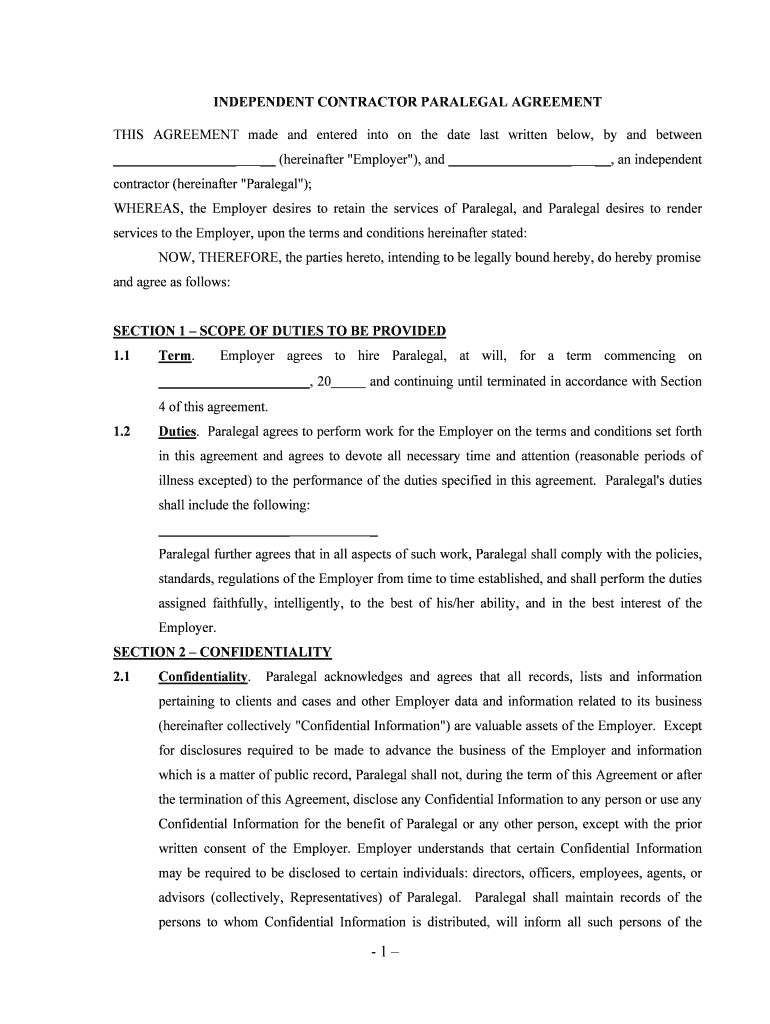
Independent Paralegal Form


Understanding the Role of an Independent Paralegal
An independent paralegal provides legal support services without being directly employed by a law firm. They assist attorneys and clients with various tasks, including legal research, document preparation, and case management. This role is essential for individuals who require legal assistance but may not need full-time representation. Understanding the scope of work and the limitations of an independent paralegal is crucial for both clients and legal professionals.
Steps to Complete the Independent Paralegal Agreement
Filling out a paralegal contract requires attention to detail to ensure all necessary information is included. Here are the steps to complete the agreement:
- Begin by entering the names and contact information of both parties involved.
- Clearly outline the scope of services to be provided by the independent paralegal.
- Specify the payment terms, including rates, payment schedule, and any additional expenses.
- Include confidentiality clauses to protect sensitive information shared during the engagement.
- Detail the duration of the agreement and any conditions for termination.
- Ensure both parties sign the document, either electronically or in print, to validate the agreement.
Legal Use of the Independent Paralegal
Independent paralegals must operate within the legal framework established by their state. They can provide a range of services, but they cannot give legal advice or represent clients in court. Understanding the legal boundaries is essential to avoid unauthorized practice of law. Compliance with state regulations ensures that the services provided are legitimate and recognized by the legal system.
Key Elements of the Independent Paralegal Agreement
A well-drafted independent paralegal agreement should include several key elements:
- Scope of Work: Clearly defined tasks and responsibilities.
- Compensation: Payment structure and any additional costs.
- Confidentiality: Protection of client information and sensitive data.
- Duration: Timeframe for the agreement and conditions for renewal or termination.
- Signatures: Both parties must sign to validate the agreement.
Examples of Using the Independent Paralegal
Independent paralegals can assist in various legal contexts, including:
- Preparing legal documents for family law cases, such as divorce filings.
- Assisting with real estate transactions by drafting contracts and agreements.
- Conducting legal research for attorneys on specific cases or statutes.
- Helping clients with bankruptcy filings by preparing necessary paperwork.
State-Specific Rules for the Independent Paralegal
Each state has its own regulations governing the practice of independent paralegals. It is important to research and understand these rules, as they can affect the services offered and the manner in which the paralegal operates. Some states may require specific certifications or licenses, while others may have restrictions on the types of services that can be provided. Familiarity with local laws ensures compliance and protects both the paralegal and their clients.
Quick guide on how to complete independent paralegal
Accomplish Independent Paralegal seamlessly on any gadget
Web-based document handling has become favored among corporations and individuals alike. It serves as an excellent environmentally-friendly alternative to traditional printed and signed documentation, enabling you to access the correct form and securely preserve it online. airSlate SignNow equips you with all the tools required to draft, modify, and eSign your documents rapidly without delays. Handle Independent Paralegal on any device using airSlate SignNow's Android or iOS applications and enhance any document-related workflow today.
The most efficient method to modify and eSign Independent Paralegal effortlessly
- Locate Independent Paralegal and click Get Form to commence.
- Utilize the tools we provide to finalize your form.
- Emphasize important parts of your documents or conceal sensitive information with tools specifically designed for that purpose by airSlate SignNow.
- Generate your signature using the Sign tool, which takes mere seconds and holds the same legal validity as a conventional wet ink signature.
- Review the details and select the Done button to save your modifications.
- Choose your preferred method for delivering your form, whether by email, SMS, shared link, or downloading it to your computer.
Say goodbye to lost or misplaced documents, tedious form searches, or mistakes that necessitate printing new copies. airSlate SignNow meets your document management needs in just a few clicks from any device you choose. Modify and eSign Independent Paralegal and ensure superior communication at every stage of your form preparation with airSlate SignNow.
Create this form in 5 minutes or less
Create this form in 5 minutes!
People also ask
-
What is a lance paralegal contract?
A lance paralegal contract is a legal agreement that outlines the terms and conditions between a paralegal service provider and their client. This contract ensures that both parties understand their obligations, responsibilities, and the scope of work involved. Using airSlate SignNow simplifies the process of drafting and signing these agreements.
-
How can airSlate SignNow help with lance paralegal contracts?
airSlate SignNow streamlines the creation and signing of lance paralegal contracts by providing an intuitive platform for drafting, sending, and electronically signing documents. This means you can quickly get your contracts reviewed and executed without delays. Additionally, it enhances collaboration between legal professionals and clients.
-
What are the pricing options for using airSlate SignNow for lance paralegal contracts?
airSlate SignNow offers flexible pricing plans tailored to different business needs, from individual users to larger teams. You can choose a plan that suits your volume of lance paralegal contracts and specific functionality requirements. The cost-effective solution ensures you get value whether you're handling a few or multiple contracts.
-
What features does airSlate SignNow offer for managing lance paralegal contracts?
airSlate SignNow provides features like customizable templates, automated workflows, and secure eSignatures, all of which facilitate the management of lance paralegal contracts. These tools not only save time but also help maintain compliance and organization in your documentation process. The platform's user-friendly interface further enhances your experience.
-
Are there any integrations available with airSlate SignNow for lance paralegal contracts?
Yes, airSlate SignNow integrates seamlessly with various third-party applications to enhance your workflows for lance paralegal contracts. Common integrations include CRM systems, document storage services, and project management tools. This interconnectivity allows you to streamline your processes and maintain efficiency.
-
What are the benefits of using airSlate SignNow for lance paralegal contracts?
Using airSlate SignNow for lance paralegal contracts offers multiple benefits, including reduced turnaround times, increased accuracy, and a secure signing environment. Additionally, the electronic storage of documents ensures easy access and retrieval, making it perfect for busy legal professionals. It ultimately enhances productivity and client satisfaction.
-
Can I track the status of my lance paralegal contracts with airSlate SignNow?
Absolutely! airSlate SignNow allows users to track the status of their lance paralegal contracts in real-time. You will receive alerts for when your documents are viewed or signed, which keeps you informed and helps you manage deadlines efficiently. This tracking feature enhances transparency in the signing process.
Get more for Independent Paralegal
- Control number co sdeed 8 28 form
- Control number co sdeed 8 30 form
- Individual to husband and wife as joint form
- Control number co sdeed 8 8 form
- Corporation to municipality form
- Individuals last name form
- Free ucc financing statement ucc financin findformscom
- Instructions for national ucc1 financing statement form ucc1
Find out other Independent Paralegal
- Can I Sign Alabama Banking PPT
- Electronic signature Washington Sports POA Simple
- How To Electronic signature West Virginia Sports Arbitration Agreement
- Electronic signature Wisconsin Sports Residential Lease Agreement Myself
- Help Me With Sign Arizona Banking Document
- How Do I Sign Arizona Banking Form
- How Can I Sign Arizona Banking Form
- How Can I Sign Arizona Banking Form
- Can I Sign Colorado Banking PPT
- How Do I Sign Idaho Banking Presentation
- Can I Sign Indiana Banking Document
- How Can I Sign Indiana Banking PPT
- How To Sign Maine Banking PPT
- Help Me With Sign Massachusetts Banking Presentation
- Can I Sign Michigan Banking PDF
- Can I Sign Michigan Banking PDF
- Help Me With Sign Minnesota Banking Word
- How To Sign Missouri Banking Form
- Help Me With Sign New Jersey Banking PDF
- How Can I Sign New Jersey Banking Document