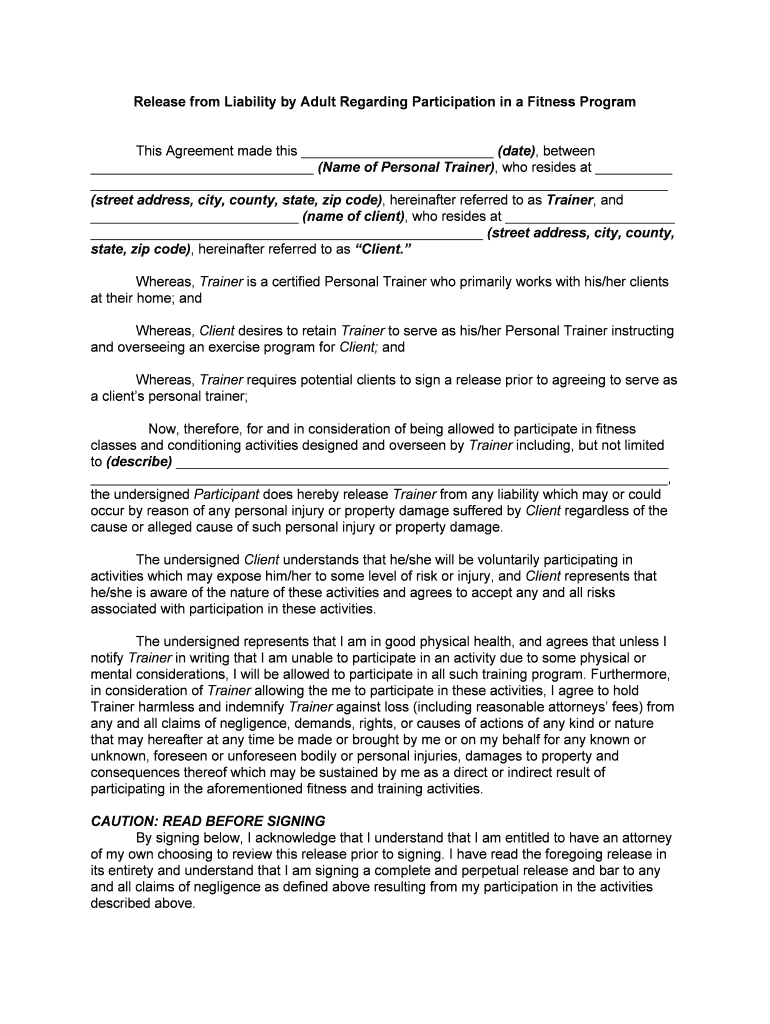
Fitness Waiver PDF Form


What is the fitness waiver PDF?
The fitness waiver PDF is a legal document designed to protect personal trainers and fitness facilities from liability claims. It outlines the risks associated with physical activities and requires participants to acknowledge these risks before engaging in any fitness programs. This form is essential for ensuring that clients understand their responsibilities and the inherent dangers of exercise, thereby reducing the likelihood of disputes in case of injury.
Key elements of the fitness waiver PDF
A comprehensive fitness waiver PDF typically includes several critical components:
- Participant Information: Names, contact details, and emergency contacts of the individuals signing the waiver.
- Risk Acknowledgment: A clear statement that outlines the potential risks associated with physical activities.
- Release of Liability: A clause that releases the trainer or facility from liability for injuries sustained during workouts.
- Medical Disclosure: A section where participants disclose any pre-existing medical conditions that may affect their ability to exercise safely.
- Signature and Date: A space for participants to sign and date the waiver, confirming their understanding and acceptance of the terms.
Steps to complete the fitness waiver PDF
Filling out the fitness waiver PDF involves several straightforward steps:
- Download the form: Obtain the fitness waiver PDF from a reliable source.
- Fill in personal information: Enter your name, contact information, and any emergency contacts as required.
- Review the risks: Carefully read through the risk acknowledgment section to understand the potential dangers of exercise.
- Provide medical information: Disclose any relevant medical conditions that could impact your participation.
- Sign and date: Complete the form by signing and dating it, indicating your acceptance of the waiver.
Legal use of the fitness waiver PDF
To ensure the fitness waiver PDF is legally binding, it must comply with specific regulations. The document should be clear and unambiguous, allowing participants to understand what they are signing. It is advisable to consult legal counsel to confirm that the waiver meets all state-specific requirements and adheres to relevant laws, such as the Electronic Signatures in Global and National Commerce Act (ESIGN) and the Uniform Electronic Transactions Act (UETA).
How to obtain the fitness waiver PDF
The fitness waiver PDF can be obtained through various channels:
- Fitness facilities: Many gyms and personal trainers provide their own waivers, which can be requested directly.
- Online templates: Numerous websites offer customizable fitness waiver templates that can be downloaded and tailored to specific needs.
- Legal services: Consulting with a legal professional can yield a professionally drafted waiver that meets all legal requirements.
Examples of using the fitness waiver PDF
Fitness waivers are commonly used in various scenarios, including:
- Personal training sessions: Trainers use waivers to protect themselves from liability when working one-on-one with clients.
- Group fitness classes: Instructors require participants to sign waivers before joining classes to mitigate risks associated with group activities.
- Special events: Events such as marathons or obstacle courses often require participants to complete waivers to participate.
Quick guide on how to complete fitness waiver pdf
Complete Fitness Waiver Pdf seamlessly on any device
Online document management has become increasingly popular among businesses and individuals. It offers an ideal eco-friendly substitute for traditional printed and signed documents, allowing you to locate the correct form and securely store it online. airSlate SignNow provides you with all the necessary tools to create, modify, and electronically sign your documents swiftly without delays. Handle Fitness Waiver Pdf on any platform with airSlate SignNow's Android or iOS applications and simplify any document-related process today.
How to modify and eSign Fitness Waiver Pdf effortlessly
- Locate Fitness Waiver Pdf and click Get Form to begin.
- Utilize the tools we offer to complete your form.
- Highlight pertinent sections of the documents or obscure sensitive information with tools that airSlate SignNow provides specifically for that purpose.
- Create your signature using the Sign tool, which takes seconds and holds the same legal authority as a conventional wet ink signature.
- Review the information and click the Done button to save your changes.
- Choose how you want to send your form, whether by email, text message (SMS), invite link, or download it to your computer.
Say goodbye to lost or misplaced documents, tedious form searches, or errors that require reprinting new copies. airSlate SignNow fulfills all your document management needs with just a few clicks from your chosen device. Modify and eSign Fitness Waiver Pdf and ensure excellent communication at every stage of the form preparation process with airSlate SignNow.
Create this form in 5 minutes or less
Create this form in 5 minutes!
People also ask
-
What is a personal trainer form contract?
A personal trainer form contract is a legally binding document that outlines the terms and conditions of services provided by a personal trainer. It typically includes details such as session length, pricing, cancellation policies, and liability waivers. Using airSlate SignNow, you can easily create and manage your personal trainer form contract digitally.
-
How can I create a personal trainer form contract using airSlate SignNow?
Creating a personal trainer form contract with airSlate SignNow is simple and efficient. You can start by selecting a pre-made template or designing your contract from scratch. The platform allows you to customize your document, add essential fields, and send it for electronic signature.
-
What features does airSlate SignNow offer for personal trainer form contracts?
airSlate SignNow offers several features specifically for personal trainer form contracts. You can use custom templates, gather eSignatures seamlessly, and track document status in real-time. These features help streamline your business processes and maintain a professional image.
-
Is there a cost associated with using airSlate SignNow for personal trainer form contracts?
Yes, there are various pricing plans available for using airSlate SignNow to manage your personal trainer form contracts. The plans are designed to be cost-effective, catering to both individual trainers and larger fitness organizations. You can choose a plan that best fits your needs and budget.
-
Are personal trainer form contracts legally binding?
Yes, personal trainer form contracts created with airSlate SignNow are legally binding, provided they comply with relevant laws and regulations. The platform ensures that all electronic signatures are secure and verifiable, giving both trainers and clients peace of mind in their agreements.
-
Can I integrate airSlate SignNow with other tools I already use?
Absolutely! airSlate SignNow offers various integrations with popular platforms that personal trainers commonly use, such as client management systems and payment processors. This allows you to seamlessly incorporate your personal trainer form contract into your existing workflow.
-
What are the benefits of using airSlate SignNow for my personal trainer form contract?
Using airSlate SignNow for your personal trainer form contract offers numerous benefits, including increased efficiency and reduced paperwork. The platform simplifies the signing process, allowing you to focus more on training clients rather than managing documents. You also gain access to tracking tools that enhance your business operations.
Get more for Fitness Waiver Pdf
- For use with magistrate court rule 6 106 form
- 5 401 pretrial release a hearing 1 time if a nm courts form
- A guide for new mexico municipal judges and staff judicial form
- Arfr1932 pdfslideus form
- For use with district court rule 5 201 form
- For use with district court rules 5 201 form
- Criminal rules for the district courts supreme form
- Proposed revisions to the rules of criminal procedure for the form
Find out other Fitness Waiver Pdf
- Electronic signature Wisconsin Healthcare / Medical Business Letter Template Mobile
- Can I Electronic signature Wisconsin Healthcare / Medical Operating Agreement
- Electronic signature Alabama High Tech Stock Certificate Fast
- Electronic signature Insurance Document California Computer
- Electronic signature Texas Education Separation Agreement Fast
- Electronic signature Idaho Insurance Letter Of Intent Free
- How To Electronic signature Idaho Insurance POA
- Can I Electronic signature Illinois Insurance Last Will And Testament
- Electronic signature High Tech PPT Connecticut Computer
- Electronic signature Indiana Insurance LLC Operating Agreement Computer
- Electronic signature Iowa Insurance LLC Operating Agreement Secure
- Help Me With Electronic signature Kansas Insurance Living Will
- Electronic signature Insurance Document Kentucky Myself
- Electronic signature Delaware High Tech Quitclaim Deed Online
- Electronic signature Maine Insurance Quitclaim Deed Later
- Electronic signature Louisiana Insurance LLC Operating Agreement Easy
- Electronic signature West Virginia Education Contract Safe
- Help Me With Electronic signature West Virginia Education Business Letter Template
- Electronic signature West Virginia Education Cease And Desist Letter Easy
- Electronic signature Missouri Insurance Stock Certificate Free