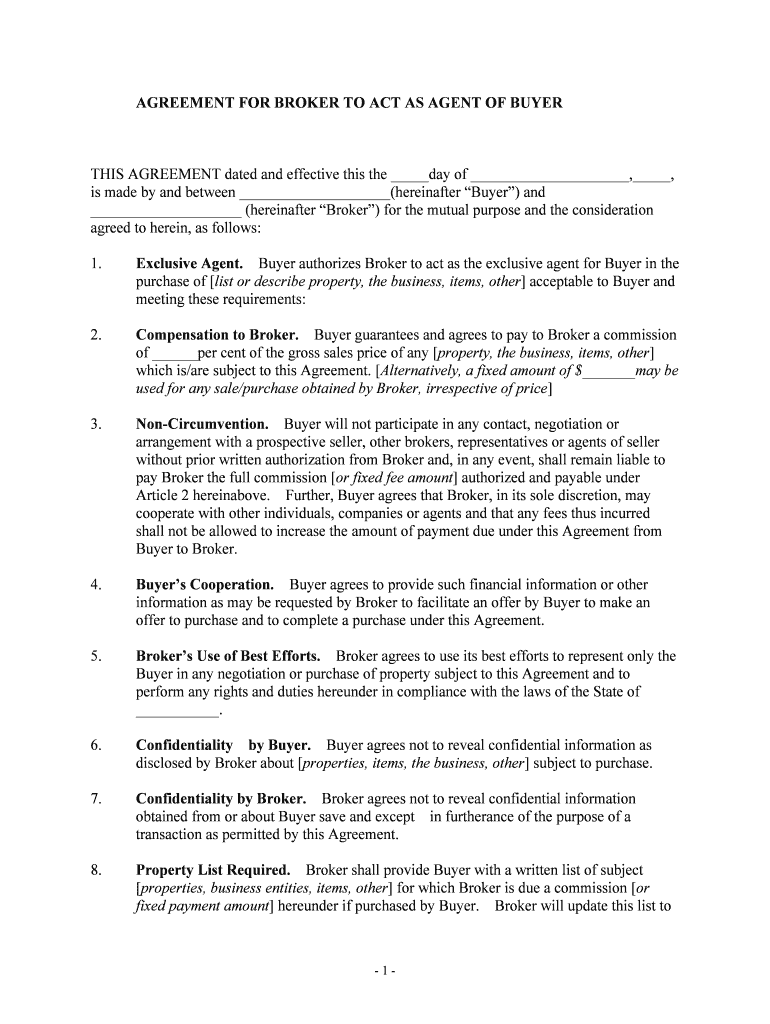
Agreement Broker Contract Form


What is the Agreement Broker Contract
The Agreement Broker Contract is a legal document that outlines the relationship between a broker and their client. It establishes the terms under which the broker will represent the client in transactions, typically within real estate or other sales contexts. This contract serves to protect the interests of both parties by detailing the responsibilities, rights, and obligations of the broker and the client. It is essential for ensuring clarity and mutual understanding in any business dealings.
Key elements of the Agreement Broker Contract
Several critical components must be included in an Agreement Broker Contract to ensure it is comprehensive and legally binding. These elements typically include:
- Identification of Parties: Clearly state the names and contact information of both the broker and the client.
- Scope of Services: Define the specific services the broker will provide, including any limitations.
- Compensation Structure: Outline how the broker will be compensated, including commission rates and payment schedules.
- Duration of Agreement: Specify the time frame during which the agreement will be valid.
- Termination Clause: Include conditions under which either party may terminate the agreement.
- Legal Compliance: Ensure that the contract adheres to applicable state and federal laws.
Steps to complete the Agreement Broker Contract
Completing the Agreement Broker Contract involves several straightforward steps. Follow this guide to ensure all necessary information is included:
- Gather Information: Collect the required details about both parties, including names, addresses, and contact information.
- Define Services: Clearly outline the services the broker will provide, ensuring both parties agree on the scope.
- Specify Compensation: Agree upon the payment terms, including any commission structures.
- Review Legal Requirements: Verify that the contract complies with relevant laws and regulations in your state.
- Sign the Document: Both parties should sign the contract to make it legally binding.
Legal use of the Agreement Broker Contract
The legal use of the Agreement Broker Contract is crucial for establishing a binding relationship between the broker and the client. For the contract to be enforceable, it must meet specific legal standards, including:
- Mutual Consent: Both parties must willingly agree to the terms outlined in the contract.
- Consideration: There must be an exchange of value, such as services for payment.
- Capacity: Both parties should have the legal capacity to enter into a contract, meaning they are of legal age and sound mind.
- Legality: The contract's purpose must be lawful and not violate any regulations.
How to obtain the Agreement Broker Contract
Obtaining an Agreement Broker Contract can be done through various methods. Here are some common approaches:
- Online Templates: Many legal websites offer customizable templates for Agreement Broker Contracts that can be downloaded and filled out.
- Legal Professionals: Consulting with a lawyer can ensure that the contract is tailored to meet specific needs and complies with local laws.
- Real Estate Associations: Many professional associations provide resources and sample contracts for their members.
State-specific rules for the Agreement Broker Contract
Each state may have unique regulations governing the Agreement Broker Contract. It is essential to be aware of these state-specific rules to ensure compliance. Key considerations include:
- Licensing Requirements: Brokers may need to hold specific licenses to operate legally in their state.
- Disclosure Obligations: Certain states may require brokers to disclose specific information to clients.
- Contract Language: Some states have mandated language that must be included in broker contracts.
Quick guide on how to complete agreement broker contract
Easily Prepare Agreement Broker Contract on Any Device
Managing documents online has become increasingly prevalent among businesses and individuals. It offers an ideal environmentally friendly substitute to conventional printed and signed documents, allowing you to access the correct form and safely keep it online. airSlate SignNow supplies you with all the tools necessary to create, modify, and electronically sign your documents swiftly without delays. Manage Agreement Broker Contract on any device utilizing the airSlate SignNow apps for Android or iOS and streamline any document-related procedure today.
How to Edit and Electronically Sign Agreement Broker Contract Effortlessly
- Obtain Agreement Broker Contract and click on Get Form to begin.
- Utilize the tools we provide to complete your form.
- Emphasize important sections of the documents or conceal sensitive data with tools specifically designed for that purpose by airSlate SignNow.
- Create your electronic signature with the Sign tool, which takes just seconds and has the same legal validity as a traditional handwritten signature.
- Review the details and click on the Done button to save your changes.
- Select your preferred method of delivering your form, whether by email, SMS, or invite link, or download it to your computer.
Eliminate worries about lost or misplaced documents, tedious form searches, or errors that necessitate printing new copies. airSlate SignNow addresses your document management needs in just a few clicks from any device of your choice. Edit and electronically sign Agreement Broker Contract and maintain excellent communication at every stage of your document preparation with airSlate SignNow.
Create this form in 5 minutes or less
Create this form in 5 minutes!
People also ask
-
What is an agreement agent template in airSlate SignNow?
An agreement agent template in airSlate SignNow is a pre-designed framework that allows businesses to create, customize, and send agreements efficiently. This template streamlines the eSignature process, ensuring that all parties can review and sign documents swiftly. With customizable fields, it meets unique business needs while enhancing overall productivity.
-
How does the agreement agent template improve document workflow?
The agreement agent template signNowly improves document workflow by automating the signing process. Users can easily prepare and send agreements to multiple recipients, reducing the time spent on manual tasks. This leads to faster deal closures and more efficient management of agreements.
-
Can I customize the agreement agent template to fit my business needs?
Yes, airSlate SignNow allows you to fully customize the agreement agent template to suit your specific requirements. You can add fields, modify text, and adjust formatting to ensure it aligns with your brand. This customization capability enhances user experience and fosters a professional image.
-
What are the pricing options for using the agreement agent template?
airSlate SignNow offers flexible pricing plans that cater to various business sizes and needs when using the agreement agent template. Pricing typically depends on the number of users and features required. Contact our sales team to get a tailored quote based on your specific usage of the agreement agent template.
-
Is the agreement agent template compatible with other software?
Yes, the agreement agent template in airSlate SignNow integrates seamlessly with various software solutions such as CRM systems, project management tools, and cloud storage services. This integration capability ensures that your document management processes are streamlined, enhancing overall efficiency.
-
What security measures are in place for the agreement agent template?
airSlate SignNow prioritizes security for its agreement agent template through industry-standard encryption, secure access controls, and compliance with data protection regulations. This ensures that your documents and signatures are safe and protected from unauthorized access. Trust our platform to keep your agreements secure.
-
How can I track the status of agreements created with the agent template?
Tracking the status of agreements created with the agreement agent template is simple in airSlate SignNow. Users can monitor real-time updates on document views and signature progress through the dashboard. This feature provides transparency and allows for timely follow-up with signers.
Get more for Agreement Broker Contract
- Form jd gc 6
- Motion for default for failure to plead and judgment eforms
- Motion for default for failure to appear and judgment for form
- Motion for continuance connecticut judicial branch form
- Answer to complaintcivil cases only connecticut judicial form
- Notice of suit form
- Complies with the americans with disabilities form
- Fighting an eviction in court masslegalhelp form
Find out other Agreement Broker Contract
- Sign Rhode Island Courts Warranty Deed Online
- Sign Tennessee Courts Residential Lease Agreement Online
- How Do I eSign Arkansas Charity LLC Operating Agreement
- eSign Colorado Charity LLC Operating Agreement Fast
- eSign Connecticut Charity Living Will Later
- How Can I Sign West Virginia Courts Quitclaim Deed
- Sign Courts Form Wisconsin Easy
- Sign Wyoming Courts LLC Operating Agreement Online
- How To Sign Wyoming Courts Quitclaim Deed
- eSign Vermont Business Operations Executive Summary Template Mobile
- eSign Vermont Business Operations Executive Summary Template Now
- eSign Virginia Business Operations Affidavit Of Heirship Mobile
- eSign Nebraska Charity LLC Operating Agreement Secure
- How Do I eSign Nevada Charity Lease Termination Letter
- eSign New Jersey Charity Resignation Letter Now
- eSign Alaska Construction Business Plan Template Mobile
- eSign Charity PPT North Carolina Now
- eSign New Mexico Charity Lease Agreement Form Secure
- eSign Charity PPT North Carolina Free
- eSign North Dakota Charity Rental Lease Agreement Now