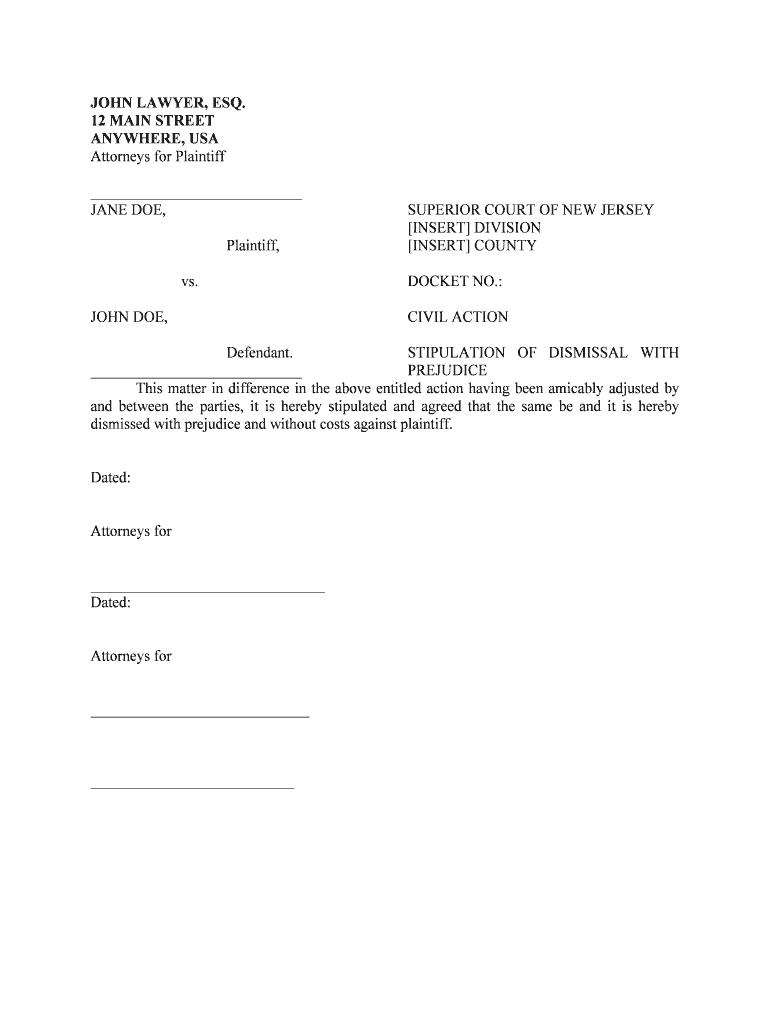
STIPULATION of DISMISSAL with Form


What is the stipulation of dismissal with
The stipulation of dismissal with is a legal document used in the United States to formally dismiss a case in court. This document is typically agreed upon by both parties involved in a lawsuit, indicating that they have reached a resolution without the need for a trial. The stipulation serves to notify the court that the parties have settled their differences and wish to terminate the legal proceedings. It is essential for ensuring that the dismissal is recognized and recorded by the court, preventing any future claims related to the same issue.
How to use the stipulation of dismissal with
Using the stipulation of dismissal with involves several key steps. First, both parties must agree on the terms of the dismissal. This agreement is then documented in the stipulation form, which must be signed by all parties involved. After completing the form, it should be filed with the appropriate court. It is crucial to ensure that the stipulation is clear and comprehensive, as any ambiguity could lead to misunderstandings or disputes in the future. Utilizing electronic signature solutions can streamline this process, making it easier to gather signatures and submit the document promptly.
Steps to complete the stipulation of dismissal with
Completing the stipulation of dismissal with requires careful attention to detail. Here are the essential steps:
- Draft the stipulation, ensuring it includes all necessary information, such as case number, parties involved, and terms of dismissal.
- Obtain signatures from all parties involved, which can be facilitated through eSignature tools for efficiency.
- File the signed stipulation with the court where the case was originally filed.
- Confirm that the court has processed the dismissal and that the case is officially closed.
Key elements of the stipulation of dismissal with
Several key elements must be included in the stipulation of dismissal with to ensure its validity. These elements include:
- The case name and number, which identifies the specific legal matter.
- A clear statement indicating that the parties agree to dismiss the case.
- The signatures of all parties involved, demonstrating mutual consent.
- A date indicating when the stipulation was executed.
Legal use of the stipulation of dismissal with
The legal use of the stipulation of dismissal with is vital in the context of civil litigation. This document not only signifies the end of a dispute but also helps prevent any future claims related to the same matter. When properly executed and filed, it serves as a legal record that the case has been resolved, providing closure for both parties. It is essential to adhere to any specific court rules regarding the format and filing of the stipulation to ensure its enforceability.
Examples of using the stipulation of dismissal with
Examples of using the stipulation of dismissal with can vary widely depending on the nature of the case. For instance, in a contract dispute, parties may agree to dismiss the case after reaching a settlement. In employment-related cases, a stipulation may be used to dismiss claims after a mutual agreement on terms of separation. Each example highlights the importance of mutual consent and the need for clear documentation to avoid future legal complications.
Quick guide on how to complete stipulation of dismissal with
Effortlessly Prepare STIPULATION OF DISMISSAL WITH on Any Device
Managing documents online has become increasingly popular among businesses and individuals. It offers a perfect eco-friendly substitute for traditional printed and signed documents, allowing you to access the necessary form and securely store it online. airSlate SignNow provides you with all the features required to create, modify, and electronically sign your documents swiftly without any delays. Handle STIPULATION OF DISMISSAL WITH on any platform using airSlate SignNow's Android or iOS applications and enhance any document-related operation today.
How to Edit and Electronically Sign STIPULATION OF DISMISSAL WITH with Ease
- Locate STIPULATION OF DISMISSAL WITH and click Get Form to begin.
- Use the tools we offer to fill out your document.
- Highlight important sections of the documents or obscure sensitive information with the tools that airSlate SignNow specifically provides for such tasks.
- Create your electronic signature using the Sign tool, which takes just seconds and carries the same legal authority as a conventional ink signature.
- Review all the details and click on the Done button to save your changes.
- Select how you wish to send your form, whether by email, SMS, invitation link, or download it to your computer.
Eliminate the hassle of lost or mislaid files, tedious form searches, or mistakes that necessitate printing new document copies. airSlate SignNow addresses all your document management needs in just a few clicks from your device of choice. Edit and electronically sign STIPULATION OF DISMISSAL WITH to guarantee effective communication throughout your document preparation process with airSlate SignNow.
Create this form in 5 minutes or less
Create this form in 5 minutes!
People also ask
-
What is a Stipulation of Dismissal With?
A Stipulation of Dismissal With is a legal document that allows parties to agree to dismiss a case without further court action. It typically indicates that each party will bear their own costs and fees, simplifying the legal process. Using airSlate SignNow, you can easily create and eSign a Stipulation of Dismissal With, streamlining your documentation needs.
-
How can I create a Stipulation of Dismissal With using airSlate SignNow?
Creating a Stipulation of Dismissal With on airSlate SignNow is straightforward. Simply access our customizable templates, fill in the necessary details, and use our eSignature feature for instant signing. This process minimizes delays and ensures you quickly finalize your legal agreements.
-
What are the benefits of using airSlate SignNow for my Stipulation of Dismissal With?
Using airSlate SignNow offers numerous benefits for managing a Stipulation of Dismissal With. It provides an easy user interface, enhances document security, and speeds up the signing process. You can also track the status of each document in real-time, ensuring a seamless workflow.
-
Is there a cost associated with using airSlate SignNow for Stipulation of Dismissal With documents?
airSlate SignNow offers competitive pricing plans that cater to different business needs. Whether you're a small firm or a large corporation, you can find a plan that allows for affordable creation and signing of your Stipulation of Dismissal With documents. Our pricing is transparent, with no hidden fees.
-
Does airSlate SignNow integrate with other software for managing legal documents?
Yes, airSlate SignNow seamlessly integrates with a variety of business applications, making it easier to manage your Stipulation of Dismissal With alongside other legal documents. You can connect with tools like Google Drive, Dropbox, and CRM systems for an efficient workflow. This integration capability enhances collaboration between teams.
-
Can I customize my Stipulation of Dismissal With templates in airSlate SignNow?
Absolutely! airSlate SignNow allows you to fully customize your Stipulation of Dismissal With templates to fit your specific needs. You can modify text fields, add branding elements, and make adjustments to align with your legal requirements. This flexibility ensures that your documents meet professional standards.
-
Is it legally binding to eSign a Stipulation of Dismissal With on airSlate SignNow?
Yes, eSigning a Stipulation of Dismissal With on airSlate SignNow is legally binding. Our platform complies with eSignature laws worldwide, ensuring the authenticity and validity of your documents. This means you can confidently use our service for your legal documentation needs.
Get more for STIPULATION OF DISMISSAL WITH
- Form 50 to schedule family mediation osceola county ninthcircuit
- Custom fit your possession order loveless amp naylor form
- Parenting plans arizona superior court in pima county sc pima form
- Prince william county schools emergency info card form
- Voluntary acknowledgement of incorrect payments form humanservices gov
- How to file a petition for citation of contempt bhenry countyb co henry ga form
- Maryland repair shop bond form surety bond
- General trust petition mpc 201 massgov mass form
Find out other STIPULATION OF DISMISSAL WITH
- How To Integrate Sign in Banking
- How To Use Sign in Banking
- Help Me With Use Sign in Banking
- Can I Use Sign in Banking
- How Do I Install Sign in Banking
- How To Add Sign in Banking
- How Do I Add Sign in Banking
- How Can I Add Sign in Banking
- Can I Add Sign in Banking
- Help Me With Set Up Sign in Government
- How To Integrate eSign in Banking
- How To Use eSign in Banking
- How To Install eSign in Banking
- How To Add eSign in Banking
- How To Set Up eSign in Banking
- How To Save eSign in Banking
- How To Implement eSign in Banking
- How To Set Up eSign in Construction
- How To Integrate eSign in Doctors
- How To Use eSign in Doctors