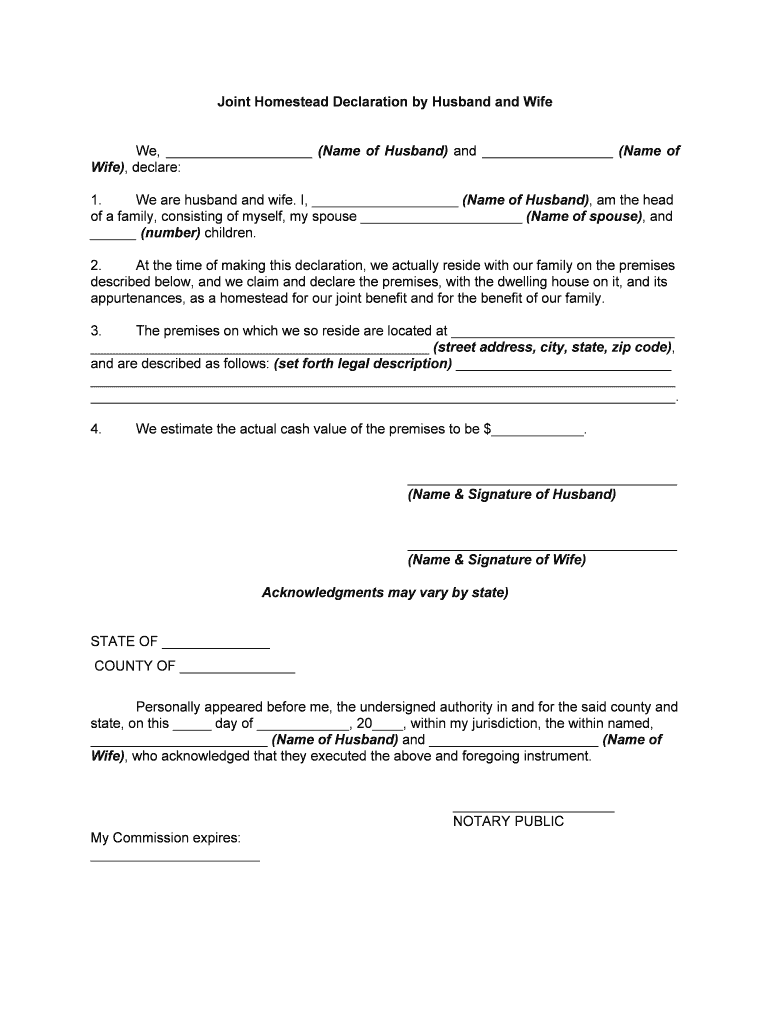
Homestead Form


What is the Homestead Form
The homestead form serves as a legal document that allows property owners to declare their primary residence as a homestead. This declaration can provide various benefits, including protection from creditors and potential tax exemptions. In the context of Vermont, the homestead form is essential for individuals seeking to secure these protections under state law. Understanding the specifics of the homestead form is crucial for homeowners who wish to take advantage of these benefits.
How to use the Homestead Form
Using the homestead form involves several key steps. First, individuals must accurately fill out the form, providing necessary information such as the property address and owner details. Once completed, the form must be submitted to the appropriate state or local authority, typically the tax assessor's office. It is important to ensure that all information is correct to avoid delays or issues with the application. Digital filing options are available, making the process more convenient for users.
Steps to complete the Homestead Form
Completing the homestead form requires careful attention to detail. Here are the steps to follow:
- Gather necessary documentation, including proof of residency and property ownership.
- Access the homestead form online or obtain a physical copy from the local tax office.
- Fill out the form, ensuring all fields are completed accurately.
- Review the form for any errors or omissions.
- Submit the completed form either online or by mail, depending on local guidelines.
Legal use of the Homestead Form
The legal use of the homestead form is governed by state laws that outline the requirements and protections associated with homestead declarations. In Vermont, filing the homestead form correctly can help protect a homeowner's equity from certain types of creditors and may qualify them for property tax benefits. It is essential to understand these legal implications to ensure compliance and maximize the benefits of the homestead declaration.
Eligibility Criteria
Eligibility for filing the homestead form typically includes being the owner of the property and using it as your primary residence. Specific criteria may vary by state, but generally, the homeowner must not claim homestead exemptions on other properties. Additionally, there may be income limitations or other requirements that applicants need to meet. Understanding these criteria is vital for homeowners to ensure they qualify for the benefits associated with the homestead declaration.
Form Submission Methods (Online / Mail / In-Person)
Submitting the homestead form can be done through various methods, depending on local regulations. Homeowners can often file the form online through the state or local tax authority's website, which offers a quick and efficient way to submit documents. Alternatively, the form can be mailed to the appropriate office or submitted in person. Each submission method has its own guidelines, so it is important to follow the instructions provided by the local authority to ensure successful filing.
Quick guide on how to complete homestead form 481371399
Complete Homestead Form effortlessly on any device
Digital document management has gained popularity among organizations and individuals. It offers an excellent eco-friendly alternative to conventional printed and signed documents, allowing you to locate the appropriate form and securely store it online. airSlate SignNow equips you with all the instruments required to create, modify, and electronically sign your documents quickly and without delays. Manage Homestead Form on any platform using airSlate SignNow Android or iOS applications and simplify any document-related task today.
How to modify and eSign Homestead Form without any hassle
- Find Homestead Form and then click Get Form to begin.
- Utilize the tools at your disposal to finalize your document.
- Emphasize pertinent sections of the documents or conceal sensitive information using tools provided by airSlate SignNow specifically for that purpose.
- Create your signature with the Sign tool, which takes mere seconds and carries the same legal validity as a traditional handwritten signature.
- Review the details and then click the Done button to save your modifications.
- Choose your preferred method to send your form, whether via email, SMS, or invitation link, or download it to your computer.
Eliminate concerns about lost or misplaced documents, tedious form searching, or errors that necessitate printing new document copies. airSlate SignNow addresses all your document management needs within a few clicks from any device of your choice. Edit and eSign Homestead Form and ensure excellent communication at every stage of the form preparation process with airSlate SignNow.
Create this form in 5 minutes or less
Create this form in 5 minutes!
People also ask
-
What are VT homestead forms 2019 and why do I need to file them online?
VT homestead forms 2019 are essential documents for Vermont residents to declare their primary residence for property tax purposes. By filing these forms online through tools like airSlate SignNow, you ensure a convenient, efficient process that can save you time and reduce the likelihood of errors.
-
How can I use airSlate SignNow to file my VT homestead forms 2019 online?
You can easily file your VT homestead forms 2019 online with airSlate SignNow by uploading your completed documents. Our platform allows you to eSign and submit your forms securely, streamlining the filing process and ensuring you're compliant with state requirements.
-
What features does airSlate SignNow offer for filing VT homestead forms 2019?
airSlate SignNow offers a range of features, including easy document uploading, eSigning, and secure storage. These tools make it simple to manage your VT homestead forms 2019 and ensure you have everything you need to file on line with confidence.
-
Is there a cost associated with using airSlate SignNow for VT homestead forms 2019?
Yes, airSlate SignNow offers a cost-effective solution for managing documents, including VT homestead forms 2019. Our pricing plans are designed to fit a variety of budgets, ensuring you receive excellent value for your eSigning and document management needs.
-
Can I track the status of my VT homestead forms 2019 after filing online?
Absolutely! With airSlate SignNow, you can track the status of your VT homestead forms 2019 filing online. Our platform provides real-time updates, so you always know where your documents stand, offering peace of mind throughout the process.
-
What integrations does airSlate SignNow have for filing VT homestead forms 2019?
airSlate SignNow integrates seamlessly with various productivity tools and applications, enhancing your experience when filing VT homestead forms 2019 online. These integrations facilitate easier document sharing and collaboration, saving you time and effort.
-
Are there any benefits of eSigning my VT homestead forms 2019 with airSlate SignNow?
Yes, eSigning your VT homestead forms 2019 with airSlate SignNow provides several benefits, including enhanced security, legal compliance, and a fast, efficient process. Our platform ensures that your forms are signed and submitted quickly, minimizing delays in your filing.
Get more for Homestead Form
- Community courts and problem solving courts dc courts form
- Report outline project management at the university of maryland form
- Informe de la comisin de derecho internacional 65
- F yes f no form
- Motion to modify pampamps orderdoc form
- Civil training application formdoc
- Writ of attachment before judgment other than court forms
- United states v ross r barnett et alus lawlii form
Find out other Homestead Form
- Can I eSign Nebraska Police Form
- Can I eSign Nebraska Courts PDF
- How Can I eSign North Carolina Courts Presentation
- How Can I eSign Washington Police Form
- Help Me With eSignature Tennessee Banking PDF
- How Can I eSignature Virginia Banking PPT
- How Can I eSignature Virginia Banking PPT
- Can I eSignature Washington Banking Word
- Can I eSignature Mississippi Business Operations Document
- How To eSignature Missouri Car Dealer Document
- How Can I eSignature Missouri Business Operations PPT
- How Can I eSignature Montana Car Dealer Document
- Help Me With eSignature Kentucky Charity Form
- How Do I eSignature Michigan Charity Presentation
- How Do I eSignature Pennsylvania Car Dealer Document
- How To eSignature Pennsylvania Charity Presentation
- Can I eSignature Utah Charity Document
- How Do I eSignature Utah Car Dealer Presentation
- Help Me With eSignature Wyoming Charity Presentation
- How To eSignature Wyoming Car Dealer PPT