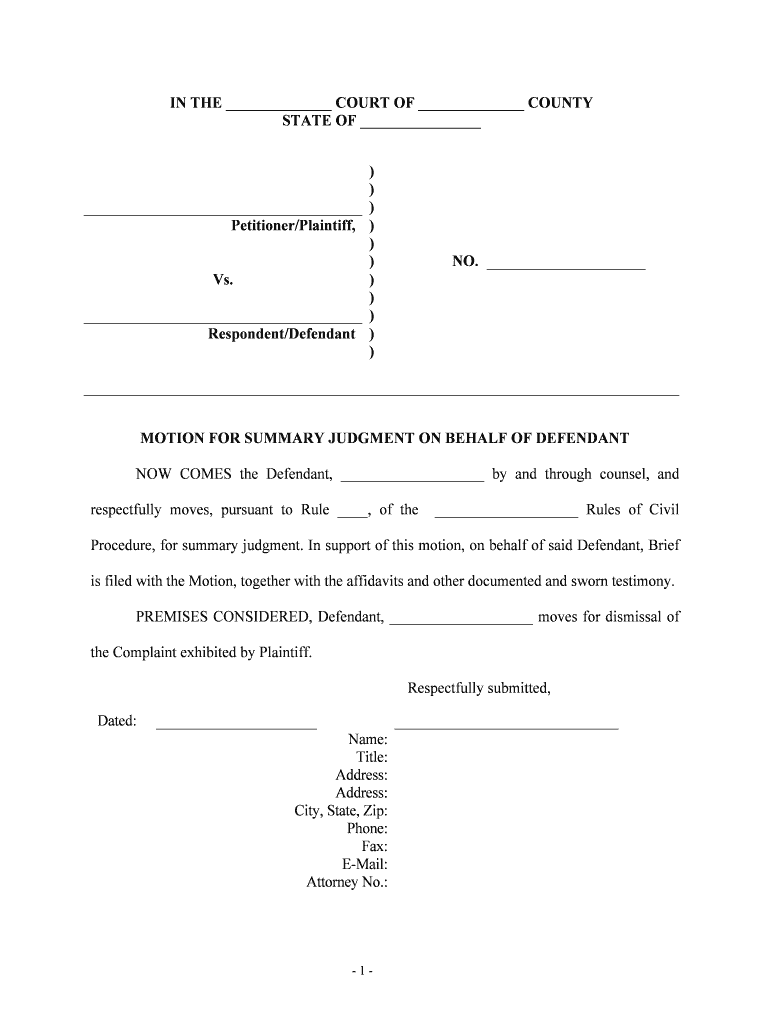
Summary Defendant Form


What is the Summary Defendant
The summary defendant refers to a party in a legal proceeding who is responding to a motion for summary judgment. This motion is a request to the court to rule in favor of one party based on the evidence presented, without going to trial. Understanding the role of the summary defendant is crucial, as it involves addressing claims and defenses raised by the opposing party. The summary defendant must provide evidence and arguments to counter the assertions made in the motion, demonstrating that there are genuine issues of material fact that warrant a trial.
How to use the Summary Defendant
Using the summary defendant effectively involves several key steps. First, the summary defendant should review the motion for summary judgment thoroughly to understand the claims being made. Next, it is essential to gather relevant evidence, such as documents, affidavits, and depositions, that support the defense. The summary defendant must then prepare a response that clearly outlines the arguments against the motion, highlighting any factual disputes and legal principles that apply. This response should be filed with the court within the specified deadlines to ensure that the case proceeds appropriately.
Steps to complete the Summary Defendant
Completing the summary defendant process involves a series of organized steps:
- Review the Motion: Carefully analyze the motion for summary judgment to identify the claims and evidence presented.
- Collect Evidence: Gather all necessary documents and witness statements that support your position.
- Draft a Response: Write a detailed response that addresses each point raised in the motion, providing counterarguments and supporting evidence.
- File the Response: Submit the response to the court by the deadline, ensuring compliance with local rules and procedures.
- Prepare for Possible Hearing: Be ready to present your arguments in court if a hearing is scheduled.
Legal use of the Summary Defendant
The legal use of the summary defendant is grounded in the principles of due process and fair trial rights. The summary defendant has the opportunity to contest the motion for summary judgment, ensuring that all relevant facts are considered before the court makes a ruling. This process is essential in upholding the integrity of the judicial system, as it allows parties to present their cases fully. The summary defendant must adhere to legal standards and procedural rules to ensure that their response is valid and effective.
Key elements of the Summary Defendant
Several key elements define the role and responsibilities of the summary defendant:
- Evidence Presentation: The summary defendant must present sufficient evidence to create a genuine issue of material fact.
- Legal Argumentation: Crafting strong legal arguments that counter the claims made in the motion is crucial.
- Timeliness: Responses must be filed within the deadlines set by the court to avoid dismissal of the case.
- Compliance with Rules: Adhering to court rules and procedures is essential for the response to be considered valid.
Filing Deadlines / Important Dates
Filing deadlines are critical in the motion for summary judgment process. Typically, the summary defendant must respond within a specified timeframe, which varies by jurisdiction. It is important to check local court rules to determine the exact deadlines for filing responses. Missing these deadlines can result in unfavorable rulings or dismissal of the case. Keeping a calendar of important dates related to the motion and any subsequent hearings is advisable to ensure compliance.
Quick guide on how to complete summary defendant
Prepare Summary Defendant effortlessly on any device
Online document management has gained popularity among organizations and individuals alike. It offers an excellent eco-friendly substitute to conventional printed and signed documents, as you can locate the necessary form and securely store it online. airSlate SignNow provides you with all the tools you need to create, alter, and eSign your documents swiftly without delays. Manage Summary Defendant on any platform using airSlate SignNow Android or iOS applications and enhance any document-centric process today.
The simplest way to modify and eSign Summary Defendant without any hassle
- Locate Summary Defendant and then click Get Form to embark on the process.
- Utilize the tools we offer to fill in your document.
- Emphasize important sections of the documents or obscure sensitive information with tools that airSlate SignNow offers specifically for that purpose.
- Create your signature using the Sign feature, which takes mere seconds and holds the same legal validity as a traditional wet ink signature.
- Review the details and then click on the Done button to save your modifications.
- Choose how you wish to send your form, via email, text message (SMS), or invite link, or download it to your computer.
Eliminate concerns about lost or misplaced documents, tedious form searches, or errors that necessitate printing new copies. airSlate SignNow meets your document management requirements with just a few clicks from any device of your choice. Modify and eSign Summary Defendant and ensure exceptional communication at any stage of the form preparation process with airSlate SignNow.
Create this form in 5 minutes or less
Create this form in 5 minutes!
People also ask
-
What is a motion summary judgment?
A motion summary judgment is a legal request for the court to rule in favor of one party without a full trial, based on the assertion that there are no material facts in dispute. In the context of airSlate SignNow, this process can be simplified with our document management tools, ensuring that all necessary signatures and agreements are easily accessible and securely handled.
-
How can airSlate SignNow help with preparing a motion summary judgment?
airSlate SignNow provides a user-friendly platform for preparing and signing documents, including motions for summary judgment. Our features allow legal professionals to easily gather necessary signatures, track document progress, and maintain compliance, helping to streamline the process efficiently.
-
What pricing plans are available for airSlate SignNow?
airSlate SignNow offers several pricing plans to fit the needs of different businesses, including options for solo practitioners and larger firms. Each plan provides access to key features that can assist with tasks such as creating and managing important documents like motion summary judgments, ensuring affordability and value.
-
What features does airSlate SignNow offer for document management?
AirSlate SignNow offers a range of features for effective document management, including eSigning, templates, and workflow automation. These features are especially beneficial for handling motion summary judgment documents, making it easy to create, send, and receive signed legal paperwork in a timely manner.
-
Is airSlate SignNow secure for sensitive legal documents?
Yes, airSlate SignNow utilizes advanced security measures, including encryption and secure cloud storage, to protect sensitive legal documents like motion summary judgments. Our platform ensures that your data remains confidential and compliant with industry standards, giving you peace of mind while managing important files.
-
Can I integrate airSlate SignNow with other legal software?
Absolutely! airSlate SignNow integrates seamlessly with a variety of legal software and applications, enhancing your workflow efficiency. Whether you're drafting motion summary judgments or managing client documents, our integrations enable a smooth transfer of information between platforms, optimizing your processes.
-
What are the benefits of using airSlate SignNow for legal professionals?
Using airSlate SignNow offers numerous benefits for legal professionals, including time savings, improved client communication, and enhanced document security. For tasks such as preparing motion summary judgments, our platform simplifies the signing process, allowing for quicker resolution and better service delivery.
Get more for Summary Defendant
- Building b 510 4th street n form
- Fillable online telephone 202 879 1133 fax email print form
- Fillable online mrchenwelten fairytale poster exhibition fax form
- District of columbia small claims court information
- Foreign estate proceeding fep district of columbia courts form
- What is a criminal certificate of rehabilitationa form
- Form 8 k trinity place holdings for dec 19
- Control number dc sdeed 7 form
Find out other Summary Defendant
- How Can I eSignature Oregon Government PDF
- How Can I eSignature Oklahoma Government Document
- How To eSignature Texas Government Document
- Can I eSignature Vermont Government Form
- How Do I eSignature West Virginia Government PPT
- How Do I eSignature Maryland Healthcare / Medical PDF
- Help Me With eSignature New Mexico Healthcare / Medical Form
- How Do I eSignature New York Healthcare / Medical Presentation
- How To eSignature Oklahoma Finance & Tax Accounting PPT
- Help Me With eSignature Connecticut High Tech Presentation
- How To eSignature Georgia High Tech Document
- How Can I eSignature Rhode Island Finance & Tax Accounting Word
- How Can I eSignature Colorado Insurance Presentation
- Help Me With eSignature Georgia Insurance Form
- How Do I eSignature Kansas Insurance Word
- How Do I eSignature Washington Insurance Form
- How Do I eSignature Alaska Life Sciences Presentation
- Help Me With eSignature Iowa Life Sciences Presentation
- How Can I eSignature Michigan Life Sciences Word
- Can I eSignature New Jersey Life Sciences Presentation