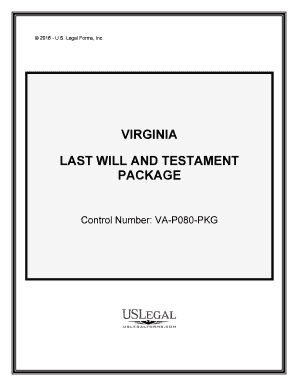
Virginia Will Form


What is the Virginia Will Form
The Virginia Will Form is a legal document that allows individuals to outline their wishes regarding the distribution of their assets after death. This form serves as a testament to the individual's intentions, ensuring that their estate is managed according to their preferences. It is essential for anyone looking to establish a clear plan for their estate, providing peace of mind for both the individual and their loved ones.
Steps to complete the Virginia Will Form
Completing the Virginia Will Form involves several key steps to ensure that it is legally binding and accurately reflects your wishes. First, gather all necessary personal information, including your full name, address, and details of your beneficiaries. Next, clearly outline how you wish to distribute your assets among your beneficiaries. It is also important to appoint an executor who will oversee the execution of the will. After drafting the will, sign it in the presence of at least two witnesses, who must also sign the document. Finally, store the completed will in a safe place, and inform your executor of its location.
Legal use of the Virginia Will Form
The Virginia Will Form is legally recognized in the state of Virginia, provided it meets specific requirements outlined by state law. To be valid, the will must be signed by the testator and witnessed by at least two individuals who are not beneficiaries. This ensures that the will is executed according to the testator's wishes and protects against potential disputes. Additionally, the will should be updated periodically to reflect any changes in circumstances or preferences.
Key elements of the Virginia Will Form
Several key elements must be included in the Virginia Will Form to ensure its effectiveness. These elements include the testator's full name and address, a declaration stating that the document is a last will and testament, a detailed list of beneficiaries and their respective shares of the estate, and the appointment of an executor. It is also advisable to include a clause addressing any debts or taxes owed by the estate. These components help create a comprehensive and clear will that accurately reflects the testator's intentions.
How to use the Virginia Will Form
Using the Virginia Will Form involves filling out the document with your personal information and specific wishes regarding asset distribution. Once completed, it should be signed in the presence of witnesses to ensure its legality. After signing, the will should be stored securely, and copies can be provided to your executor and trusted family members. It is important to review the will regularly, especially after significant life events, to ensure it remains current and reflective of your wishes.
Examples of using the Virginia Will Form
Examples of using the Virginia Will Form include designating specific assets to beneficiaries, such as real estate, bank accounts, or personal belongings. For instance, an individual may specify that their home be passed to a child, while leaving financial accounts to another. Additionally, the form can be used to outline funeral arrangements or to establish trusts for minor children. These examples illustrate how the Virginia Will Form can be tailored to meet individual needs and preferences.
Quick guide on how to complete virginia will form
Complete Virginia Will Form effortlessly on any device
Online document handling has gained immense popularity among companies and individuals alike. It offers an ideal eco-friendly alternative to traditional printed and signed documents, allowing you to find the right form and securely save it online. airSlate SignNow provides you with all the necessary tools to create, edit, and eSign your documents promptly without delays. Manage Virginia Will Form on any platform using the airSlate SignNow Android or iOS applications and enhance any document-based workflow today.
The easiest way to edit and eSign Virginia Will Form without hassle
- Obtain Virginia Will Form and then click Get Form to begin.
- Utilize the tools we provide to complete your document.
- Mark important sections of your documents or redact sensitive information with tools that airSlate SignNow offers specifically for this purpose.
- Generate your signature using the Sign feature, which takes mere seconds and holds the same legal validity as a traditional wet ink signature.
- Verify all the details and then click the Done button to save your edits.
- Choose how you want to send your form—via email, SMS, an invitation link, or download it to your computer.
Forget about lost or misplaced documents, tedious form searching, or inaccuracies that require printing new copies. airSlate SignNow meets all your document management needs with just a few clicks from any device you prefer. Modify and eSign Virginia Will Form and ensure outstanding communication at every stage of the form preparation process with airSlate SignNow.
Create this form in 5 minutes or less
Create this form in 5 minutes!
People also ask
-
What is a last will testament and why is it important?
A last will testament is a legal document that outlines how an individual's assets should be distributed after their passing. It's important because it ensures your wishes are honored, reduces family disputes, and can simplify the probate process.
-
How can airSlate SignNow help me create a last will testament?
airSlate SignNow provides an easy-to-use platform that allows you to create and sign a last will testament online. With our templates and electronic signatures, you can draft and finalize your will without needing extensive legal knowledge.
-
Is airSlate SignNow suitable for creating a last will testament without a lawyer?
Yes, airSlate SignNow is designed for users who want to create a last will testament independently. While it’s always a good idea to consult with a legal professional, our platform empowers you to draft your will easily at an affordable price.
-
What features does airSlate SignNow offer for last will testament management?
Our last will testament management features include customizable templates, secure storage, and electronic signature capabilities. These tools streamline the process and ensure your document is both effective and legally binding.
-
How much does it cost to create a last will testament with airSlate SignNow?
The cost of creating a last will testament with airSlate SignNow is very affordable, with plans that fit various budgets. You can choose between monthly or annual subscriptions, providing flexibility based on your needs.
-
Can I integrate airSlate SignNow with other applications for my last will testament?
Yes, airSlate SignNow integrates seamlessly with a variety of applications, enhancing your last will testament creation process. You can connect with tools like Google Drive and Dropbox, making document management convenient.
-
What are the benefits of using airSlate SignNow for my last will testament?
Using airSlate SignNow for your last will testament offers benefits such as ease of use, cost-effectiveness, and secure handling of sensitive documents. Our platform simplifies the entire process, ensuring your wishes are documented effectively.
Get more for Virginia Will Form
- Form 240 rev 1010 the family court of the state of delaware
- Get the form 241 affidavit that a partys address is unknown
- Instructions to the petitioner for accomplishing publication form
- Instructions to petitioner for publication when respondent form
- Title 13 chapter 5 desertion and support state of delaware form
- The family court of the state of delaware delawareonline form
- Notice and motion to revoke child support form
- Fathers rights attorneyswilmingtonnewark delaware de form
Find out other Virginia Will Form
- eSignature Oklahoma Insurance Warranty Deed Safe
- eSignature Pennsylvania High Tech Bill Of Lading Safe
- eSignature Washington Insurance Work Order Fast
- eSignature Utah High Tech Warranty Deed Free
- How Do I eSignature Utah High Tech Warranty Deed
- eSignature Arkansas Legal Affidavit Of Heirship Fast
- Help Me With eSignature Colorado Legal Cease And Desist Letter
- How To eSignature Connecticut Legal LLC Operating Agreement
- eSignature Connecticut Legal Residential Lease Agreement Mobile
- eSignature West Virginia High Tech Lease Agreement Template Myself
- How To eSignature Delaware Legal Residential Lease Agreement
- eSignature Florida Legal Letter Of Intent Easy
- Can I eSignature Wyoming High Tech Residential Lease Agreement
- eSignature Connecticut Lawers Promissory Note Template Safe
- eSignature Hawaii Legal Separation Agreement Now
- How To eSignature Indiana Legal Lease Agreement
- eSignature Kansas Legal Separation Agreement Online
- eSignature Georgia Lawers Cease And Desist Letter Now
- eSignature Maryland Legal Quitclaim Deed Free
- eSignature Maryland Legal Lease Agreement Template Simple