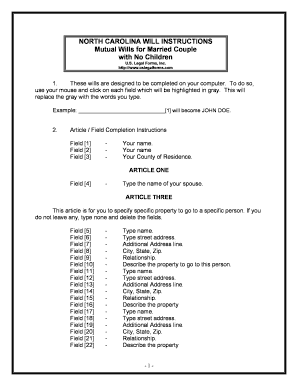
Will Married Couple Form


What is the Will Married Couple
The Will Married Couple is a legal document designed for individuals who are married but do not have children. This type of will outlines how a couple's assets will be distributed upon the death of one or both partners. It serves to ensure that the couple's wishes are honored and can help avoid potential disputes among surviving family members. The document typically includes provisions for the distribution of property, appointment of an executor, and any specific bequests the couple wishes to make.
How to Use the Will Married Couple
Using the Will Married Couple involves several steps to ensure that it accurately reflects the couple's intentions. First, both partners should discuss their wishes regarding asset distribution and any specific bequests. Next, they can draft the will, either by using legal software or consulting with an attorney for guidance. Once the document is prepared, both partners must sign it in the presence of witnesses to ensure its legality. Finally, it is advisable to store the will in a safe place and inform trusted individuals of its location.
Steps to Complete the Will Married Couple
Completing the Will Married Couple requires careful attention to detail. Here are the essential steps:
- Discuss Asset Distribution: Both partners should openly communicate their preferences regarding how their assets should be divided.
- Draft the Will: Use a template or legal software, or consult an attorney to create the document.
- Include Key Provisions: Specify how assets will be distributed, appoint an executor, and include any specific bequests.
- Sign and Witness: Both partners must sign the will in front of at least two witnesses, who should also sign the document.
- Store Safely: Keep the will in a secure location and inform trusted individuals of its whereabouts.
Legal Use of the Will Married Couple
The Will Married Couple is legally binding when executed correctly. To ensure its validity, it must comply with state laws regarding wills, which typically include requirements for signatures and witnesses. Some states may have specific provisions for married couples without children, so it is essential to understand the local legal context. Additionally, the will should be updated periodically to reflect any changes in circumstances, such as the acquisition of new assets or changes in personal relationships.
Key Elements of the Will Married Couple
Several key elements should be included in the Will Married Couple to ensure it is comprehensive and effective:
- Identification: Full names and addresses of both spouses.
- Asset Distribution: Clear instructions on how assets should be divided.
- Executor Appointment: Designation of a trusted individual to manage the estate.
- Specific Bequests: Any particular gifts or items that should go to specific individuals.
- Witness Signatures: Signatures of witnesses to validate the document.
State-Specific Rules for the Will Married Couple
Each state in the U.S. has its own laws governing wills, which can affect how the Will Married Couple is executed. For example, some states may require notarization, while others may have specific witness requirements. It is crucial for couples to familiarize themselves with their state's regulations to ensure their will is legally enforceable. Consulting with a legal professional can provide clarity on any state-specific rules that may apply.
Quick guide on how to complete will married couple 481371590
Complete Will Married Couple effortlessly on any device
Web-based document management has become increasingly favored by companies and individuals alike. It serves as a perfect environmentally-friendly alternative to traditional printed and signed documents, allowing you to access the necessary form and securely store it online. airSlate SignNow provides all the tools required to create, modify, and eSign your documents swiftly without delays. Manage Will Married Couple on any platform using airSlate SignNow's Android or iOS applications and enhance any document-driven procedure today.
How to modify and eSign Will Married Couple with ease
- Find Will Married Couple and click Get Form to begin.
- Use the tools available to fill out your document.
- Emphasize important sections of your documents or redact sensitive information with tools offered by airSlate SignNow specifically for that purpose.
- Create your signature using the Sign tool, which takes seconds and holds the same legal validity as a conventional handwritten signature.
- Review the details and click the Done button to save your changes.
- Select your preferred method of delivering your form, whether by email, SMS, invitation link, or downloading it to your computer.
Say goodbye to lost or misfiled documents, tedious form searches, or mistakes that necessitate printing new document copies. airSlate SignNow fulfills your document management needs in just a few clicks from any device you choose. Alter and eSign Will Married Couple to guarantee effective communication throughout the document preparation process with airSlate SignNow.
Create this form in 5 minutes or less
Create this form in 5 minutes!
People also ask
-
What is the process for married couples to eSign documents using airSlate SignNow?
With airSlate SignNow, married couples can easily eSign documents by creating an account and uploading the necessary files. The platform allows multiple signers, so both partners can review and sign documents seamlessly. This makes it perfect for any legal or financial documents requiring the married couple's signatures.
-
Are there special pricing options for married couples on airSlate SignNow?
airSlate SignNow offers competitive pricing plans that can be beneficial for married couples. While there isn't a specific married couple discount, the plans are affordable and cater to different usage needs. Additionally, couples can consider opting for a team plan if they require more features and collaborative options.
-
What features does airSlate SignNow offer for married couples?
airSlate SignNow provides various features ideal for married couples, including templates for legal agreements, document sharing, and a mobile app for signing on the go. The user-friendly interface allows couples to manage their documents efficiently. Plus, the platform supports various file formats, making it versatile for any document needs.
-
Can married couples collaborate on documents using airSlate SignNow?
Yes, married couples can collaborate on documents using airSlate SignNow's advanced collaboration tools. They can share documents easily, add comments, and track changes made by either partner in real time. This enhances communication and ensures both parties are on the same page regarding their documents.
-
How secure is airSlate SignNow for married couples' documents?
airSlate SignNow prioritizes the security of all documents, ensuring that married couples' sensitive information remains protected. The platform uses industry-standard encryption and complies with security regulations. This means couples can eSign and manage important documents with confidence and peace of mind.
-
What integrations does airSlate SignNow offer that benefit married couples?
airSlate SignNow integrates with several popular applications, which are beneficial for married couples managing joint accounts or businesses. These integrations with platforms like Google Drive and Dropbox allow for streamlined document management. Couples can easily access, sign, and store their documents in a single, connected workflow.
-
Is there a mobile app for married couples using airSlate SignNow?
Yes, airSlate SignNow offers a mobile app that is perfect for married couples who are always on the move. The app allows couples to eSign documents, manage their account, and access important files from anywhere. This flexibility helps married couples stay organized and responsive to their document needs.
Get more for Will Married Couple
- As follows note any changes or additions to lease agreement form
- Rent applicable late charges total form
- Of the leased premises the former tenant hereafter assignor of
- Employment reference background check minnesotagov form
- Form de 864lt
- As tenant you are responsible for having your electricgas utilities turned on form
- This warning in no way impairs any of form
- Notice of name change for insurance companies form
Find out other Will Married Couple
- eSignature Oregon Car Dealer Rental Lease Agreement Safe
- eSignature South Carolina Charity Confidentiality Agreement Easy
- Can I eSignature Tennessee Car Dealer Limited Power Of Attorney
- eSignature Utah Car Dealer Cease And Desist Letter Secure
- eSignature Virginia Car Dealer Cease And Desist Letter Online
- eSignature Virginia Car Dealer Lease Termination Letter Easy
- eSignature Alabama Construction NDA Easy
- How To eSignature Wisconsin Car Dealer Quitclaim Deed
- eSignature California Construction Contract Secure
- eSignature Tennessee Business Operations Moving Checklist Easy
- eSignature Georgia Construction Residential Lease Agreement Easy
- eSignature Kentucky Construction Letter Of Intent Free
- eSignature Kentucky Construction Cease And Desist Letter Easy
- eSignature Business Operations Document Washington Now
- How To eSignature Maine Construction Confidentiality Agreement
- eSignature Maine Construction Quitclaim Deed Secure
- eSignature Louisiana Construction Affidavit Of Heirship Simple
- eSignature Minnesota Construction Last Will And Testament Online
- eSignature Minnesota Construction Last Will And Testament Easy
- How Do I eSignature Montana Construction Claim