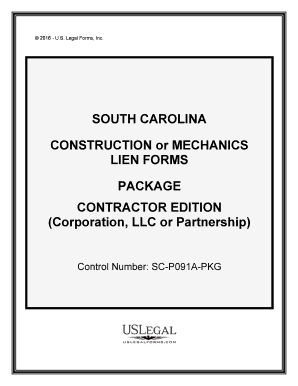
Sc Corporation Form


What is the SC Corporation
An SC Corporation, also known as a Subchapter C Corporation, is a specific type of business entity recognized by the Internal Revenue Service (IRS) in the United States. This structure allows for the corporation to be taxed separately from its owners, providing limited liability protection to its shareholders. This means that the personal assets of the owners are generally protected from business debts and liabilities. SC Corporations can have an unlimited number of shareholders, which makes them an attractive option for businesses seeking to raise capital.
How to Obtain the SC Corporation
To establish an SC Corporation, you must follow several key steps. First, choose a unique name for your corporation that complies with state naming requirements. Next, file the Articles of Incorporation with your state’s Secretary of State office. This document typically includes the corporation's name, purpose, duration, and information about the registered agent. After the Articles are filed, you will need to create corporate bylaws, hold an initial board meeting, and issue stock to shareholders. Finally, apply for an Employer Identification Number (EIN) from the IRS, which is necessary for tax purposes.
Steps to Complete the SC Corporation
Completing the SC Corporation involves several essential actions:
- Choose a business name that complies with state regulations.
- File the Articles of Incorporation with the appropriate state agency.
- Create corporate bylaws that outline the management structure and operating procedures.
- Hold an initial meeting with the board of directors to adopt bylaws and issue stock.
- Obtain an EIN from the IRS for tax reporting and employee identification.
- Register for state and local taxes, if applicable.
Legal Use of the SC Corporation
The legal use of an SC Corporation includes conducting business activities, entering into contracts, and owning property under the corporation's name. This structure allows for continuity, meaning the corporation can continue to exist independently of its owners. It is crucial for SC Corporations to adhere to state and federal regulations, including maintaining proper records and filing annual reports. Compliance with the IRS requirements for tax treatment is also essential to maintain the corporation's status and avoid penalties.
Required Documents
To form an SC Corporation, several documents are required:
- Articles of Incorporation: This document establishes the corporation's existence.
- Corporate Bylaws: Internal rules governing the corporation's operations.
- Initial Board Meeting Minutes: Documentation of the first meeting of the board of directors.
- Stock Certificates: Evidence of ownership issued to shareholders.
- Employer Identification Number (EIN): Required for tax purposes.
Filing Deadlines / Important Dates
Filing deadlines for SC Corporations can vary by state, but there are general timelines to keep in mind:
- Articles of Incorporation: Typically filed upon formation, often with a fee.
- Annual Reports: Most states require these to be filed annually, usually on the anniversary of incorporation.
- Tax Returns: SC Corporations must file federal tax returns, generally by March 15 for calendar year filers.
Quick guide on how to complete sc corporation
Complete Sc Corporation effortlessly on any device
Digital document management has gained traction among organizations and individuals. It offers an excellent eco-friendly alternative to traditional printed and signed documents since you can locate the right form and securely archive it online. airSlate SignNow provides all the resources necessary to create, modify, and eSign your documents swiftly without delays. Manage Sc Corporation on any device using the airSlate SignNow Android or iOS applications and simplify any document-related process today.
How to modify and eSign Sc Corporation with ease
- Find Sc Corporation and click on Get Form to initiate.
- Utilize the tools we offer to complete your form.
- Emphasize pertinent sections of your documents or obscure sensitive information with tools that airSlate SignNow provides specifically for that purpose.
- Create your eSignature using the Sign feature, which takes mere seconds and carries the same legal validity as a conventional wet ink signature.
- Review the details and click on the Done button to save your changes.
- Choose how you wish to share your form, via email, text message (SMS), invitation link, or download it to your computer.
Eliminate worries about lost or misplaced files, tedious form searching, or errors that necessitate printing new document copies. airSlate SignNow meets your document management needs in just a few clicks from any device you prefer. Modify and eSign Sc Corporation and guarantee excellent communication at every stage of your form preparation process with airSlate SignNow.
Create this form in 5 minutes or less
Create this form in 5 minutes!
People also ask
-
What is an SC Corporation and how is it different from other business structures?
An SC Corporation, or Small Corporation, is a specific type of corporation that meets specific IRS requirements to have its income taxed as a pass-through entity. This means that the profits pass directly to shareholders, avoiding double taxation. Unlike traditional C Corporations, SC Corporations can have no more than 100 shareholders, making them ideal for smaller businesses.
-
How can airSlate SignNow benefit my SC Corporation?
airSlate SignNow provides SC Corporations with an efficient and user-friendly platform for sending and eSigning documents. By streamlining the signing process, your SC Corporation can save valuable time and reduce operational costs. Additionally, the eSignature solution is legally binding, ensuring compliance for all your business agreements.
-
What are the pricing plans available for SC Corporations using airSlate SignNow?
airSlate SignNow offers various pricing plans tailored for businesses, including SC Corporations. The plans are designed to cater to different needs and budget constraints, starting from free options for basic use to premium tiers that offer advanced features. A detailed breakdown of the pricing can be found on our website to help SC Corporations choose the best option.
-
Is airSlate SignNow compliant with regulations relevant to SC Corporations?
Yes, airSlate SignNow complies with various regulations, including the ESIGN Act and UETA, which establish the legality of electronic signatures. This compliance is crucial for SC Corporations, as it ensures that all electronic agreements are recognized as valid. Utilizing a compliant eSignature solution helps protect your business and client relationships.
-
Can I integrate airSlate SignNow with other tools my SC Corporation uses?
Absolutely! airSlate SignNow offers numerous integrations with popular business tools that SC Corporations often use, such as CRM systems, document management software, and project management platforms. These integrations make it easier for your SC Corporation to streamline workflows and enhance productivity through a seamless signing process.
-
What features does airSlate SignNow offer that are beneficial for SC Corporations?
AirSlate SignNow offers several features that cater to SC Corporations, including customizable templates, bulk sending capabilities, and advanced security options. These tools allow your SC Corporation to create professional documents efficiently while ensuring that sensitive information is well-protected. The user-friendly interface also simplifies the eSigning process for clients and employees alike.
-
How does airSlate SignNow enhance the user experience for SC Corporation clients?
With its intuitive interface and mobile-friendly design, airSlate SignNow enhances the user experience by providing clients of SC Corporations an easy way to eSign documents from any device. Clients can securely review, sign, and send documents at their convenience, signNowly accelerating the turnaround time for agreements. This efficiency helps build strong client relationships and fosters trust.
Get more for Sc Corporation
- In the justice of the peace court of the state of form
- Justice of the peace court civil rules delaware courts form
- Property holderpetitioner form
- 2017 forms book tmcec
- Notice of petition to obtain title to abandoned property form
- Public notice of filing of petition form
- Involuntary transfer of ownership of a vehicle by penndot form
- To obtain title to abandoned property delaware courts form
Find out other Sc Corporation
- Sign South Dakota Banking Limited Power Of Attorney Mobile
- How Do I Sign Texas Banking Memorandum Of Understanding
- Sign Virginia Banking Profit And Loss Statement Mobile
- Sign Alabama Business Operations LLC Operating Agreement Now
- Sign Colorado Business Operations LLC Operating Agreement Online
- Sign Colorado Business Operations LLC Operating Agreement Myself
- Sign Hawaii Business Operations Warranty Deed Easy
- Sign Idaho Business Operations Resignation Letter Online
- Sign Illinois Business Operations Affidavit Of Heirship Later
- How Do I Sign Kansas Business Operations LLC Operating Agreement
- Sign Kansas Business Operations Emergency Contact Form Easy
- How To Sign Montana Business Operations Warranty Deed
- Sign Nevada Business Operations Emergency Contact Form Simple
- Sign New Hampshire Business Operations Month To Month Lease Later
- Can I Sign New York Business Operations Promissory Note Template
- Sign Oklahoma Business Operations Contract Safe
- Sign Oregon Business Operations LLC Operating Agreement Now
- Sign Utah Business Operations LLC Operating Agreement Computer
- Sign West Virginia Business Operations Rental Lease Agreement Now
- How To Sign Colorado Car Dealer Arbitration Agreement