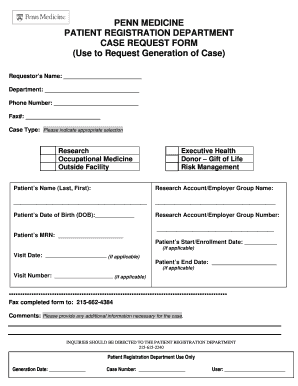
PENN MEDICINE PATIENT REGISTRATION DEPARTMENT CASE Form


What is the PENN MEDICINE PATIENT REGISTRATION DEPARTMENT CASE
The PENN MEDICINE PATIENT REGISTRATION DEPARTMENT CASE is a critical document used to facilitate the registration process for patients seeking medical services at Penn Medicine facilities. This form collects essential information about the patient, including personal details, insurance information, and medical history. By accurately completing this form, patients help ensure a smooth and efficient registration experience, allowing healthcare providers to deliver timely and appropriate care.
Steps to complete the PENN MEDICINE PATIENT REGISTRATION DEPARTMENT CASE
Completing the PENN MEDICINE PATIENT REGISTRATION DEPARTMENT CASE involves several straightforward steps:
- Gather necessary personal information, including full name, date of birth, and contact details.
- Provide insurance information, including the name of the insurance provider and policy number.
- Detail any relevant medical history, including allergies and current medications.
- Review the completed form for accuracy before submission.
Taking the time to ensure all information is correct can help prevent delays in receiving medical care.
How to obtain the PENN MEDICINE PATIENT REGISTRATION DEPARTMENT CASE
The PENN MEDICINE PATIENT REGISTRATION DEPARTMENT CASE can be obtained through various methods. Patients may access the form online via the Penn Medicine website or request a physical copy at any Penn Medicine facility. It is advisable to complete the form before arriving for an appointment to expedite the registration process.
Required Documents
When filling out the PENN MEDICINE PATIENT REGISTRATION DEPARTMENT CASE, certain documents may be required to support the information provided. These documents typically include:
- A valid government-issued photo ID, such as a driver's license or passport.
- Insurance card or proof of insurance coverage.
- Any relevant medical records that may assist in providing comprehensive care.
Having these documents ready can streamline the registration process and enhance communication with healthcare providers.
Legal use of the PENN MEDICINE PATIENT REGISTRATION DEPARTMENT CASE
The PENN MEDICINE PATIENT REGISTRATION DEPARTMENT CASE is designed to comply with healthcare regulations and privacy laws, including the Health Insurance Portability and Accountability Act (HIPAA). This ensures that patient information is handled securely and confidentially. Patients should be aware that the information provided on this form may be used for treatment, payment, and healthcare operations as permitted by law.
Form Submission Methods
Patients can submit the PENN MEDICINE PATIENT REGISTRATION DEPARTMENT CASE through several methods:
- Online submission via the Penn Medicine patient portal, if available.
- Mailing the completed form to the designated registration department.
- Delivering the form in person at the time of the appointment.
Choosing the appropriate submission method can help ensure that the registration process is handled efficiently.
Quick guide on how to complete penn medicine patient registration department case
Effortlessly Prepare [SKS] on Any Device
Web-based document management has become increasingly popular among businesses and individuals. It offers an ideal environmentally friendly substitute for conventional printed and signed documents, as you can easily find the appropriate form and securely save it online. airSlate SignNow equips you with all the necessary tools to create, modify, and eSign your documents swiftly without delays. Manage [SKS] on any platform using the airSlate SignNow Android or iOS applications and enhance any document-oriented procedure today.
How to Modify and eSign [SKS] with Ease
- Find [SKS] and click on Get Form to begin.
- Make use of the tools we provide to complete your form.
- Emphasize important sections of your documents or redact sensitive information using tools that airSlate SignNow offers specifically for that purpose.
- Create your eSignature with the Sign tool, which takes just seconds and holds the same legal validity as a traditional handwritten signature.
- Review the details and click on the Done button to save your changes.
- Select your preferred method for sending your form—via email, text message (SMS), invite link, or download it to your computer.
Eliminate concerns about lost or misplaced documents, tedious form searches, or mistakes that necessitate printing new document copies. airSlate SignNow fulfills all your document management needs in just a few clicks from any device of your choice. Modify and eSign [SKS] to ensure exceptional communication at every stage of the form preparation process with airSlate SignNow.
Create this form in 5 minutes or less
Related searches to PENN MEDICINE PATIENT REGISTRATION DEPARTMENT CASE
Create this form in 5 minutes!
How to create an eSignature for the penn medicine patient registration department case
How to create an electronic signature for a PDF online
How to create an electronic signature for a PDF in Google Chrome
How to create an e-signature for signing PDFs in Gmail
How to create an e-signature right from your smartphone
How to create an e-signature for a PDF on iOS
How to create an e-signature for a PDF on Android
People also ask
-
What is the PENN MEDICINE PATIENT REGISTRATION DEPARTMENT CASE?
The PENN MEDICINE PATIENT REGISTRATION DEPARTMENT CASE is a specialized service designed to streamline the patient registration process in healthcare settings. With airSlate SignNow, it allows for efficient document management, making it easier for patients to complete their registration online and ensuring that healthcare providers receive accurate information.
-
How does airSlate SignNow enhance the PENN MEDICINE PATIENT REGISTRATION DEPARTMENT CASE?
airSlate SignNow enhances the PENN MEDICINE PATIENT REGISTRATION DEPARTMENT CASE by providing a user-friendly platform for electronic signatures and document management. This enables healthcare organizations to reduce paperwork, improves compliance, and speeds up the registration process for patients.
-
What are the pricing options for integrating the PENN MEDICINE PATIENT REGISTRATION DEPARTMENT CASE with airSlate SignNow?
Pricing for integrating the PENN MEDICINE PATIENT REGISTRATION DEPARTMENT CASE with airSlate SignNow varies based on the features and scale of usage. airSlate offers flexible pricing plans that can accommodate different needs, making it a cost-effective solution for healthcare providers of all sizes.
-
Can airSlate SignNow integrate with existing systems in the PENN MEDICINE PATIENT REGISTRATION DEPARTMENT CASE?
Yes, airSlate SignNow can seamlessly integrate with various electronic health record (EHR) systems and other software used in the PENN MEDICINE PATIENT REGISTRATION DEPARTMENT CASE. This ease of integration ensures that patient data flows smoothly, enhancing operational efficiency.
-
What are the key features of airSlate SignNow for the PENN MEDICINE PATIENT REGISTRATION DEPARTMENT CASE?
Key features of airSlate SignNow for the PENN MEDICINE PATIENT REGISTRATION DEPARTMENT CASE include electronic signatures, customizable templates, and automated workflows. These features help healthcare organizations speed up patient registrations while ensuring document security and compliance.
-
How does airSlate SignNow improve the overall patient experience in the PENN MEDICINE PATIENT REGISTRATION DEPARTMENT CASE?
By using airSlate SignNow, the patient experience is signNowly improved in the PENN MEDICINE PATIENT REGISTRATION DEPARTMENT CASE. Patients can complete their registration from the comfort of their homes, receive instant confirmations, and reduce wait times at healthcare facilities.
-
Is training available for using airSlate SignNow with the PENN MEDICINE PATIENT REGISTRATION DEPARTMENT CASE?
Yes, comprehensive training and support are provided for using airSlate SignNow with the PENN MEDICINE PATIENT REGISTRATION DEPARTMENT CASE. Users can access tutorials, webinars, and customer support to ensure they are fully equipped to utilize the platform effectively.
Get more for PENN MEDICINE PATIENT REGISTRATION DEPARTMENT CASE
- Football coach application form 41013698
- Cartage ticket template form
- Aha pals course roster doc sponsorhospital form
- Atl311 water form
- Ambasciata damp39italia singapore visa application rmg travel form
- Simple food truck contract template 450509757 form
- Union resignation letter form
- Client referral form final doc
Find out other PENN MEDICINE PATIENT REGISTRATION DEPARTMENT CASE
- How Can I Electronic signature Wyoming Life Sciences Word
- How To Electronic signature Utah Legal PDF
- How Do I Electronic signature Arkansas Real Estate Word
- How Do I Electronic signature Colorado Real Estate Document
- Help Me With Electronic signature Wisconsin Legal Presentation
- Can I Electronic signature Hawaii Real Estate PPT
- How Can I Electronic signature Illinois Real Estate Document
- How Do I Electronic signature Indiana Real Estate Presentation
- How Can I Electronic signature Ohio Plumbing PPT
- Can I Electronic signature Texas Plumbing Document
- How To Electronic signature Michigan Real Estate Form
- How To Electronic signature Arizona Police PDF
- Help Me With Electronic signature New Hampshire Real Estate PDF
- Can I Electronic signature New Hampshire Real Estate Form
- Can I Electronic signature New Mexico Real Estate Form
- How Can I Electronic signature Ohio Real Estate Document
- How To Electronic signature Hawaii Sports Presentation
- How To Electronic signature Massachusetts Police Form
- Can I Electronic signature South Carolina Real Estate Document
- Help Me With Electronic signature Montana Police Word