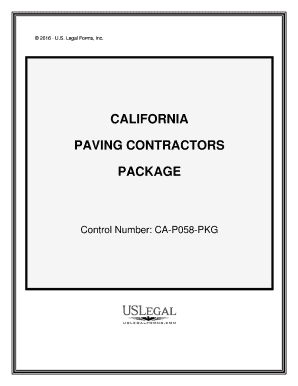
California Paving Contractor Package Form


What is the California Paving Contractor Package
The California Paving Contractor Package is a comprehensive set of documents designed for contractors engaged in paving projects within California. This package typically includes essential forms and agreements that outline the scope of work, payment terms, and compliance with state regulations. It serves as a legal framework to protect both the contractor and the client, ensuring clarity and mutual understanding in contractual obligations.
How to use the California Paving Contractor Package
Using the California Paving Contractor Package involves several steps to ensure all necessary documents are completed accurately. First, contractors should familiarize themselves with each component of the package, including contracts and compliance forms. Next, they should gather any required information, such as project details and client specifications. Once all information is compiled, contractors can fill out the forms digitally, ensuring that they meet all legal requirements for electronic signatures.
Steps to complete the California Paving Contractor Package
Completing the California Paving Contractor Package involves a systematic approach:
- Review the entire package to understand the required forms.
- Gather necessary information, including project details and client data.
- Fill out each form accurately, ensuring all fields are completed.
- Utilize a reliable eSignature platform to sign the documents digitally.
- Submit the completed package to the appropriate parties, whether electronically or through traditional methods.
Legal use of the California Paving Contractor Package
The legal use of the California Paving Contractor Package is governed by state laws regarding contracts and eSignatures. To ensure that the package is legally binding, contractors must comply with the California Civil Code and relevant regulations. This includes obtaining proper signatures and maintaining records of the completed documents. Using a platform that adheres to the ESIGN and UETA acts further enhances the legal standing of the documents.
Key elements of the California Paving Contractor Package
Key elements of the California Paving Contractor Package typically include:
- Contract agreements detailing the scope of work and payment terms.
- Compliance forms to adhere to local regulations.
- Insurance certificates to protect against liabilities.
- Warranties and guarantees related to the paving work.
- Change order forms for any modifications to the original agreement.
State-specific rules for the California Paving Contractor Package
California has specific rules and regulations that govern paving contractors. These include licensing requirements, safety regulations, and environmental considerations. Contractors must ensure that their package complies with the California Contractors State License Board (CSLB) guidelines. Additionally, understanding local ordinances related to paving work is crucial for compliance and successful project execution.
Quick guide on how to complete california paving contractor package
Effortlessly prepare California Paving Contractor Package on any device
Digital document management has become increasingly favored by businesses and individuals alike. It serves as an ideal eco-friendly substitute for conventional printed and signed documents, allowing you to locate the right form and securely save it online. airSlate SignNow provides you with all the resources necessary to create, modify, and electronically sign your documents quickly without delays. Manage California Paving Contractor Package on any device using the airSlate SignNow applications for Android or iOS and simplify your document-related tasks today.
The easiest method to modify and eSign California Paving Contractor Package with ease
- Find California Paving Contractor Package and click Get Form to begin.
- Use the tools we offer to fill out your form.
- Emphasize relevant sections of your documents or obscure sensitive information with tools that airSlate SignNow provides specifically for that purpose.
- Create your signature using the Sign feature, which takes moments and holds the same legal value as a traditional handwritten signature.
- Review all details and click the Done button to save your changes.
- Choose how you wish to send your form—via email, SMS, a link invitation, or download it to your computer.
Eliminate concerns about lost or misfiled documents, tedious searching for forms, or mistakes that require printing additional copies. airSlate SignNow meets all your document management needs with just a few clicks from any device of your choice. Alter and eSign California Paving Contractor Package and guarantee outstanding communication at every step of your form preparation journey with airSlate SignNow.
Create this form in 5 minutes or less
Create this form in 5 minutes!
People also ask
-
What is the California Paving Contractor Package?
The California Paving Contractor Package is a comprehensive solution designed for paving contractors in California. It includes essential tools and resources to streamline project management, document handling, and customer communication. With this package, contractors can enhance efficiency and ensure compliance with local regulations.
-
What features are included in the California Paving Contractor Package?
The California Paving Contractor Package includes features such as customizable templates, easy document sharing, and electronic signatures. Users can also access project tracking tools, customer management solutions, and mobile compatibility. These features work together to simplify the workflows of paving contractors.
-
How much does the California Paving Contractor Package cost?
Pricing for the California Paving Contractor Package varies based on the specific needs of your business. We offer flexible subscription plans that fit different budgets and usage levels. Contact us for a tailored quote that meets your requirements.
-
How can the California Paving Contractor Package benefit my business?
By utilizing the California Paving Contractor Package, your business can save time and reduce administrative costs. The package facilitates quicker contract negotiations and enhances client satisfaction through seamless communication. This ultimately allows you to focus more on delivering quality paving services.
-
Is the California Paving Contractor Package easy to integrate with other tools?
Yes, the California Paving Contractor Package is designed for easy integration with various popular software solutions. Whether you use project management tools or accounting software, our package can connect seamlessly to enhance your operational efficiency. Integration enhances collaboration and data accuracy across platforms.
-
Can I customize documents in the California Paving Contractor Package?
Absolutely! The California Paving Contractor Package allows for extensive customization of documents to meet your specific project needs. You can create tailored contracts and forms that reflect your branding and operational practices. This helps in creating a professional image while maintaining compliance and efficiency.
-
How does eSigning work in the California Paving Contractor Package?
eSigning within the California Paving Contractor Package is a straightforward process. Users can upload documents, add signature fields, and send them to clients for signature in just a few clicks. All signed documents are securely stored, making it easy to track and access them when needed.
Get more for California Paving Contractor Package
- Control number de p007 pkg form
- Forms by entity type delaware division of corporations
- Know all persons by these presents that iwe 490118799 form
- Control number de p012 pkg form
- Control number de p017 pkg form
- Control number de p019 pkg form
- Advance health care directive form
- Delaware us legal forms
Find out other California Paving Contractor Package
- How To Integrate Sign in Banking
- How To Use Sign in Banking
- Help Me With Use Sign in Banking
- Can I Use Sign in Banking
- How Do I Install Sign in Banking
- How To Add Sign in Banking
- How Do I Add Sign in Banking
- How Can I Add Sign in Banking
- Can I Add Sign in Banking
- Help Me With Set Up Sign in Government
- How To Integrate eSign in Banking
- How To Use eSign in Banking
- How To Install eSign in Banking
- How To Add eSign in Banking
- How To Set Up eSign in Banking
- How To Save eSign in Banking
- How To Implement eSign in Banking
- How To Set Up eSign in Construction
- How To Integrate eSign in Doctors
- How To Use eSign in Doctors